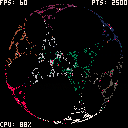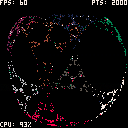Point cloud, 2-axis rotation, ortho projection, circular queue, 100 new points every frame, 2500 points total, 60fps

Well now that's just a thing of beauty ! Got to give you a star for this ... ⭐

What's interesting is you can't tell which direction it's rotating. Is it rotating clockwise ? Or ... look again !
Is it rotating counter-clockwise ? :)

Ha, ha. That's because it's using orthographic projection and there's no occlusion or hidden surface removal. I've added the extra step to account for proper perspective projection and now the 3d illusion is better. But this comes with a penalty: reduced point count from 2500 to 2000 to keep 60fps :P

Ah ! You're right, I can't make it go counter-clockwise anymore because of the 3D shift. Good job !
I noticed if you go UP or DOWN though, it will stop and not continue to rotate.

Yeah, using arrows gives you manual control over 2-axis rotation, while buttons allow zooming in/out. Both disable auto-rotation. But it's enabled again after a minute or so without any user input.
[Please log in to post a comment]