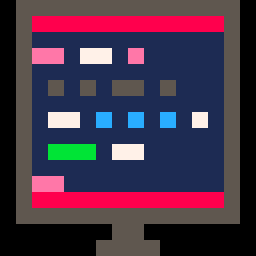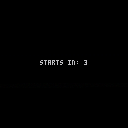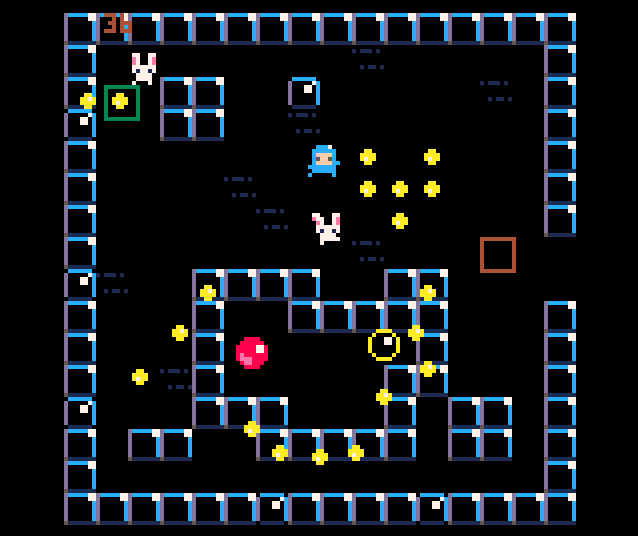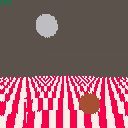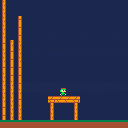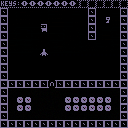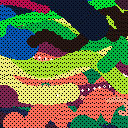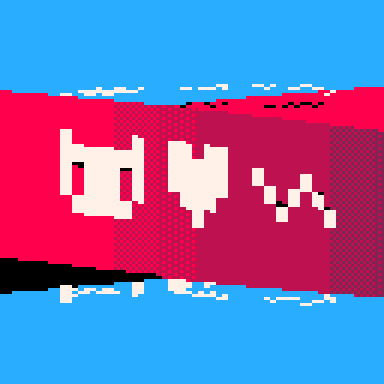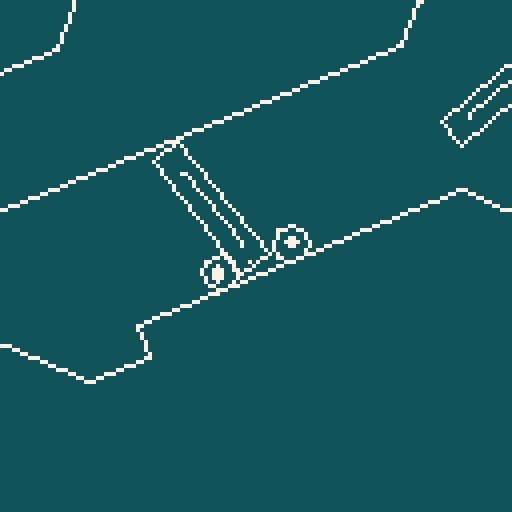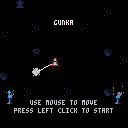This is my first game! The goal is to get the cards in order from 1-9 by swapping two cards at a time. The rules are simple, after swapping two cards, one of the next cards you have to swap with is the sum of the previous to cards. So, if you first swap 2 and 5, then the next card you have to swap with is 7. If the sum is greater than 9, then you add the two digits together (for instance, 7 and 5 can swap, but the next card you must swap with is 3 because 5+7=12, 1+2 = 3).
Known bugs:
- n/a (though I'm sure there are some)
Future improvements:
- better music/sound effects
- better graphics
- smoother animations when swapping
- add insane mode where the cards have a different color on the back, each swap flips the cards, and you need to get the cards in order AND all the same color

Dungeon Starter Pack
How To Play
-
Arrow keys to move the player(s)
-
p/esc/enter to open inventory (hold for settings)
-
c to undo time (you can hold)
- tab to open editor
About
Do you know Bitsy, because if you dont you need to check it out.
I wanted to make a game that also serves a template for future works.
Its very simple to work on, since my main focus was to make creating objects easy.
this is a average object in the game:
{name="milk",
tile=53,
pushable=true,
text="milk"
}, |
When you open the project you will be greeted with a message telling you which tabs are important.
hey everyone! finally close to finishing this project of mine, just needed to fix one last thing - the coyote timing.
in page 3 just above the --jump control, i added a variable called falling_timer which goes up by 1 every frame until you touch the ground, in which it resets to 0. i then made it so that if the timer is less than or equal to 6, then the player can jump.
i thought this would act as coyote timing... but i guess not? am i missing something?
i added a number above the player position to show the falling_timer value in game.


Tory
How To PLay
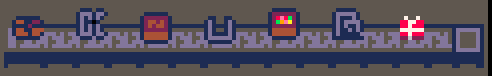
|
[123x19] |
Controls:
(seems like much but I hope its intuitive, let me know...)
-
Left-mouse-click to place current block.
-
Right-mouse-click to get current block.
-
scroll or hover and click over a block in the menu below, to change blocks.
-
Up/Down to hide the menu.
-
Left/Right to change Cursor.
- Walls cant be changed.



Draw sprites following 32 prompts and see an animation using the sprites you drew at the end.
Click the light bulb button to see how I drew the sprite.
Click the music button to alternate between 3 tracks. Track #3 is Robots by Kraftwerk
Button combos are basically the same as in the PICO-8 sprite editor besides no undo.
H to flip horizontally, V to flip vertically, R to rotate, arrow keys to move.



Boxing
(If someone has a better name please tell me)
Controls:
-- arrow keys to move player 1
-- m/n/x/v/c for Dash player 1
-- esdf keys to move player 2
-- q/tab/w for Dash player 2
-- k̸̜͝ọ̵̢͛ń̵̟͆a̷̱̿̈́ḿ̵̢̢̇ȉ̸͖̫ ̸̲̭̅c̵͈͚͊̄ǫ̵̟͐d̶̥̈́̕ë̵͓
Menu
The top selection panel is for the gamemode.
The bottom one is for the map.
I recommend to have both set on random.
About
I wanted to make a game which you can play with a buddy, so thats what I made.
This Game is "spinoff" of my other boxing game.
I can't really imagine what else I could add, but if you have any ideas, please let me know.
This is a collection of my various tweetcarts and other code art, circa 2019-2023. Most of my non-interactable postcarts etc are in here, including a few that are only included as a part of this collection. 25+ fun little animations!
(I posted this on itch a while back but forgot to post it here until just now, as I was reading zep's release notes for the BBS's new postcart feature. So I'm uploading my postcart gallery now; better late than never!)
Controls
These carts are non-interactive animations for you to look at. The only interaction is opening the menu (Enter/P), where you can change the active cart.
// by @kittenm4ster and @Minion
The GIF Gallery is a new corner of the BBS where GIFs & postcarts can be shared as separate items and live forever¹ in their uncompressed glory. Each profile page has its own GIF section, and there is a separate gallery for just the postcart GIFs:
https://www.lexaloffle.com/bbs/superblog.php?mode=gifs&postcarts=1
GIF posts don't show up in thread activity lists, so adding many separate GIFs is fine. I think it will be useful for things like tiny dev updates that are too small to be bloggy, gameplay captures, and archiving old tweetcarts. And of course some wee experimental ideas only really need to live as a gif rather than a whole cart. GIFs do show up in the superblog feed, and can be pinned to your profile page.




CONTAINS SOME FLASHING LIGHTS!
Firefox users on Windows, it is highly recommended to use full screen to avoid mouse drift!
Gunka is an action game in Pico-8 that only utilizes the mouse movement. Smash the zombie army to bits and pieces and save as many cats as you can... or smash them to bits and pieces too!
HOW TO PLAY
- Move around by moving your mouse. As you move around, you also move your flail. With enough velocity, you can use your flail to strike down zombies and grave stones that sporadically appear and spawn more zombies.
- You may also encounter cats at your adventure. Pick them up and earn some points. Or kill them, and lose a lot of them.
- As the game progresses, you may encounter more and more zombies and even stronger variants that require two hits. More cats too!
- You wanna get that high score? Be sure to keep that COMBO meter on! After 5 zombies, you'll enter a COMBO state where every slain zombie and collected cat will earn you many more points than they do regularly. The longer the combo, the more points you'll get. Try not to hit any cats though, killing them will end your combo prematurely.
Music Credit:
Intro
Can you make it through the night with just your flashlight to protect you? There are monsters out to get you but you can defeat them with light.
Boo!! is a quick and simple arcade game that grew out of trying out new things with Pico-8. It was a fun project to work on, and I'm happy with how it turned out.
I hope you get a little something out of it!
How to play
Use the arrow keys to move and turn your flaslight with the two buttons: on a computer, X and C work the best.
You will encounter three types of monsters:
|
|
[8x8] |

I know that name rings a bell.
I know you've owned one of these:
https://3dexport.com/3dmodel-brick-game-9999-in-1-246589.html
In your childhood.
"9999 games. you'll Never be bored."
And... 2/3 of it are Tetris.
I just bought one for myself, and was wondering if it was possible to program it.
I don't know that kinda stuff yet, so do think it's possible to emulate the above in p-8?
Sorry if the above was aggressive;
~Proatwork456









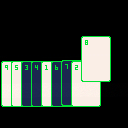
 1 comment
1 comment