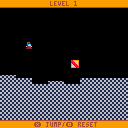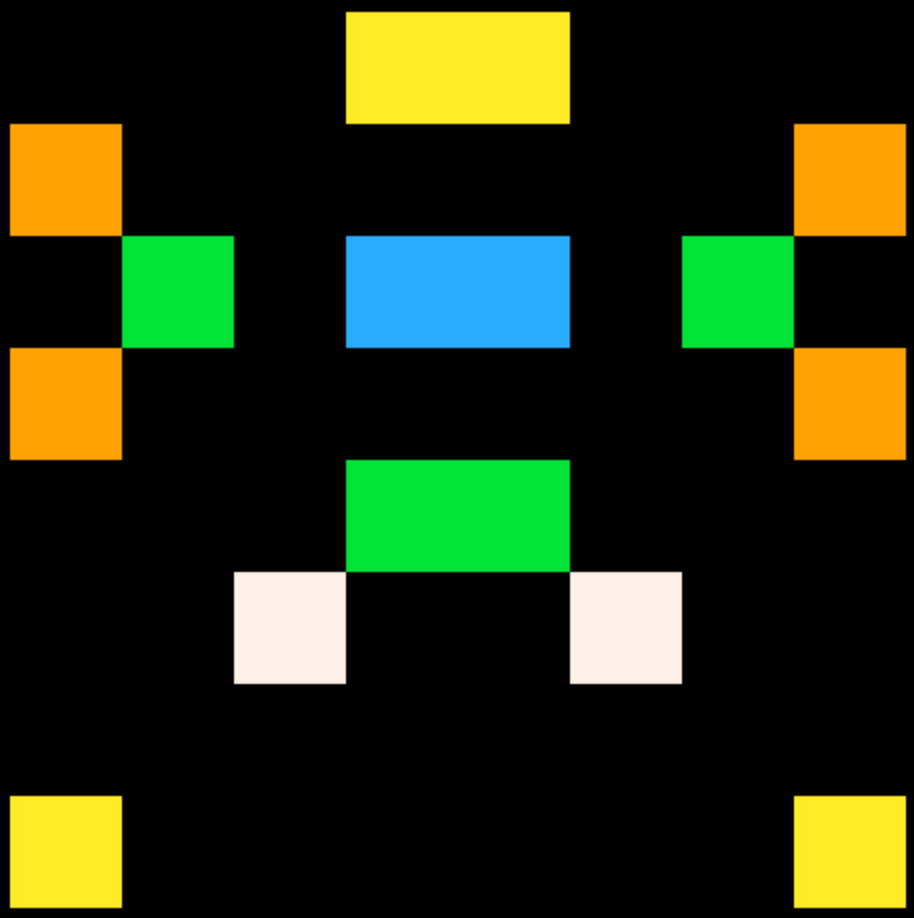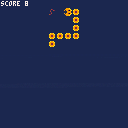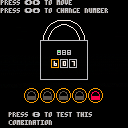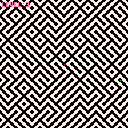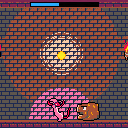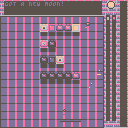Hi! I make YouTube videos about computer stuff under the name Ex-IT guy.
I registered a domain name so to have an e-mail address apart from my personal one. But then I thought: what if someone checks the domain in their browser?
So I quickly created some webhosting and created a quick and dirty website pointing to my YT channel.
But then I thought: You know what would be cool!? To have a simple game on my site!
And that's where Pico-8 came in the picture.
The above is a very simple dumb game I created to put on my website. It's far from finished yet.
Collect floppydisks and usb-sticks, but watch out for printers and Lego bricks!
It's my very first game in general. Many thanks to SpaceCat's awesome tutorials. I guess I need to view some more though. ;-)
Music was created by Quantum Exile, though I must say that his original midi sounds a lot better than what I managed to get into the game haha




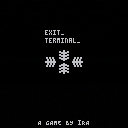
Exit Terminal is an adventure game about escaping an extrange place. There aren't many answers and just one important question: Coul you Exit Terminal?
I made this game for a certain kind of person. The one that played Atari 2600 E.T. without manual and loved it. Exit Terminal is based in that game and other adventure games of that time (like Atari's Adventure). It is not intuitive and discovering how to navegate and advance is part of the experience. Hope you like it.


This is a test for a platformer that i'm working on. I hope you like it!
Controls
P1(Topaz)=
Arrow keys to go left and right.
X or Up arrow key to jump.
O to switch camera mode(4p-2p).
P2(Jade)=
S and F to go left and right.
X or E to jump.
P3(Ruby) and P4(Aquamarine)=
Connect a controller.
It's still not finished, so you can just enjoy some of this!




Prenez place dans le bathyscaphe et plongez au cœur du labyrinthe!
Parfois on peut atteindre le point vert... et parfois la combinaison aléatoire des tuiles rend la quête impossible. Alors, vous sombrez dans la map, hypnotisé par la géométrie infinie des motifs et par la musique des touches directionnelles.

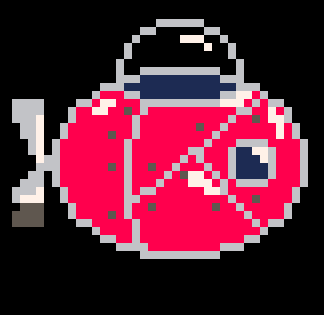


Game Overview
Features
Mechanics
In this fast-paced platformer, you’ll need quick reflexes to overcome various obstacles and reach the finish line. Run and jump your way through challenging terrain, adapting to different surfaces that affect your movement.
Sand: A tricky element that slows down your pace, making precise jumps more difficult.
Ice: The opposite challenge—gain a speed boost on icy patches, but be careful not to slip off platforms!
Though the game is still in its early stages, core mechanics like player movement and environmental interaction are already functional, with more exciting features to come! Keep an eye out for future updates as the adventure unfolds!



v0.2.6b
The hide_mouse_cursor feature is very buggy. That is the option that makes the mouse cursor disappear while typing in the PICO-8 editor. Length in seconds can be configured in config.txt but the problem is there even with the default of 5 sec.
On startup it works but after a while of coding it stops working at all. I posted this before but deleted my post because the steps I gave to reproduce didn't always make it happen. So it's hard for me to say exactly when it stops working. But I think that everyone here will notice if they pay attention, that after a some time working on a game, the mouse cursor will remain in the way while typing.
If you ctrl-r ctrl-r it will start working again. But if you type something at the command prompt and say, get a syntax error, or even just ls to show whats in the directory, or cls(), most of the time (but not always!) when you esc back to the editor it will be broken and the mouse will show even while you are typing. This will persist for the rest of the session. ctrl-r TWICE seems to reset it, but once is not enough.
I saw a neat algorithm for generating mazes on YouTube called "Origin Shift" and tried it out in PICO-8. Works pretty good!
This first cartridge generates a maze and puts a player inside it. You can move around. Pressing X will generate a new maze. The algorithm guarantees that any cell in the maze is reachable from all the other cells. So you can regenerate the maze around the player without worrying that they'll be trapped.
Maybe this becomes a game; maybe not.
This second cartridge was for debugging. The idea with Origin Shift is that the maze is a directed tree graph with a root, or origin. You start with a very simple "maze" and then iterate a bunch of times, moving the origin around, swapping pointers to ensure the whole thing stays a directed tree graph. But my code wasn't working, so I needed to visualize what was happening better...


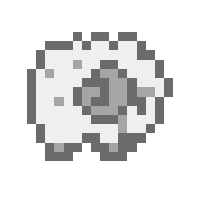
not exactly sure how to layout the code, but so far i have these:
in the init_game, level=1
when the level 2/3/4 door is entered, the level is set to 2/3/4
but, im not exactly sure how to make the code work for the checkpoint. how can i fix this??
AND BEFORE I FORGET how can i make the level 4 camera work?













 0 comments
0 comments