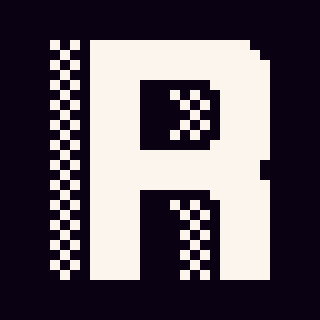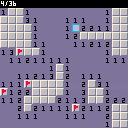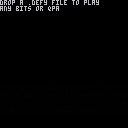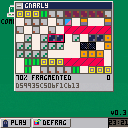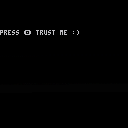System Rebooting...
GZ-Series Autonomous Mapping Platform, Serial No. 82910-K5
Multiple component errors detected due to EM Pulse and impacts sustained from fall
Mission-critical systems damaged and/or missing
Long-range radio inoperative
Recalculating mission parameters...
- Explore newly-discovered subterranian biome of exoplanet and reacquire 4 missing mobility components and 8 power cells
- Attempt to resurface and rendezvous with mobile base to transmit stored data and receive necessary repairs
Minimal power remaining...
This is my entry for Pico1K Jam 2024, and my first attempt at a Metroidvania game. Hope you enjoy playing it!
V1.01: Wall jump behavior is now more consistent, and destructible blocks now differ slightly in appearance
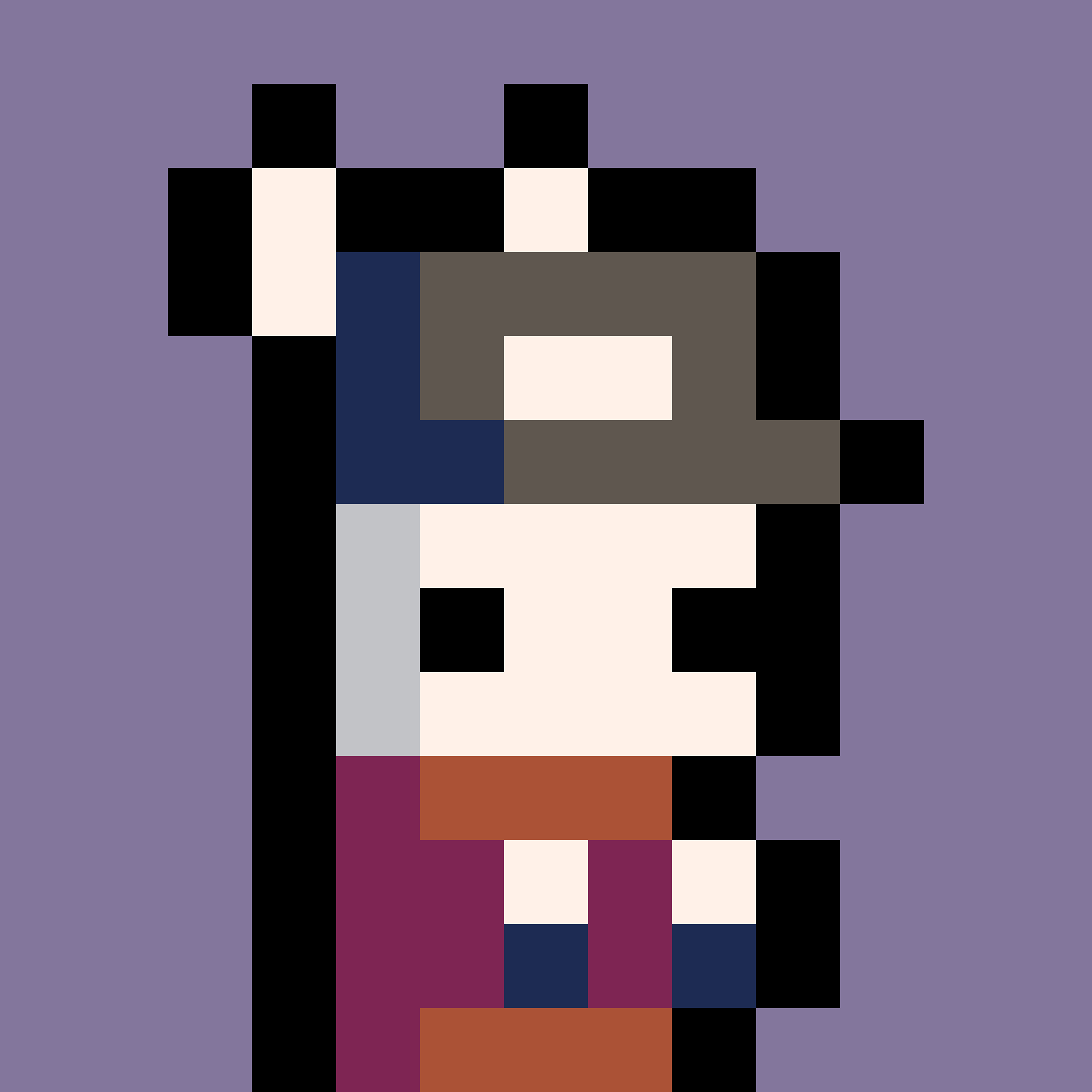




So I'm working on a brainf*** interpreter and I'm testing parentheses out right now. But theres a problem. I'm trying to implement "[", but when I run this code:
[]+ Pico-8 Just Crashes on me!
Here's what I'm having trouble with:
if(t[u]=="["and c[ti]==0) then tf=u repeat until t[tf]=="]" do tf+=1 cls() end u=tf end |
T is the text variable responsible for storing [,],+,Etc
U is the counter.
I have mapped
[ to up,
] to left, and
- to right.
Z =backspace
X = run
Try "[]+" in the code and you'll see what I mean.



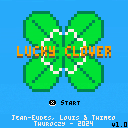
Lucky Clover v1.0
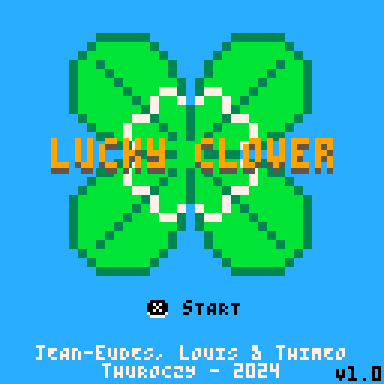
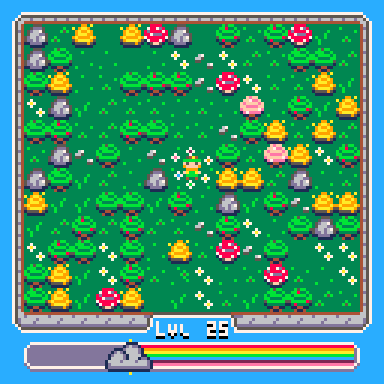
My first game with Pico 8.
It's a "Search and Find" game with short timer, don't panic !
Rules
Find the hidden Cauldron under a 4-leaf clover on a random map.
Find the clover quickly before the end of the time runs out.

Controls
D-Pad - Move your character
O - Run
X - Removed Obstacle
Credits
Jean-Eudes Thuroczy 2024

For some reason on my old laptop "Dell Vostro 3550 | i7-2640m | 12gb | Radeon-6700M" and only on this laptop, it triggers an "input" on the sprite, maps and audio screen.
Where on the sprite screen the frame keeps moving infinitely to the right and changing pages

Same thing on the map screen

and on the audio screens the pitch is infinitely increasing.

I have already tested the keyboard and/or mouse with checkup software and all inputs are healthy and functional. After researching a little, I saw that pico-8 has some inconsistencies on different hardware depending on the version, so I downloaded all the versions one by one and noticed that this problem only occurs from version 0.2.5 onwards, whereas from version 0.2.4c backwards everything is normal...
Would anyone know how to fix it? If there is no solution, we can only wait for new updates with the knowledge of this problem.
Katana Rabbit is a short metroidvania/platformer where you play as a rabbit with a katana!
Controls
- Move with the Arrow Keys
- Press Z to Jump
- Press X in the air to Dash
This was a cool project I made by trying to work on something for 30 minutes every day! After 45 sessions this is the result (I wasn't able to work every single day on this but averaged 5 times a week, which I'm very proud of!)
Feel free to drop some feedback and share your times! My PB is 3:02 with 0 deaths.



.jpeg)

Minisweeper is a Minesweeper clone created in 1015 compressed bytes for the PICO-1K Jam 2024. To win, correctly place a flag on every mine in the grid. There are two difficulty levels:
- Easy: A 10x9 grid with 10 mines
- Hard: A 16x15 grid with 36 mines
Can you beat both?
Controls:
- Arrow Keys: Select difficulty / cell
- Z: Open cell
- X: Place / remove flag


Is small cartridge that dropped a @bikibird defy file to pcm player
Defy Player supported a 8,4,2.6,1 bit format and
Support @luchak QPA format
https://www.lexaloffle.com/bbs/?pid=133755
How drop .defy file to Defy Player
- https://bikibird.itch.io/defy
- click a Generate button
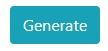
- drop in Defy Player max 256kb
VJ8 - A PICO-8 VJing tool
Add visuals to your music
Get your best playlist blasting, get VJ8 rolling and get the rave going! Use your joystick to change ANIMS - short procedural (or not) animations that put you into trance (effect not guaranteed). Comes with a free distasteful demo song!(i cant make musik)
Use your own animations
Grab your old fancy demos and tweetcarts and turn them into something to be played at the party - just drop the code into VJ8.
The beat's about to drop
Hold the X button during intense parts of your song and let the visuals do their work.
Controls:

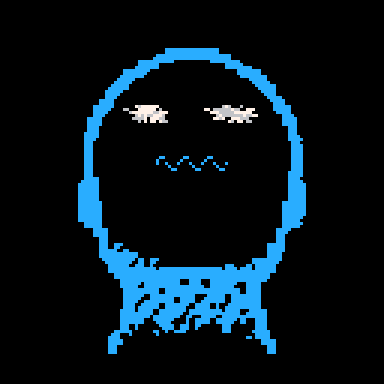
So, I know the Category is "Pico-8 Collaboration" but really this spans across Picotron as well.
I'm trying to get all the help I can On a project I'm working on, (See my profile for more info) Where I Make a fantasy console Inside Picotron witch I HAVE NEVER DONE BEFORE.
Since Picotron & pico-8 are pretty much the same (Besides the token defence) I'm hoping I can get all Lexfoddlers to help me on this!
If you do wanna chip in, you can do ANYTHING. Graphics, code, Sound I just need all hands on Deck!
So please.
And thank you.
~Proatwork456
This is my first pico-8 game! I made it to give out pre-loaded onto a few Miyoo A30 retro handhelds as a thank you gift at my bachelor party (so some of the ending text is specialized for that context).
I would appreciate any feedback that I can incorporate into my next games. Thank you for checking it out!
How to Play:
- Move with the d-pad.
- Jump with x (the in-game tutorial says a because that's the label on the Miyoo A30)
- Grab/throw with o. You need to be on top of the object to grab it.
- Drop through platforms with down+x.
- Place an item directly in front of you (without throwing) with down+o.





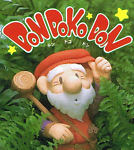









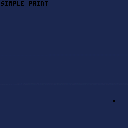
 1 comment
1 comment
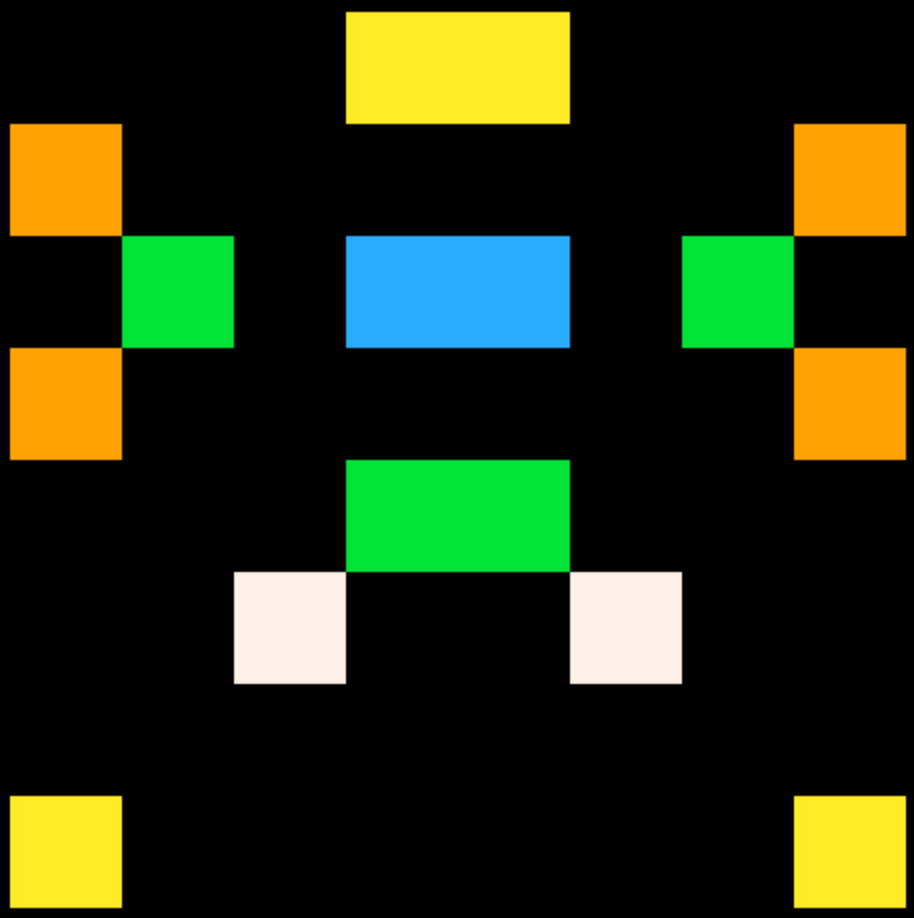





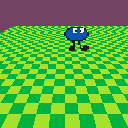
.jpg)