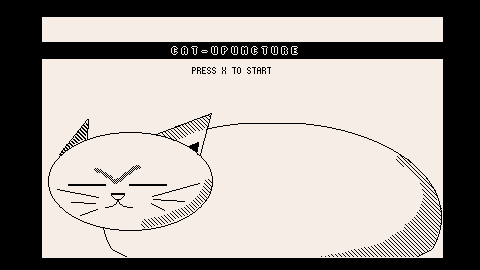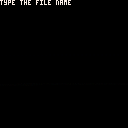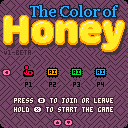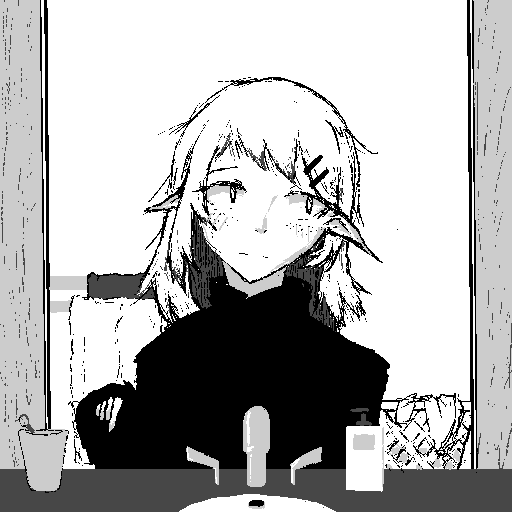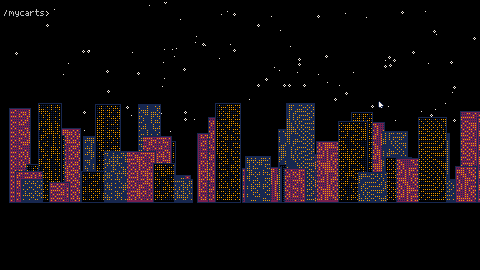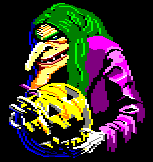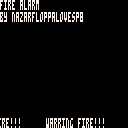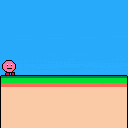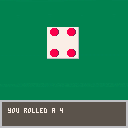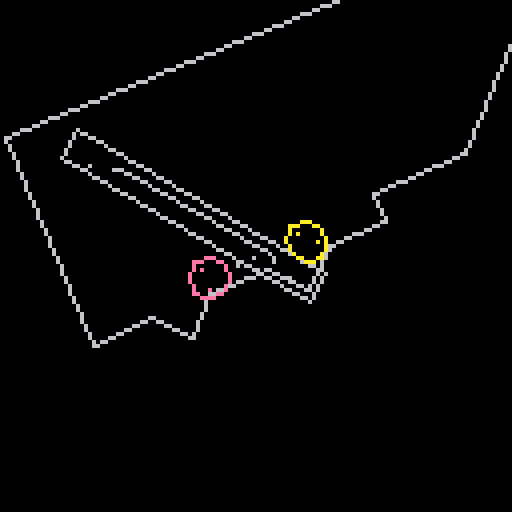Remember that Brain fantasy idea I had? well I made a little keyboard 2 go with it.
A-k Prints numbers.
Also PLZ help me on this console! i need to be able to print symbols like "<" on the screen INSIDE THE LIST!
I tried Going with the straght forard approach of:
if(keyp("s")) add(t,".") t.r=1 |
But then It would'nt print.
Also here's the code:
function _init()
t={1,2}
t.r=0
t.x=0
end
function _update()
Txt()
end
function _draw()
end
function Txt()
t.r=0
t.x=0
--Keys
if(keyp("a")) add(t,1) t.r=1 -- The problem I need help with. I want to print "<" instead of 1!
[ [size=16][color=#ffaabb] [ Continue Reading.. ] [/color][/size] ](/bbs/?pid=154987#p) |

Hi everyone! I was just chilling the other day when I had the idea to make a BrainF*** Fantasy Console!
IN PICOTRON (Prototyping in p-8 is fine
It works the same as BrainF*** (See https://esolangs.org/wiki/Brainfuck)
Except...
-
{ And } work the same as [ and ] except they only jump when the current cell != 0
-
+,-,< And,> can now have a Base-10 byte (0-255) after them indicating how much to add/subtract/etc to the current cell.
-
Speaking of arithmetic, there will be a new symbol called "*" that just sets the current cell to the value after it.
-
"," Will now only output a number 1-6 depending on what PICO-8 Button is pressed. (L=0, R=1, etc)
-
"." Now Is more Complicated!
The number following number meansL
0: A1Z26 (prints in 0,0)
1: A number!- Hexadecimal
3: A GRID!!!
- Hexadecimal
The grid is as follows:
X,Y
0,0 ... ... ...
... ... ... ...
... ... ... ...
... ... ... 3,3
This works like So:
This is my first pico-8 game! I made it to give out pre-loaded onto a few Miyoo A30 retro handhelds as a thank you gift at my bachelor party (so some of the ending text is specialized for that context).
I would appreciate any feedback that I can incorporate into my next games. Thank you for checking it out!
How to Play:
- Move with the d-pad.
- Jump with x (the in-game tutorial says a because that's the label on the Miyoo A30)
- Grab/throw with o. You need to be on top of the object to grab it.
- Drop through platforms with down+x.
- Place an item directly in front of you (without throwing) with down+o.





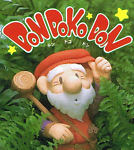


This is the file name input code for writing a .p8l file with printh.
The following characters are excluded from input to make it safe to enter file names:
'\\/:*?"<>|!\'#$%&()+-*^=~`@{}[]<>,.;' |
If these characters are included in the file name, an error will occur and I have experienced my edited data being ruined. This is to prevent this from happening.
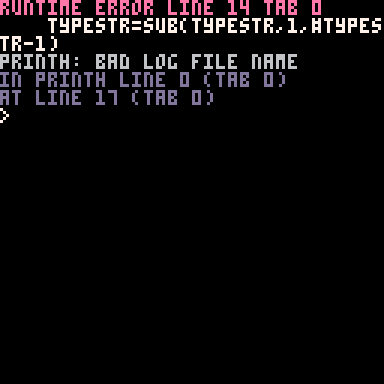
By the way, there is no reference document for the excluded characters, and it seems that there are more characters that pico8 cannot handle in file names than the host OS.
I have not checked the excluded characters in detail and have set them based on a guess. Has anyone checked all the excluded characters?

With the release of Picotron to the digiverse, I feel as though the general consensus is to upgrade from less to MORE:
More sprites
More data
More map (extra files even!)
More detailed sound/music
But what I want to know is: in your opinion, does Picotron possess a comparable level of features to Pico-8 at this point in time?
Is the jump to Picotron recommended yet?
Thanks.


SOKOVILLE is a game I have been working on for a few months in Love2D. At its core, it is a sokoban-like puzzle game. You solve puzzles throughout the world, which enable you to help characters in that world.
A simple example is: There is a boy in the town who is missing his dog. You're in the forest and you come across the dog. You need to push blocks to make a way out of the forest, and you also need to push the dog out of the forest and back to its owner.
This Pico-8 version is a demake of sorts, and is way for me to make a proof of concept for the game. It is meant to be a lightweight implementation , whose primary purpose is to get feedback for the main game.
Instructions
Perform all the tasks in the task list.
Controls
Press/Hold arrow keys to move
Press X to cycle items
Press/Hold Z to rewind
Hold Z + X to view tasks
History
1- Updated tasks to set expectations after completing all tasks and ensure player knows what's next. Fixed some wording for NPCs to be more clear. Change 'Save the BBQ' completion condition.



this is a basic drawing app that is soon to be really flexible.
controls: (i will be adding a ui, but i barely have any sprites)
1 (with ! above it) - pencil/default
5 (with % above it) - fill (the code is from Ella/Cutievirus, not mines)
9 (with ( above it) - erase
ctrl+z - undo
ctrl+y - redo
ctrl+c - copy (isnt fully implemented yet)
this is just a proto, no changing colors or animation yet
In the following code, everything works apart from table.sort(). How would I know that?
Also, the only keyword highlighted in the code editor is "sub"
s = "hello world"
i, j = string.find(s, "hello")
print(i..":"..j)
print(string.sub(s, i, j))
print(string.find(s, "world"))
local t = {}
table.insert(t, 1)
table.insert(t, 24)
for i=1, #t do
print(t[i])
end
table.sort(t) |








 1 comment
1 comment