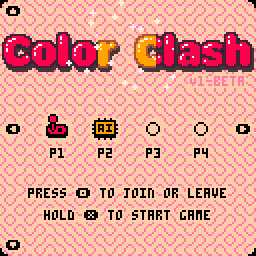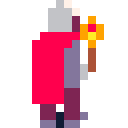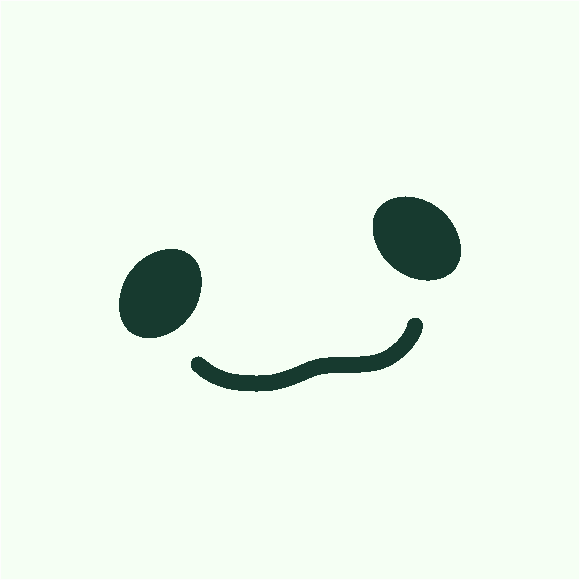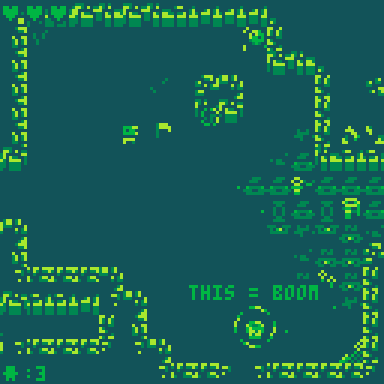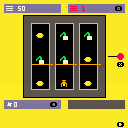As I am writing this, the changelog for v0.1.1c gives the command to enable the icons to snap to a grid as this:
store("/appdata/system/filenav", {desktop_snap=true})
However, that command does not work. The ACTUAL command needed is this:
store("/appdata/system/filenav.pod", {snap_to_grid=true})
EDIT
The changelog has now been updated with the proper command!

I'm working on a Celeste Classic mod and am still getting familiar with the game's code. I'm hoping to add a simple feature but could use some help. The idea is that you must collect every berry in the game, and if you don't, the flag at the end will reset the game, giving you another try to collect them.
If anyone could assist me with coding this, I'd really appreciate it!
Thanks!
X-Galactic
This is my second Pico-8 game. It is a demake of Galactix for MS-DOS.
Story:
The story is included into the game itself in the story option from the main menu, the story is from Galactix (all story credits go to the original authors of Galactix)

Main Menu
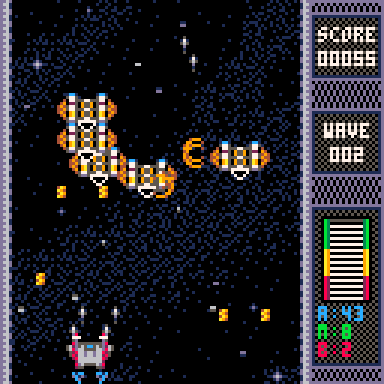
Gameplay:
X-Galactic takes place over 100 waves (full game mode) or 50 waves (half game mode), destroy all enemy ships in each wave to progress to the next wave, watch out though some waves take place in asteroid fields.
When destroyed, some ships release pickups, use the claw to collect them, at the end of each wave there will be a short delay of about 8 seconds to allow collection of pickups, if no pickups exist the delay will be about 4 seconds.
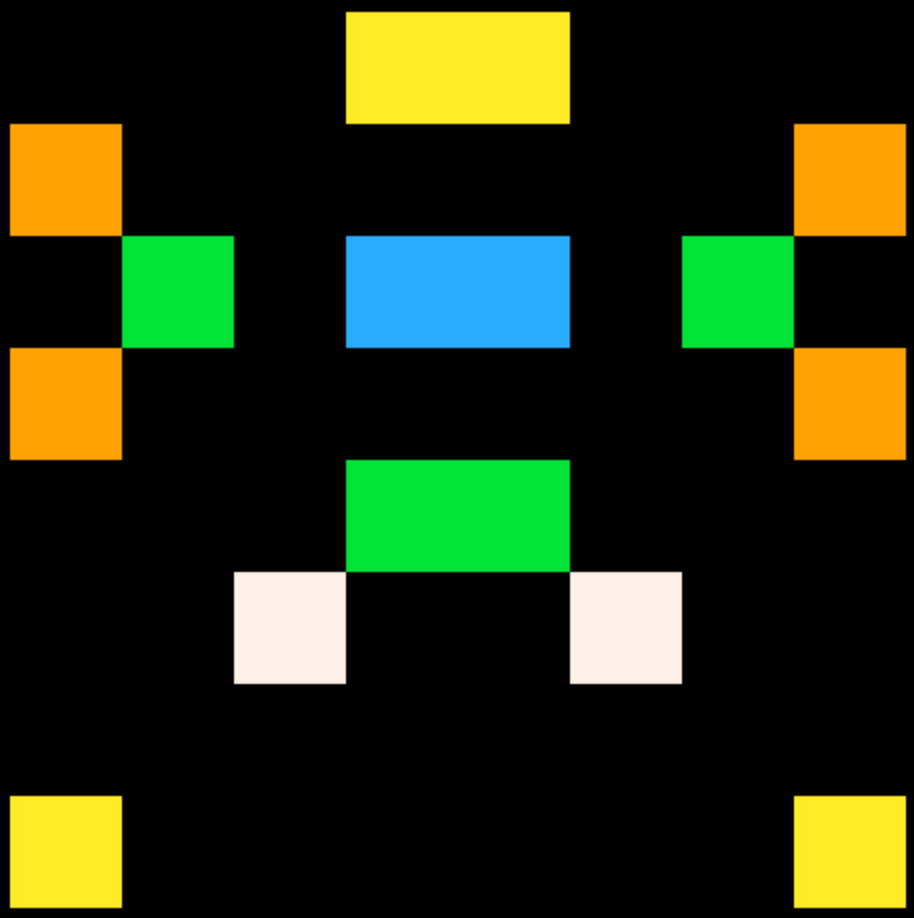

hey there :)
this is my first celeste mod, so if anyone has feedback i'd be glad to listen :)
there are 10 berries, gemskip is possible tho it requires some speed tech like spikeclips and spikejumps. all berries are gemskip possible
thanks to AnshumanNeon for testing both gemskip and regular path!
have fun and leave ur pb's in the replies!!
edit: reworked 1100m+some more screens, also made the meter count only affect actual platforming screens
edit 2: made 800m berry possible for gemskip
edit 3: some minor sprite changes






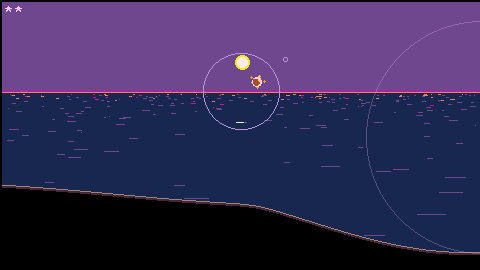
A long-overdue sequel to an obscure one-button game I made eons ago, which inspired some better-known descendants. Hold X to increase gravity. Race rightward through checkpoints if you want (my record so far is 13).
Update 11: fancier ocean, subtle sand sound, dynamic music
Update 12: Made instructions less clear, many sound improvements, friendly dolphin gives you bubbles. Stars temporarily removed.
Update 13: Day (twilight)/night cycle, announcements for start and finish of race (with score tally).
Update 14: Adjusted music mix, made tally larger.
Update 15: Updated Picotron version, improved reflections, added stars. (might improve them later.)
Update 16: mi lili e wawa pi kalama anpa








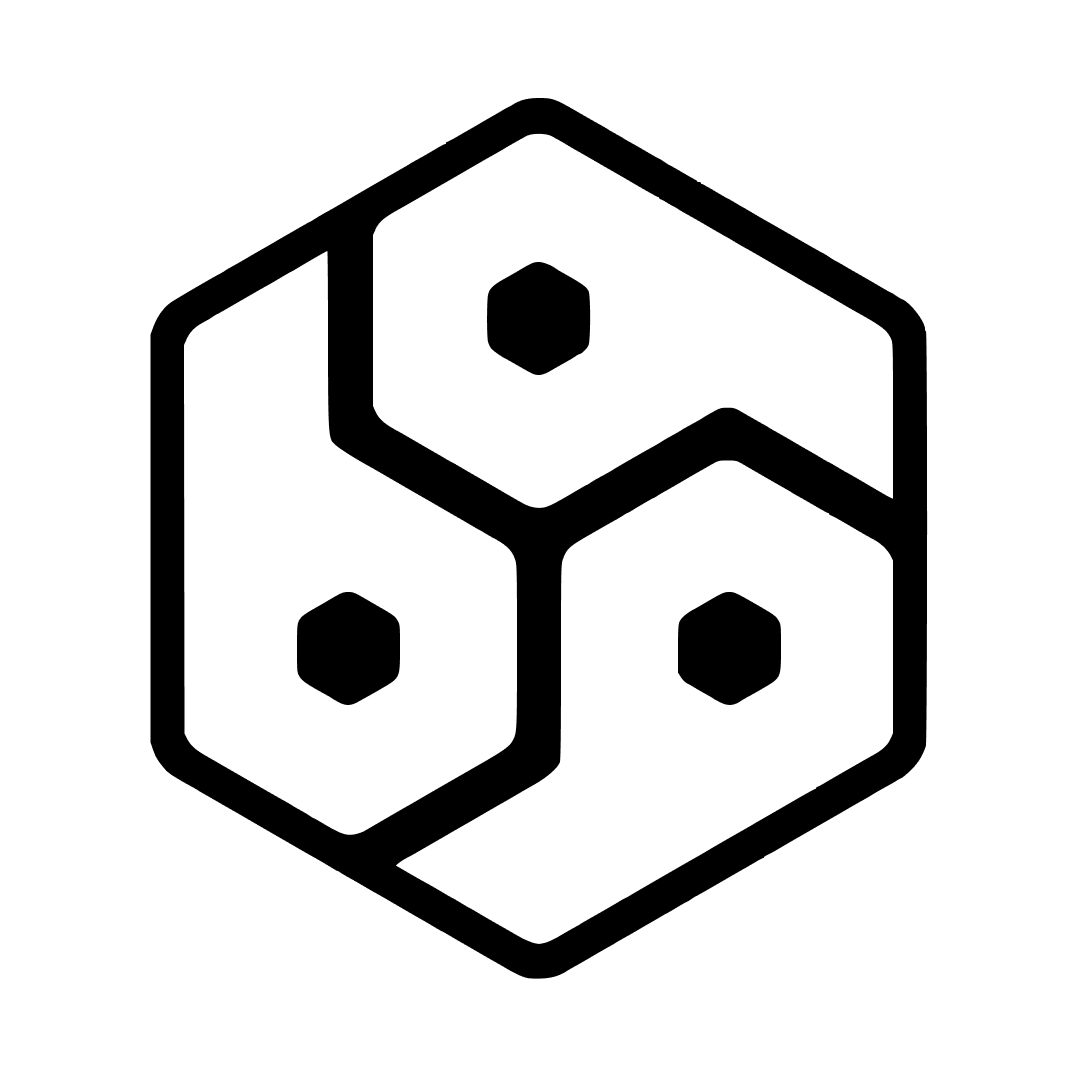

I just noticed, why is the page so weird? how can I fix it.
I have a problem
this is how my daily life goes:
-
I get a awesome idea.
-
I start forming the vision (in my mind or paper)
-
Have a full gamdesign document
-
Next day start new project
-
Next ~month I work and improve the game every minute possible.
-
the motivation starts fading
-
forget for a few days or I work way less
- cycle repeats
And just by following this workflow, I have created many many games.
They are (mostly) all basically finished and are missing very little to completion.
Here is a list of all:
-
Failed Monsters








Hi everyone, this is the second game I'm working on. It is a maze/puzzle game about a ninja that needs to find the correct way to exit the level (The G is the way out for now). It is still in progress but I think I already have all the mechanics I need for it, I just need to complete the set of levels and polish everything a bit.
Hi everyone, I'm new to PICO-8 and game development.
I wrote a simple top down shooter game for the console and I would like to share it.
I also wrote a simple post about the game and its development: https://santiac89.github.io/articles/face-of-mars/index.html
Hope you enjoy it!
.jpg)

This is a Pico8 demake of one of my original games.
Notes
This is a programming puzzle game where you use simple commands to reach the goal in each stage.
And as a programming puzzle game, it at least expects you understand the core concepts of programming, like execution order, variables, loops, etc.
This game does feature save data.
It saves automatically upon beating a level, or unlocking a new area.
Controls
- Arrows to move
- Z to Jump
- Click with the mouse to examine grid coordinates
- Use the keyboard to type commands in the code editor.
- Enter to open pause menu
This game has a OST with enhanced music that can be found







I'm working on my 2nd official project, watching tutorials and self-teaching (not the best idea, I know.) I'm trying to do a very simple adventure style game for my wife to play, and I'd like any enemies that I place on the map to only move when the player is onscreen with them. I'm obviously not thinking this through thoroughly. Any help would be appreciated. I apologize for the code snippets I included, I'm still learning the formatting for the message board
function draw_map()
--map screen x,y in tiles
--follows player
mapx=flr(p.x_tile/16)16
mapy=flr(p.y_tile/16)16
--camera and hud x,y
cx=mapx8
cy=mapy8
--bound camera within game area
if (cx<=0) cx=0
if (cy<=0) cy=0
if (cx>=1024) cx=1024
if (cy>=512) cy=512
map()
camera(cx,cy)
draw_hud()
end
function move_enemies()
for e in all(enemies) do
--priorty one
--restrict offscreen enemy
--movement...debug needed
if mapx!=flr(e.x_tile/16)16 or mapy!=flr(e.y_tile/16)16 then
return
else
--x,y for movement
e.e_newx=e.x_tile
e.e_newy=e.y_tile
interact(e.e_newx,e.e_newy)
if e.etype=="beetle" then
--random move variable
local r=flr(rnd(4)+1)
--checks for bamboo and
--"eats" it
if check_tile(bamboo,e.x_tile-1,e.y_tile) then
move_left(e)
swap_tile(e.e_newx,e.e_newy)
elseif check_tile(bamboo,e.x_tile+1,e.y_tile) then
move_right(e)
swap_tile(e.e_newx,e.e_newy)
elseif check_tile(bamboo,e.x_tile,e.y_tile-1) then
move_up(e)
swap_tile(e.e_newx,e.e_newy)
elseif check_tile(bamboo,e.x_tile,e.y_tile+1) then
move_down(e)
swap_tile(e.e_newx,e.e_newy)
else
--if no bamboo then moves in
--a random direction
if r==1 then
move_left(e)
elseif r==2 then
move_right(e)
elseif r==3 then
move_up(e)
elseif r==4 then
move_down(e)
end
end
end
--bind enemies on map and set
--offset for wall collision
if can_move(e.e_newx,e.e_newy) then
e.x_tile=mid(mapx,e.e_newx,mapx+15)
e.y_tile=mid(mapy,e.e_newy,mapy+15)
else
e.off_x=e.off_x/4
e.off_y=e.off_y/4
sfx(0)
end
end
end
end



Creating boxart for your games
After watching @thesailor create a manual I felt inspired to create some boxart for their game.
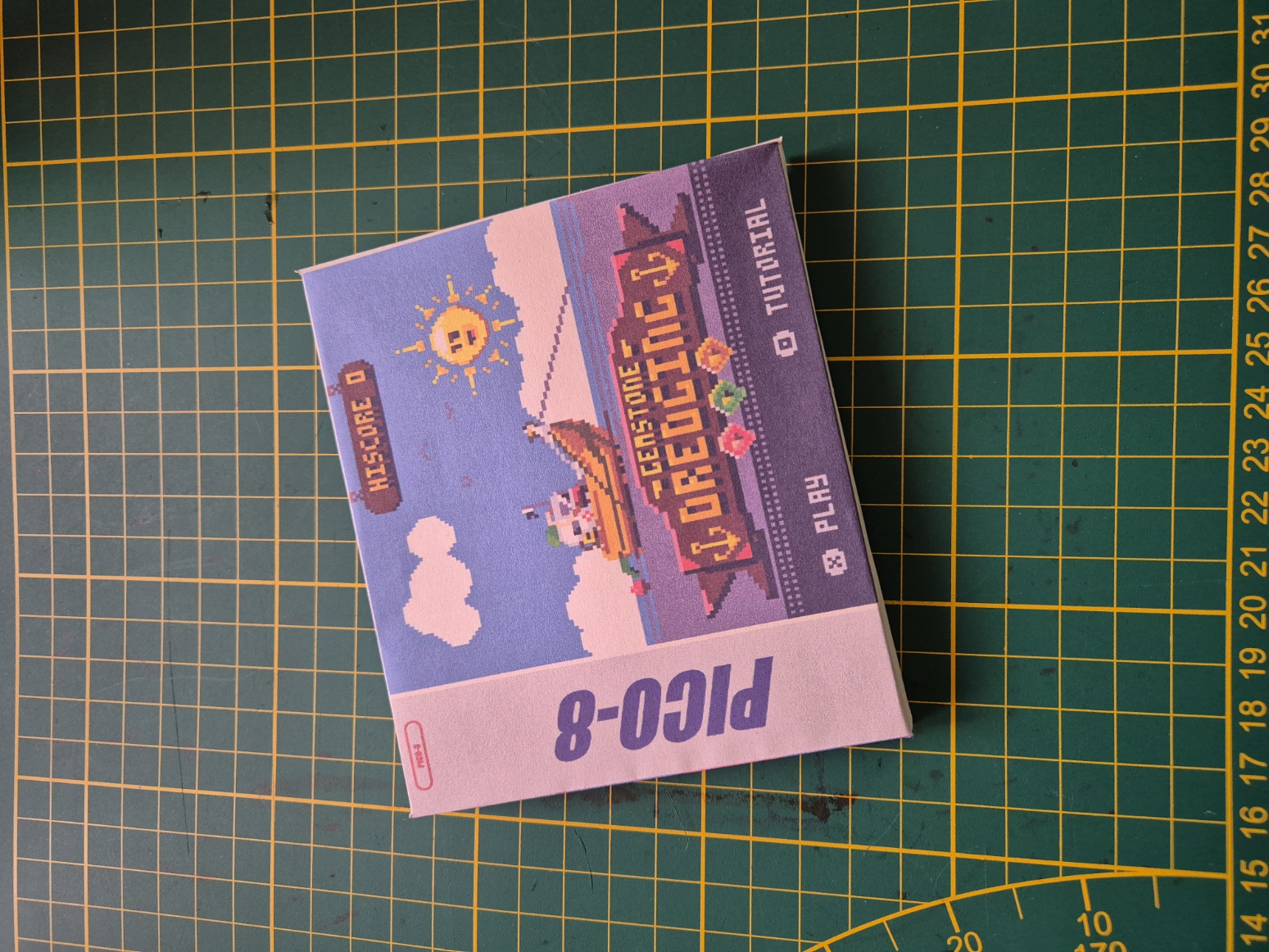
I also turned the file I used for that into a template that I would like to share with all of you. Your games deserve a nice box, your games deserve to be displayed! Maybe add a little manual or a QR code that leads straight to the game. And do share what you come up with :)
Make your own boxart!
You can find the template on my itch.io





 1 comment
1 comment