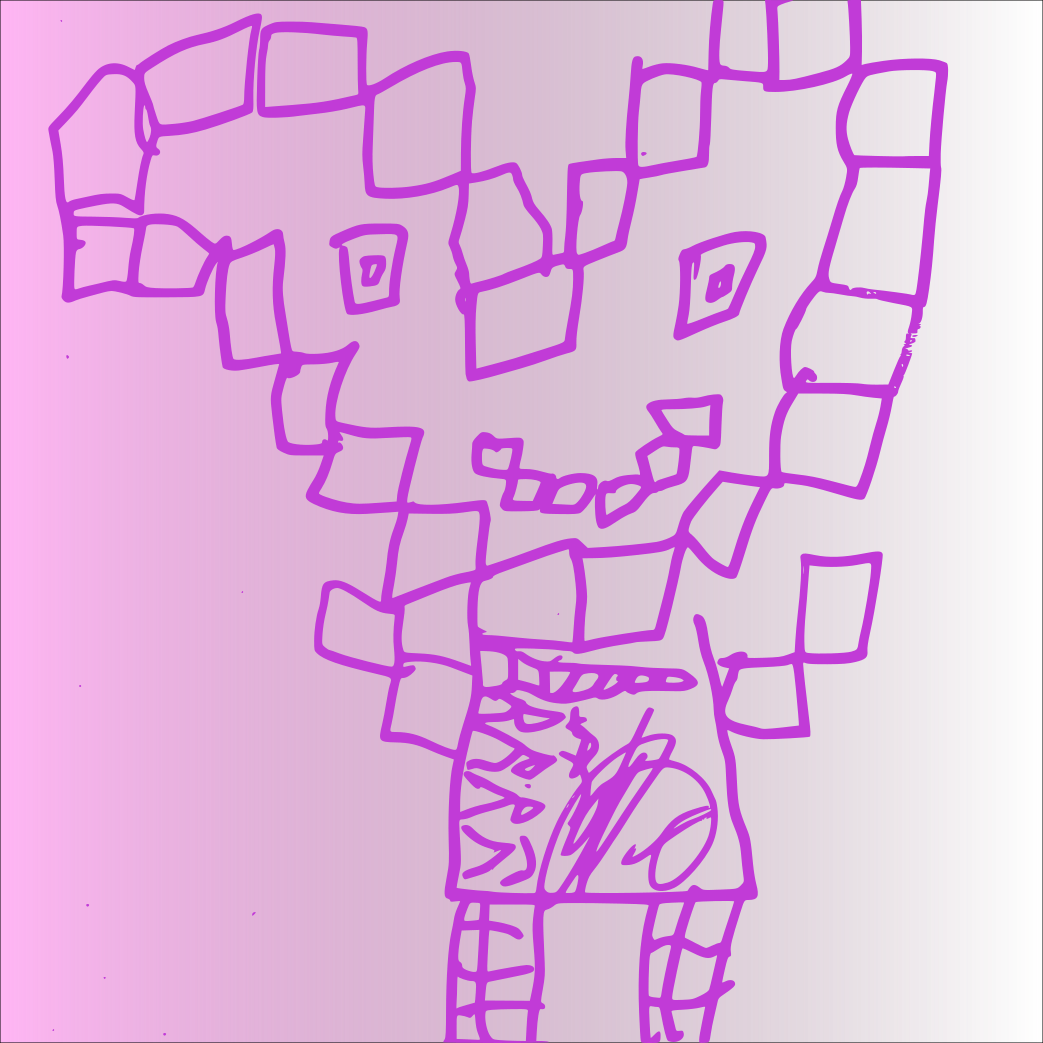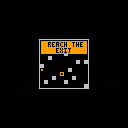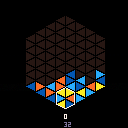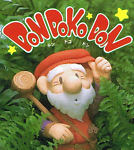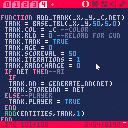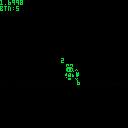Hello!
I've noticed an issue linked to the mouse capture, tested on 0.2.6b and 0.2.5g.
When switching between mouse capture (poke(0x5F2D,5)) and no mouse capture (poke(0x5F2D,1)), the mouse can teleport to a seemingly random position, permanently or just during one frame.
I've uploaded a test cart to test the issue.
Repro (in browser) :
- launch the cart
- press "c" to toggle capture mode
- click inside the cart frame, to make sure the mouse is captured
- press "c" twice, to capture and un-capture the mouse
- notice the mouse teleportation
Repro (in windows editor) :
- launch the cart
- press "c" repeatedly
- notice the mouse teleportation appearing randomly
The mouse/keyboard API is documented as experimental, so I'm wondering, will this kind of bug be fixed in the future, or will it remain as is?

https://github.com/sparr/pico8lib/blob/fix_uint32/tests/test_uint32.p8
This cart produces the error "attempt to yield across a C-call boundary" during a self:assert_equal() in Arithmetic:test_subtraction.
However, things get weird from there, in ways that make this very difficult to reduce to a test case.
It didn't error when I wrote that test. That test started erroring when I wrote another test later, which runs before that test because they run in alphabetical order.
I wasn't able to reduce this to a test case because removing arbitrary parts of the file, including parts that shouldn't be accessing any of the same data, causes the error to go away.
If I comment out either one of these two lines, the error goes away: https://github.com/sparr/pico8lib/blob/fix_uint32/tests/test_uint32.p8#L110-L111
If I comment out this line in another function, the error goes away: https://github.com/sparr/pico8lib/blob/fix_uint32/tests/test_uint32.p8#L42
If I comment out some rows of test_sums, the error goes away.

Nazarpaint is mod for Wobblepaint origianly created by @zep
Version 1.0 BETA
What's Nazarpaint?
Nazarpaint or Nazar's Wobblepaint like a Wobblepaint by @zep but changes
Changed backround color
Save your drawing
(C) 2024 @NazarFloppaLovesP8
Is test of secret palette
me reminds of Lazy devs video?
Press O/Z to apply this palette replace a PICO-8 palette work this start a PICO-8 type load #secret_palette then type run or press ctrl+r to run cartridge press Z key to apply this palette then press 2 times esc to editor
You use this code in your games
function secretpal() for i=0,15 do pal(i,i+128,1) end end |
Controls
cursor / dpad - move the reticle around the play area
z / O - press to rotate triangles anti-clockwise
x / X - press to rotate triangles clockwise
After the game has ended, press any button to try again
About
This entry is a demake of "bit Generations: Dialhex", which was released for the Gameboy Advance in 2006. You play in a hexagonal grid made up of triangles and the goal of the game is to keep the grid clear by rotating triangles within your reticle, to form hexagons of the same colour.
This is my first entry into the #pico1k 2024 jam, which allows 1024 bytes of compressed code and no assets (graphics/sound)
Group words that share a common thread.
Four words per category, four categories per game.
A demake of the New York Times Connections puzzle word game.
Because of Pico 8's cartridge size limitations, I was only able to include puzzles from July 1-September 7.
Known bugs:
- Statistics/scoring is not working.
- SFX is a mess.
- Some puzzles have font in small caps, and others are regular. Thoughts on the font choice? Which one do you like better?




Wanted to make a small game with some of the tutorials I've been going through for Pico 8. Right now, my idea is to create a basketball game by controlling the ball directly. The controls are both directions and the X button to "Dunk" which right now means to increase speed. I still need to implement detecting dunks and tracking score. so the game is really bare bones now. Will be looking to update in the weeks ahead. Feel free to look at the code so far to see what I could improve on to hopefully make a good game. Thank you!
Here is a little neural network simulation meant to work within Pico-8s memory. The network uses integers between 0 and 255 instead of decimals so each network can be easily saved and loaded from cartridge ROM.
You can make a "tank", give it inputs that act as sight, and decide how big the neural network is. Then you can put these new tanks into a map and have them "learn" (not really).
So, the goal of the cartridge is to give celeste veteran's a challenge right?
Well, take that idea, CRANK it up to 100, & make it have a baby with the hardest game on earth.
I only have Level 1 & part of level 2 hacked (The rest is just celeste) so, yeah! have fun!
Also I should give credit to @noel.
This is my attempt to simplify the dual-grid concept for pico8, and come up with a reduce tile set that works with map to make level design and edits easy and fast.
Inspired by the video https://www.youtube.com/watch?v=jEWFSv3ivTg by Jess::codes. check it out for a great breakdown of the dual-grid concept.
The full tile set needs 16 tiles (14 edges, 2 solid). I figured that by rearranging them into a single row in the sprite sheet I could use a single offset number instead of a lookup table.
since only 4 bits are needed for an offset of 16 and in the dual-grid 4 corners are checked, using the corresponding binary number to determine placement order. 0000 for base and 1111 top. check out the following image for placement.



Hey there!
So I've been working with some people on translating a game of mine into a couple of different languages. I can't seem to figure out how to change the default PICO-8 pause menu text into the desired translated text though. As far as I understand, you can clear the menu and add your own items, but I don't really want the translations to have reduced menu features from the original. Is there a way that I missed to actually replace default menu item text? Or some fairly low-token alternate solution? I realize that I'll probably have to settle with some amount of English in the menus so any ideas are welcome.
Thanks! ^^



Hello!
Since 0.2.6b, a strange issue appears when enabling the mouse with flags 0x5 on mac (mouse capture enabled).
The cart starts fine, but the more the mouse is used, the more the cart stutters until it's basically unusable.
What's funny is that the performance monitor (ctrl+P) shows weird stuff but does not seem to actually register drops to 30fps or less (at least the 60/60 string never changes).
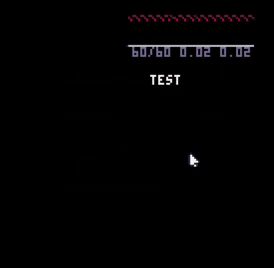
(for a more complete video in 60 fps, see here : https://www.youtube.com/watch?v=jBTMadG90Oc)
It may not much seem like much, but it renders my current game project completely unplayable on mac.
I've managed to get a constant reproduction and made a test cart. I've confirmed that it only appears on mac, in pico-8 or exported as a mac binary. The issue does not appear on an html export on mac. I've also tested it on 0.2.5g, and it did not appear, so it seems to have been introduced in 0.2.6.
I've uploaded the test cart in this message. To reproduce the bug :
- download the cart (don't run it in bbs, it does not reproduce the bug)
- run it on mac
- activate the performance monitor (ctrl+p)
- move the mouse around for 30 seconds
- observe the bug
Set three years after Scorsese's unforgettable psychological drama, "Taxi Driver", a bunch of weird creatures try to kill the whole planet and one sergeant has to shoot them with his space ship.
Made with the Lazy Dev Basic Shmup Tutorial
https://www.youtube.com/watch?v=81WM_cjp9fo&list=PLea8cjCua_P3Sfq4XJqNVbd1vsWnh7LZd



日本のプログラマーの間で一時期ミームになっていた「ズンドコキヨシ」をPICO-8で作成しました。
元ポスト https://x.com/kumiromilk/status/707437861881180160
[操作]
〇 (z) …ズンドコキヨシ開始
× (x) …デバッグ用(確定でキヨシができます)
[for English Users (from DeepL)]
This runs “ZUN-DOKO KIYOSHI” on the PICO-8.
It was briefly popular as a challenge for programming beginners in Japan, like FizzBuzz.
The rules are as follows...
・Randomly output either “ZUN(ズン)” or “DOKO(ドコ)” to the rhythm.
・When the sequence of “ZUN”, “ZUN”, “ZUN”, “ZUN”, “DOKO” is established, a “KIYOSHI(キヨシ)” chime is added.









 0 comments
0 comments