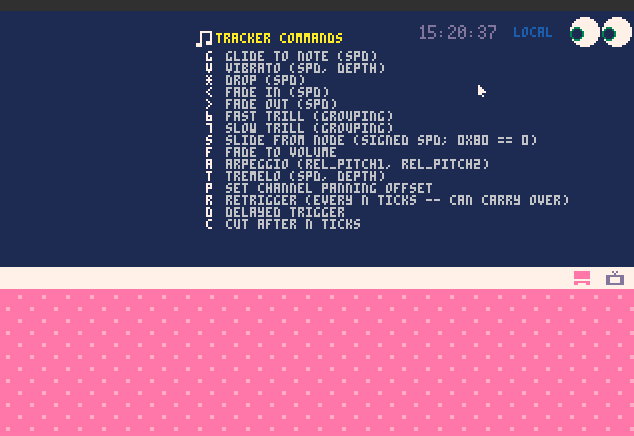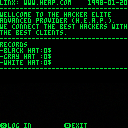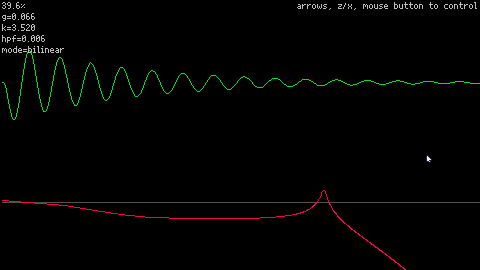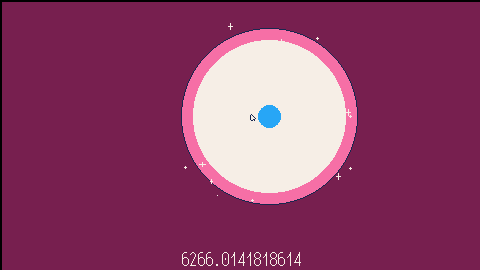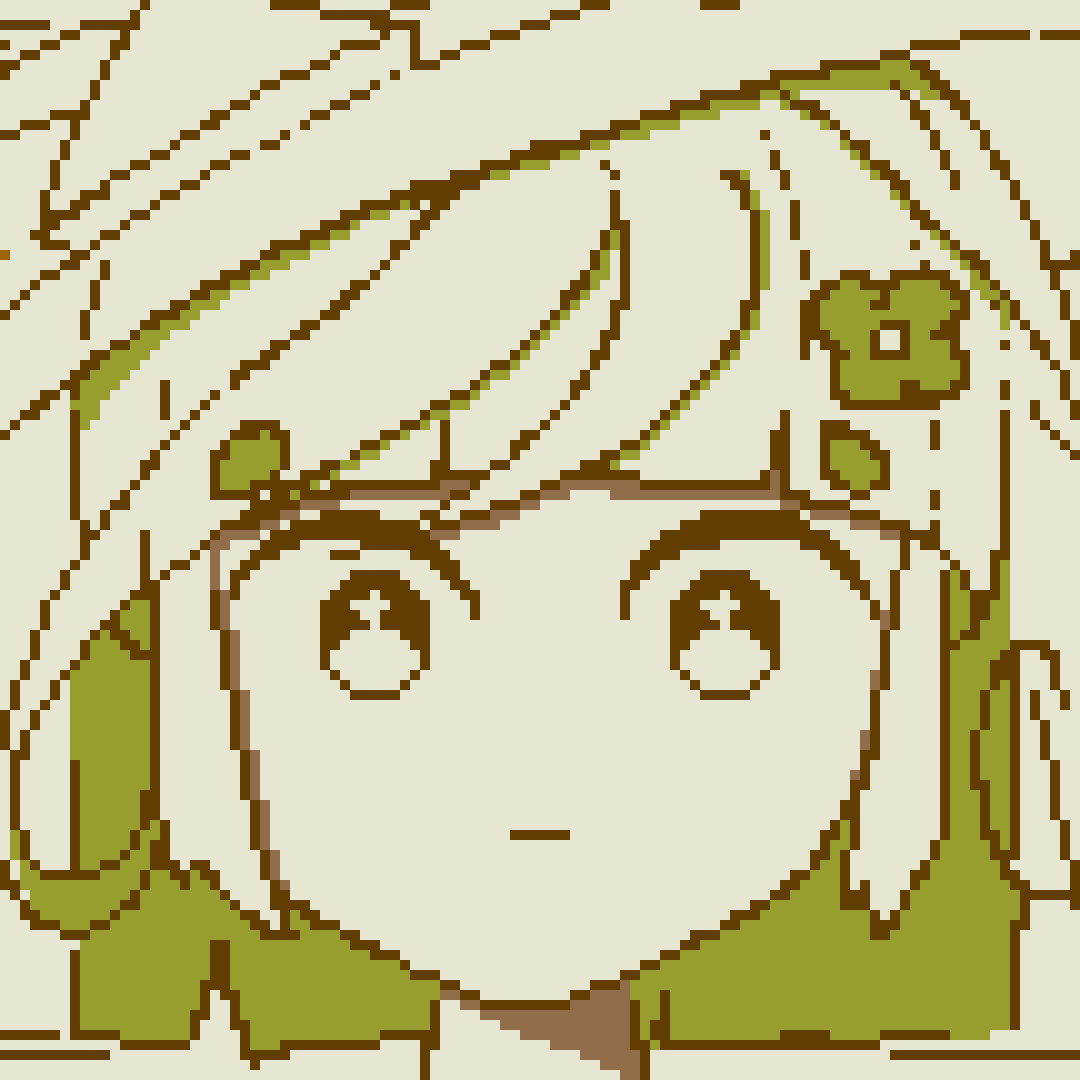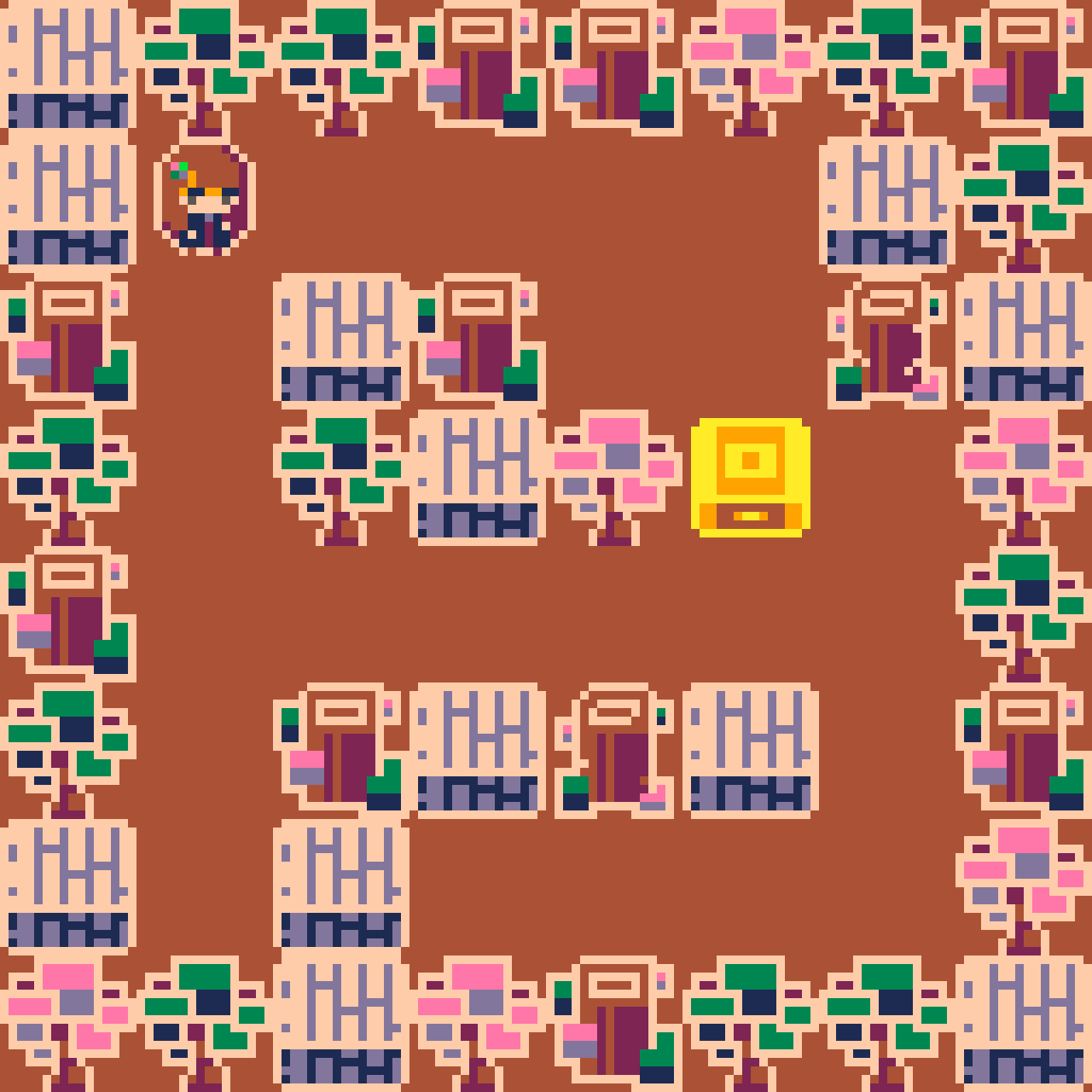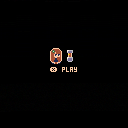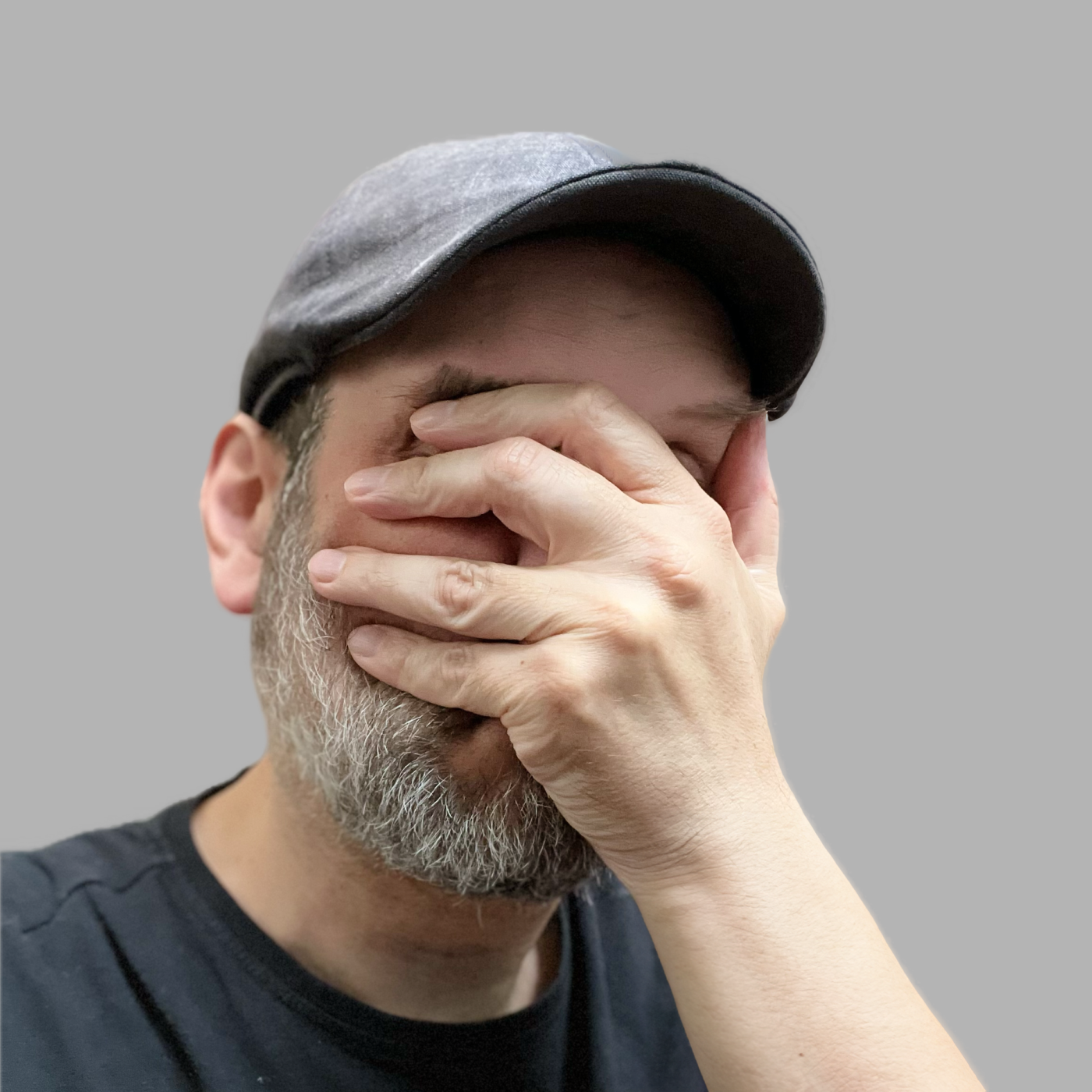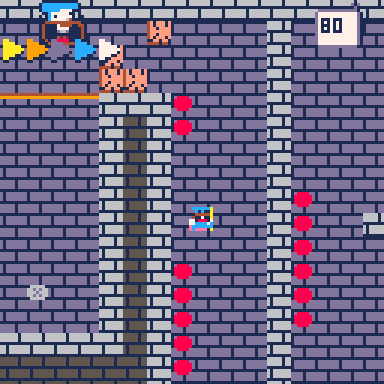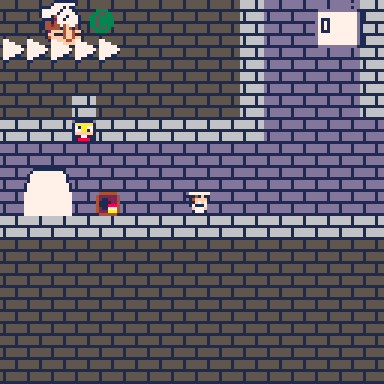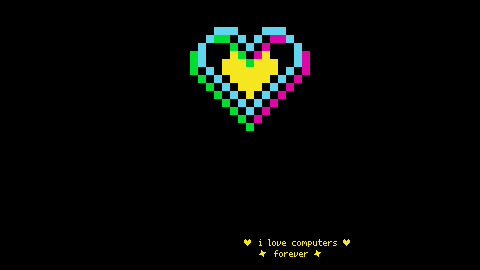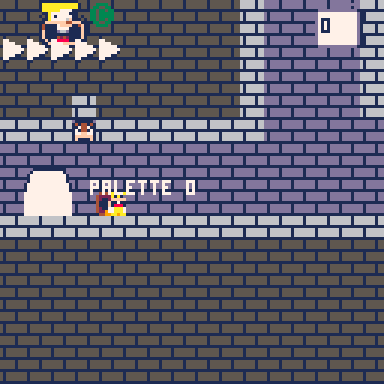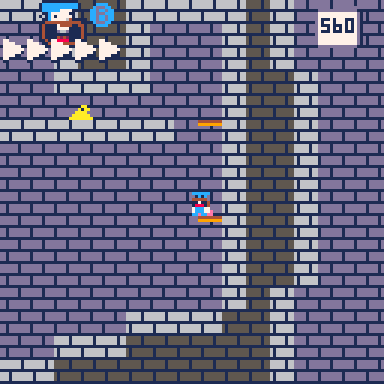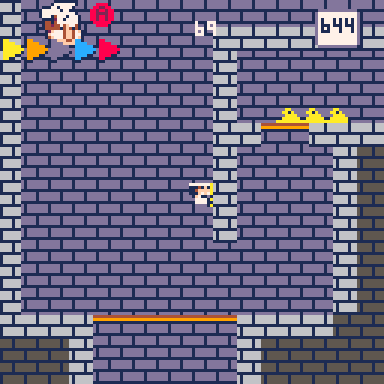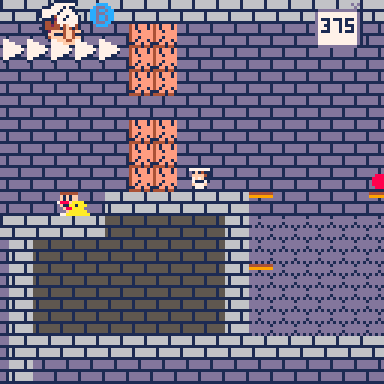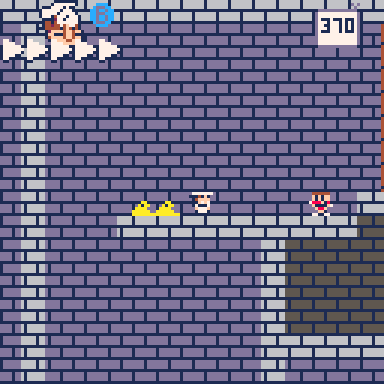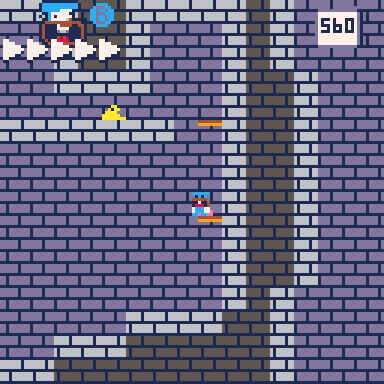I have been attempting to make a Picotron game. When there are too many objects in a table that are being updated, some objects just do not update. I really don't know if this is a problem on my end or a Picotron bug.
I have falling rocks from the sky (as it is a sequel to Rockfall 3), and when there are maybe 10-20 of them at once, they will collectively pause in the air before continuing. The player movement does not turn choppy, and the CPU usage stays quite low (15% with about 100 rocks), so I don't think it's an optimization problem.
Here's the code in my rocks.lua:
rocks = {}
function add_rock(x,y,xv,yv)
add(rocks, {
x=x,
y=y,
xv=xv,
yv=yv
})
end
function add_rock_master()
add_rock(rnd(464),-rnd(32)-8,0,0)
end
function update_rocks()
for i,r in pairs(rocks) do
r.x += r.xv
r.y += r.yv
r.yv += grav
r.yv /= wind_res
if r.y > 270 then
[ [size=16][color=#ffaabb] [ Continue Reading.. ] [/color][/size] ](/bbs/?pid=151628#p) |

When turning knobs in the SFX or instruments editors, it can be difficult to adjust by dragging.
This happens when the window size is x2 or more and you use Alt + Tab to switch application windows.
As a temporary fix to this problem, you can restore adjustments by returning the window to normal size.
This has been the case since the version before v0.1.0h when the mouse lock function was added.
In "> Pico Hack_" you are a freelancer Hacker who take jobs for corporations.
You can be a Black Hat or White Hat. It is your choice.
Any comments, criticisms or ideas are welcome :)
release 1.0.1 (2024-08-03)
- fix "disconnect by server" outcome
- small fixes in account registration
- fix mission debriefing
- fix news



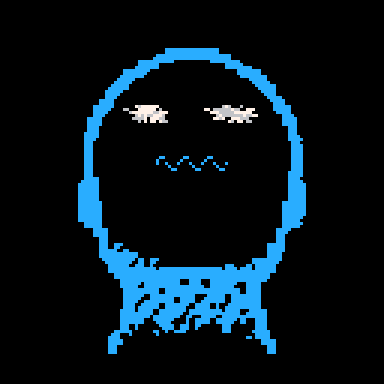
Sorry if this is a completely dumb question. I'm new to Pico 8 and game dev in general. I'm stuck in my first project attempting to randomize map layouts. My game is a simple vertical scrolling game where the player moves from side to side to avoid obstacles. I'd like to begin on one screen, and then end on a final screen with the ones in between being a random selection from the 12 or so other screens I've drawn. I know the easiest way to do this is probably with nested tables, but I'm having trouble understanding how I could accomplish this. Any help would be awesome.

This is a tool for visualizing the impulse response (top) and frequency magnitude response (bottom) of different filters. The frequency magnitude response is determined by taking the magnitude of the FFT of the impulse response.
It's a pretty messy tool that's accumulated a few different features from various things I've been trying to do, but I want to refer to the cart in a Mastodon post so I'm posting it here. Ignore the blue and orange lines, those are from a different experiment; just focus on green and red.
Basic usage: left/right changes cutoff, up/down changes resonance, Z/X rotate through filter modes. There are some modes labeled "zep" that are more relevant to the Picotron filter. The ladder filters work fine at 0 resonance, the zep modes need at least a tiny bit of resonance to produce a signal (so you'll need to hit the up arrow a bit to get them to work).


Main Controls: Z - Open Shop/Back | X - Shoot/Confirm | Arrow Keys - Move
Alt Controls: N - Open Shop/Back | M - Shoot/Confirm | ESDF - Move
Welcome to A Cow's Adventure!
This is my first game on Pico-8 and, actually, ever! I made it in 7 days (+ 1 day bug fixing/balancing) and have been learning lua for ~5 days prior so this was a SUPER fun and educational experience!
In this game, traverse different farms as a Cow of your choosing, each class providing different base stats. Shoot your way to victory with careful planning, basic upgrades, and simple vertical movement. Enjoy some great classic arcade vibes thanks to Gruber's Pico-8 Tunes Volume 1 music set! Each Victory rewards you with a unique "Trophy" that will be added to the farm you start in. Each Cow + Difficulty gives a different one, try to collect them all!


load #pss_example_project
You can create mods for Picotron Solitaire Suite from this example project cart. the cart contains a single solitaire variant from which you can learn how the api works and build your own games from. Try to keep all changes you make inside cart_games/ and card_backs/. Though you should probably adjust suite_scripts/main_menu.lua to better match your game.
I highly recommennd reading the READMEFIRST file inside the cart.
All the functions inside cards_api/ and suite_scripts/ should have comments that help tell you what they do. The readme files in for the suite and api git repositories also have some information on the available functions. You can also look at the games inside the suite in order to get an idea of how those games apply the api and suite functions.


I wanted a tool to help me import a large folder of asset .pngs (such as one you might get from https://kenney.nl/) into .gfx files. I know there are tools such as @pancelor 's helpful importpng.p64 (or just click-n-dragging onto the gfx editor), but I didn't want to do that for hundreds of files.
Using importpng.p64 as a foundation, I create a command-line utility for Picotron that will import entire folders of assets into .gfx files! Below is the snippet that you'll put in /appdata/system/utils/simport.lua
-- a tool to import all pngs in a folder into a single .gfx file -- tool by @fletch_pico -- version 1.1 -- -- makes use of: -- importpng.p64 code by @pancelor -- https://www.lexaloffle.com/bbs/?tid=141149 cd(env().path) local argv = env().argv if (argv[1] == "--help") then print("Usage: simport [FOLDER]") print("Populate the .gfx file using a folder of PNGs.") [ [size=16][color=#ffaabb] [ Continue Reading.. ] [/color][/size] ](/bbs/?pid=151555#p) |
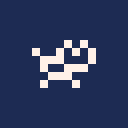
Hauler
Welcome to the Zeta Sector in a remote part of the Milky Way. You are a Space Trucker for the Eastwood Mifune Cooperative. Your job is to transport cargo and people from one space station to another. Or deliver a delicious Moloko Shake from a diner to a customer.
Explore a compact sector of the galaxy with planets to scan, jobs to complete, and Easter eggs to discover. Only one thing seems to be missing: Good coffee. Can you solve the mystery of where to get it?
What you can do
- Docking at stations to accept fetch quests.
- Fuel scoop at stars.
- Collect salvage or mine resources to sell.
- Scan planets to document the sector.
- Use your friendship drive to jump to other systems.
This game was made for the Pursuing Pixels James Jam Game Gam #3 with theme parallel. Some art (mainly my trees and grass) were taken from the first version: Druid Dash: Magic Mushroom Mania
Shorter than what I wanted, but that is the life of weeklong jams that you develop under 10 hours.
There is a bug that sometimes comes up with spirits not moving, you will have to restart the stage with C x)
Gameplay:
Move spirits around the map and guide them to their shrines. Once they move, they will continue to do so until they hit a wall.
⬅️⬇️⬆️➡️ - Move around
❎: X - Next Stage
🅾️: C or Y/Z - Restart Level
Devlogs:
You can read all about the development if you are into things like that:
This game was made for the Minigame A Month May 2024 for theme WIZARDS!
Gameplay:
Move around on the field to avoid the relentless attacks of the mages.
⬅️⬇️⬆️➡️ - Move around on the board.
❎: X - Activates Currently held Item.
🅾️: C or Y/Z - Switch your current color.
Stand on appearing attack spots with the right color to hurt the mage of that color.
Items:
Sands of Time: Freezes time for the world. You are allowed to move, but nothing else.
Chromatic Star: Allowes you to become invulnerable, and hurt any mage while stepping on attack spots.Wizards:
Each wizards has a unique logic behind their patterns as three distinc phases with them. Figure out who does what an plan ahead!
I've struggled with collision for a long time, but I've discovered/learned two collision types that can be implemented into just about any game genre.
This is my first time writing a tutorial so please any advice or mistakes a must.
Some background:
PROBLEMS AND SOLUTIONS OF THESE COLLISIONS WILL BE LOCATED AT THE BOTTOM
OBJECT-TO-OBJECT COLLISION
This collision type involves four to eight parameters.
- A first X value (
x1)







 1 comment
1 comment