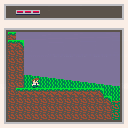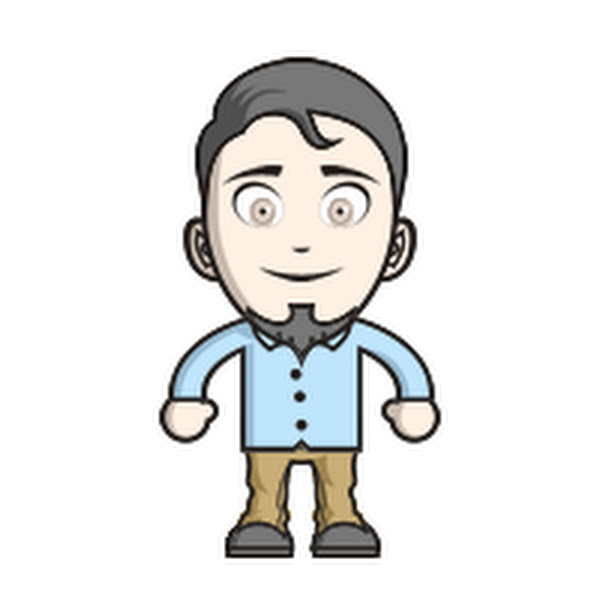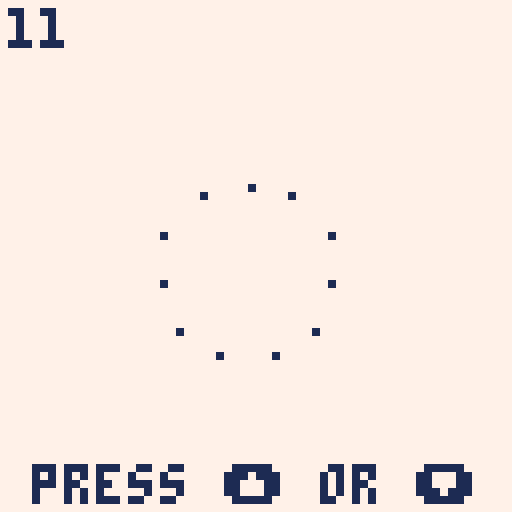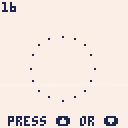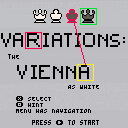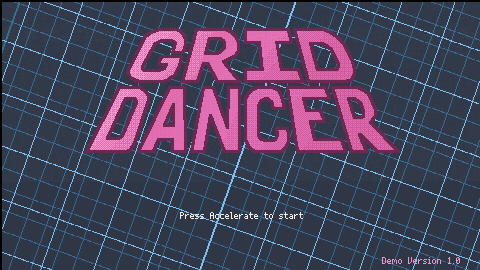I'm a bit of a beginner in Pico 8 programming and I wanted to know how to implement a gravity system that doesn't activate the collision function.
(I saw some tutorials on YouTube and I think I will have to change a large part of my code)
Could anyone tell me how to fix this? (ps: typos due to Google Translate)
player code (related only to movement):
[hidden]
--ben 10
ben = {
x = 4*8,
y = 9*8,
hp= 3,
spd= 1,
dx=0,
dy=0,
timer=1,
oframe=80,
sframe=80,
eframe=83,
atimer=4,
d=false,
form=0,
head=96,
}
local benwx=1
local benwy=2
local omini=0
gravity=1
--ben sprite
function _draw_ben()
spr(ben.head,ben.x,ben.y-8,1,1,ben.d)
spr(ben.sframe,ben.x,ben.y,1,1,ben.d)
end
function benupdate()
lx=ben.x
ly=ben.y
ben.dy=gravity
--gravity check??
if mget(nil,ben.y+7/8)~=2 then
ben.y+=ben.dy
end
--walk buttons
if (btn(0)) then
ben.x-=ben.spd _animate() ben.d=true end
if (btn(1)) then
ben.x+=ben.spd _animate() ben.d=false end
if collide() then
ben.x=lx
ben.y=ly
end
--trasform button
if (btnp(3)) then
omini+=1 ben.form=1 _transform()
if ben.head~=96 and omini==2 then _untrans() omini=0 end
end
end
--collision
function collide()
local benwx=ben.x/8
local benwx2=(ben.x+7)/8
local benwy=ben.y/8
local benwy2=(ben.y+7)/8
if fget(mget(benwx,benwy),1) or fget(mget(benwx2,benwy2),1) then
return true
else
return false
end
end |

For TweetTweet Jam (or Toot Jam) 2024 - CODE MUST FIT IN 500 CHARACTERS! [expertly minified by PANCELOR - tiny version in jam entry] NOTE: This cart isn't minified completely and has sounds/restart for fun.
=== INSTRUCTIONS ===
Shoot the Space Faces as fast as you can!
Get get more points for shooting a space face faster!
Go for record time AND score!
Mouse to aim, mouse button to fire space lasers.
Press Z/X to play again.
WORLD RECORDS SO FAR:
Record Time: 3.8883s, Solitalker.
(Former Record Time: 5.8667s, John Romero.)
Score: 8200, George Broussard. (Tie: Solitalker.)
Bowmen
a silly little game about shooting arrows at murlocs
latest v0.2.0
Basics
Become a bow-wielding hero in this game, battling pesky murlocs to reclaim the land!
Jump around, shooting arrows and setting fire to their tents. Collecting pickups as you go until everything's back to normal, oh and there's a blood moon every now and then...
edit v0.2.0
- aim assisted arrows
- flame shot (get close to fire to shoot fire arrows)
- flamespeakers behaviour revised
- hp regen when moving to a new zone
- removed help and torch lock mechanics
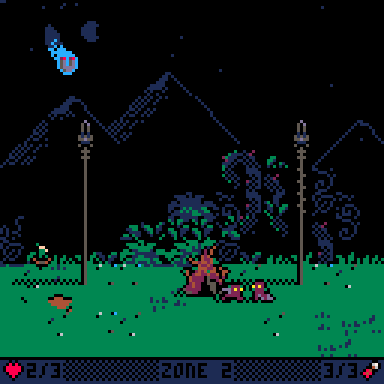
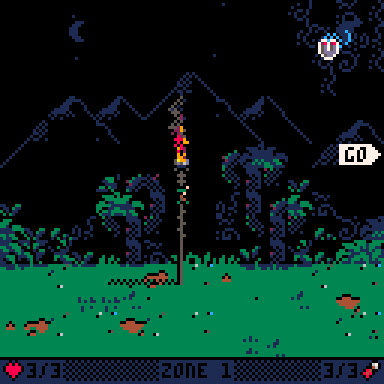
edit v0.1.1


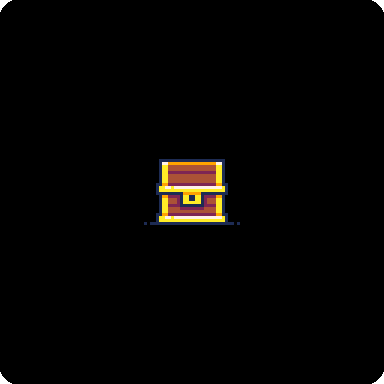

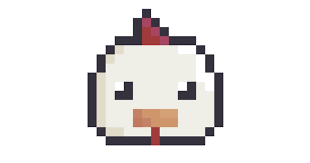
I'm pretty sure this is a bug; I'm on pico8 0.2.6b / linux
You can turn on character wrapping with 0x5f36 / 24374, but it acts unexpectedly when you move the camera:
cls(1) poke(0x5f36,0x80) --turn on character wrapping msg='0123456789abcdefghijklmnopqrstuvwxyz' ?msg,0,0,12 camera(16,0) ?msg,16,12,13 |
Expected behavior: both prints should wrap at the edge of the screen.
Actual behavior:
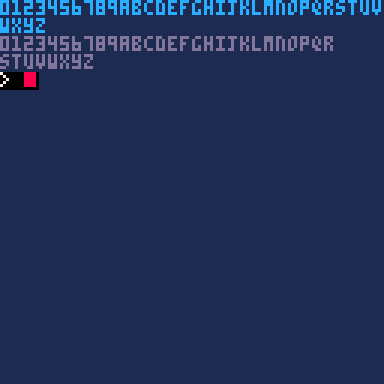
There's a similar issue with p8scii "\^r" wrapping:
cls(1) msg='\^rf0123456789abcdefghijklmnopqrstuvwxyz' --note p8scii wrap at start ?msg,0,0,13 camera(16,0) ?msg,16,18,14 |
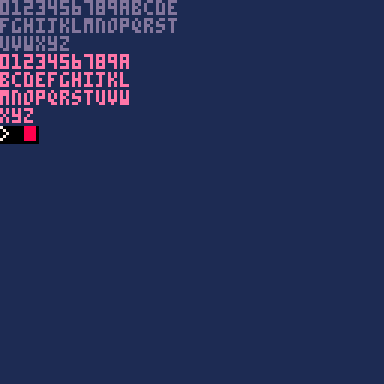

Hey, I just updated my AppleThing to Monterey 12.7.5 and now I cannot run Pico-8 anymore though I have updated Pico-8 just recently and it had no problems or whatsoever until now. Does anybody face similar problems? I have not yet dug deeper in what could be causing failure but I appreciate any kind of help or information.
Thanks in advance and I am looking forward to any response.
Cheers! (:



I've encountered a bug where vectors and f64 userdata doesn't get saved in the pod format.
This code:
local foo = vec(10, 10)
print(tostr(foo), 10, 10, 7)
print(pod(foo), 10, 20, 7)
print(tostr(unpod(pod(foo))), 10, 30, 7)
local bar = userdata("f64", 2)
bar.x = 10
bar.y = 10
print(tostr(bar), 10, 50, 7)
print(pod(bar), 10, 60, 7)
print(tostr(unpod(pod(bar))), 10, 70, 7) |
prints:
(10.00000, 10.00000)
userdata("f64",2,"")
(0.00000, 0.00000)
(10.00000, 10.00000)
userdata("f64",2,"")
(0.00000, 0.00000) |
You can see that pod() doesn't save the values for the userdata.


Discord for updates - https://discord.com/invite/jRkuQh2nr8
now with better controls and bug fixes!
A demake of World of Goo in Pico-8, a physics puzzler where you build giant towers of goo to reach dusty metal pipes.
A proper modding tutorial will be released soon, it's fairly easy to figure out yourself.
This game uses my complex background editor - https://www.lexaloffle.com/bbs/?tid=142282
- Press Z/RMB to hum and lead goo balls
- Hold X/LMB to pick up and drag goo balls
- Use MOUSE/ARROW KEYS to move the cursor
- Press W/SHIFT to skip a level (I won't judge)
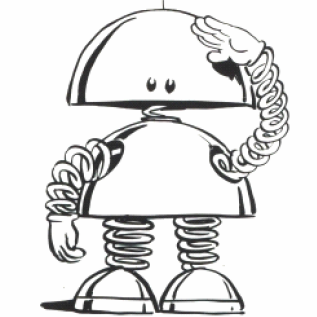

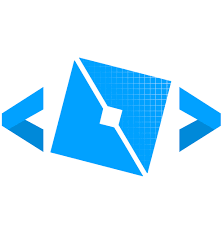




Hello! This is my first time making a game, and I really jumped into the depths with my project!
Dice Battle Dungeon is a dice deck builder, where the goal is to go against stronger and stronger enemies and see how many floors you can go!

It isn't just a game of dice, there are multiple different cards that you can play to turn the tides in your favor. The top row of cards are your personal skills, which are one use per battle, but are replenished during the next battle. The bottom row is your current hand, and these cards, once used, are gone forever. Luckily, the enemy drops loot after battle, and on level up you also find your signature skill. These automatically get added to your hand in empty spots for more fun!


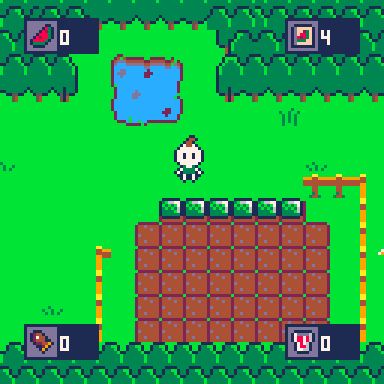
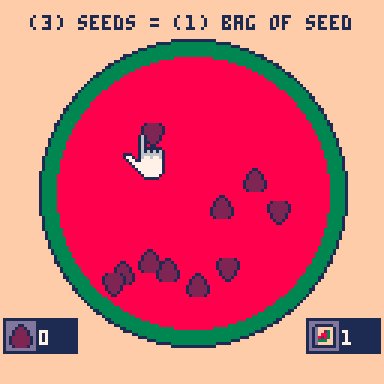
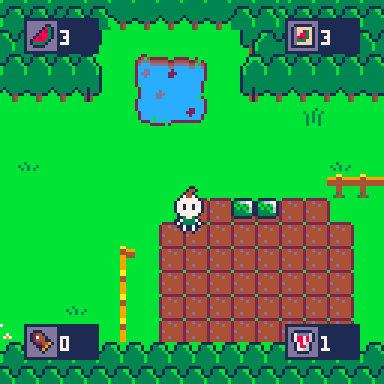
Info
This is my very first pico-8 game. You get to plant Watermelons and harvest them. You can go fishing in the little pond and you can also make Melonade (which is not a real beverage, I made it up ) with the harvested Watermelons. And there is a Fa*t Cat also who's blocking your way out of the Melony forest and force you to bring him fish and Melonades. Your goal is to get out of the forest. I think the game is a bit boring , mini games are very basic and repetitive but I put a lot of time into this game so I'm still proud of it.
Controls
Use (X) to do any action like planting, watering, fishing, picking up seeds, interacting. and (O) to exit from the mini games. That's it.

.jpg)



Variations: The Vienna
Description
16 variations of the Vienna opening played as white. These lines are chosen to be fun, for their attacking chances and dynamic play. They include common mistakes by black and how to punish them as well as how to respond to good play from your opponent. Practicing with this cartridge will give any player a good start to creating big problems for black with the Vienna!
Features
While none of white's moves are dubious, they are not necessarily the top engine recommendations. Because there is no 'right' move, a hint can be requested (see Controls). After completing a variation, the Stockfish evaluation is given. The player then has the options to either repeat the completed variation, move on to the next, or have the computer select a variation at random. The pause menu gives similar options but can be accessed at any time allowing the player to navigate to a specific variation or move to a new, random variation.



I've run into an issue in a particular cart while running in screensaver/wallpaper mode. It seems to be some kind of issue with srand() but using seeds and clearing them works fine everywhere else in the program except in one place.
Here's a gif of part of the screen with the program running normally:
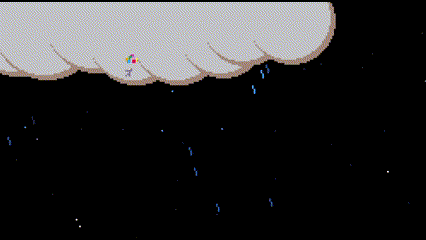
and here's when running as a wallpaper or screensaver:
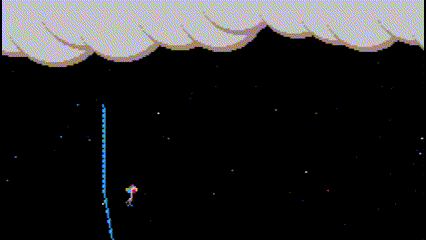
You can see that the raindrops' locations and colors are not being randomized here. There are several other elements in the scene which are being randomized correctly, which is the strange part. Has anyone else run into a similar issue?
Here's the cart, as-is. The code-snippet in question is in the rain.lua script, which is adapted from @donswelt 's Tiny Rain:


I made a 3D model of this Picotron PC recently, and thought I'd make some wallpaper out of it.
It's not animated or anything but you can get it by dragging and dropping workstation.p64.png into /appdata/system/wallpapers and selecting it from System Settings.
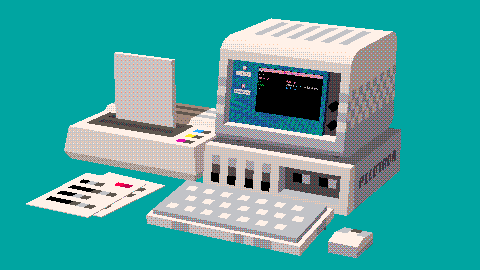
Here's a higher resolution version of it for your actual desktop.

I haven't done much with Picotron yet but it's been fun so far.




Left / Right to turn
X to accelerate
Z to brake
Q to return to the main menu
If you release accelerate, turn, and hit accelerate again, you'll perform a drift. Drifting is necessary for most ships.
I highly recommend playing with a controller.
Player ship is a prerender of a 3D model by CarmD on Sketchfab.
Programming by Maya Zimmerman
Art by Maya Zimmerman
Music by Skitch & Maya Zimmerman
Font is Railgun by Chevy Ray
Special thanks to White-hole for giving me guidance on how R4 handles drift physics
v0.1 This cart was made over 52 hours between 5/17/24 - 5/19/24 for the Goblin Bunker May 2024 Game Jam. It's just the very beginning of something I was wanting to do, a 2D racing game in Picotron.

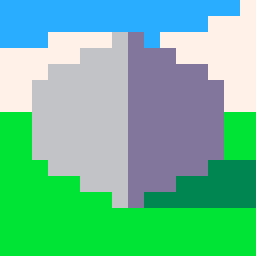










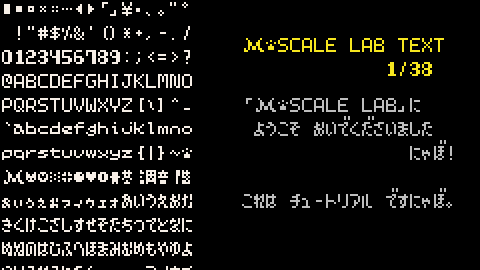
 0 comments
0 comments