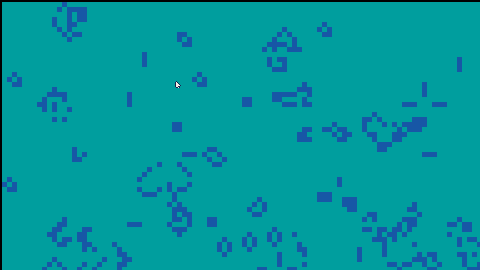So I was curious if picotron would be capable of running the original Lemmings game as it was on Amiga, it turns out - yes!
Well, with the exception of no halfwidth pixels for the UI. But otherwise, you could make a 1:1 clone. Which I started doing, but then I thought it would be more fun if I pretended Psygnosis had time-travelled and asked me to make a picotron port. So I added extra in-between frames to the classic walk cycle for smoother animation, climbing gloves and umbrellas to indicate lemmings with permanent skills, fast forward (an invaluable feature added after the first games), and a nicer level select.
At the moment there are only a handful of levels and only one half-finished music track, I hope to work on more and have all the levels from the first four games (Lemmings, Oh No! More Lemmings, and the two holiday packs from '93 and '94), buuuuut I don't know that I'd be comfortable posting that here (or at all) - Lemmings is somebody else's IP after all. This is a fun hobby project for me, but if you want to play classic lemmings there's a few other options for you. I'm only really sharing this so that anyone that wants to see how I've done it can check the code, and also it's a way for me to call it a milestone I can step away from - I've got other projects with my own IP to finish!


.jpg)

Can you take down the entire fleet?
The enemy has established a naval blockade and you're the only one that can open up supply lines. Use your mini-sub to destroy enemy ships and clear the blockade. Success will depend on a steady hand and perfect timing. But beware! There are also reported sightings of an experimental enemy sub!
- Navigate tricky minefields
- Tense periscope action!
- Avoid depth charges raining from above
- Damn the torpedoes!
- Top secret submarine boss fight
Classic action


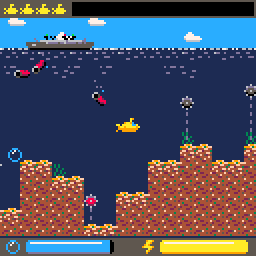
Controls
Arrows / D-Pad = Move submarine



Hello, I have this code that circles an object around the player position.
It works well if the player stands still, but if the player moves the trajectory of the object goes a bit wonky. it sort of stops, or looks like it wants to go in the other direction for a bit.
How can I make it smoothly rotate around the player?
local player = self.game_context.player
local orbit_radius = 40 -- Distance from player to orbiting projectile
local orbit_speed = self.speed -- Normalized speed of orbit; consider this as fraction of a circle per frame
for p in all(self.projectiles) do
p.angle += orbit_speed
if (p.angle > 360) p.angle = 0
p.x = player.x + (player.attributes.w / 2) + orbit_radius * cos(p.angle/360)
p.y = player.y + (player.attributes.h / 2) + orbit_radius * sin(p.angle/360)
-- Handle projectile duration and collision
p.duration -= 1
end |


CC GENETIC ALGORITHM
If runs are taking too long, Consider disabling FLIP? on page 3 of the settings (READ SETTINGS REFERENCE BELOW)
This is a mod of Celeste classic where you get to watch a genetic algorithm learn how to play Celeste classic.
Wiki page for the Genetic Algorithm
SETTINGS REFERENCE






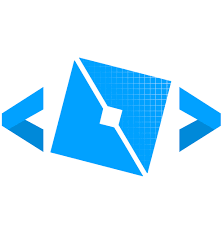


Welcome to the dungeon,
The goal: Survive as long as you can.
Dev Notes:
It should be known that right now it’s only one level.
Mostly as a test bed before I wrap it all together with level generation.
There are bugs I am working out but the next up will be figuring out how to generate floors and so on.
Thanks for checking it out <3
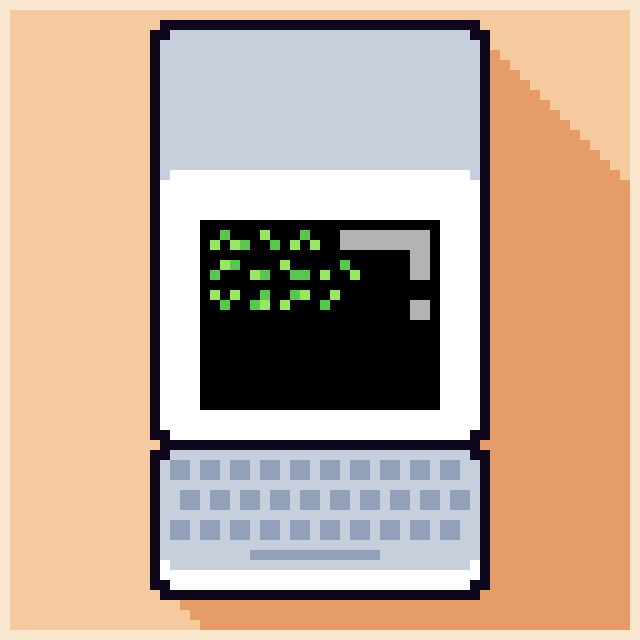

hello
This is my absolute first attempt at making anything 3d or 3d looking.
I want to learn the math behind 3d graphics in Pico 8, not the crazy ones, but the very simple ones, I am thinking of making a game kinda like in voxatron, with a static camera and a platform. I dont even want voxels, just 2d sprites. I tried using tline, and I just messed arount until it got to something.
I would be very happy if someone showed me any sources for basic Pico 8 3d, or cool things done with tline.
Thanks for checking this out :)



A Picotron port of Leonard Richardson's robotfindskitten.
Adapted from my PICO-8 version using pancelor's excellent p8x8.
Changes from the PICO-8 version:
- arena size embiggened to use Picotron's full resolution.
- everything is now rendered in the Picotron font
- you can now have up to 90 objects in a game
- the object descriptions removed from the PICO-8 version due to space constraints have been restored
This was mainly an exercise in trying out p8x8. It turns out p8x8 is really good and all the carts I tested with it went across smoothly. I recommend trying it out!
Hello,
I feel like I am being a bit thick this morning.
I have a 128 x 128 sprite sheet as a .png.
I've tried importpng and the pictron exporter from asesprite. both exhibit the same behaviour, when I paste from the clipboard the whole image fills sprite 0 and sets its size to 128 x 128, I'm expecting the image to start at sprite 0 and fill outwards. Am I missing something obvious?
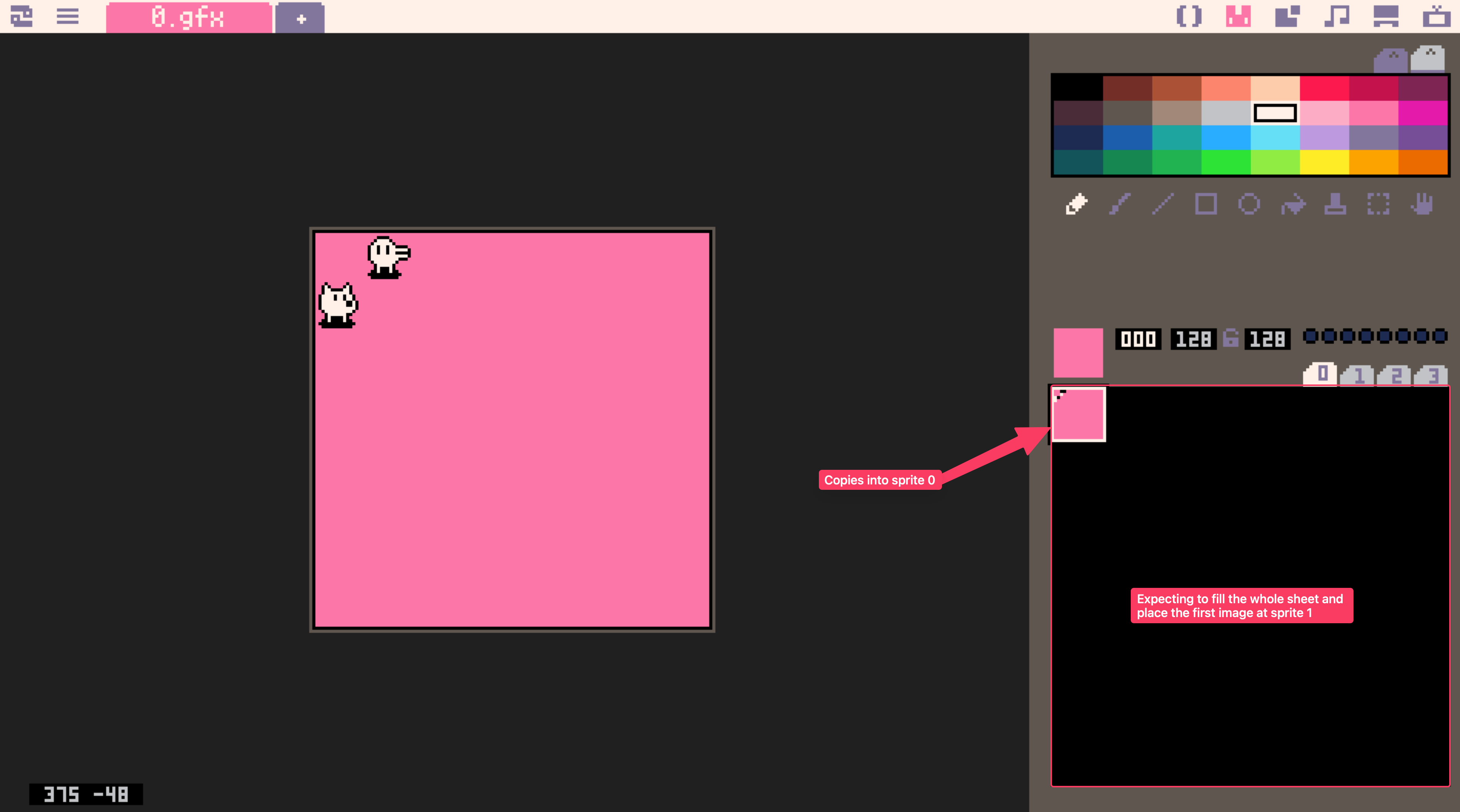
thanks in advance


When Picotron was first released (around 0.1.0c) it seemingly just appeared in my Downloads/Updates page as a thing I could download, along with Voxatron, PICO-8, Chocolate Castle and others. I could download it just fine, and I continued to get new versions as they were released up until 0.1.0e.
At the time, I assumed this was intentional, perhaps because I'd purchased the Voxatron Debut Bundle way back in 2013. I believe there was a similar giveaway of the PICO-8 to who'd purchased Voxatron?
I understand now that Picotron just appearing on my Downloads page probably wasn't the intended behaviour of the website, and the Picotron should require a separate purchase to access, even for previous bundle/PICO-8 purchasers?
As of a couple weeks ago when version 0.1.0f was released, Picotron stopped appearing at all on my Downloads page.
I just wanted to check:
- Is it definitely intended behaviour that Picotron requires a separate purchase, and it wasn't given for free to anyone who'd previously purchased the Voxatron Debut Bundle or PICO-8?






.png)


INTO THE INFINITUM
Hi there, hello! I'm Olórin, and Plasma-8 is my first attempt at creating a video game.
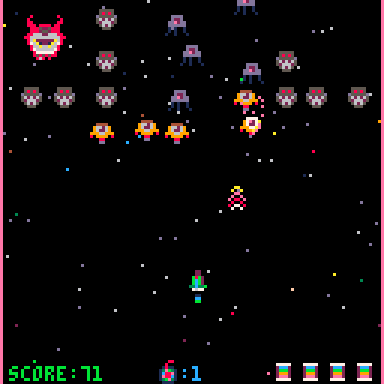
This game takes place in my science-fantasy, Horizon Nexus campaign setting; one of the many Realms in my tabletop RPG, Fable Spark. Our story begins when the evil Dr. Malicode conjures up a legion of awful pixel phantoms. From the bowels of the Super-Möbius galaxy, he now means to invade the Astraeus Beanstalk directly! What danger, what mayhem, what a whacky turn of events! Will you save this timeline from sure destruction, or will it be lost to the endless Infinitum?
Best score I've managed to get in testing is 1,284.
I wanted to try making a program that would display Conway's Game of Life as a background. Unfortunately it causes a few mouse trails, but I don't think they're too noticeable. If they're too bothersome, try changing the "S" scaling variable to 6 or higher. Higher numbers give better speed (and thus less mouse trails), but also lower the resolution and the average time until equilibrium. I almost certainly could have implemented this better so feel free to do what you want with it!









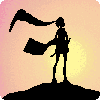

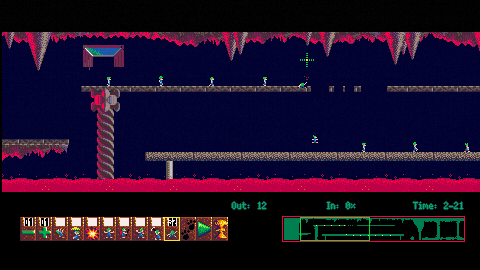
 6 comments
6 comments




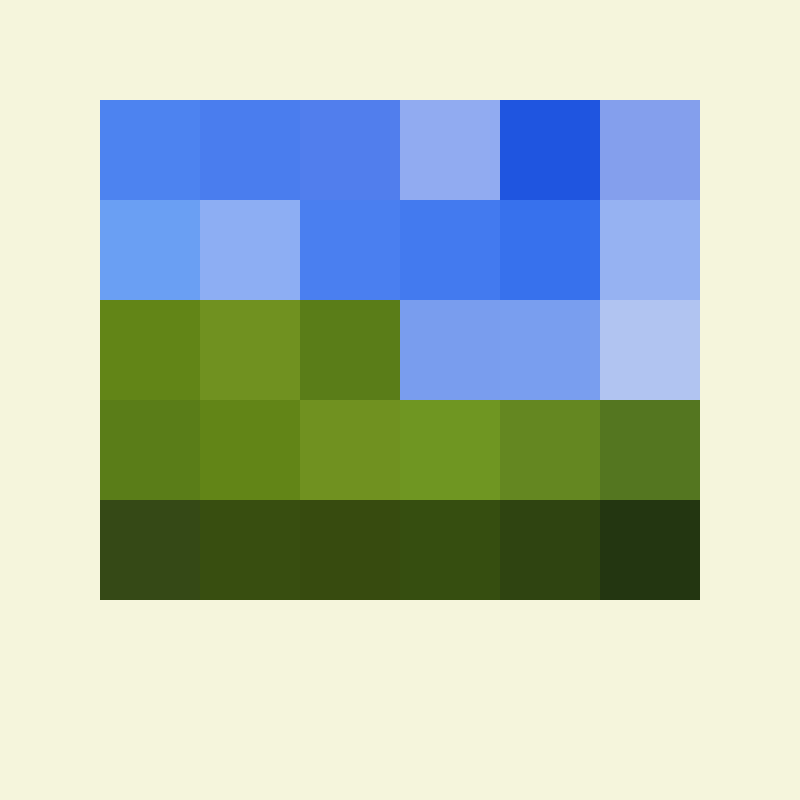








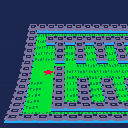




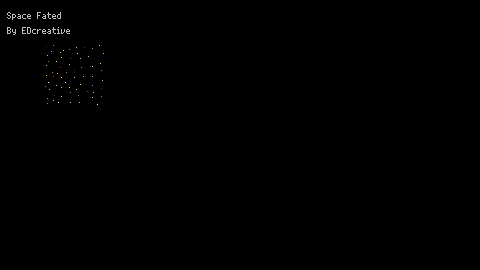




.png)