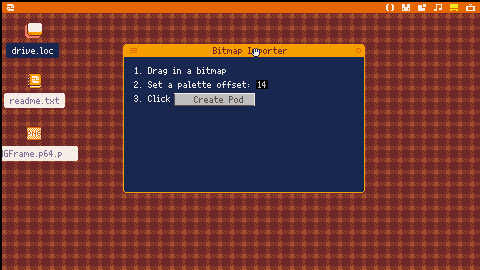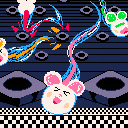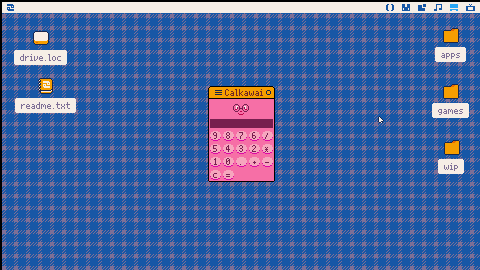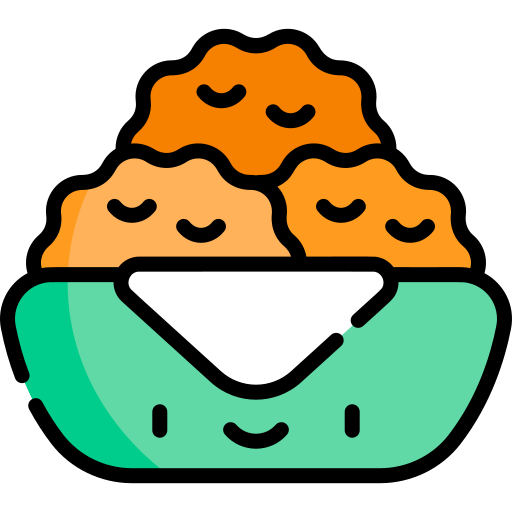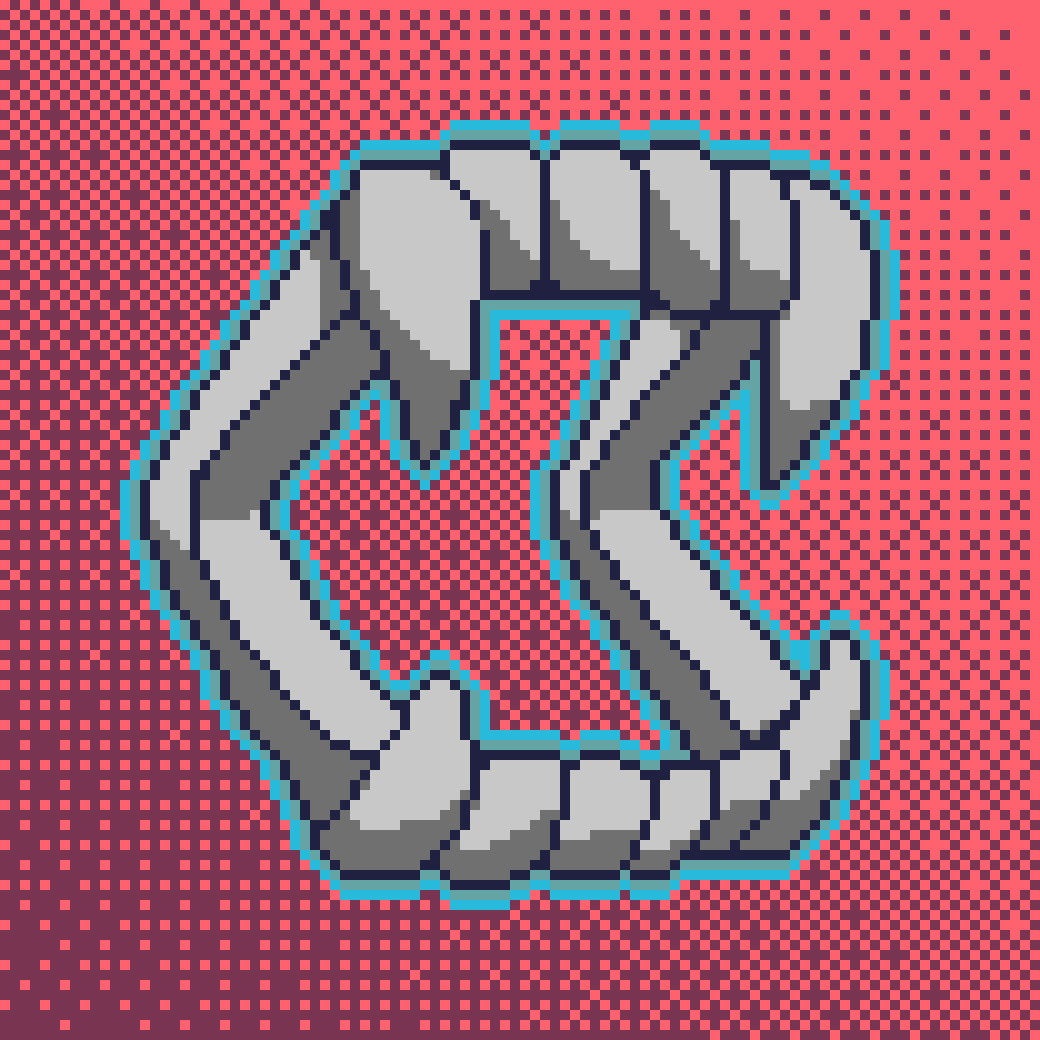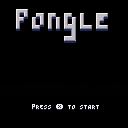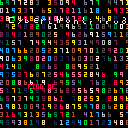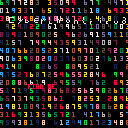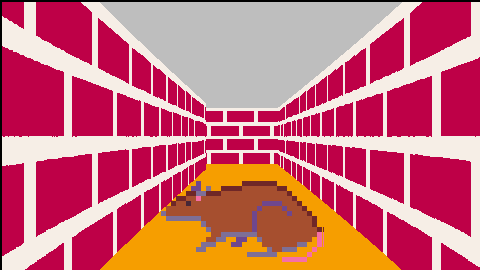The GBA port of the 1997 Microsoft Puzzle Collection didn't include Fringer, so ever since I lost the CD-ROM in the early 00's, this game has been living deep in my subconscious.
Was it easier to write a demake than to get an old version of Windows running in a VM, or the archive.org image of the CD-ROM to run in some wrapper, or whatever? Probably not. But I had a ton of fun badly transcribing two of the tunes that live right next to the Tetris theme and the Megaman 2 soundtrack in my brain and trying to express the idea of a Lilliputian in a 12x12 pixel square.
HOW TO PLAY
- Eliminate the ropes by untwisting the knots
- When a rope is completely untwisted it disappears
- ⬅️ / ➡️ move the frame side to side
- ❎ twist or untwist a knot
- Untwist the sparkling knots to collect bonuses
- ⬆️ or ⬇️ to use a bonus to change your knot's angle without twisting a rope
- 🅾️ to use the repaint power when the spinning palette appears on the screen
- Connect a flame at the top and bottom to remove a rope
- The sliding bar pushes the knots down
- Don't let a knot reach the bottom
RELEASE NOTES
Update 2
- The paintbrush power-up which randomly changes the color of strands. Becomes available in world 3
- More consistent movement and bugfixes when operating at the bottom of the screen
- Fourth and final background and music track
- More music tweaks to existing themes
Update 1
- Levels are now generated to match PC game's difficulty curve for strand colors and knot distribution
- This might've made things a bit too hard since it results in the starting knots being so close to the bottom of the screen. The bonus distribution is more generous than the PC game, though, which helps
- Added some safety checks to hopefully prevent some crashes... still tracking down the source
- Added one more background and theme
- Cleaned up some instrument and sync issues with existing themes
ROADMAP & KNOWN ISSUES
- Inconsistent behavior when a sweep starts while there's an active candle/flame powerup
- Readability issues with colors, especially on the "Sea" backgrounds
- Expand title theme
- Options Settings: use ⬆️ or ⬇️ to use bonuses, swap ❎ and 🅾️ for knot and paintbrush
- Investigate adding a row of knots by using the whole screen height and moving the status row and bonus icons to the side of the playfield



In the fast moving world of Picotron, the PNG importers have already rendered this mostly redundant, but I thought I'd post it anyway. This little app imports an 8bpp bitmap of up to 64 colours and outputs to clipboard a pod containing the palette and the image, as well as a couple of lines of code to use it. You can specify the palette offset to use, so if your image contained only 32 colours but the project you want to use it in already used the first 32, you can offset it.
I've had decent results using Paint.net, using the Quantize filter to reduce colours and it lets me have good control over dither patterns. So I may still use this for some future projects.
UI design and feedback are minimal. The offset field won't allow for a value which will exceed 64 colours but it doesn't tell you that. I just decided to ship it in it's current state.
The Marble Cup is the most prestigious racing competition, and every sixty seconds twelve of the greatest mice come together and compete for the glory, and a chance at the coveted Crimson Crown!
I built a whole physics engine for Momo's Momentum, which I lost motivation on after releasing one level. But I wanted to use the tech to make a marble racing simulation. It's like cocomelon to me.
- A new race every 60 seconds, generated using the date and time as a seed
- No gameplay, just watch and have fun :)
- 12 marble multiball action
- The winner of each race receives a crown for the next one
- Use up/down arrow keys for manual camera control
- Press Z/X to toggle a zoomed-out view and see the whole course!

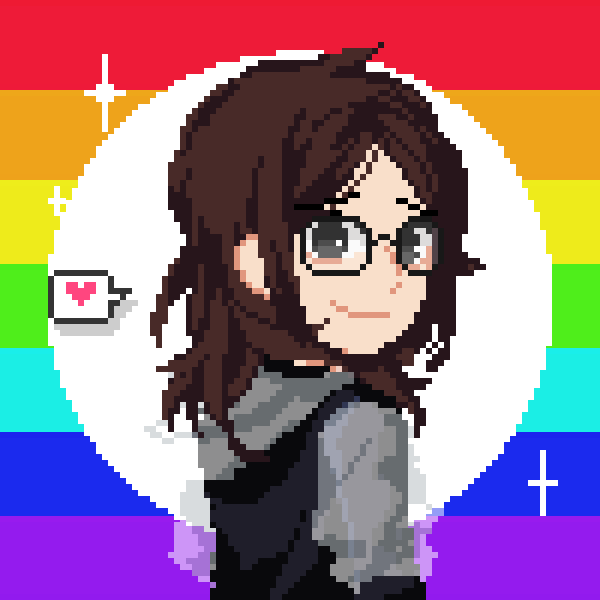


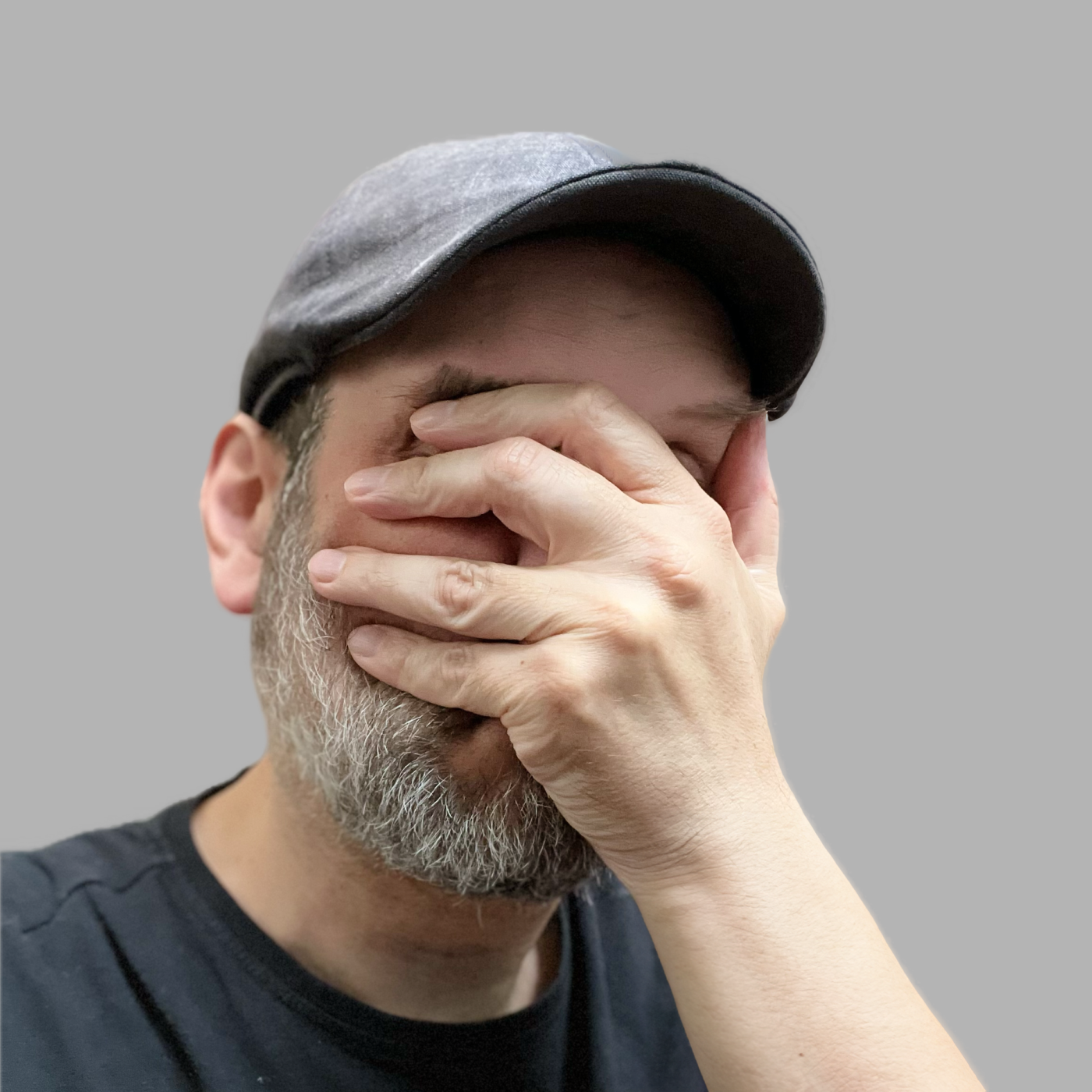


Resolved
Does anyone know of a long distance function that does not: 1. Overflow, 2. Gives pixel perfect distance, 3. Handles distances up to about 200. I have one I'm working with:
function dist(x,y,x2,y2) local opp=x-x2 local adj=y-y2 return opp/cos(-atan2(opp,adj)) end |
However, it has weird instances where it throws up its hands and gives crazy numbers.
Thanks so much for the help!



Join a courageous knight as he ventures into the icy depths of a prison labyrinth. Can he conquer its guardians, reach the heart of the maze, and ultimately rescue his beloved?
Controls
- Move: Arrow Keys
- Call Sword: (X)
- Change Power: (Z)
- Use Power: Double-tap (Z)
- Pause Menu (with Music On/Off): Enter
(Alternative mapping to X/Z is C/V)
Difficulty options
-
Easy: Upon death, you restart at the current level.
- Classic: Upon death, you return to the first level.
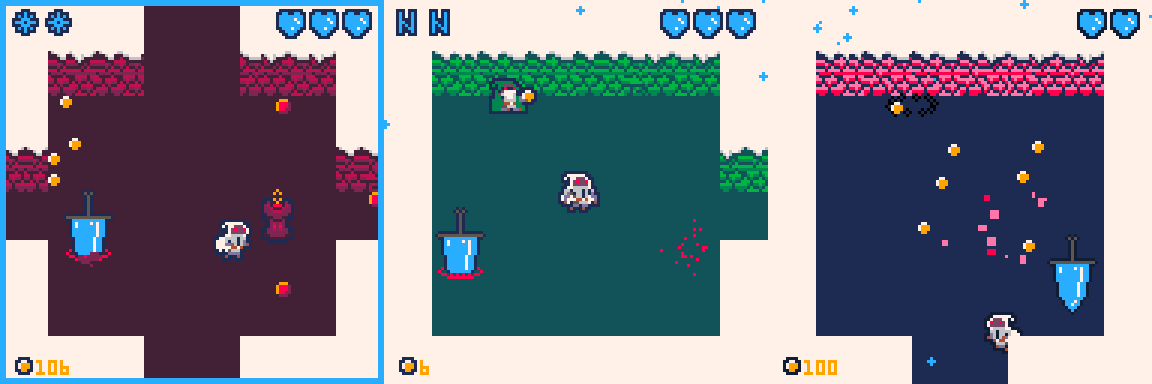
Description
Knight and Prison of Ice is a roguelite action-adventure game where you play as a knight bound to his quest through a frozen expanse. Navigate the perils of the labyrinth, vanquish the three guardians, and rescue your beloved from this icy prison.
Acknowledgment
This game was made in Pico-8. Special thanks to all the playtesters; without you, this game wouldn't exist.
**The game is now also available

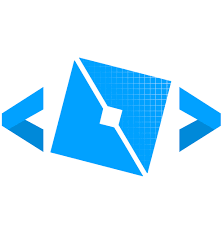
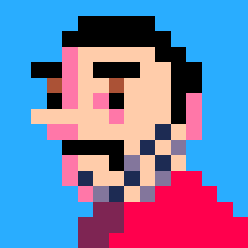
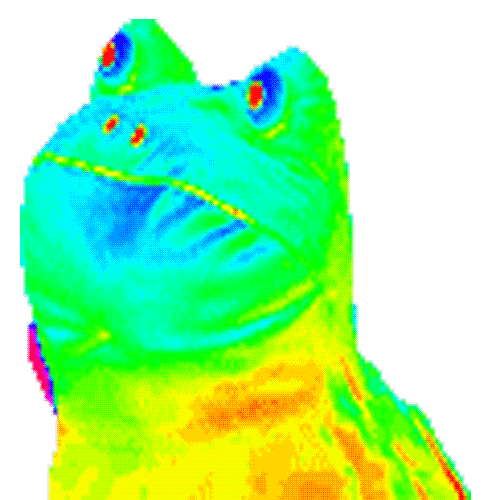
Hey everyone,
the Revision demoparty had a "fantasy console" competition this year where we showed a Pico-8 demo.
Since it's using multi-cart, you can only watch it online at the moment.
And for those interested, the complete source code is available in the download archive on Pouet.
(On Windows it seems to run better in Firefox than in Chrome)
There's also a Youtube video.
And a video showing our approach to the music.
Have fun and let us know what you think!
You can also load and run it in Pico8 with
load #themind1 run |
This will sequentially download all required data carts (which takes a couple of seconds) from the BBS and stores them in local storage.
That works fine in Pico8 Edu for example.
Flashing lights ahead! Refrain from playing if you have photosensitive epilepsy!!
So, what is this?
This is a remake of a crappy old Scratch game I made a long time ago (Pongle), and how it was supposed to actually play out.
I used @GibletsofJesus's Bounce the Ball to create most of the game.
I'm not sure if I'm going to update this.
Game:

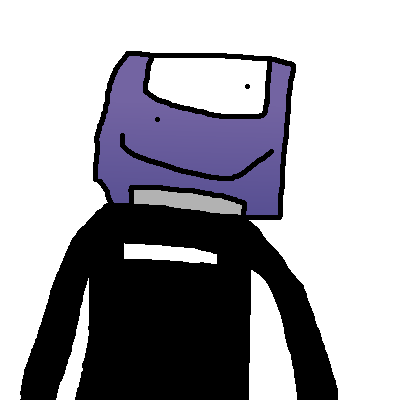

https://www.youtube.com/watch?v=hqALoHicVlY
Is it possible to reproduce these sounds with a picotron?
I have almost no basic knowledge of how to combine operators or create algorithms, so I'm just trying to figure it out.
It has been my secret desire for many years to be exposed to FM modulated sound production.
In particular, I have a history of admiring sounds like the Mega Drive (Genesis).
Of course, the songs that make full use of not only FM sound but also PSG sound are nothing short of amazing.


My Arcade Cabinet Build/Challenge
Hi all!
I'm building a coin operated Wooden Cabinet for a Pico 8 game I made a while back
(It's a local Rock-band Fangame, to go in our local bar)
I've attached an older version of the game at the bottom of the post.

With the game done and the Wooden cabinet assembled, the part I'm currently struggling wth is the Raspberry Pi, and getting it to run my single Pico 8 game on boot.
The "USB arcade Encoder"/Controller I've created seems to work well enough, at least in Retro Pi
-- but I am very unfamiliar with Raspberry Pi.
Can anyone help me get this Pico 8 game to run On boot of the Pi/Arcade cabinet?? Many thanks!

the "spidermaster" game
(note the use of the "o" button as an "insert credit": I'm wiring a 'coin acceptor' into a 'Usb Arcade encoder' controller to work as the "O" button)


A live wallpaper for Picotron.
Draw with the theme colors. So it looks fine in most situations.
Version 1.0
- Original live version.
Version 1.1
- The animations will only be played when your mouse hover on them. So they won't disturb you.
Next version (maybe)
- More animations
- A switch button to change the animations between autoplay and mouse trigger



.jpg)
Okay, somebody has to do it. I'm going to try making a version of the 3D Maze.
Update: This is usable as a screensaver now! There are more features from the original to implement, but I think it's already pretty fun as-is.
- Press
ato toggle automatic mode (on by default). - Out of automatic mode: Up/down keys to go forward/backward, left/right keys to turn, z/x keys to strafe.
- In either mode: Press
mto toggle map view and raycast render. Presssto display CPU and RAM usage.
Warning: CPU usage is about 100%. The raycasting is expensive and I haven't felt like optimizing it yet because this project is for fun and that isn't where the fun is right now. I think it runs plenty smooth (60fps is overrated), but if your fantasy computer tends to overheat or you have big computations running in the background that you don't want your screensaver slowing down, watch out! :)

So here's my first post and my first shot at the start of a PICO-8 game. I had run through an adventure game tutorial with 8x8 pixel sprites a while back, but never went further with it. Recently, I was buying game assets that I'll never use, and I saw a neat 4x4 pixel set of assets (by an artist called Vexed). Intrigued, I started on a wee framework for it. You don't get actual 4x4 pixel tiles, but each 8x8 tile has 4 collision quadrants that you mark with the first 4 flags for each tile. So you can kinda fake it.
What I want is a mellow little adventure game with low stakes and low stress.
It's just a testbed right now. You can move the player around. There are 3 enemies that will come after you if you get too close. They're easily evaded and easily killed. You can draw your sword with the X button, but if you run into an obstacle, it'll sheath itself. If they hit you, you'll lose a heart. Lose all 5 hearts and you'll die and need to reset the cart. Wee first aid packs will each gain you a heart up to 5.








 2 comments
2 comments