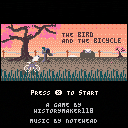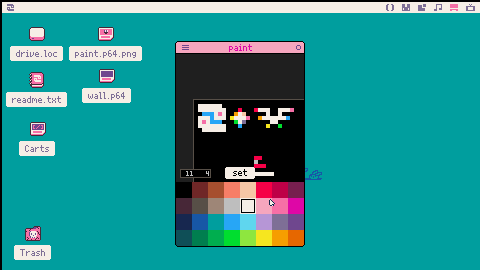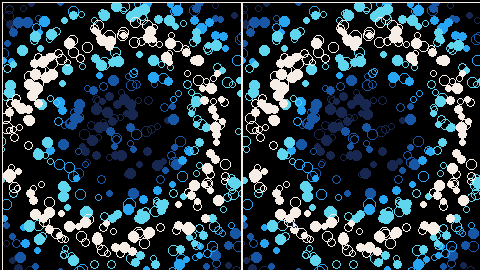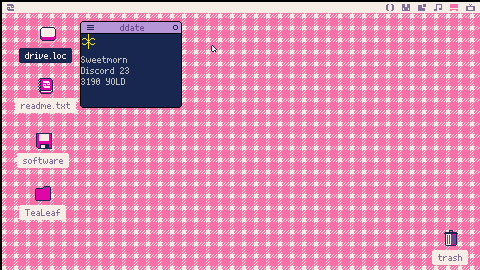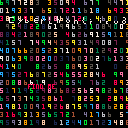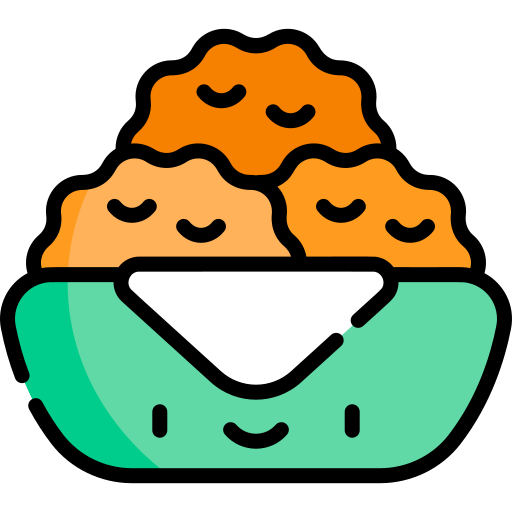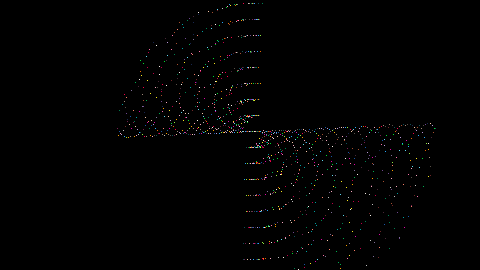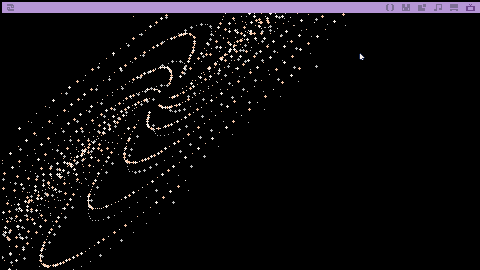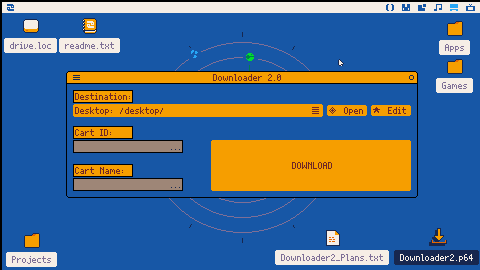Dodger Demake
The year is 1982 and pacman has once again managed to be zapped
back inside a home computer. His only chance of escape from the
evil bad guy - the one that appears in all arcade games - is to
eat his way through multiple levels of mayhem thus thwarting the
sinister plot to take over the world. This may sound a simple task but there are four mean laser machines
just waiting to blast pacman's hide into oblivion. It is going to take all of pacman's skill, cunning and judgement to
dodge the laser fire and to eventually reach his goal of early
retirement (no more pacman games please - Pacman)
What is this?
A tribute to a Windows 3.1 game called Dodger (1994) made by Ivan Mackintosh, this is a demake though, the game is feature complete but presents a smaller playable area than the original one (a 128x128 grid, due to PICO-8 features).

Caution
This posts acts also as a kind of documentation for the tool, its usage and the integration of the data. It's not final and might probably change in the future, to improve the writing style, fix mistakes or add more explanations. Please do report any feedback you desire so I can improve the documentation.
Anim Editor
Hello! From starting a project, I ended up going on a tangent for weeks and had been making a frame-based animation editor for the last few weeks with an intent of making my own internal mini animation library to make sprite animations as easy as drawing -or at least, for me-.
Changelog
0.0
- Initial version
0.1
Additions
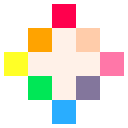
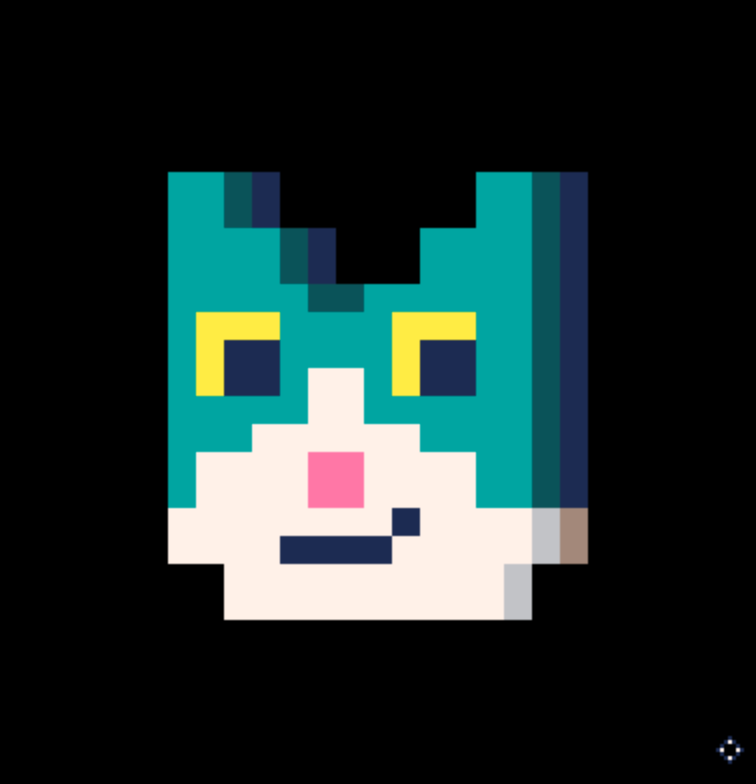

Full Release Version!
Controls: Move the bird with d-pad, jump the bike with x
How to play:
Collect as many letters as possible with the bird.
Avoid running into rocks in the road as the bike.
Hitting an obstacle with the bike will cause it to become unsteady and slow down.
If the bike slows down too far it will fall over and end the run.
Land the bird on the bike to return it to normal.
The bike cannot jump while the bird is sitting on it.
Hitting an obstacle while unsteady will cause the run to end.
If the bird is pushed off-screen too far to the left, the run will end.
Goal: get the highest score for letters/distance travelled.
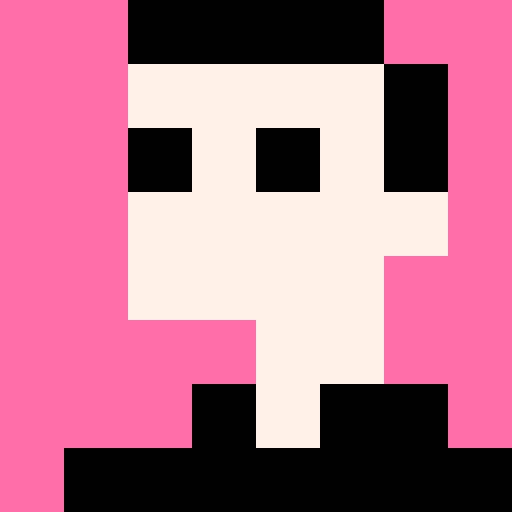



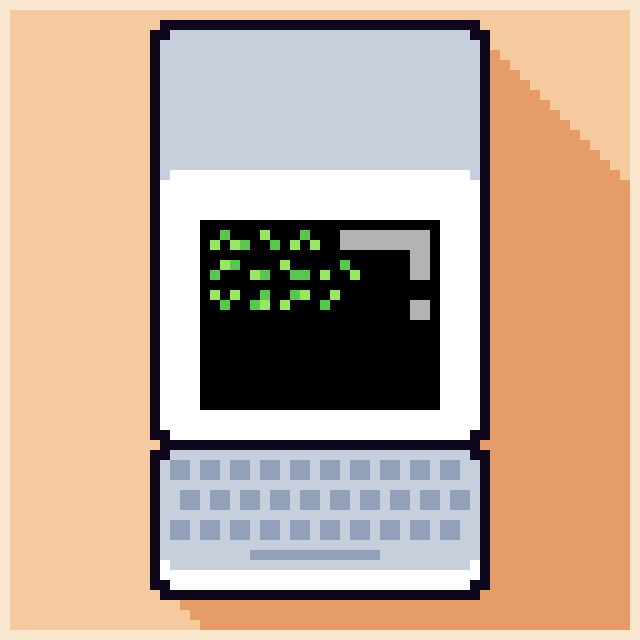
Online Paint! v5
- new bugs!
- new gui!
- updated for the new version changes
This is a simple Picotron cartridge that allows users to draw things online. It works with my server, so I hope people refrain from spamming.
Please note that there may still be some bugs as I wasn't able to check everything. If you encounter any, please let me know!)

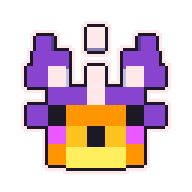



I am trying to make a top down RPG in Picotron and I want to use a combination of mget() and fget() to make collision. I understand that fget is a bit weird in Picotron but mget is also acting strange as it only reads the sprite numbers of 4 sprites in a 2x2 formation on the 0,0 corner of my map.
Is anyone else experiencing this or could this just be me being silly?
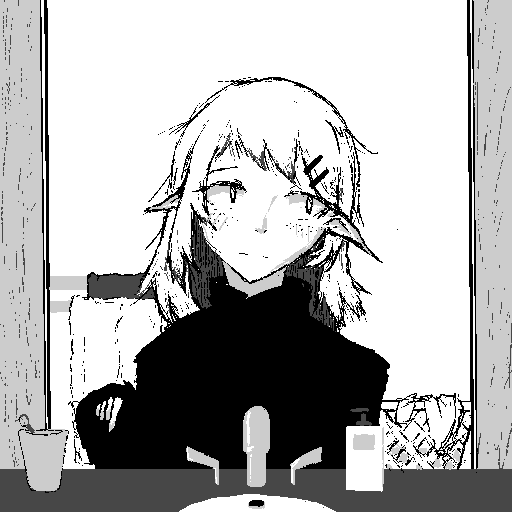

I wrote a function that shows the mouse coordinates and sprite number of the map tile you are hovering over. I originally wrote this for myself to make checking the tiles on my map easier but figured I could share it in case anyone else finds it useful.
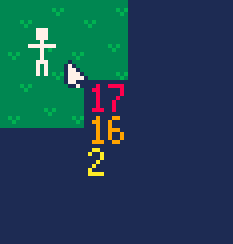
function debug_mouse() local mx,my = mouse() local x_offset=5 local y_offset=5 --window width and height local w=480 local h=270 --offset if box leaves screen if mx>w-20 then x_offset=-15 end if my>h-29 then y_offset=-24 end --draw debug text box rectfill(mx+x_offset-1,my+y_offset-1,mx+x_offset+14,my+y_offset+23,1) print(mx,mx+x_offset,my+y_offset,8) print(my,mx+x_offset,my+y_offset+8,9) print(mget(mx,my),mx+x_offset,my+y_offset+8*2,10) end |
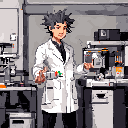
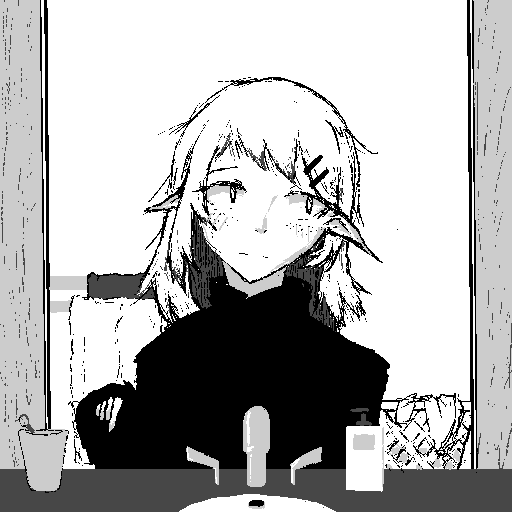


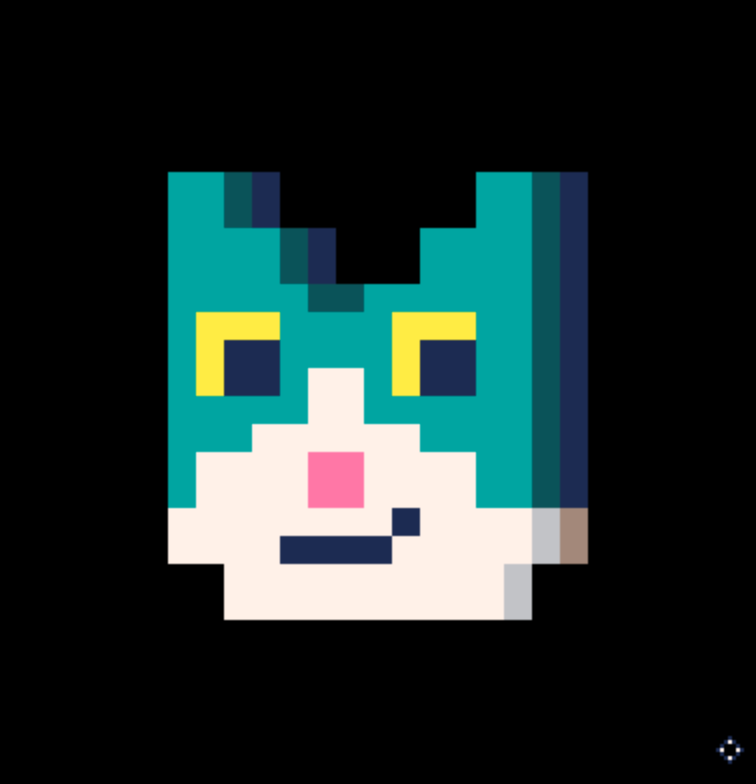

All my life I've loved video games. All my life I've enjoyed them somewhat passively if you will.
Yes, I've interacted with them like anyone else, but I've never really delved further than that.
I often ask myself, why? If you like them so much, why haven't you tried making your own?
Lack of skills?
Lack of patience?
Ignorance about how they're made?
I guess a little bit of everything.
I heard someone mention Pico-8 and how they were getting their nieces and nephews into it. I heard it was a super simple all in one development suite for 8-bit style games, one that even a kid could use!
I was immediately interested. If a kid could do it, surely an idiot adult such as myself could too.
Well, today is the day I start making games. I'm glad to join the community.
2024/4/2


I'm a little bit worried because windows defender flagged picotron.exe as a Malware after executing it in my computer.
Also in virustotal there are some sites that consider it as malware too
https://www.virustotal.com/gui/file/acaf5a25a366fa2e2a28fa3994af276da696412726f48aba76eded4503e6eb5e
Can you confirm the binary is safe?
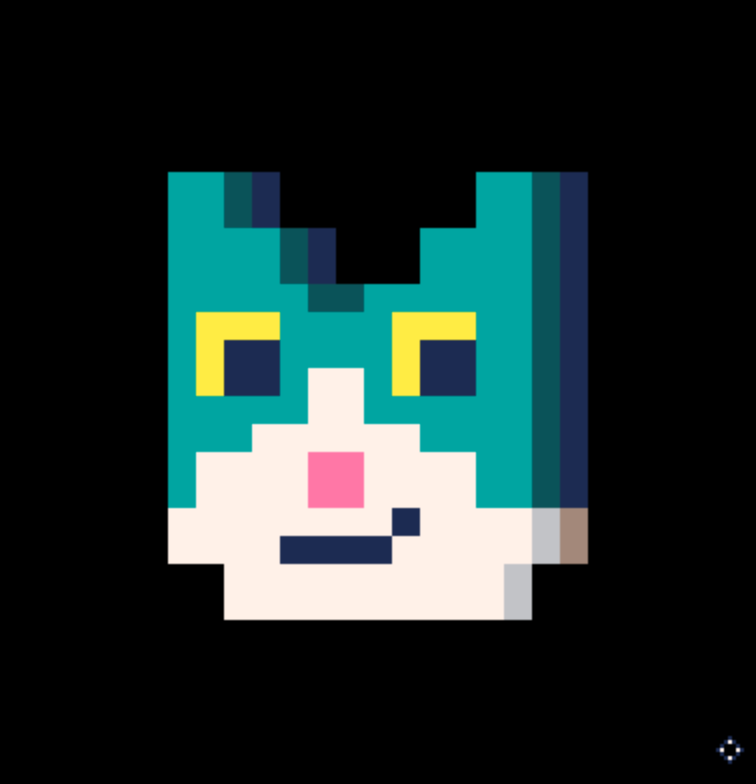





The poster of https://www.lexaloffle.com/bbs/?tid=141370 seems to have discovered that posting a short reply to their own thread un-hides their original post after it was flagged for spam review. Not 100% sure this is a bug, but it seems like one.



Flexible Softbodies in PICO-8
Hello everyone! I've been using PICO-8 for a while now, but this is my first post on the BBS, and I'd like to share some of the shenanigans I'm doing.
About a year ago, I stumbled upon Walaber's video on how he made Jellycar's physics (https://www.youtube.com/watch?v=3OmkehAJoyo&ab_channel=WalaberEntertainment) and I thought it was really cool. I also thought It'd be fun to make a softbody system for myself. So I tried and was able to do some fun things with springs and a bit of collision. I had learned a bit about dot and cross products that year in math classes I took, so it was cool to use the stuff I just learned to make a fun program. Up to this point all the softbodies were just springs connected to each other.


Then, I tried to implement shape matching (where you link the physical polygon to an invisible "frame" that in turn updates its rotation to the physical polygon's) and everything went downhill.

Hi,
this is a little project I'm working on. It is not much yet and it's based on a video series by @SpaceCat on YouTube.
Feedback is much appreciated, but keep in mind that I'm still a beginner with low experience, so if you would just drop me a code snippet without any explanation or where I would have to drop it, I would probably get lost.
Edit: version changes


A windowed app that should make downloading carts a lil' easier!
How to use:
- Select a download destination with the dropdown menu.
NOTE: You can click 'Edit' to customise the options available - Make sure to save the .pod & restart Downloader for your changes to take effect. - Click the 'Cart ID' field to enter the Cart ID you want to download.
NOTE: You can use CTRL-V to paste your Cart ID - you don't even need to select the field first! - [OPTIONAL] Edit the 'Cart Name' to change what the name of the file will be after downloading - it will default as the Cart ID.
- Click 'DOWNLOAD'
- [OPTIONAL] Click 'Open' to open the destination folder, for easy access to your downloaded cart!
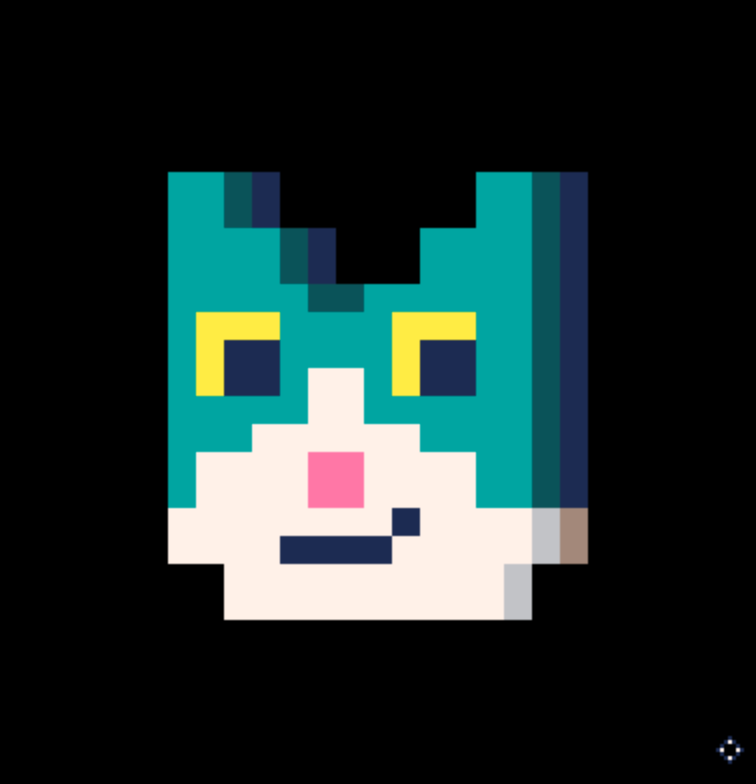








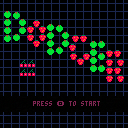
 2 comments
2 comments