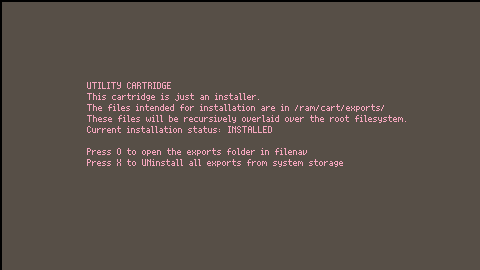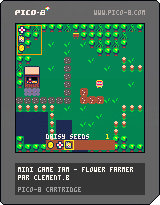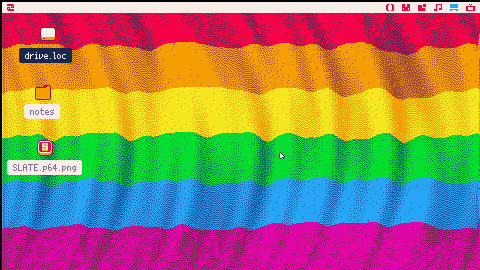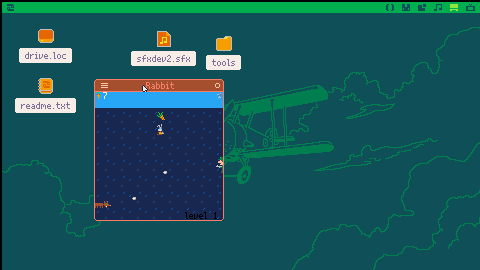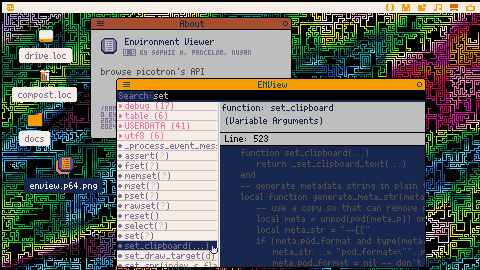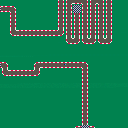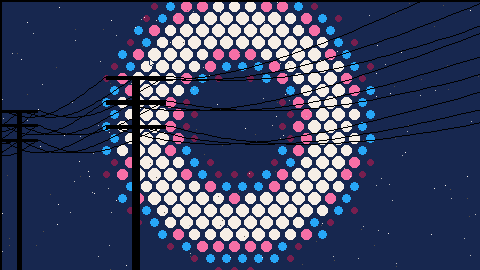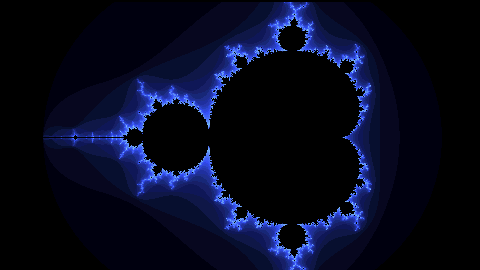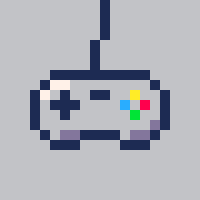Since we've already got classic Minesweeper by @TeamPuzel (and because someone in the thread very specifically suggested it) I felt like starting on Solitaire to add to the classic Windows games collection!
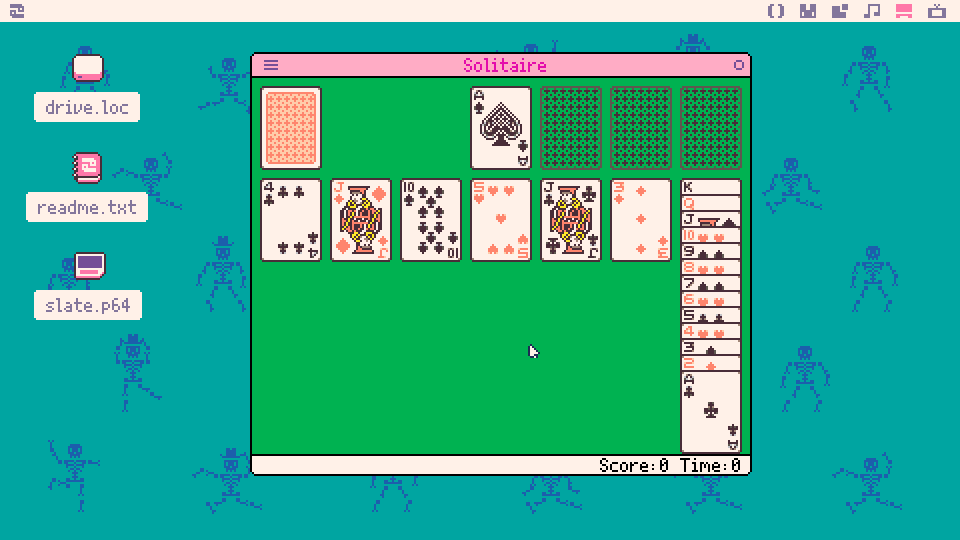
It's mostly just graphics for now and a little bit of UI work to get it in a window. I'm still working on the Queen and King card graphics, but wanted to get this out there for perhaps some feedback on the trajectory I'm on.
No promises about when it'll be done--I'm mostly into doing graphics but am looking forward to tackling the challenge of getting it functional too.
I hope I've managed to strike the right balance between authenticity and low-res adaptation in a softer, more "Picotron" colour palette!





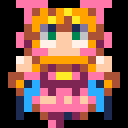
IMPORTANT: Picotron 0.1.0c adds a new command called info. As such, this cartridge has been renamed to infman. Please update this command if you have an older version installed, then use rm /appdata/system/util/info.p64 to delete the old version!
This cartridge is a really simple utility that acts as a command list and manual. The goal of this utility is to make it so you don't have to worry if a command has a --help parameter or not (which I've noticed is wildly inconsistent, even among the builtin commands), and also to give an easily accessible list of commands (since help doesn't list them all)
Installation
First, load the cart with load #infman-1
After loading, you have two options for "installation" (these work for updating too):

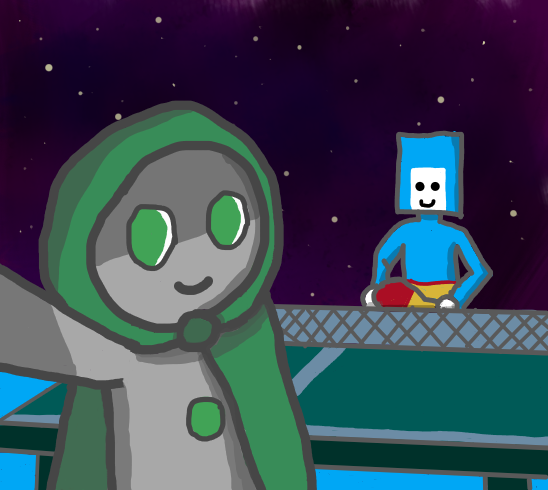


I'd like to propose a new BBS forum category alongside 'Releases' and 'Work in Progress': 'Supporting'
Picotron is a lot more complicated than PICO-8 and is liable to have a lot more "support" or "non-end-user" releases, like tools intended for developers to use in making their final cartridges or utilities intended to be installed into the system for general use.
These differ from released games or sketches or demos in that they're not usually intended to be terribly useful or entertaining without using them from another place. Given Picotron's nature, I expect a lot of these.
This way, it would be easier to find games and novelties in Releases - but still look through the latest tools and utilities in Supporting. A future SPLORE-style system for Picotron might then be able to focus on just the more entertaining game-style or demo-style releases intended for end use, while hiding away the supporting packages used to make those items.
Does anyone else think this would this be helpful going forward?

This cartridge is an installer and uninstaller for a new globally-available command: 'merge'. You can install this by running this cartridge and pressing X as prompted, manually by copying /ram/cart/exports/appdata/system/util/new.lua to /appdata/system/util/new.lua, or by using my dependency and package manager 'yotta' to install this BBS cartridge ID as a util (yotta util install #util_merge-0).
The merge command will take a number of source directories and a single destination directory, and will recursively merge the source directories atop the destination directory. Normally, the system-provided cp command is not kind to attempts to do this - a cp src dst will result in dst being replaced by a copy of src. This, however, will attempt to intelligently place new source files into the destination directory tree without interfering with any of the remaining destination files.
This cartridge is an installer and uninstaller for a new globally-available command: 'new'. I already released this in bare script form here and it's largely unchanged, but I've adopted a system that I moved it into for installation and uninstallation on my Picotron, and you can too! You can install this by running this cartridge and pressing X as prompted, manually by copying /ram/cart/exports/appdata/system/util/new.lua to /appdata/system/util/new.lua, or by using my dependency and package manager 'yotta' to install this BBS cartridge ID as a system util (yotta util install #util_new-0).

This cartridge is an installer and uninstaller for a new globally-available command: 'yotta'.
Installation
Initial Installation:
load #yottain your Picotron terminal- Ctrl+R to run installer cartridge
- Press X to install
Upgrade Installation from v1.0:
yotta util install #yottain your Picotron terminalyotta versionin your Picotron terminal
You should see "yotta version v1.1"
This 'version' command will also migrate the yotta installation files to clean up a little bit. It will move the global yottafile into /appdata/yotta instead of /appdata/system, and it will clean up some of the new CRC verification files that got installed that the new version will handle better behind-the-scenes.

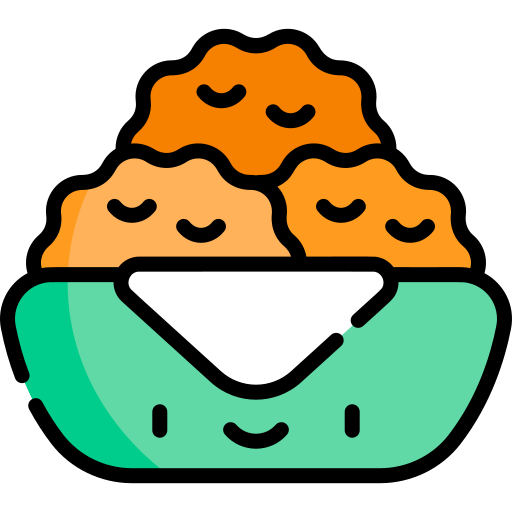







This cartridge is a library cartridge intended to be used by some of my other cartridges. You can use it too, if you'd like. For utilities, it offers the one-button ability to permanently install or uninstall the files from your Picotron system drive. I use this to install new utilities to/from /appdata/system/util/, but you can install and uninstall files to any permanent storage location with it.
Once loaded, in /ram/cart/exports/, you will find main.lua. This can be copied into your project and included, or installed by my yotta dependency and package manager (released separately). This utility shim offers the following functions which you can either call in your init/draw/update lifecycle functions, or use to replace your lifecycle functions outright. I tend to do the latter.
!!!If you cannot use this PNG above use this one here!!!
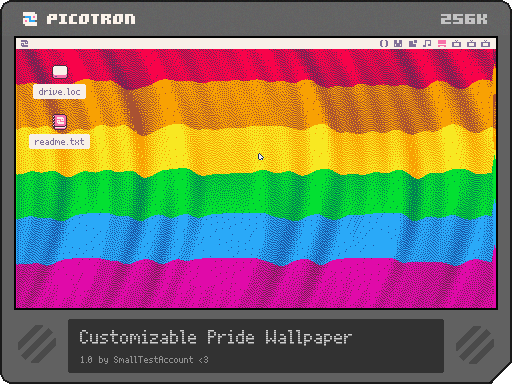
🏳️🌈🏳️🌈🏳️🌈🏳️🌈🏳️🌈
Hello everyone! <3 This is my first Picotron project!
This is a fully customizable Pride flag wallpaper generator. You can have any flag, or combination of two flags rendered with a realistic wavy pattern. You can generate any flag with stripes or use one of the presets for more common pride flags.
To get going with this I recommend downloading the PNG, you can use the BBS load function (load #pride_wallpaper) however you'll have to put in some effort to convert it to a cart. If the PNG above is not working you can download through that second image. Through all three download methods if it still doesn't work you can DM me on the Picotron or Pico-8 discord (SmallTestAccount).




You are the rabbit: you have to collect carrots.
A fox try to catch the rabbit or to catch carrots.
A hunter try to shoot at the rabbit or at the fox.
Every carrot taken by the rabbit grant 1 point, but if the fox catch a carrot it will remove 1 point.
After 8 points, you change level.
After you reach the end of level 4, you win.
I've made a quick port of this little game:
https://www.lexaloffle.com/bbs/?tid=3565
At the moment the maps are missing because I can't find a way to add 8x8 sprites when picotron seems to expect them to be 16x16. Therefore you can't see level changes.

Hi everyone, after many small projects, this “farm simulation” is my best project till now, and I want to keep polishing it till it looks like a good "retro-style" farming game.
d-pad/ arrow keys = move character
d-pad/ arrow keys = up and down on shop
z/c “o” button= use item, select option on shop
x/v “x” button= select item on hotbar



Overview
A simple two-player game made in about a day!
Controls
◀️▶️ - Change Direction
✨- To Increase Score/Speed
2️⃣2️⃣ - To Win
Behind The Scenes
Been having a creative slump lately, so made this in a day for myself, decided to release!
If you're curious here's my website:
https://sites.google.com/view/marinamakesgames/home/buttons-blogs?authuser=0



Update: The current version of ENView contains work by pancelor, NuSan, and myself. I'll try to keep it up to date so that load #enview will always give you the best version, but do scroll this thread for more info as I'm often late to keep things updated!
The largest part of this work is based on pancelor's api explorer
It has some improvements like sub-tables being sorted, and not printing text above/below the screen.
Also I made some style changes to try and get it to gel with the OS as a windowed app.
I'd like to have it so clicking on a function shows you what parameters it expects, but honestly I have no idea if that's a thing you can even query in lua.


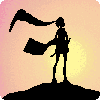





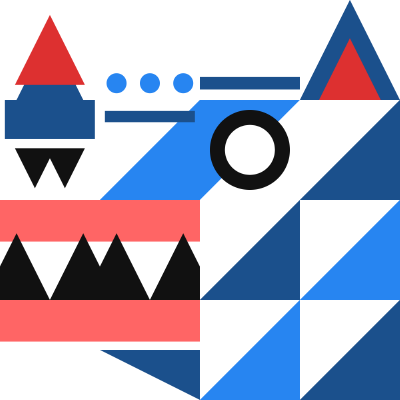
About
Save your precious pixels with this Mandelbrot fractal screensaver for Picotron.
Watch as the multi-coloured infinate fractal goodness stylishly reveals the meaning of life*
*(not guaranteed)
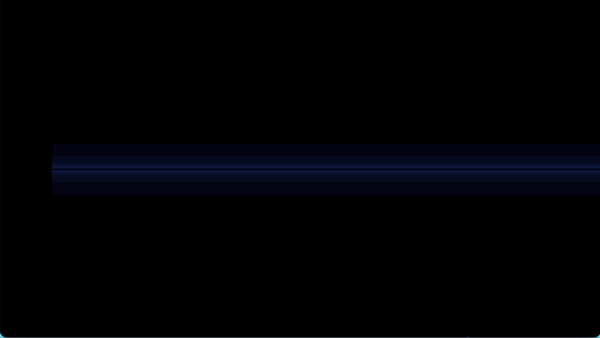
Installation
Save this into /appdata/system/screensavers to add it to your permanent screensaver list in Settings.
(copying to "system/..." will not be permanent, as system contents reset on each Picotron restart)
If you don't have the above path yet, you can start from the default system ones, using the following command:
cp /system/screensavers /appdata/system/screensavers





 7 comments
7 comments