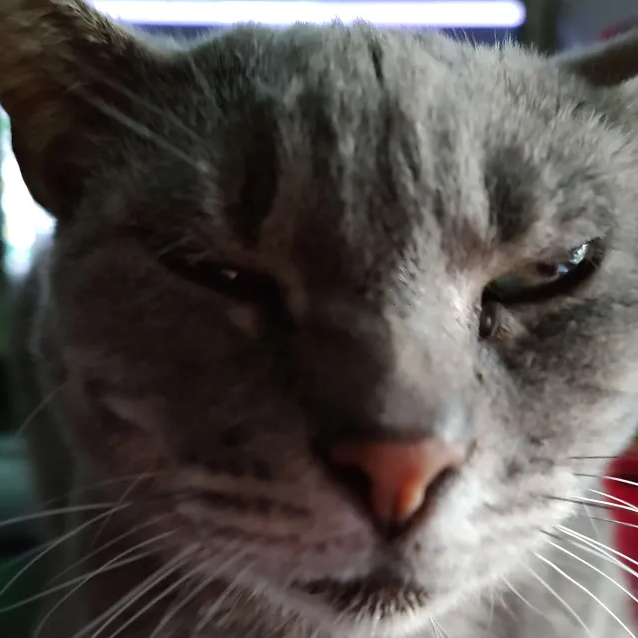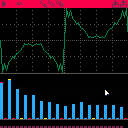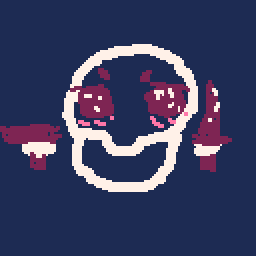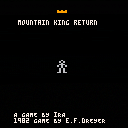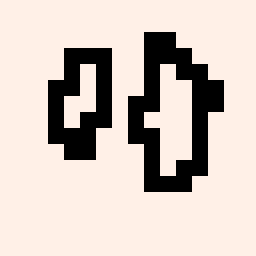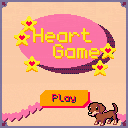~ ❤️ starry trip 🌟 ~
a musical journey through the stars
by ral schutz
my submission for the free music jam
containing 3, free to use original tracks
under the cc by-sa 4.0 deed license


HOPPENCOOKIE
basically just Hoppenhelm but some things are different!! yay!!!!!!!!!!!!!
(you should play Hoppenhelm also, the music is AWESOME)
description
Hoppencookie is a highscore-based game that is heavily inspired by Hoppenhelm. You play as a cookie (unrelated to setting). You jump across a dungeon while getting as much score as possible and avoiding dying from:
-spikes and spikeballs!
-fireballs!
-the local fauna!
-TNT!
-and most importantly, lava!
but it's all gonna be worth it because you're gonna be rich!
(disclaimer: coins are only used to boost score. actual value may be 0.)
dev notes
there isn't a failsafe for reaching the integer limit (32767) of score. Be cautious. (you can reset your highscore via the pause menu tho)






Hi,
Let me introduce...
PICO-8 Home Server
It's not a game, it's not a cart, it's a tool.
This is a private dedicated browsable library server for showcasing your own games or broadcasting your fav all over your house, share with your family and introduce pico to your friends. It's open source and fully configurable.
The idea come from me having trouble for sharing my cart (tbh, I'm not good at making PICO-8 game yet) with my daughter who don't know "thngs" about dev but know how to watch videos on youtube. So I made a simple web page with real-time-auto-packaging cart directly accessible from her favorite web browser. Since then the project has evolved...
Features
Easy handling web interface for listing shared carts
Everyone knows how to scroll and click a web page right ?
Use your PC or play with your mobile devices with wifi
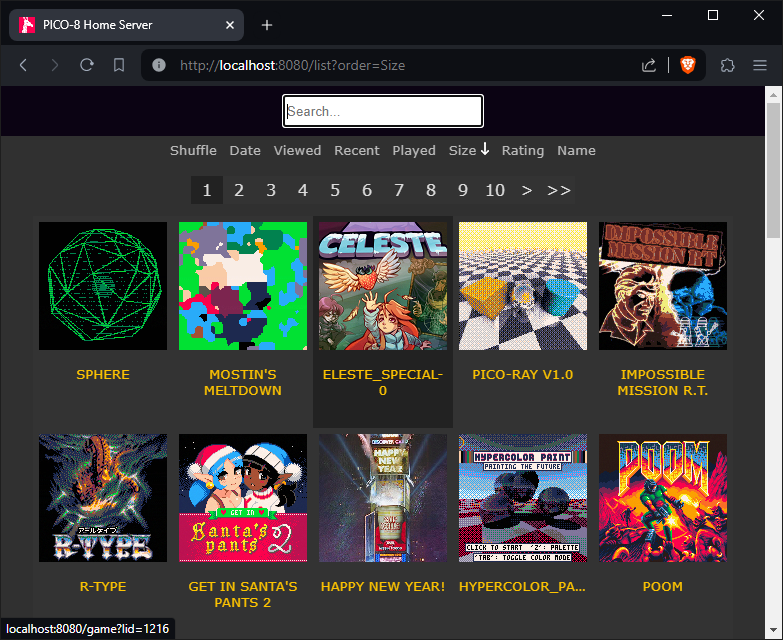
Search, filter, sort, rate and browse paginated list
Or just hit "shuffle" and discover wonders from the community.





Hello, I'm sorry if this was already requested, I've searched a lot for it but found nothing.
It would be awesome to have a few video CRT/DOT filters added to PICO-8 console. It's something I experiment in Fake-08 and it really changes the vibe of the game, it's like adding texture/details in bland colors. It could even be something games could activate/deactivate automatically. Here a few examples with dot, scanlines, geom crt and off (real photos so there are some camera artifacts, sorry):
DOTS (my favorite)
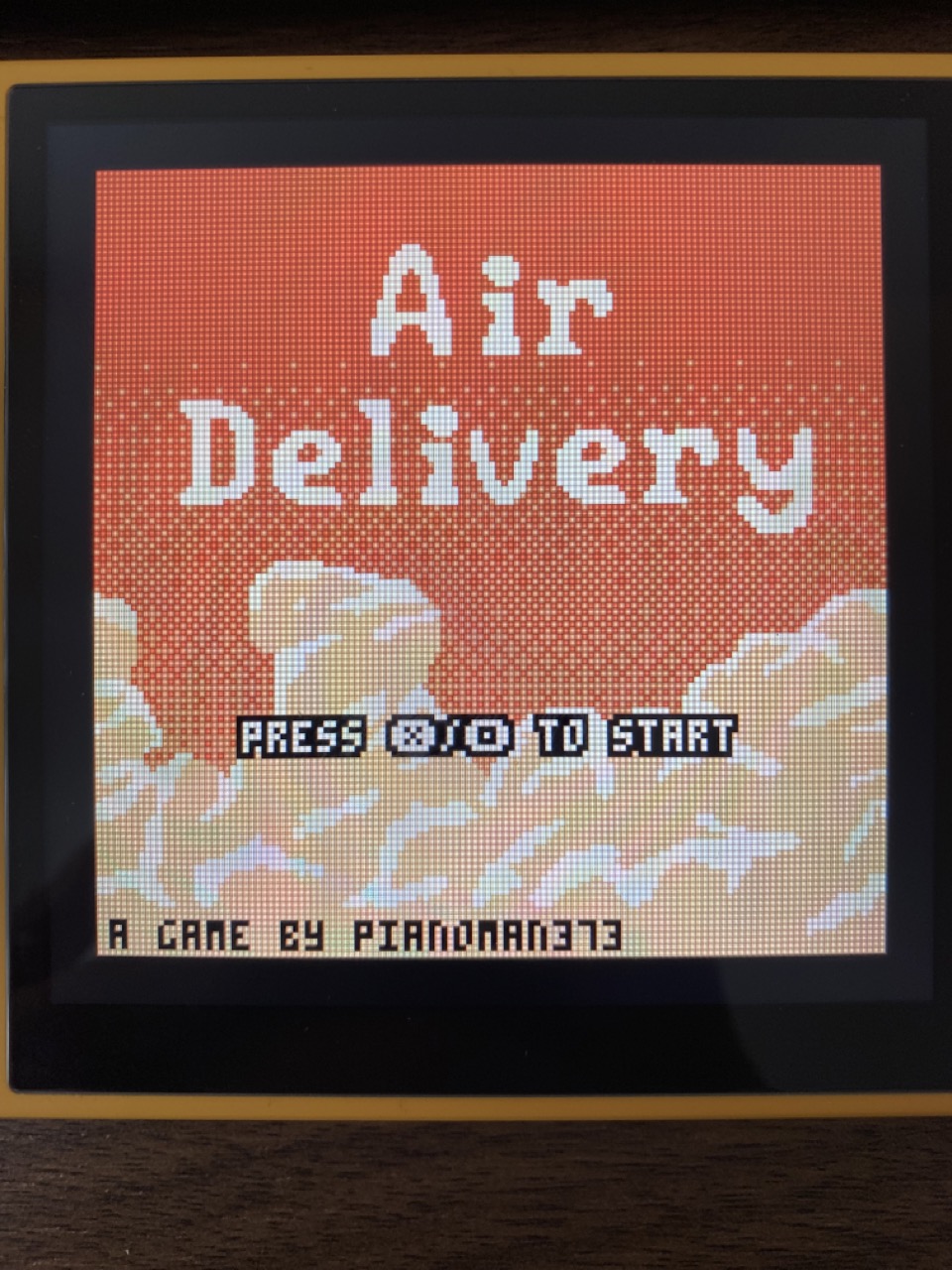
GEOM CRT
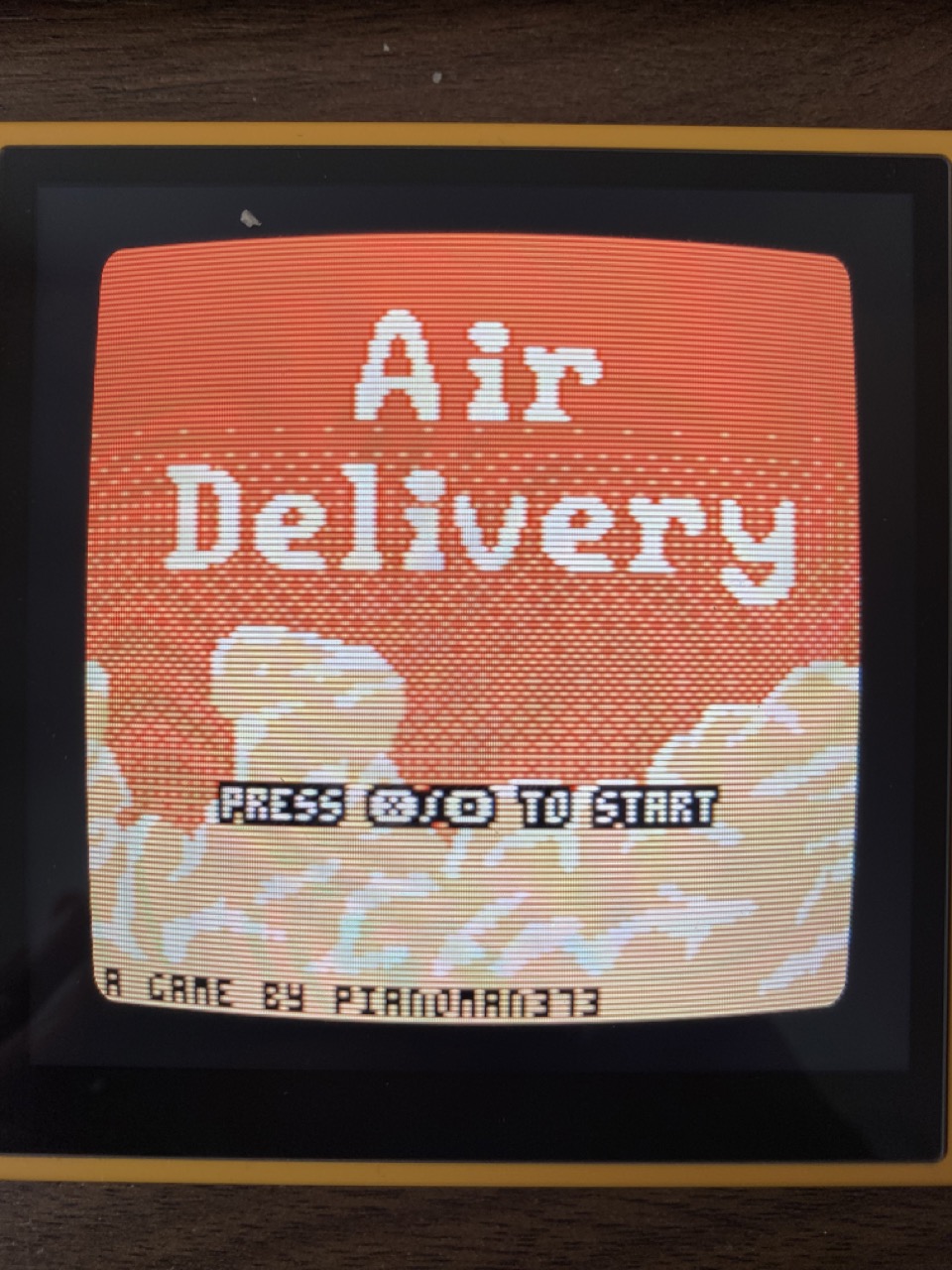
SCANLINES
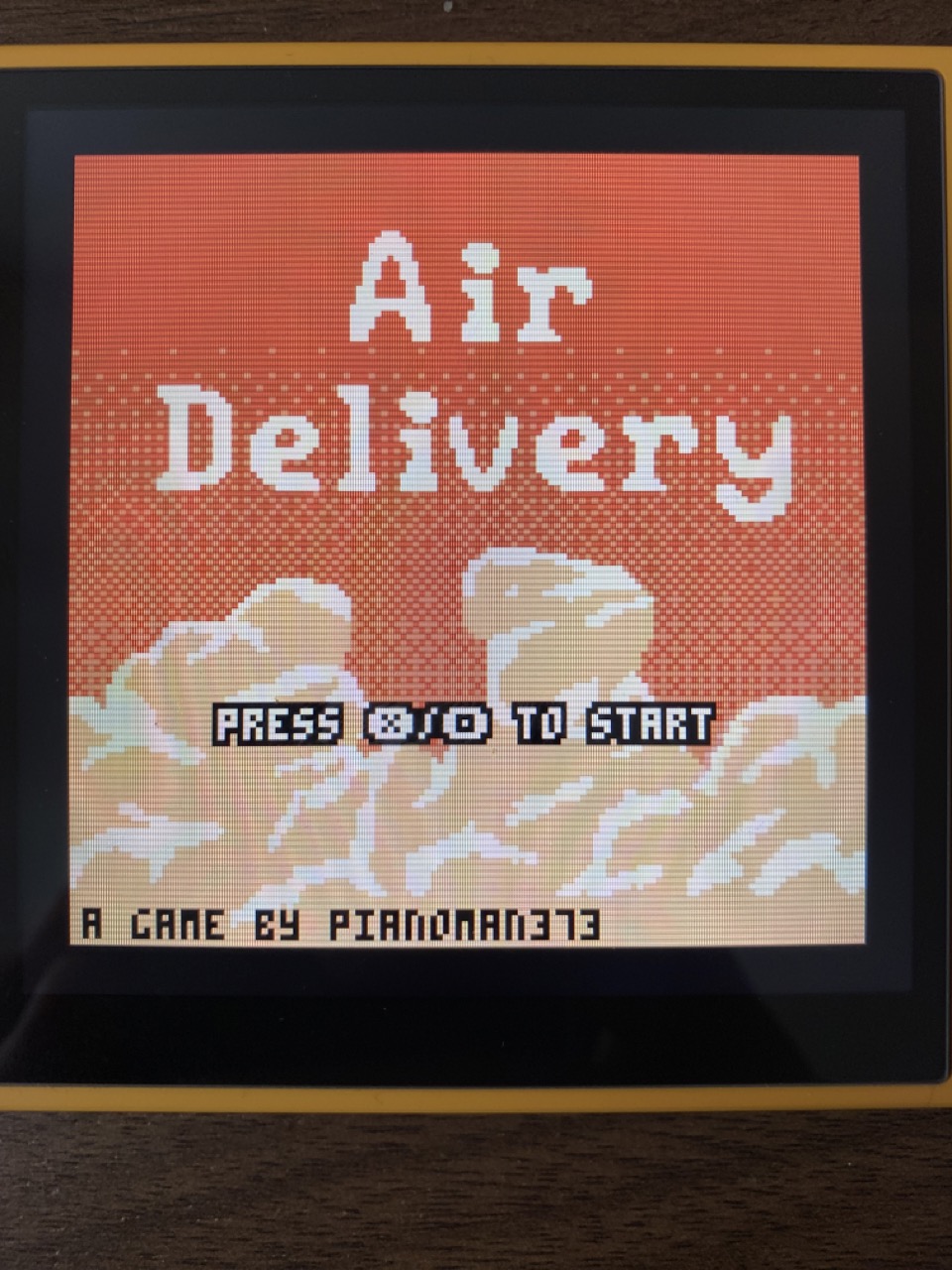
OFF (original)
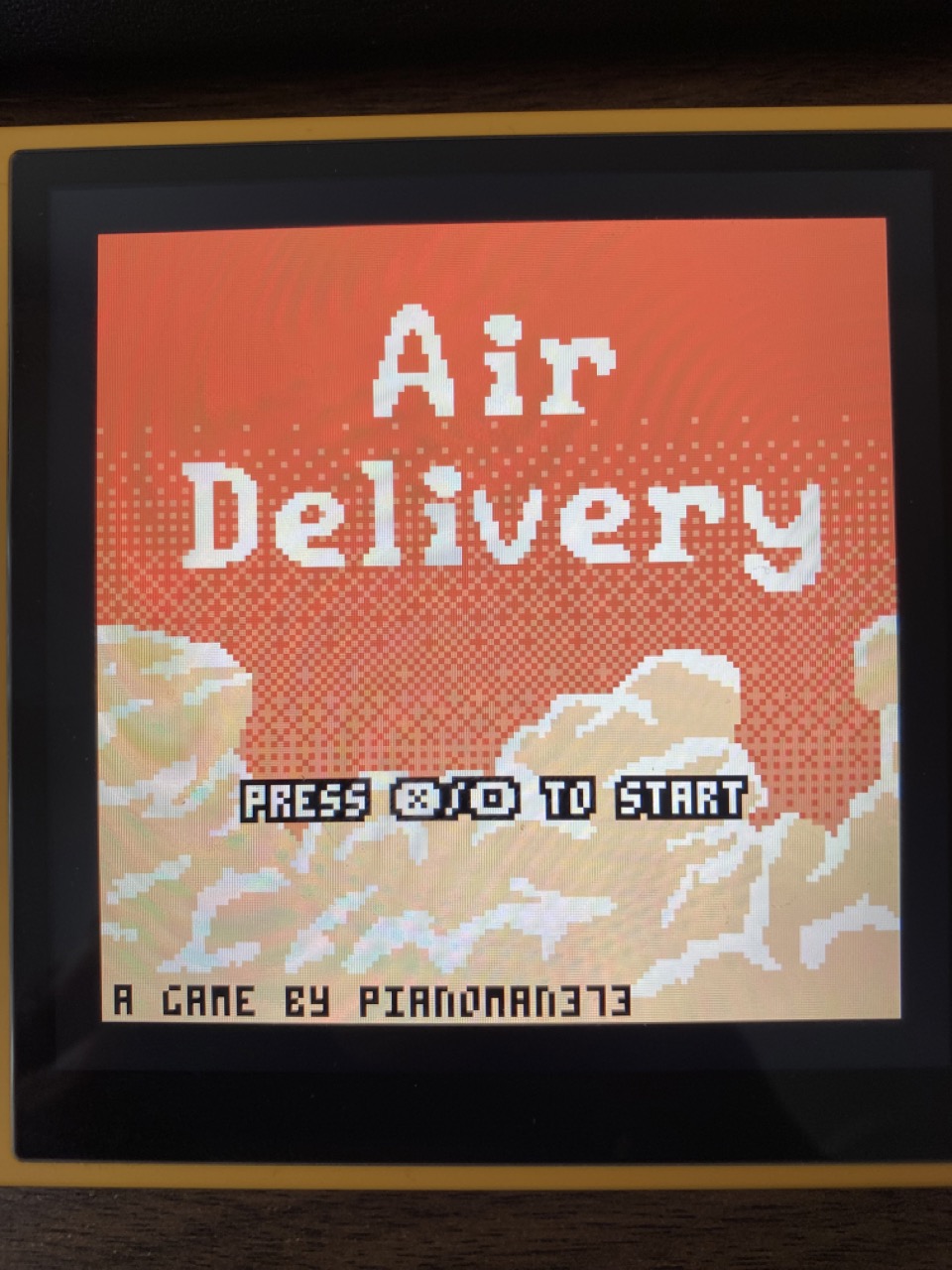
I think this kind of filter works particularly well with low pixel density content, like PICO-8. What do you think?

This is a small game I made to try my hand at platforming. The goal is simple, just get the highest score you can by blasting the aliens.
I was mainly focused on getting the falling and jumping physics working, although it is very basic and will need to be updated if I want to add things such as floating platforms. I was also trying to make slightly more complex art and animations.

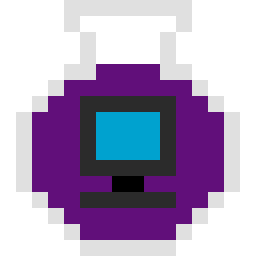

Dark Streets Tech Demo 1
Hi all! Dark Streets is a first-person shooter, mechanically most similar to Wolfenstein 3D or Blake Stone, but also inspired by Doom, Blood, and Ion Fury. I have been slowly developing this game in my free time over the last year and a half. I referenced LoDev and a paper by Amanatides and Woo for some of the raycasting steps, but the rest of the code and graphics are mine. Enjoy a small preview!
Raycasting renderer
Since the setting of the game is a city, I specifically wanted to write a renderer that could draw tall buildings, short objects, doors, and interiors. I think I am pretty close.
- Pretty performant: Everything below takes up only 50-60% of CPU, unless you go crazy with geometry and distances.




P8NG is a project where I'm trying to learn PICO-8 and coding in general
This game uses the NerdyTeachers.com Pong tutorial, but I am trying to add things of my own to it! :)
See roadmap below
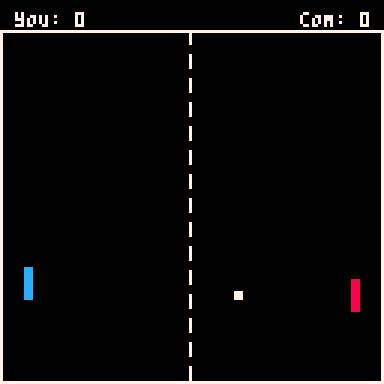
-- Bugfixes & Patches --
Game Released (v1.0)
Difficulty Bugfix (v1.1)
Menu Changes (v1.2)
Win and losing (v1.2)
Music (v1.2)
-- Roadmap --
Difficulty ✓ (Added v1.0)
2 Player Support ✓ (Added v1.1)
Win and Lose ✓ (Added v1.2)
Music ✓ (Added v1.2)
Options Menu & More options (higher win condition, change color of paddles)
After I finish this, I plan on making a game that is entirely my own, so if you have any suggestions then feel free to comment!
I was trying to run Pico8 with joystick on linux and wasn't being able to.
Until I saw this reddit post: https://www.reddit.com/r/EmuDeck/comments/17dohf8/comment/kspg7o8/
The fact that he was using a steam deck made me think our issues could be related. I then checked the config.txt and the following line:
// Specify which player index joystick control begins at (0..7)
joystick_index 1
Was defaulting joystick's behavior to player 2 instead of 1, even though the index is stated to start at 0 on the comment.
I then changed to this
// Specify which player index joystick control begins at (0..7)
joystick_index 0
And now I can get it to work. Maybe the default behavior was supposed to be joystick to player 1?


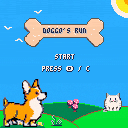
Voici notre jeu vidéo du projet collectif sur PICO8 à Ada Tech School :
Le chat d'Aldo s'enfuit, incarnez Doggo et aidez-le à le rattraper !
A vous de jouer !
Music by: Robby Duguay
Here's our game from a collective study project at Ada Tech School:
Aldo's cat is fleeing, so take control of Doggo and help him find the cat!
It's your turn to play!
Music by: Robby Duguay
Edit1: Fixed some syntax issues
Update1: Added language choice (French/English)




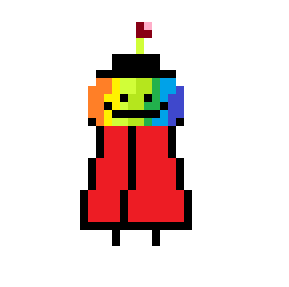


This is a tool to allow both time-domain and frequency-domain editing of the new custom sfx waveforms.
Note for existing users: use the buttons at the top-right to import/export to clipboard, it doesn't happen automatically on every change now.
Controls:
- Mouse: click and drag to edit the wave directly (green line), harmonic magnitudes (blue bars in the middle), or harmonic phases (maroon/lavender bars on the bottom). Or click the play button to toggle preview playback, which plays sfx 1 on loop. The waveform is stored in sfx 0.
- Left/right arrow: switch between a bunch of preset waves.
- Tracker keys: play notes!
Buttons:
- Play/pause
- Undo and redo








A Simple Way To Quickly Color Your 3D Models
This entire cart is built upon electricgryphon's 3D engine. 99% of work was done by him.
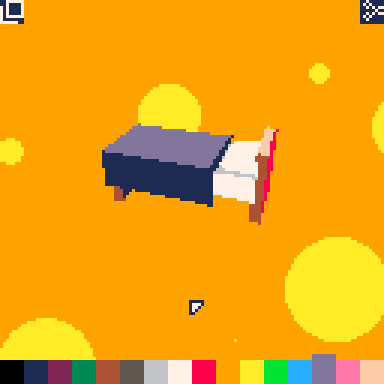
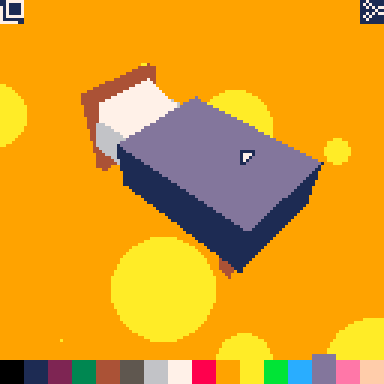
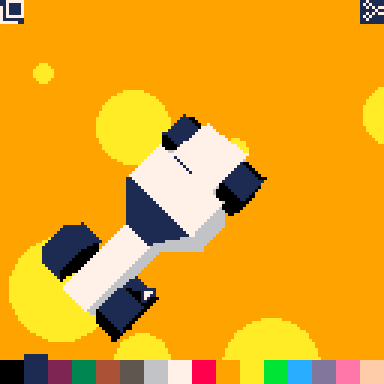
Controls
-Use arrow keys to orbit around model
-Scroll mouse wheel to zoom in and out on model
-Left click on a face to paint the face
-Left click on a color to select the color
-Left click on 'duplicate' to export your model to clipboard (compressed format)
-Left click on 'scissors' (paste) to import a model from clipboard (compressed format). Note: You might need to press Ctrl+V in window before pressing paste.

After updating Pico8 from 0.2.4c to 0.2.5g, I seem to com accross a strange kind of bug that spawns enemies on their own after waiting long enough:
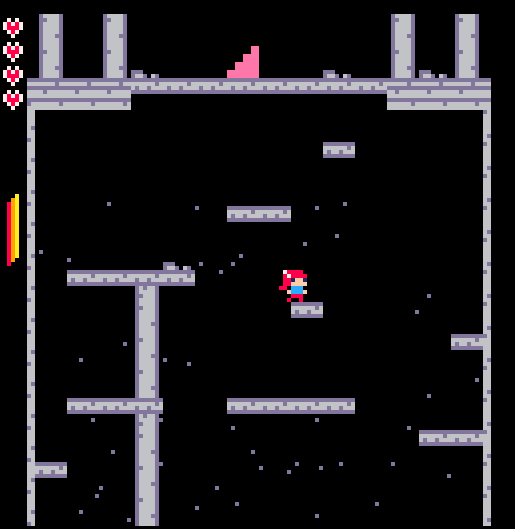
It seem to consistently spawn a slime at the center, a shadow pig from below, and later a shadow pig at the top, these enemies are completely functional, so they seem to have spawned in, they also spawn consistently at the same level too.
You can see it for yourself here, it's at level 3:
I've been trying to debug it, going after each function that spawns in enemies, but it only seem to happen at the makeenemyfromsprite() function, which spawns an enemy based on the sprite on the map.

Hey All! PICO-8 0.2.6b is up now up on lexaloffle, Humble, itch.io, and for PocketCHIP and web (Education Edition). Note: you'll need to update to 0.2.6b to play new carts and SFX snippets created in 0.2.6!
Inverted Draw Operations
Thanks to @p01 for nudging me about this one! Filled draw operations (circfill, ovalfill, rectfill) can now be drawn inside-out: every pixel outside the area is drawn instead of every inside pixel. This can be controlled in a way similar to setting the fill pattern per draw call: first poke(0x5f34,0x2) to enable inverted draws, and then set bits 0x1800 in the colour argument. Here is a snippet to blank out everything except a circle in the middle (that changes size):
poke(0x5f34,0x2) circfill(64,64,50+cos(t()/4)*10,0 | 0x1800) |







.png)
Project 'Mustapekka'
By Sam Westerlund and Benjamin Rosenlund
Hello!
My first post, how exciting! I'm creating a platformer with my friend Benji.
We now have some clue on what the game is going to be about. (Big things coming). The code is based on the code of jelpi. Feedback is welcome!
-Sam
version 0.5.0
Remade the gliding mechanic in a smaller world with new graphics.
version 0.4.x
Added 'nudging' when hitting corners above you and when descending from platforms. The umbrella has more drag. Removed gliding jitter by making the camera lock on to the player.
version 0.3.0
More precise movement can now be used to traverse a new map! Although, it is quite lifeless for the time being.



BOGGLE
this is a tool to play boggle (not a game) by default Spanish is selected but you can change to English from the menu
menu:
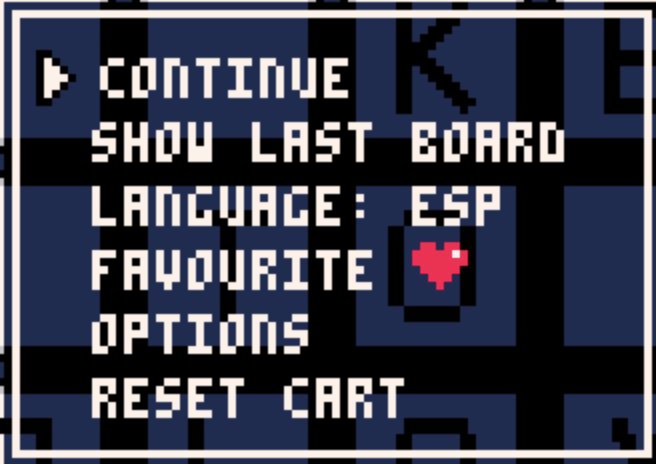
timer controls:
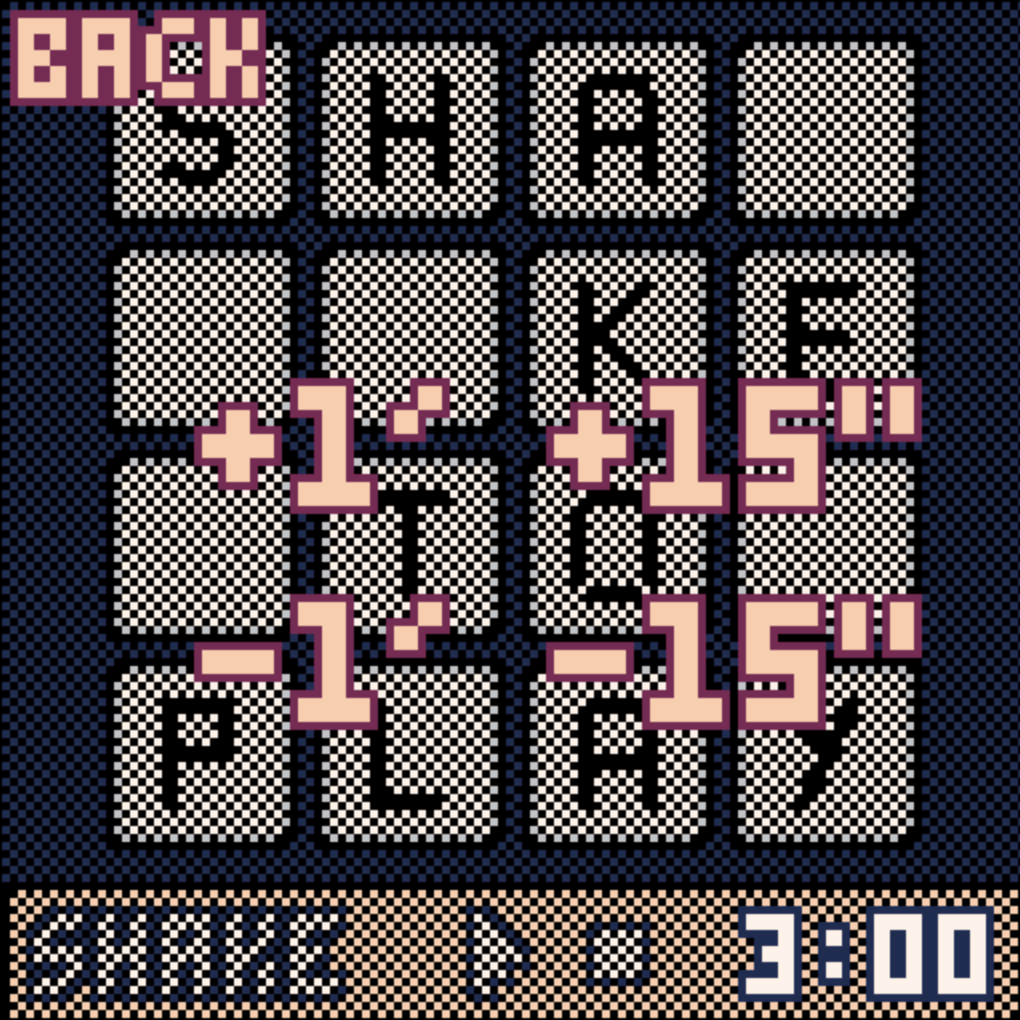
Controls
press shake to get a new board and start the timer
play and stop are obvious
press the timer itself to change the timer
there is an option in the pause menu to go back to the last board (used in case you shook the board by mistake)
Rules
use the tool to play boggle however you want
Behind the Scenes
the shake first chooses randomly a place for every die and then chooses a random face for each one
A B-Day gift for a little girly!
look at the little hearts...
In this game you mainly look at cute thing and click at emojis!
And for that you two modes, Arcade and Zen.
Arcade mode
Emojis will come flying around and you have to click on them before time runs out! Whenever you click at one, you regain a little time, but everything starts to go faster! Test your reflexes in this challenging mode.
Zen mode
The emojis are still flying around, but they are much more chill. Now there is no timer and each emoji will give you a little compliment. They have plenty to say about you!
Controls
The game is mostly played with clicks, so you can either play on the computer with a mouse, or on a phone!
Just note that if you want to restart the game, use the PICO-8 menu by clicking enter, or use the button on the screen.
Final Words
This silly game serves as a present, a little something to maybe get a smile out of you... And I hope it befits your own cuteness. ;3






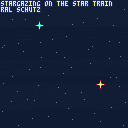
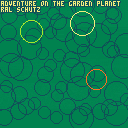
 2 comments
2 comments