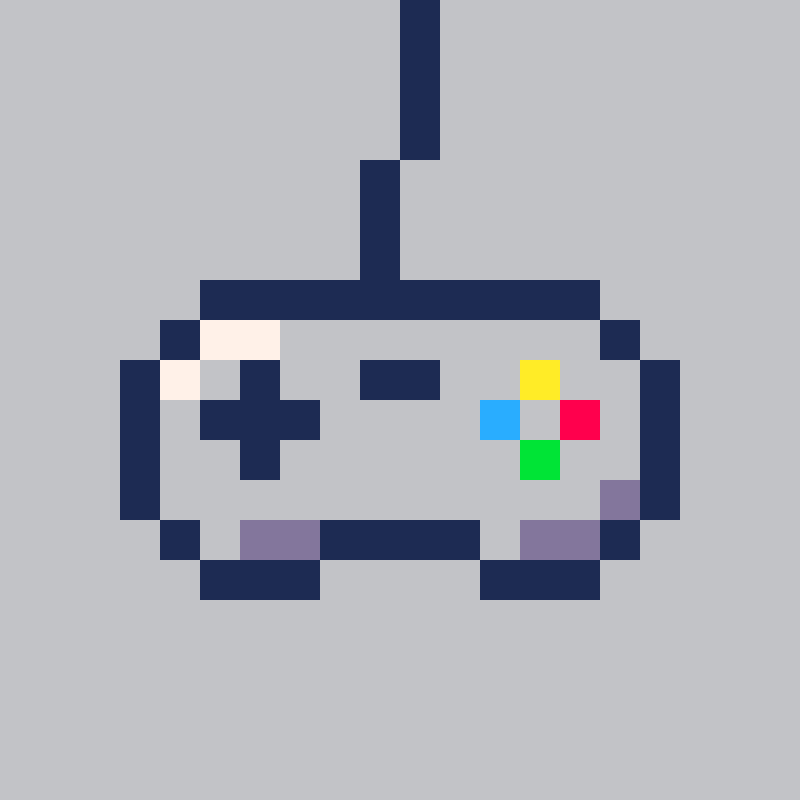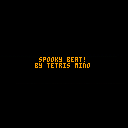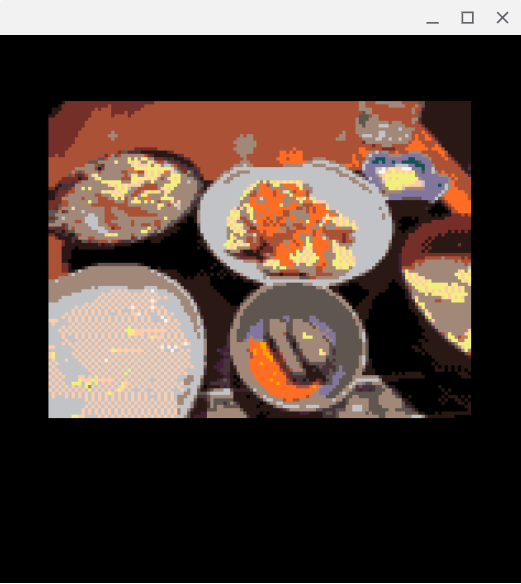by shanecelis




Library
This is a library to simulate physics using the eXtended Position Based Dynamics (XPBD) methodology.
xpbd.p8
- page 0, library - 1368 tokens
- page 1, demo - 698 tokens
Demo
It contains the following demos you can access with the left and right keys:
- a single bead on a ring;
- multiple beads on a ring;
- a squishy square;
- and an about page with particles.
The bead examples are ports of Matthias Muller's [ten minute physics][10min] examples.
Usage
Include the first page for the library contents without any demo code.
#include xpbd.p8:0
function _init()
local a = particle:new { pos = vec(64, 64) } }
local b = particle:new { pos = vec(74, 64) } }
[ [size=16][color=#ffaabb] [ Continue Reading.. ] [/color][/size] ](/bbs/?pid=136950#p) |



Hi,
Im at Ada Tech School and really beginner to code moreover on Lua and pico8. In team of 3 we have to make a game on pico8 and this what we do with my 2 mates Arthur and Lucas in 2 weeks.
I hope you will enjoy it, please be indulgent all of us never touch to pico8 before.
Thanks for your time.

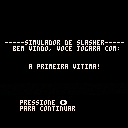
Uma breve aventura em texto feita rapidamente para a primeira avaliação do curso que estou participando sobre lógica de programação. Apenas registrando o que estou fazendo.
I'm on a two-week trip, and my only PC during my time away from home is a small Chromebook (IdeaPad Duet by Lenovo). Until I was in a hotel room and started installing PICO-8 for fun, I completely forgot that the computer's CPU was ARM, not Intel. Fortunately, there are several variations for Raspberry Pi. I discovered that 'pico8_64' among them works flawlessly on my ARM Chromebook. All I had to do was install 'libsdl2-2.0-0' using good old apt-get.
I've started to dip my toe into thinking about token minimization. Now I write most of my code in Emacs' pico8-mode, which I love since it presents the code in the same font as pico-8 so I don't feel I've strayed too far.
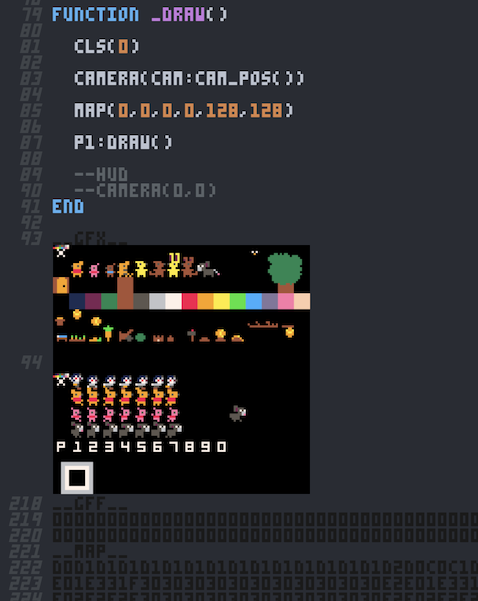
But I've been aching for a way to count tokens outside of pico8's editor. I found the p8tool which can do that and more, so I wrote this elisp function to make it accessible for me within Emacs.
(defun pico8-token-count (beginning end)
"Calculate the number of pico-8 tokens in the file or region."
(interactive "r")
(let ((path (if (use-region-p)
(let ((temp-file (make-temp-file "token-count-" nil ".p8")))
(write-region "pico-8 cartridge // http://www.pico-8.com\nversion 5\n__lua__\n" nil temp-file)
(write-region beginning end temp-file t)
[ [size=16][color=#ffaabb] [ Continue Reading.. ] [/color][/size] ](/bbs/?pid=136058#p) |

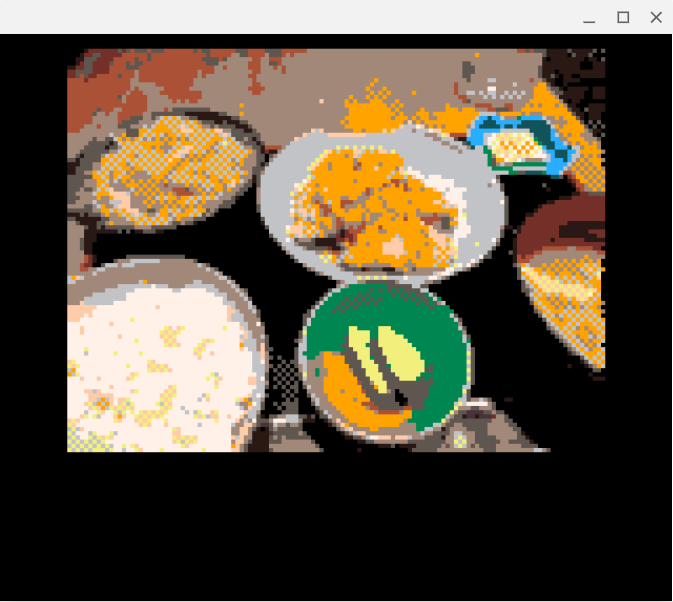
I've decided to use chroma.js (https://gka.github.io/chroma.js/) to obtain palette colors that are closer to what the human eye perceives. This greatly improves the accuracy of the original colors. Now my photo of supper looks delicious...
Hey folks! I'm trying to get Pico 8 running on my ODriod Go Advance running Batocera 37. When I select a cart and run it using "lexaloffle PICO8 OFFICIAL", it does nothing. I have exhausted all Google sources. I followed the Pico 8 wiki entry instructions on the Batocera site. The log says I'm getting this error: FileNotFoundError: [Errno 2] No such file or directory: '/userdata/bios/pico-8/pico8' However there is clearly a pico-8 directory. I did set execute permissions on the pico8 file. Any thoughts?

Hey everyone!
I've been messing around with picotron, and some people keep saying (including myself) that they hope for more buttons to work with or more input methods, but i've discovered something interesting that anyone can use! (until api changes)
I've made a keyboard tester that is fully commented out, and explains how it works and how get_key works and how to use it. to run the cart, click "show" below and copypaste code into picotron, then run it.
Pixel Wielders
A dueling wizards game for two players.
Be the last wizard standing.
Controls
Both Keyboard and/or Controllers work
Keyboard Player 1
- Movement - Arrow Keys adjust cursor position
- x - changes spell
- z - casts spell
Keyboard Player 2
- Movement - SEDF (left-up-down-right)
- a -changes spell
- left-shift - casts spell
Your spells from left to right are:
- place boulder (p.s. game cannot handle many of them)
- gravity well (attractor)
- increase temperatue
- push (in the direction of your opponent)
I'm almost done with the game!
...that felt really weird to say...
Anyways, the game is almost done, so this will be my last devlog! I'll also keep this one exclusive to the bbs, so I'll make this one count!
Here is everything that I CAN tell you:
Scanning now is how I want it.
Redzones aren't the only thing to worry about...
You'll have at least one ally during the game.
You can't run forever, and wont have to in the end.
Your guiding light costs 2.99 at best buy
Look forward to the release!
How do I make the player 2 keys work? I'm trying to make s and f the movement for p2 but it won't work. It's just a little game movement thing. The code is here:
function _init()
position = 63
p = 63
end
function _update()
if btn(➡️) then
position+=1
end
if btn(⬅️) then
position-=1
end
if btn() then
p-=1
end
if btn() then
p+=1
end
end
function _draw()
cls()
spr(1,position,63)
player1score = 0
player2score = 0
player1name = "wooper"
player2name = "quagsire"
print(player1name)
print(player1score)
print(player2name)
print(player2score)
spr(2,p,73)
end








 9 comments
9 comments