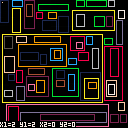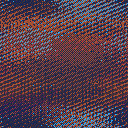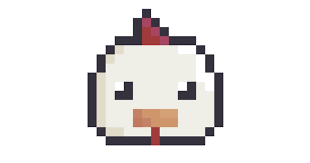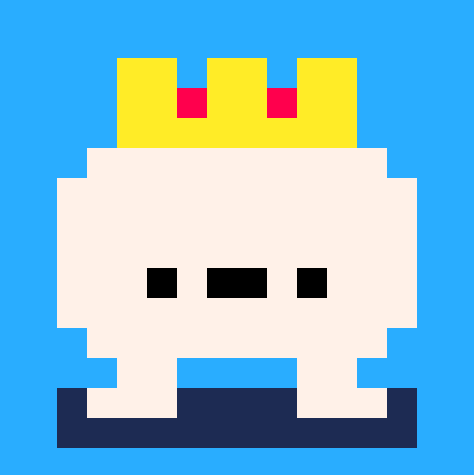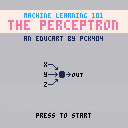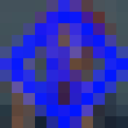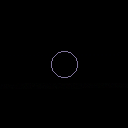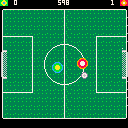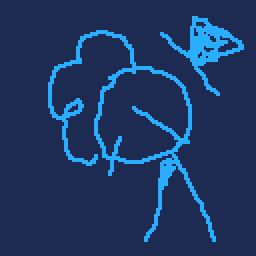(v01 12-05-22)
TO LOAD THIS PICO-8 CART, in immediate mode, type:
load #p8mtoo
This cart is designed for offline use and will let you select any area from your spritesheet and draw it in any other code or even a different cart - without using the spritesheet.
Use the arrow keys to navigate.
Try selecting any of the color rectangles to test the system.
Hold down the CTRL key to jump in a grid of 8x8.
Hold down the SHIFT key to start selecting an area. The area is inclusive so the cursor must touch the area borders you want to select.
Hold down BOTH CTRL and SHIFT to select in fields of 8x8 where the box is 8*size-1
BLOKI
This is my second Pico-8 game!
Instructions
This a 1 or 2 player game.
When a player makes a move the block underneath reduces one on its counter, and when it reaches 0 the block crumbles appart. The idea is to make the other player (human or computer) fall.
Controls
In 1 player mode, you can move with either the SEDF letters or with the arrow keys, in 2 player mode one player uses the SEDF letters and the other one uses the arrow keys.


1 player mode has three different levels of difficulty, I used a minimax algorithm to implement the AI.
Other games
I also did a game called POF, a speedrunning boss shooting game: https://www.lexaloffle.com/bbs/?tid=46519


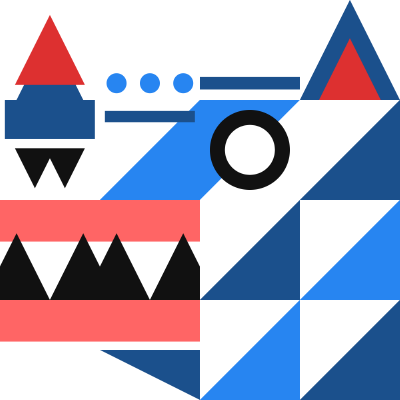

TEZARTMTL2022
This token is a special gift for those who attended #TEZARTMTL in 2022. Huge thanks to the organizers for making this event possible, and to everyone who attended. I hope you enjoyed it as much as I did.
This piece is interactive and a bit playful, so please play with it! To experience the full interactive elements, it is best viewed on a PC or laptop using a USB gamepad or keyboard. If you are using a mobile device, touch control buttons will be visible. If they are cut off, please open the objkt directly via the IPFS link for a better view.
The controls are as follows:
-> up,down,left,right arrows: pan the texture along the torus, you'll see it makes sense
I felt like doing something easy (for me, specifically, since I've made platformers a lot in several engines). I tried to emphasize the feeling of a full adventure rather than any particularly innovative gameplay features. I also tried to minimize loading times as much as I could. The maps are loaded in from 2 other carts when the game starts up and so most of the map data is in the upper memory storage the entire time. This has the benefit that the code isn't minified, so a lot of it is readable (as much as my code would ever be anyway). The downside is that I had to be really picky about only using mechanics that could be coded simply.
The maps were made using Tiled map editor and using a separate script in standard Lua to convert to hexadecimal. From there, a cart for loading into memory was used for assembly. The map format is an RLE encoded terrain map along with a listing of game objects. This allowed me to put game objects on top of terrain more easily, such as the meta-objects that tell enemies when to turn around. Also it made the map sizes smaller. I think the average is about 700 bytes per map.


Make sure to read "controls + how to play" before playing!
A turn based roguelike with a cat in it.
There is no wait button.
There isn't any sound as I play pico-8 games muted.
This is my first pico-8 game!
Controls
[Arrows Keys] - Move Mio (the cat)
[Shift] - Use item
[Z] - Drop item
[X] - Store item (up to four can be saved for the next floor)
[F] - View blessings
[S] - Increase game speed (Move about faster)
[D] - Decrease game speed (Move about slower)
[E] - Restart
How to Play
Story
Mio is a cat who exists.
Mio is called Mio because she Meows.
She wants to go to work, but isn't sure where her car keys are.
Why this educart?
The perceptron is a tiny computing unit that is a fondamental block of artificial neural networks.
Because machine learning is getting more important everyday, I thought I would share the little knowledge I have in the form of a chewable educart, hoping more people would get interested in the inner workings of machine learning algorithms.
Tell me if you found this useful and if I should make more. Also, I'm not a ML specialist and English is not my primary language so any suggestions to make this cart better will be appreciated!
♥pck404
Additional cart : interact with the perceptron in real-time




A simple racing game, arrow keys to change the car's direction.
The car cannot be stopped, like in Snake, and it explodes even if you slightly brush up against the wall.
You have to do 3 laps without crashing to win, post your times below!
If you find any bugs, then please let me know.
Changes in 1.1:
- Updated graphics slightly
Known issues for 1.1:- Code is still a mess, 1.2 will likely prompt a full rewrite of the code if I ever make it
Known issues for 1.0: - [hidden]The number 3 on the lap indicator does not turn green when you finish the race

.png)



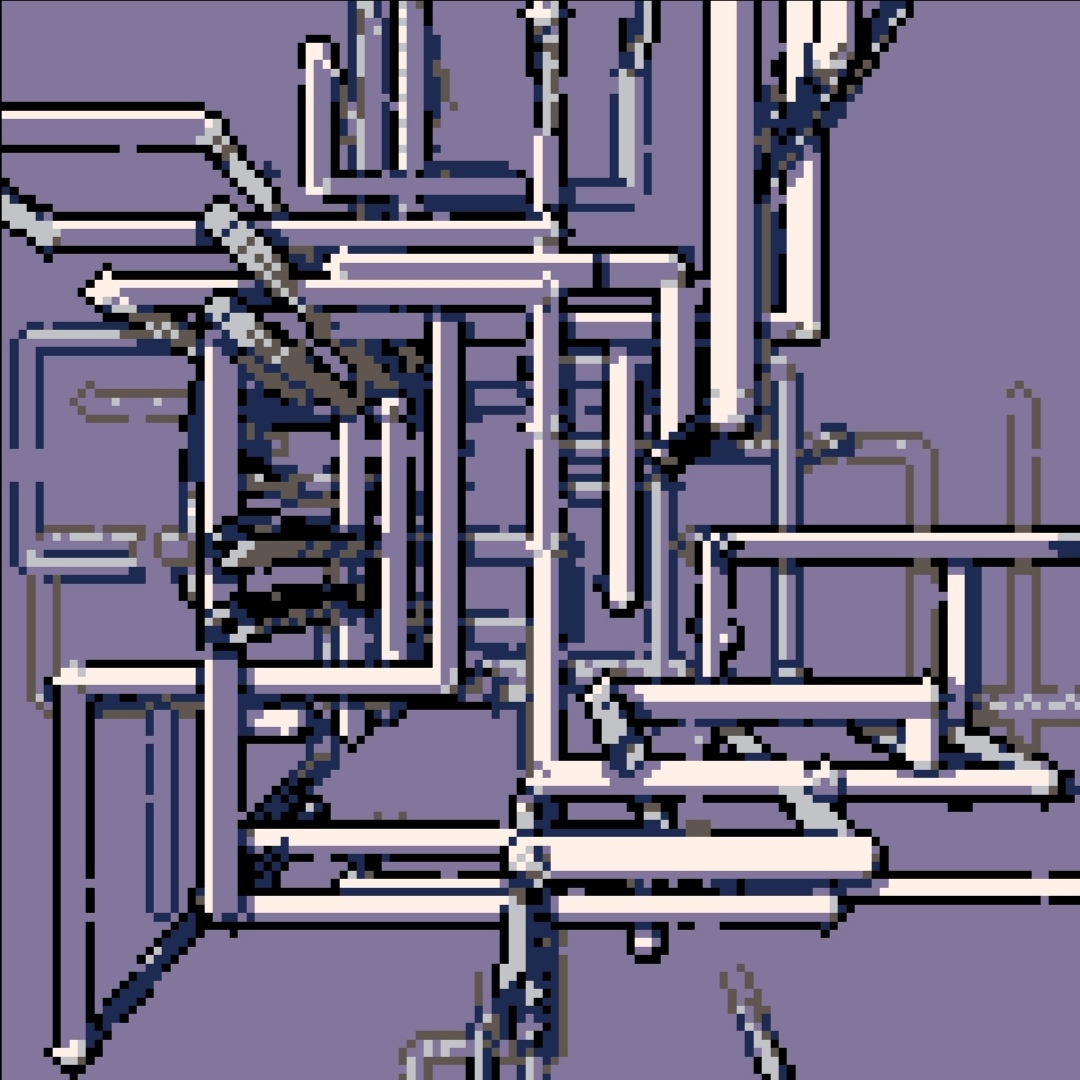

i just realized that the market for one-off character editors is oversaturated, but i already made my version, so here it is:
i got inspired by this 𝘆ou𝘁ube video from 𝗹azy 𝗱evs to make a character editor.
i don't know how i will want to use one-off characters yet — i really just thought that making this program was good for practicing 𝗽𝗶𝗰𝗼-8 programming
controls
| buttons | keys (on 𝗾𝘄𝗲𝗿𝘁𝘇 keyboard) | action |
|---|---|---|
| d-pad | arrow keys | move the cursor |
| 𝘅 | 𝘅 / 𝗺 | paint or erase the pixel over the cursor |
| 𝗼 | 𝗰 / 𝗻 | copy the character to the clipboard |













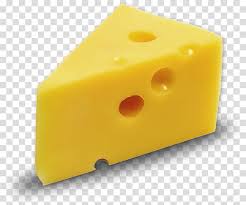
 9 comments
9 comments