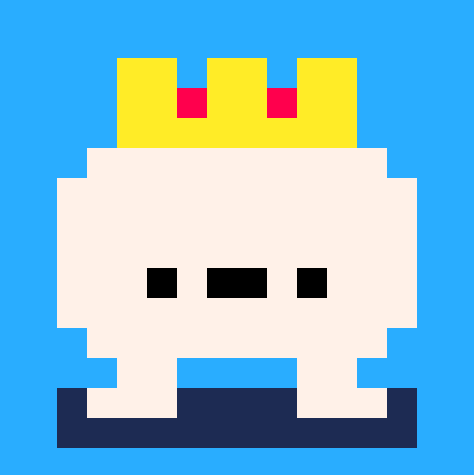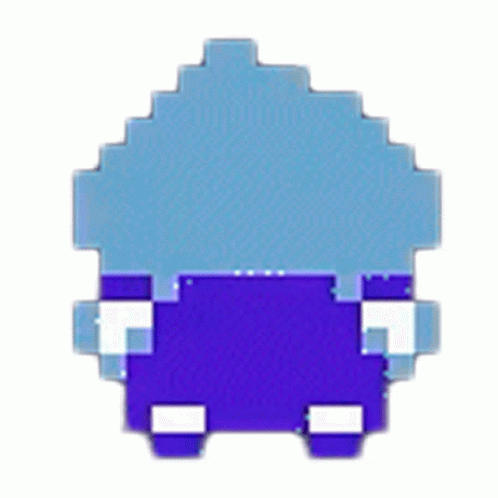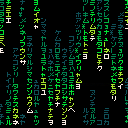Hello all! I'm having an issue with a game I'm developing, where the collision is working flawlessly with any side other than the left side. for some reason it just wont work with the warps in game and I'm not sure why. left side collisions are working everywhere else, namely with stopping the player walking thru the walls. but not for the warps in game, which are supposed to work kind of like Pokémon's teleporting system. Frankly, I'm stumped and would appreciate if someone could take a look at this. Linked are not only the relevant code in the game, but a test cartridge as well to see what the problem is.
the main files i believe the bug should be happening in is input.lua, collision.lua, and game_manager.lua
collision.lua
--collsion for the map function collide_map(obj,aim,flag) --obj = table needs x,y,w,h --aim = left,right,up,down local x=obj.x local y=obj.y local w=obj.w local h=obj.h local x1=0 local y1=0 local x2=0 local y2=0 if aim=="left" then x1=x-1 y1=y x2=x y2=y+h-1 elseif aim=="right" then x1=x+w-1 y1=y x2=x+w y2=y+h-1 elseif aim=="up" then x1=x+2 y1=y-1 x2=x+w-3 y2=y elseif aim=="down" then x1=x+2 y1=y+h x2=x+w-3 y2=y+h end --pixels to tiles x1/=8 y1/=8 x2/=8 y2/=8 if fget(mget(x1,y1), flag) or fget(mget(x1,y2), flag) or fget(mget(x2,y1), flag) or fget(mget(x2,y2), flag) then return true else return false end end |
game_manager.lua
--manages all overarching functions and mechanics
--ex: turns
--turn structure
turns = {
turn = 0,
moves = 4,
actions = 2,
end_moves = false,
end_actions = false
}
--moves player with given direction
function move(dir)
--if moving left and not colliding with walls
if turns.moves > 0 and dir == "left" and not collide_map(p, dir, 1) then
p.x -= 8
turns.moves -= 1
printh("col: "..tostring(collide_map(p, dir, 3)), "log", false)
--check if colliding with left side warp !NOT WORKING!
if collide_map(p, dir, 3) then
-- move map
printh("moving map left", "log", false)
_map.last_x = _map.x
_map.x -= 1
printh("x:".._map.x, "log", false)
p.x = 120
end
--if moving left and not colliding with walls
elseif turns.moves > 0 and dir == "right" and not collide_map(p, dir, 1) then
p.x += 8
turns.moves -= 1
--check if colliding with right side warp !WORKING!
if collide_map(p, dir, 3) then
-- move map
printh("moving map right", "log", false)
_map.last_x = _map.x
_map.x += 1
printh("x:".._map.x, "log", false)
p.x = 8
end
elseif turns.moves > 0 and dir == "up" and not collide_map(p, dir, 1) then
p.y -= 8
turns.moves -= 1
elseif turns.moves > 0 and dir == "down" and not collide_map(p, dir, 1) then
p.y += 8
turns.moves -= 1
else
if turns.actions > 0 and turns.moves <= 0 then
turns.end_moves = true
elseif turns.actions <= 0 then
turns.end_actions = true
end
end
end
function end_turn()
turns.turn += 1
turns.moves = 4
turns.actions = 2
turns.end_moves = false
turns.end_actions = false
end
function draw_turns()
if turns.end_moves then
print("out of moves", 32, 0)
elseif turns.end_actions then
print("out of actions", 32, 0)
end
print("turn: "..turns.turn, 0, 0)
print("moves: "..turns.moves, 0, 8)
print("actions: "..turns.actions, 0, 16)
end |
map.lua
-- map functionality, using the x and y in _map to determine which room the player is in
_map = {
x = 0,
y = 0,
last_x = 0,
last_y = 0
}
--draws the map
function draw_map()
local x = 0 local y = 0
if _map.x ~= 0 then
x = (_map.x - _map.last_x)*(_map.x+15)
end
if _map.y ~= 0 then
y = (_map.y - _map.last_x)*(_map.x+15)
end
printh("draw_x:"..x, "log", false)
map(x, y)
end |
input.lua
--input variables
input_frozen = false
--input function
--gets input for all buttons in the game and provides logic behind them
function input()
if btnp(5) and not menu.menu_opened then
open_menu()
elseif btnp(5) and menu.menu_opened then
close_menu()
end
if not input_frozen then
if btnp(0) then
move("left")
end
if btnp(1) then
move("right")
end
if btnp(2) then
move("up")
end
if btnp(3) then
move("down")
end
if btnp(4) then
end_turn()
end
end
end |
player.lua
--player class, contains all information relavent to the player character
--structure containing all variables relevant to the player
p = {
sp = 1,
x = 64,
y = 64,
w = 8,
h = 8
}
--draws the player to the screen
function draw_player()
spr(p.sp, p.x, p.y)
end |
menu.lua
--menu class containing all logic for the in game menu
--structure containing all variabkes relevant to the menu
menu = {
menu_opened = false
}
--opens the menu
function open_menu()
input_frozen = true
menu.menu_opened = true
end
--closes the menu
function close_menu()
input_frozen = false
menu.menu_opened = false
end
-- draws the menu
function draw_menu()
cls(0)
map(112, 48)
print("menu", 59, 6)
end |
main.lua
--default functions draw, update, and init
function _init()
--setting player
p.sp = 1
p.x = 64
p.y = 64
--resetting menu and input
menu.menu_opened = false
input_frozen = false
end
function _draw()
if menu.menu_opened then
draw_menu()
elseif not menu.menu_opened then
cls(3)
draw_map()
draw_player()
draw_turns()
end
end
function _update()
input()
end |
here is a test cartridge to see the issue at play
controls:
left: move left
right: move right
up: move up
down: move down
x: open menu
z: advance turn
to recreate the bug, you can walk through the warp on the right of the screen from spawn (orange arrows)
but when you make it to the other side, you cannot warp back even though the logic should let you.

I'm working on a simple space invaders clone to teach a workshop this october.
This is what I've got:
INVADERS GAME:
Update 1:
- Added lives can't lose em yet.
- Added ufo
Update 2:
- Added levels
- Added level transition
Update 3:
- Added game over
- Scaling difficulty with levels
Update 4:
- Added start screen
- Capped level difficulty
- Changed reset from O to X



Here's a flute I made for a track in my current project. I tried to capture the breathy harmonics that happen on the attack of a note. After the note is held, it goes into a looping tremelo.
I didn't switch on the reverb here, but I am using it with medium reverb on the pattern in my track.
For a softer sound, you can use the fade-in effect (4), or alternate between fading in and hard attack for more variety in sound. I've also had success with using a fast arpeggio between 2 notes for a trill effect.
Feel free to use it in your projects under CC4-BY-NC-SA license. Enjoy!


My family like the online word game Waffle but wanted to play more than once a day. So I wrote them this version in Pico-8. Along the way I reimagined it as an 8-bit console title with sound effects, music, particles, multiple levels, ramping difficulty, and a final “boss battle” that you unlock by completing all the preceding levels.
How to Play
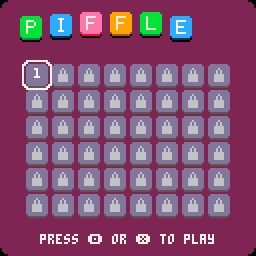
Scrambled words are arranged in a grid. Unscramble all the words by swapping pairs of letters. You have a limited number of swaps to complete each level. Run out of swaps and you have to try again. Complete the level with swaps left over to score points.


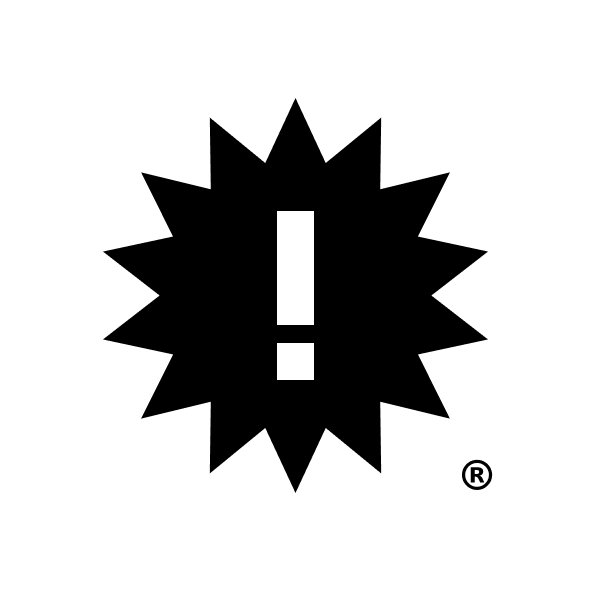
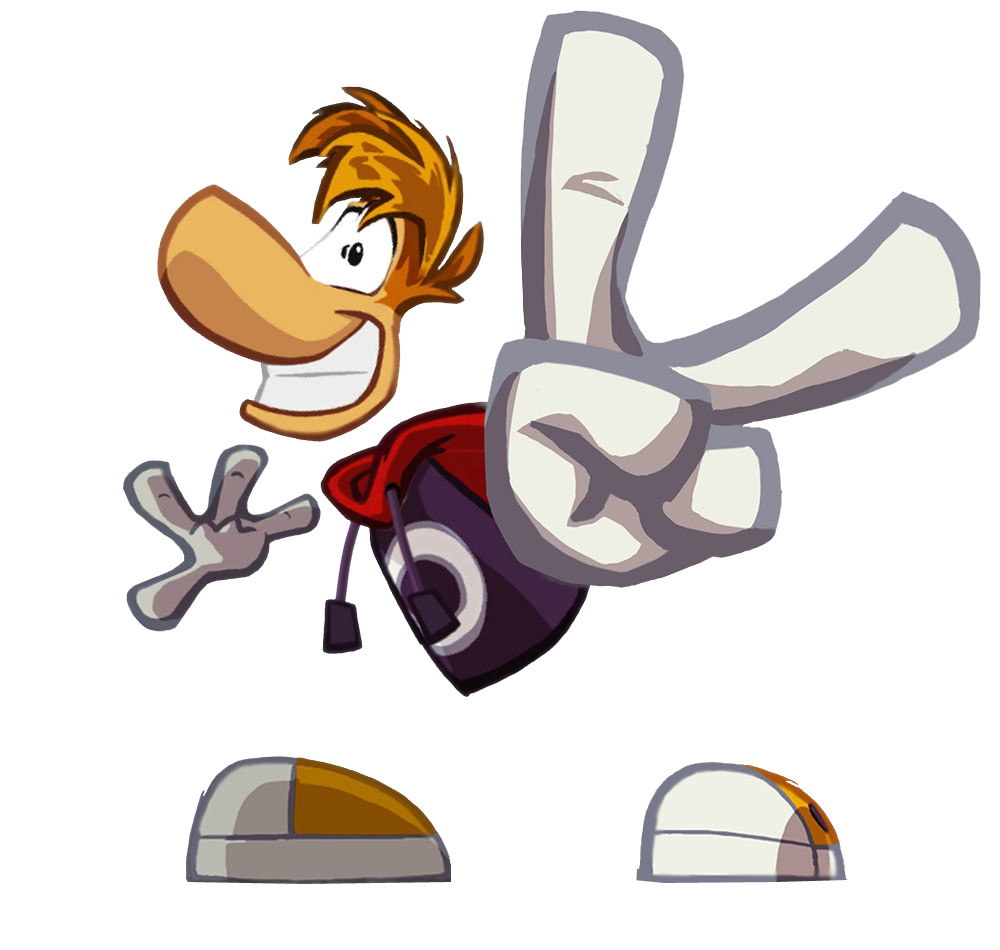
Dart-07
A scrolling shooter. As the Dart-07 you fight on Emerald Islands, Outpost in Space, and in the interstellar Phoslar Mine |
This is a PICO-8 game, which I made during Basic Shmup Showcase event organised by Lazy Devs Academy.
You can play it here and on https://beetrootpaul.itch.io/dart-07 .
⚠️ Please be aware this game is under development. Mission 1 is complete and ready to play, but you enter missions 2 and 3 on your own risk 😄
If you want to take a look at the codebase, please visit https://github.com/beetrootpaul/dart-07 (the code inside PICO-8 carts of this game is minified, therefore not suitable for reading).


.png)


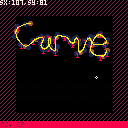
This is a tool for creating and editing splines within your game. I used this initally for a shmup i was working on where I wanted to create an intresting enemy flight pattern.
The black area represents a 128x128 screen.
Just click in the points you want then press CTRL+C to copy to clipboard This will copy all points to the clipboard as a string.
This string can be then used within your game.
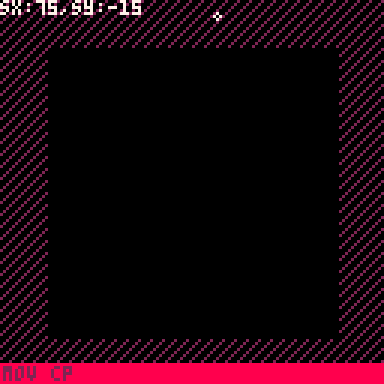
This is what I use it for.
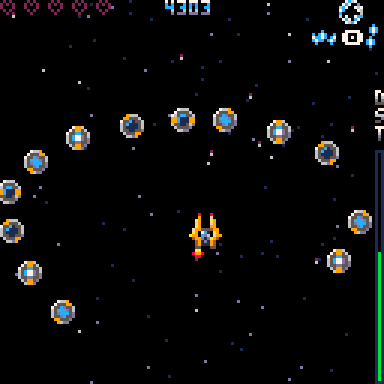
You can test out pasting of splines here. Also this cart has code for handling the splines.



Hi @zep:
I was giving this some thought and think it would be good and interesting to have the ability to import a picture to sprite-sheet (or memory) directly through the import command thus:
import("?.png",0xe000,0x2000)
So in this case a file-box would appear and you can select importing a 128x128 16-color PNG directly to memory contents 0xe000. It could be a picture or an 8192-byte data file saved as a PNG.
And the opposite could also be true:
export("?.png",0x6000,0x2000)
Which would also open a filebox and this time give you a chance to save off the current screen as a single 128x128 16-color PNG file.
Defaults are memory location 0x6000 and length of 0x2000, so if you chose, export("?.png") it would save memory location 0x6000 (screen) length of 0x2000 (8192-bytes) to external file of user choosing.
' save 0xe000-0xffff to png
function savedata()
print("save your world data")
export("?.png",0xe000)
end
|



Matrix code rain, fit in 𝟸̶𝟺̶𝟼̶ 161 characters.
changelog
2022-09-24 : Thanks to @shy help and insight on P8SCII Control Codes, managed to squeeze it in 161 characters (174 for tweeter).
1day1k
You successfully hyperspaced behind the enemy bug alien invaders to their incubation caves, but alas - your ship's controls are horribly damaged. It only fires when you turn and when you turn it slowly gets faster and faster. What's more, you can't stop the ship...
Try to take out as many of the enemy egg-pods before you crash into the cave walls.
Use LEFT and RIGHT to steer - and shoot.
Made for the Pico1K game jam 2022. The game fits into 1KB of compressed PICO-8 code thanks to cutting out anything extra and to Shrinko-8's minifying mode.
This is the same as the entry, but without the code minification and some explanatory comments added.
"How it works" summary


First pass at a physics engine for a sailing game I've been thinking of.
Left and right turn the tiller/rudder/whatever it's called.
Up and down changes the rowing speed.
X raises sails, Z lowers sails.
In an actual game, you could sail around between islands, getting cargo (changing mass which effects physics engine), upgrading ship parts, getting food for crew (effecting rowing power), using magic to change wind direction.
It sometimes gets stuck when you're rowing against the wind and trying to turn into it. I'm pretty happy as a first pass. Had to review a lot of trig and diff-eq stuff from college.



🍂🍂🍂🍂🍂
Pico-Leaf!
🍂🍂🍂🍂🍂
CONTROLS
X Button - switch between rake and gloves
DESCRIPTION
Pico-Leaf is a easy going raking simulator with no other goals then to clear a lawn of an endless amount of leaves. Use the rake to pile the leaves up, then press X to switch to gloves. With the gloves, you can pick up the leaves and dump them into the compost bin. The more leaves deposited, the bigger the explosion! Its fun to leave it running for a bit so you can grab a big pile of leaves all at once!
Made with Pico-8 for Cozy Autumn Jam 2022
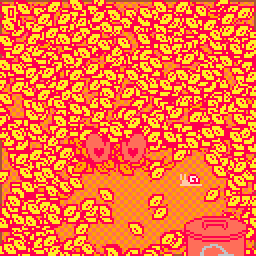
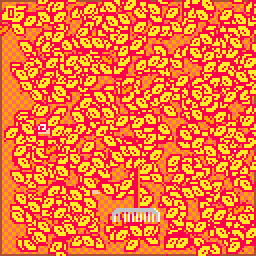










 1 comment
1 comment

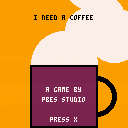



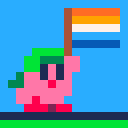




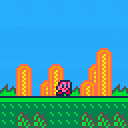




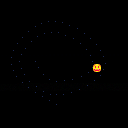

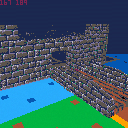
.jpg)






.jpeg)