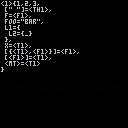This game is a remix of the adventure game tutorial by @Dylan
about my game : Don't touch lava tile . If it cool down , you can walk on them . You need take skull key and open the rotten treasure chest . After that you open the door and escape from the lava lake
Thank you for playing


It is a game to find the red box in the maze.
There's a little unreasonable element in this game, so I'd be happy if you enjoyed it.

This game is tutorial's base of bases by @MBoffin.
About my game
this game can move character, get and stack keys, and be clear , gameover and music. If I had enough time,
I want to add the walk animation and the gameclear SE.
Thank you for playing.


This game is of poor quality.
I don't know what I want to do.
I don't recommend playing it.
If you play my game, thank you and sorry.
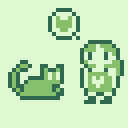



This game is a remix of the adventure game tutorial by @Hiroki
About my game:
This is a game cross the magma.
Get a water bucket to cross the magma.
You can turn one magma into obsidian per bucket of water.
Thank you for playing.



This game is a remix of the adventure game tutorial by @MBoffin.
About my game:
It's my first game I made. Take the mushroom, open the door, and head to the goal. Actually, there is also a goal castle.
Thank you for playing.
This is an example for an easy to use particle system.
to use it in your own cartridge do the following: copy the code in tab1 into one of your code tabs
Use it in the project as follows:
function _init()
init_particles()
end
function _update()
update_particles()
if btnp(🅾️) then
particle_burst(
{x=63, y=63}, //pos on screen
10, //num of particels
2, //life time (in sec)
0, //form 0=rnd 1=pixel,2=circles,3=rect
2, //size
3, //color
2 //speed of particles
)
end
end
function _draw()
cls()
draw_particles()
print("press 🅾️ for burst", 32, 40, 7)
[ [size=16][color=#ffaabb] [ Continue Reading.. ] [/color][/size] ](/bbs/?pid=98894#p) |
This is a cooperative game where both players must work together to solve each puzzle.
Created as a fun project between Chris Delay (dad) and his two kids Leon & Elliot, aged 9 and 6 at the time. All graphics, sounds, music and level design by Leon & Elliot, with coding and puzzle design support from Chris.
Enjoy!
I am trying to use values in a table to dictate which scene is being shown in the game. I defined the table 'S' at the top of the code but a piece at the bottom referring to it comes back nil. What's the problem?
function _init()
cls()
music(0)
s={}
s.menu=1
s.start=0
s.t1=0
s.one=0
map_setup()
make_player()
end |
if s.menu>0 then screen_menu() end if s.start>0 then screen_start() end if s.t1>0 then screen_t1() end if s.one>0 then screen_scene1() end |


This game is a remix of the adventure game tutorial by @MBoffin.
About my game: I made for the first time ,so it's a simple game.
The theme was the way back from the lumberjack one day.
Let's go to the red circle.
Thank you for playing.

This game is a remix of the adventure game tutorial by @MBoffin.
About my game:
The theme of this game is escape from a mysterious laboratory.
You control a red stickman who must avoid the needle traps and head for the goal point, the flag.
If you step on the arrow tiles on the floor, you will be forced to move in that direction, so you have to be careful.
How to play:
Cursor key...Move
X key...Retry game(Only when the game is over.)
Thank you for playing.




PICO-8 + Nature of Code + ECS = piconoc.
Emergent ecosystem behaviors for agents in Pico-8. Based on Daniel Schiffman's "Nature of Code". Uses Entity Component Systems.
***UPDATE: 100% more player control of frog with arrow keys. Frog also eats nearby flies.
Hi! I want to simulate flies and frogs and lizards and spaceships and such in PICO-8. And I want to do so in ways that give surprising results. PLUS I want to refine my understanding of Entity Component Systems (ECS). This cart holds my efforts to do all those things.
Critters should be recognizable by their behaviors, not the graphics and/or sounds.
This is a very early learning project in process.




Inspired by fond memories of Liero I present Ground Wars, my first Pico-8 release!
Battle a friend in randomly generated caverns on a fully destructible map in this top-down shooter. Choose your loadout from an arsenal of 7 unique deadly weapons at the start, and pickup supply creates to suit up during a match. Be careful though: contents are volatile!
Controls:
Movement - Arrow keys
Fire - X
Dig - O
Change weapon - Hold O, Press X to cycle
Pickup crate - Hold O when nearby
Thanks to WarrenMarshall for writing the excellent vector math library I used in this project!
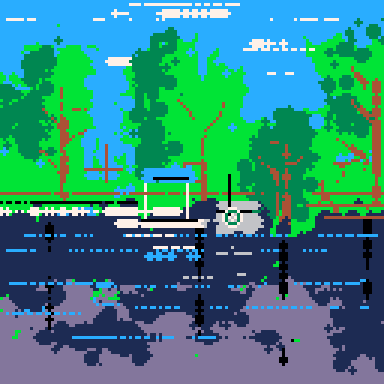
So I want to make a sound effect that only plays when a direction is pushed, and the trouble that I'm running into is that:
- using (btn(input)) loops the sound so fast it almost crashes PICO-8
- using (btnp(input)) only plays it when the button is first pressed
How do I make it so it plays consistently while pressing a direction, and loops at a normal speed? I tried making a timer that gets added to while a direction is pushed, but the only way I could find to do it was i+=1 which only added 1 a single time. Is a timer the right way to go or is there a more efficient way?
function move_player() newx=p.x newy=p.y if (btn(⬅️)) then newx-=.1 p.sprite=d.left sfx(0) elseif (btn(➡️)) then newx+=.1 p.sprite=d.right sfx(0) elseif (btn(⬆️)) then newy-=.1 p.sprite=d.up sfx(0) elseif (btn(⬇️)) then newy+=.1 p.sprite=d.down sfx(0) end |
Here's a snippet of my code if it helps. Thanks!


PICO-8 has been my obsession for the last few months but math is my always obsession and lately I've been having a lot of fun playing around with various aspects of geometry so when I hit a weird bug in my other project I decided to take a break and shift gears a bit. So I threw together a little interface for working with 2D signed distance fields/functions.
It's fairly hefty at a little over 500 tokens so probably not super useful generally speaking but pretty fun to play with, if I do say so myself.
Here are a couple series of images I've created so far. In each, all of the images are made from the same SDF and just messing with how colours are assigned based on the distance.

That last one is my attempt at a ripply/watery reflection which, I think, didn't come out too badly.
And some hearts.



Apologies if this is a duplicate, I'm new to the forums and couldn't find anything similar when searching.
I was making some centred variants of graphics functions and found that omitting the colour parameter would result in the pen colour being set to black
I've broken it down so you can use the following snippet to observe the issue (pico-8 0.2.3)
function pen_col()
return peek(0x5f25)&0xf
end
cls(1)
color() -- reset pen colour
print("default colour",0,0)
assert(pen_col()==6)
print("nil produces black",0,6,nil)
assert(pen_col()==0)
print("draw state is now black",0,12)
assert(pen_col()==0)
color() -- reset pen colour
_c=nil
print("colour parameter containing nil is black",0,18,_c)
assert(pen_col()==0)
color() -- reset pen colour
print("back to default colour",0,24)
assert(pen_col()==6) |
In my usage this means that if I wrap for example print, I'll want to forward the colour value, but allow for it to be omitted, in order to work around the bug I have to read the current pen colour from the draw state to prevent draw state defaulting to black.



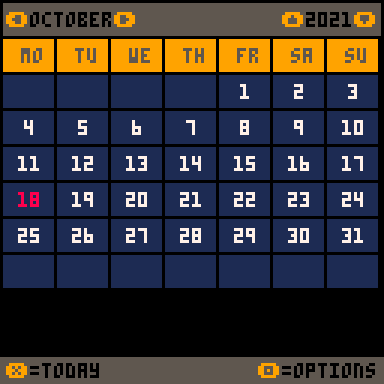
A customizable calendar.
Features:
- Real-time changes: textcolor/backcolor of each item, language, first day of week, country
- Languages: en, nl, fr, de, es, it
-
When holiday translation not available for specific language -> default english
- Fixed holidays
- Calulated holidays (e.g. easter/pentecost/....)
- Payed/Normal holidays per country (only Belgium for the moment)
-
Holiday banner
- Colors, language, first day of week and country are saved in cartdata
- "Reset all" function


Here's a function that will transform whatever you pass it into a table that will hopefully be understandable by a human. It'll take any table or other Lua value, so you can, for example, print it:
print(ins({1,2,3,foo=bar}),1,1)
printh(ins({1,2,3,foo=bar})) |
The only parameter besides the string to be transformed is the depth.
local deep={l1={l2={l3={l4="!"}}}}}
print(ins(deep)) --prints everything
print(ins(deep,2)) --stops at l2 and prints {_} |
As the author of the inspect.lua library, I use it a lot on my day job when I need to debug Lua, and I really miss it when debugging in Pico-8. I found







 0 comments
0 comments