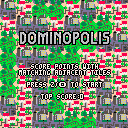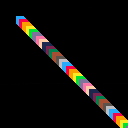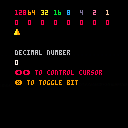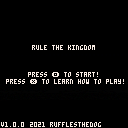What is everyone's controller of choice for Pico8?
I've used an 8BitDo SN30 Pro+ and a Switch NES pad. They're great, but as the buttons in the HUD are labelled as X and O, like a Playstation controller, they're not positioned in the right place compared to a Playstation controller. I wish I knew how to flip these as I discover that games like Bubble Bobble, B is jump, and A is blow bubbles on my Switch NES controller.
Still, what kind of controllers do you guys use? And do you know how to flip the buttons for controllers?



Hello,
I'm very new in the PICO-8 world. I found this beautiful world while googling around and now I have some questions for which I didn't find any answer yet!
I'm a musician and for my main project we decided to build a micro-tamagotchi, it's gonna be both merchandise and a part of our next videoclip. I gathered a lot of informations in the past weeks, I bought a Raspberry Pico and a Pimoroni LCD Display with four buttons. What I need to do in short is very simple, I guess: I would like to flash a cartridge on the Raspberry Pico with a Pimoroni display mounted on the Pico headers so I can play standalone.
Now I'm stuck because every piece of useful information I found says to download the PICO-8 versione in the download page on my profile. I bought a PICO-8 license a week ago BEFORE creating my account (which was created today). If I try to redeem my key in the download section the website responds that the key is not valid.
Can someone help me figure out what I need in order to properly boot a cartridge on my Raspberry Pico?




So after a day of struggling to work out what to do, mainly due to a friend giving me the Raspberry Pi Zero version of the software rather than the RPi3 version. I finally got it working, it works fine playing carts that I download from the website, but it appears to have issues connecting to the BBS, even though I can get network access and update the New, featured, and other pages, when it comes to playing the game it gives me the "Cannot connect to BBS."
Is it just because the bare metal version of Pico8 can't fully get network access? I heard that the creator of the software died a few years back which is a huge shame, in fact, I had to use the Wayback Machine to trace the RPi3 version of the bare metal PicoPi. If the bare metal version isn't meant to have internet access, I can understand, though it is odd that I can view lists of games that are online, but I can't play them, I just wish there was a means to make it work just the way it does on a typical desktop OS.




Edit: Added new visuals, including bigger tiles and other changes designed to illustrate which tiles are about to collapse. Hopefully this will make figuring the game's mechanics out a little easier.
Thanks for trying my demo! In this turn-based puzzle game, hop from tile to tile and find your way to the treasure. Every time you jump, the tile you were last on sprouts spikes. All adjacent (up, down, left and right) same-color tiles sprout spikes, and a chain reaction occurs where every same-color tile adjacent to THOSE tiles also sprouts spikes. The challenge is to avoid trapping yourself between spiked tiles.
Good luck!
Controls: arrow keys to move




Dominopolis is a city-building/puzzle game, where you earn points for placing the same type of tiles next to each other.
Dominopolis was a submission to the 2021 GMTK Game Jam, where the theme was 'Joined Together'. Dominopolis fits this theme by having the tiles that you place be joined together in pairs (like dominoes, hence the name!)
Controls:
Arrow keys: Move cursor
X: Rotate cursor
Z: Place tiles
Credits:
Coding, Design, Art: Soundole (Peter Anthony Smith)
Design, Art: Bookwyrmle (Erin Harrison)
Music: Connor Grail





Hi !
This is my new game. It talks about a virtual brain.
Player1 fight for intellect, and player2 for emotions.

updated 9/3/22: Improved encoders with automatic escape-sequence insertion and updated tutorial.
Since getting into Pico-8, I've enjoyed finding ways to optimize my code and fit a lot in a small space, and this has included making Tweetcarts. Recently, I've found ways to cram detailed sprite graphics into a tweet and have made various animated demos like these:
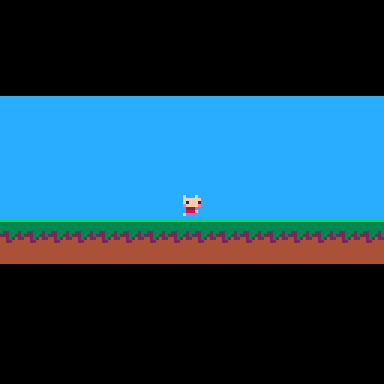
::_::cls()k=ˇ\2%5memset(26624,204,5^5)n=0for i=1,86do
v=ord("cS2C2Cr232$R$31b1CES2Kc32cKc2#2cK2S2c3K2C2c32KcC23nNfffff6%6565&E&%'575g'%ggggggggggg'",i)-35for j=0,v\16do
sset(n%8,n\8,v)n+=1end z=i%2sspr(0,z*(k*2+6),8,6-z*4,60,65-k\3+z*6)spr(32,i*8-ˇ%8-8,73,1,2)end
ˇ+=1flip()goto _ |
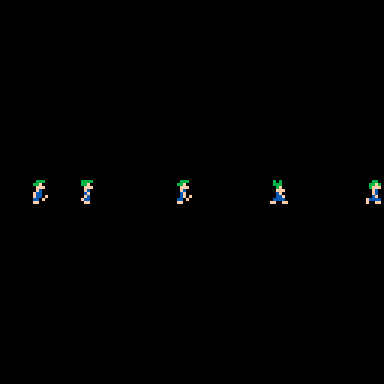
pal({-4,-5,15},1)::_::cls()for n=1,380do
sset(n%6,n\6,(ord("+%K%C&S2_$?$7(2_C%K.[2S$S$?$:(&2K-K&S2S$3&S$?$S&C-K&S2S$3&3V7/_#+%K%C&S23&307(2_C%K.[2S$S$3&:(&2K-K&S2S$S$3$?$S&C-K&S2S$?$?T7/_",n\3+1)-35)\4^(n%3)%4)
[ [size=16][color=#ffaabb] [ Continue Reading.. ] [/color][/size] ](/bbs/?pid=96437#p) |


Octarine is a wand zapping roguelike.
With a variety of spells to learn and master, travel through the dungeon dimension and face great challenges
Inspiration from Cinqo Paus, Haque and Discworld.
Controls:
- Arrow keys to move,
- Z to aim, then Arrow keys to fire
- Z to reload a wand when empty (must be on a rune)
- X to change item
- Enter / Select to pause
Tips:
- All spells have a secondary tactical effect (stun, entangle or knock-back etc) not all of which are obvious.
- Stand on a rune to recharge an empty wand, or gain a heart
I'm revisiting the game to work on some updates, so I'm looking for some constructive criticism on what works and what doesn't.
--enemies
function make_enemies()
e1={}
e1.x=20
e1.y=10
e1.sprite=6
end
function move()
if e1.x >= 120 then move = false
if e1.x <= 10 then move = true
end
end
end
function move_enemies()
if move == true then e1.x = e1.x + 1
if move == false then e1.x = e1.x - 1
end
end
end
this code is not working it should work at the bigining it starts off true and when the enemy x is equile to 120 near the screen it turns to false making it go left


Hello!
I'm curious if there's any (undocumented) way to play music starting from an offset in the pattern like you can for sfx(). My end-goal is to cross-fade between two different variations of a track. You can figure out the current music state with stat(16-26) but I haven't found any way to either start the music from a specified offset/row or a place to poke memory to move the pointer for the current music row to another row. Let me know if there's a way!
Me again, sorry.
I have a table called ENEMY that holds... well enemies.
Every thing works as want so far apart from deleting from the table.
I have two enemies at the moment.
Number 1 is a snake.
Number 2 is a spider.
Then I have this to kill them off:
for en=1,#enemy do
-- this line below stops working
if box_hit(enemy[en].x,enemy[en].y) then
if enemy[en].mode=="patrole" then
plyr.hit_enemy = true
plyr.struck_by_x=enemy[en].x
end
if enemy[en].mode=="dead" then
plyr.hit_enemy = false
end
if enemy[en].mode=="pickup" then
plyr.hit_enemy = false
score+=enemy[en].score
del(enemy,enemy[en])
end
end
end |
If I kill the spider first, it works.
If I kill the sname first it throws an error attempt to index field '?' a nil value.
I put it down to the DEL line at the end.



You are now the ruler of a kingdom! Your job is to keep the people of the kingdom happy also while not going broke. You also don't want to make them too happy or get too rich or the emperor will have you executed!
You will be asked a series of question that you must answer yes or no to. Depending on your answer your gold and influence will either go up or down. Keep them balanced! Will you be able to get a good score?
key features:
-Just text. No sprites or graphics to look at just text!
-Some times the color of the text will change!
-The game will keep track of your hi score!
-There are like 10 questions the game will cycle through!
You can go play the game now... there isn't much else here to read.

Golf Sunday
Enjoy a sunny day at the golf course. Improve your putting skills and take the cart for a spin.
Made for LowResJam 2021 where it placed as 4th. Hope you'll enjoy it!
Controls
walk - ⬆️⬇️⬅️➡️
hit ball - ❎
enter cart - ❎
accelerate - ⬆️/🇿
steer cart - ⬅️➡️
leave cart - ❎
Credits
Design/Art/Code: Johan Peitz (@johanpeitz)
Music/Sound: Chris Donnelly (@gruber_music)
Special thanks to the testers at the discord!


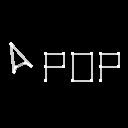





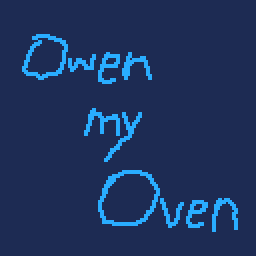

This is my First PICO 8 project, Sphere buster.
It plays just like asteroids, press left or right to turn the ship, press Z to thrust, X to shoot, and hold down to activate shield.
you must destroy all enemies on the screen including spheres, saucers, and magnet missiles. after the regular wave, a bonus wave starts where you destroy blue aliens, get 3 different weapon power ups and shield recharger, and can't wrap around the screen. If you die in this wave, you automically pass to the next regular wave.
Every 5th wave features giant spheres.
you get a bonus life after every 1000 points.
Some tips :
-
Yellow saucers are deadly, especially after 5000 points. Move the ship and activate the shield wisely to survive.
-
manually pressing X is faster than holding to fire.
- the shield's energy decreases when the shield is collided with enemies or absorbed bullets. you can't use shield if the energy ran out.
Any feedbacks are welcome!
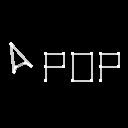


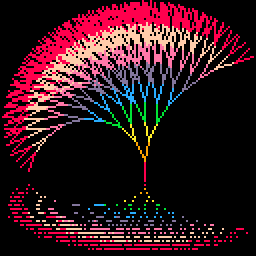






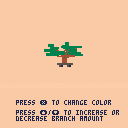
 1 comment
1 comment