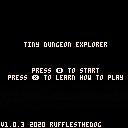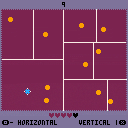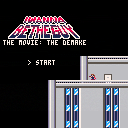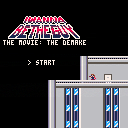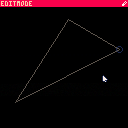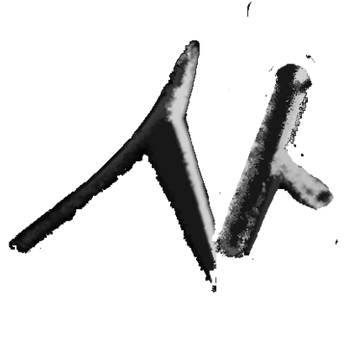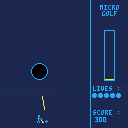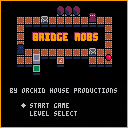WARNING: Contains flashing effects
Controls
Use the arrow keys to jump.
Q - quit game at any point
About
Featuring Classic and Adventure modes, Q*Bert can be played in your browser or downloaded for Windows, Mac, Linux and Raspberry Pi from https://pahammond.itch.io/qbert
Jump on cubes changing their colours.
Avoid all creatures apart from the green ones which can be caught for bonus points.
Use the spinning discs to escape Coily the snake and lead him to his death!
Thanks To
- Finn for testing and telling me I should put a "flashing" warning on it :)

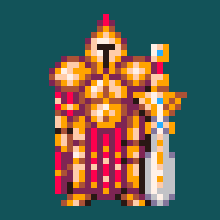





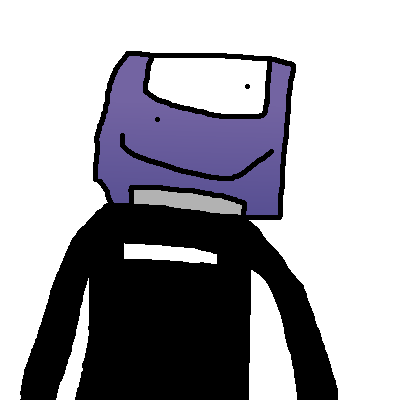
Welcome to Tiny Dungeon Explorer!
In this small game you will explorer a dungeon and kill enemies. Enemies will drop gold when killed and you can use that gold to buy weapon upgrades so you can get further into the dungeon.
~Why should you play this game?~
-About 30 minutes of gameplay at most!
-10 levels of basic turn based RPG goodness!
-2 weapon upgrades!
-As many health potions as you can afford!
-A good feeling in your heart knowing that you just played someone's game
What are you waiting for GO PLAY IT!
.jpg)


SEEKING THE BEAST II
I made a sequel to my first game ever "Seeking The Beast" from 2008.
You are trapped in a valley where a Beast has gone wild. It created havoc and it has to be slain.
My best time was 10:15 Minutes. Can anybody beat that?
Let me know what you think, and have a great day!
Update: Added a Speedrun-counter and explained the ending better 15.8.21

.jpg)
Shawn, go ahead and crop this/slow it down however you want. It's yours to do with as you please!

made by xeno in about 2.5 hours or so.
Persimmon alternative:
Hello all...
Would someone be kind enough to point me in the direction of where I should be looking to solve my screen boundary problem.
I'm slowly working on a scrolling platform game and all's working quite well. I have bad guys that bounce about when they get hit. I wanted to have these bouncing guys hit and bounce back from the screen edge when they collide rather than the map edge. Much like having a wall all around the area you're currently looking at.
I may be over thinking it but... when the screen scrolls to the left, for example, is the left most edge of the screen still 0 or is there some sort of display edge I should be looking into??
Thanks in advance and I hope this makes sense.
Cheers.
Peej



|
|
[0x0] |
isol8: Build & Isolate
An original arcade game inspired by old-school games like Jezzball and Qix.
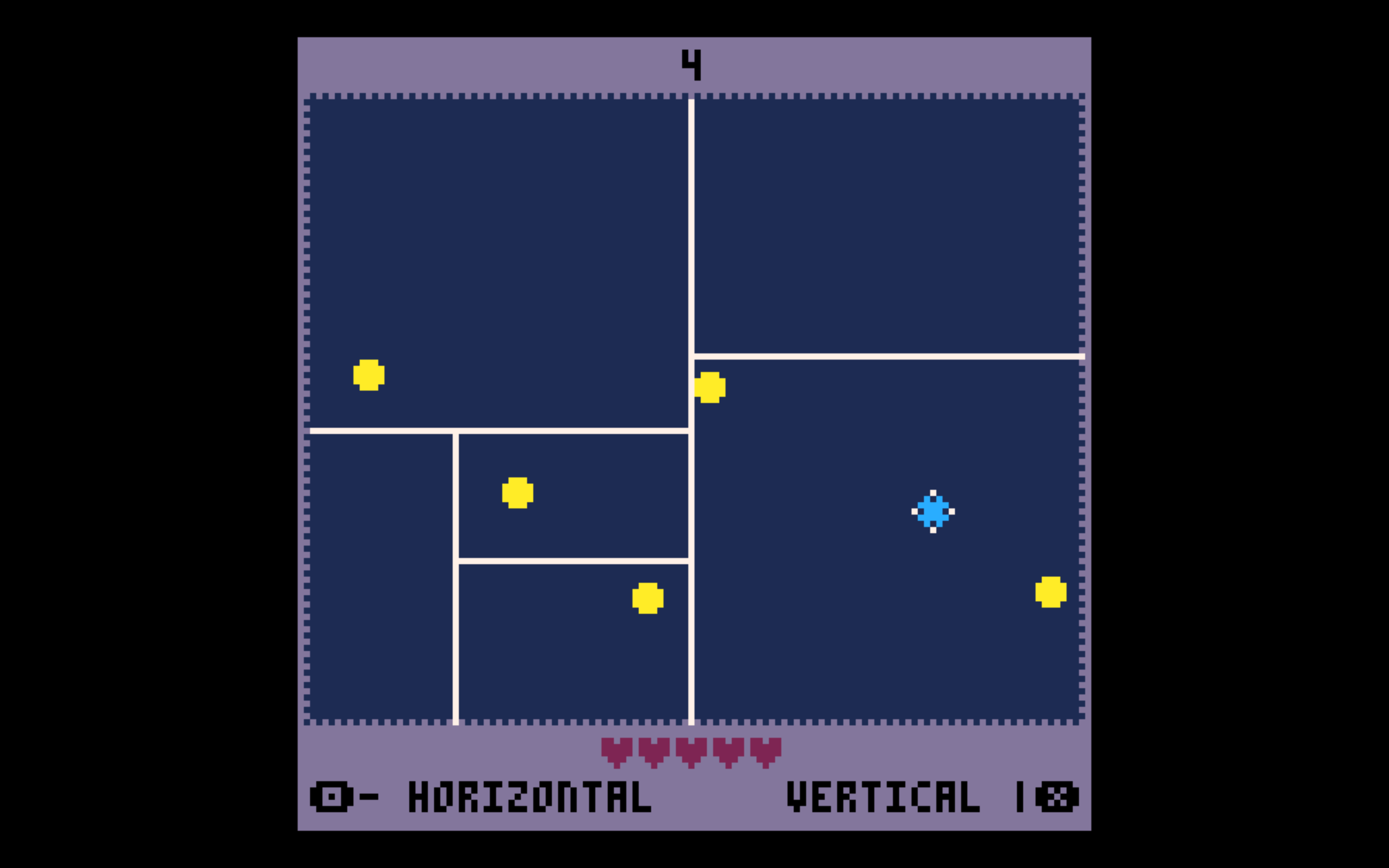
How to play
You must build horizontal and vertical walls in order to isolate the bouncing balls from each other. Once all balls are separated, you will proceed to the next level. If a ball collides with your wall while building, you lose a life. An additional ball is added each level, up to a maximum of 15 balls. Continue playing until you run out of lives and post your highest level reached in the comments below!




Help your pet time traveler pilot his way to the next planet in an endless journey of excitement and discovery! But watch out! The ship is a bit tricky to handle.
UDLR arrows maneuver your traveler around the central console. Look for X and O hints to operate the ship. Be quick! When flying a time machine, Time is against you.
This is one of several mini games that will be a part of the whole cartridge. Working from a minimalist Tomagotchi style of game play with an LCD aesthetic.
I hope for feedback on general snappiness and sense of hurried panic. Any critique and/or enthusiasm also welcome :)
PLEASE NOTE: The minigame starts immediately. The only way for the minigame to end is with a "ding" when you reach the destination planet. This marks a successful journey. There is no failure state implemented yet, but there will be a suitable "you lose" screen when the console is completely destroyed.

I WANNA BE THE GUY
the movie: the demake
this is still in pretty early in development(it only has up to tyson)
but it's already fun enough to play and speedrun and stuff
i plan on doing the whole game in the future along with a base-cart for people to make their own levels
but i'm full of stuff to do rn so it might take a while
anyway:
expect updates
Empty Base-Cart

Micro Golf
Press X for everything. Try to shoot in the holes while you have lives left. Random new hole after each score, smaller holes earn more points!
A new easy hole is generated if you miss 3 times the same one.
Post your highscores !
Changelog :
-- 1.0 --
Little UI tweaks.
The new hole after 3 misses is always a max radius.
-- 0.9 pre release --
Rework of the hole randomisation, difficulty and scoring.
More luck involved now but longer runs.
Hole radius is now always random after the first one, smaller radiuses are not possible anymore.
Each hole gives 100 to 500 points depending on its radius.
New hole after 3 misses to avoid getting stuck on a too difficult one (test feature).
Aiming range reduced.
Code clarification, some UI tweaks ands bugs squashed.
-- 0.3 --
Aiming is more precise
Shot strength tweaked
Basic SFX
Basic title screen
-- 0.2 --
Black holes
Growing ball effect
Randomisation tweaks
Little bugs squashed


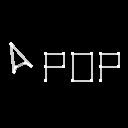
I've decided to have a go at developing a Portal/Portal 2 fangame since I'm a big fan of the series. This is the first public version of that, with most of the core engine code finished.
For those wondering, this takes place in the very, very early version of Aperture Science Innovators back when the facility was essentially a spiced up salt mine (hence the name).
Arrow keys to move, (X) to interact.
Mob themed puzzler made for RNDGAME JAM II. Help the mobster traverse the bridge to reach safety!
Cross-posted here: https://orchid-house.itch.io/bridge-mobs
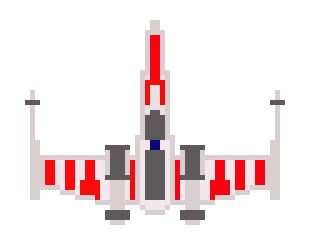
Im having a bit of trouble understanding how to use tables, I'm quite new to programming so I took some code from Dylan Bennett who made some excellent tutorials on pico-8.
I'm using a table to create bills on screen and then delete them one by one from the screen.
So far so good.
But now I want to make a cursor that blinks on the last bill in the table, then after deletion, the cursor would hover on the next last bill in the table.
To make that work I would need the X and Y coordinates of the last placed bill and the ones following after that.
That's where I get into trouble. I'm using this function to set up the bills coordinates and sprite;
function make_bill(x,y)
b={}
b.x=x
b.y=y
b.sprite=rnd(3)+3
add(bills,b)
end |
Then I use this to create the bills;
function make_bills()
bills={}
for i=1,100,1 do
make_bill(32+rnd(56),32+rnd(56))
end
end |
But when I use a debug to find the b.x and b.y values it returns a fixed number that doesn't change as I delete the bills. Also checking in debug shows that the table b = 0.

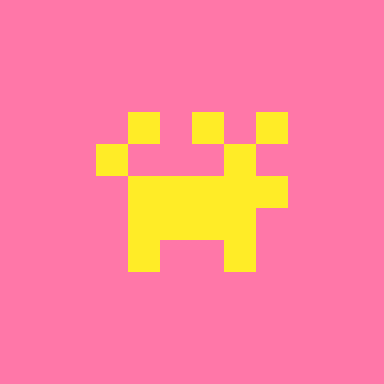

SNOKE is a two player snake game. You can play it with a friend or by yourself against the CPU.
Mechanics
Unlike any normal snake game, you can go through your own body (but not through the enemy's body).
While you play, you will gradually lose health. To restore health, you have to eat apples. You can see your current health at the side of the screen.
Controls
Player 1 controls with the arrow keys.
Player 2 controls with S, F, E, D.
You can turn off the music in the pause menu.
Feedback
This is my first game I published here. I know that the music is not that great, but I thought it was better than nothing.
I appreciate feedback!




I had the idea of creating some educational game parodies, and this is the first.
🐤 Fly through the pipes to spell animal names!
🐤 See what words you spelt at the end of the game!
🐤 Points!
🐤 Bird!
🐤 FREE!
🐤 Use in your class!*
The main code and the pipe sprite are from @jalecko's wonderful tutorial.
*A friend of mine has already told me he will use this game in his class to start a conversation about how crappy educational games can be.
Learn about my research and teaching with games over on the LLP journal website.



This is WIP of a line-based polygon editing tool for pico.
It's very simple and is meant to help you design polygons faster and export them to use with code later.
Some features:
- Click-click with your mouse to create new vertices and link them together
- X: New Polygon
- H: Help
- G: Enable or disable magnetic grid
- U: Unlimited undo
- R: Unlimited redo(!)
- S:16x16 preview
- E: Export to lua arrays of polygons (need to run pico8 from the terminal to get the text output)
local poly = {
{
{25,43},
{40,34},
{47,50},
{68,44},
{59,69},
{88,71},
{81,95},
[ [size=16][color=#ffaabb] [ Continue Reading.. ] [/color][/size] ](/bbs/?pid=96152#p) |








 10 comments
10 comments