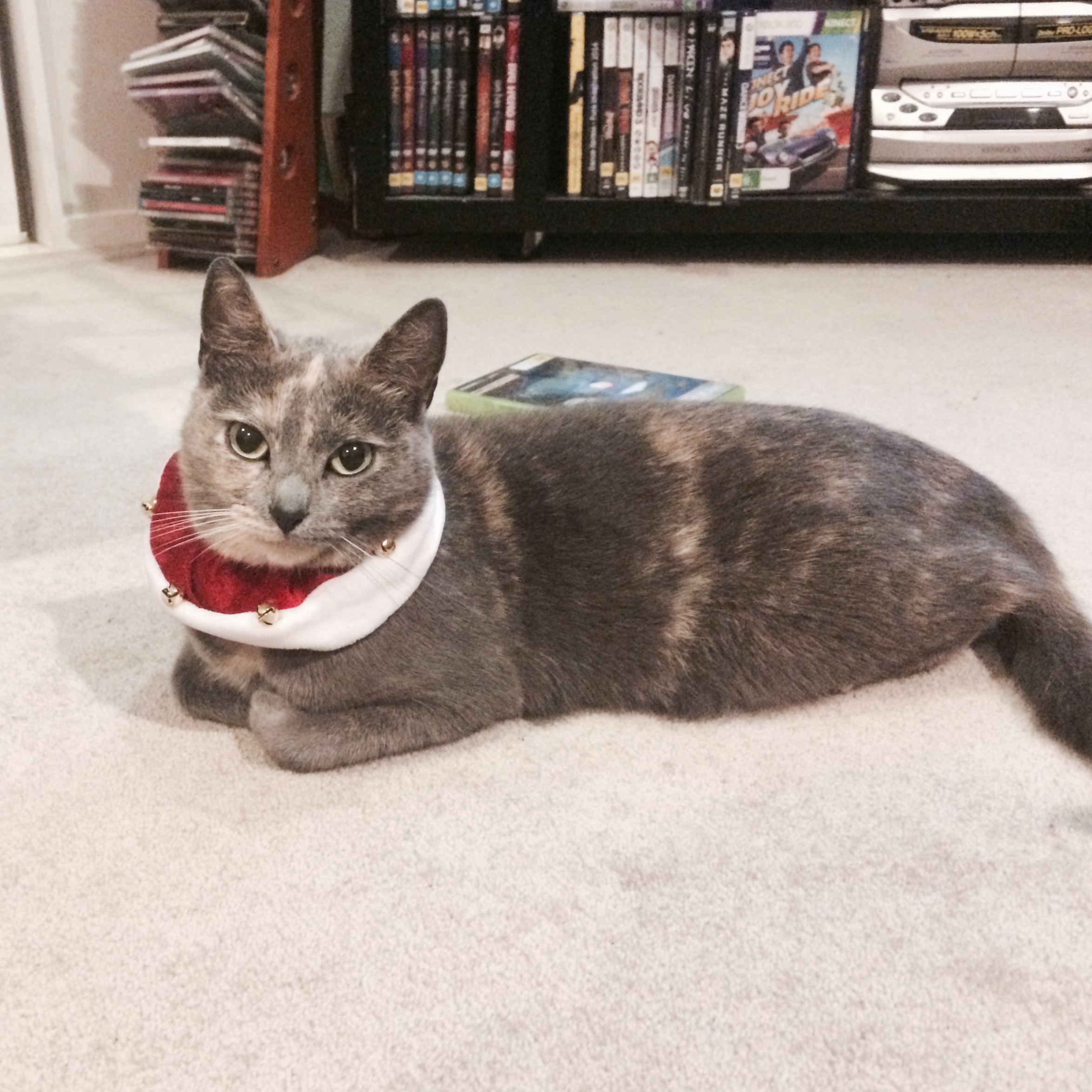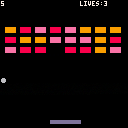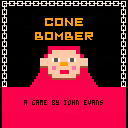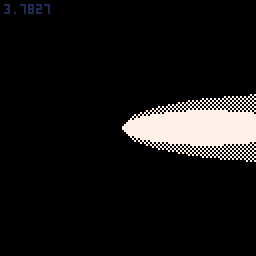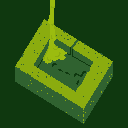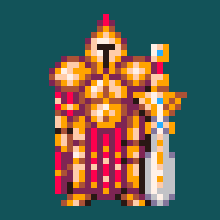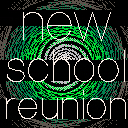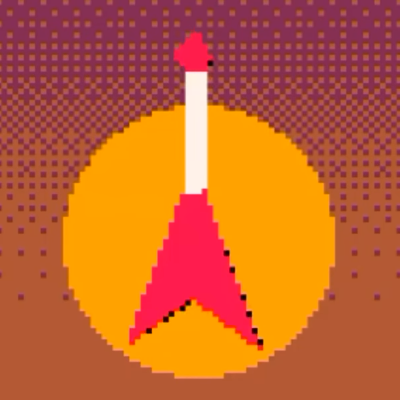Hi! I'd love to hear any feedback on my work in progress top-down golf game Picogolf Endless, thanks for reading/playing!
Since it is work in progress it is just one course at the moment (procedural generation to come) but most of the physics are in place (wind is shown by the arrow top centre)
Controls
LEFT/RIGHT - aim
X - hold for more shot power
LEFT/RIGHT while power meter is moving - spin
Planned features
- Procedural generation
- Online multiplayer using GPIO/JS
- Complete the tree tiles / move on from these placeholders
- Particles and polish
- Music and more complete sfx
Thanks again :)
I just finished creating a tutorial for making a top-down adventure game in PICO-8. It's 10 relatively short videos (45 minutes for all 10 videos). You don't need any prior experience with PICO-8 to do the tutorial. I have done this tutorial with many, many kids and the games they create with it are always inspiring.
UPDATE 8/25: I've added a bonus step that allows you to add text to your game! :D
UPDATE 8/27: I added another bonus step that allows you have as many types of tiles as you want. You could use them for treasure, special keys to specific doors, teleporters, quest items, anything you want! 🗝️📜
You can find it on itch.io and on YouTube:
https://www.youtube.com/playlist?list=PLdLmU93eWisKpyk1WZywUSYAq5dkCPFIv
https://mboffin.itch.io/pico-8-top-down-adventure-game-tutorial
If you have any questions or need any help, feel free to let me know. I hope you enjoy it! :)
My Happy Challah Days entry for the 2018 PICO-8 Advent Calendar was created using this tutorial as the base code. (I added extra features for the jam, like dialog boxes, quests, and a larger inventory, but its foundation is this tutorial.)









 (1).gif)


While I don't think PICO-8 has any appreciable VSYNC ability, you can indeed make use of this rare command to stop the screen from tearing when updating massive pixels as seen here:
If the HoldFrame flag is off, in immediate mode (and possibly not from a browser execution) my screen gets a wiggly line about 3/4 of the way down the screen when doing this update.
If you invoke the seldom used command HOLDFRAME() however, you can prevent against this for games played as an EXE or in immediate mode. Check the source for details.
HOPE THIS HELPS !
Hello, welcome to my first ever video game, it called cone bomber, you gotta dodge the cones while bombing the hill.
Why is there infinite construction cones randomly placed on this never ending road? I don't know but please you must dodge them please do not fall over omg.
Have fun playing my little game, it really hard and not that rewarding. What score did you get???




I forgot I had this!
Here's a faux 3D of Yoshi's Island for the SNES.
Instead of making a 3D engine, I've defined sprites within a cylinder's (angle, distance from center, and height) and made it revolve all together.
It was a fun experience and a different way of making 3D.
MAKING YOUR OWN!
This cartridge comes with an editor to make your own revolving scenario. Do this:
- Download the cartridge
- Wherever you intend to run it, create a file called yoshis_island.p8l, and write on it preloaded_objects={}
- To activate edit mode, change l.30 on the cartridge from prod = true to prod = false
(optional) - Change the sprites to the ones you want and update their coordinates in the ss object un l.32-53

Futari Nezumi
This is our entry for Low Rez Jam 2019, a puzzle game featuring mice and geese!
Featuring Puzzle and Travel from Gruber's Pico-8 Tunes Volume 1. Also available on Itch.io.
Pixels, Design and SFX by Nette
Story
Once, there was a peaceful town of mice. Every year, the geese migrate through and cause a whole mess of things, but then they leave. This time, Mouse Central Intelligence learned that the geese plan to migrate in for KEEPS. So it's up to special agents Minx and Fufu to infiltrate the geese's industrial complex, capture the executive migration orders, and swap them out for the dummy ones that will send them to Antarctica instead.






.png)


PIco3e is a 3D collision engine written in PICO-8! As far with the alpha release, what it does is...
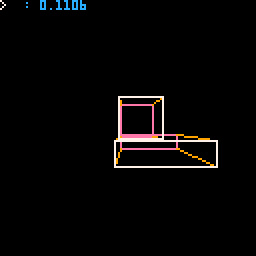
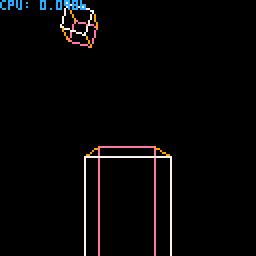
This was the alpha version, in wireframe. It does work with arbitrary rotated bodies and solve the forces correctly. It took me about 3 weeks of learning & coding, and below is the demo cart I've been using it for proof of work.
Implemented features from reference project qu3e:
- 3D Oriented Bounding Box (OBB) collision detection and resolution
- Discrete collision detection
- Collision test via the Separating Axis Theorem
- Collision manifold generation via face-to-face method and the sutherland clipping
Token usage: 2873 (with current scene). Thus space is sufficient for some game logic. Unfortunately cpu usage is a bit high, with collision between each 2 bodies takes 5% cpu in 30 fps and doubled in 60 fps. Therefore it's assumed optimal number of bodies is <= 4.



Punch your way through 32 levels of intense airborne action.
Clear all the enemies on the screen without touching the floor.
Controls:
- arrow keys/d-pad: move your character and select the direction to punch.
- x: punch
- z: jump
Tips:
- successfully landing a hit allows you to jump again in the air.
- punching up in the air works effectively as a double jump.
This tiny 64x64 game was made for the LOWREZJAM 2019.


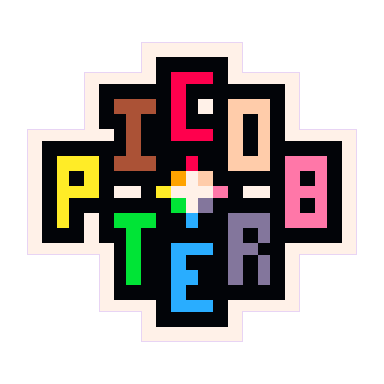

Light Bikes 2.0 -- Now featuring a (really bad) singleplayer bot!
Don't hit a light wall!
This is the first game I've made 100% on my own.
Controls:
Player 1: Arrow keys and z
Player 2: sedf and TAB
Pressing z/TAB will send the bike flying forward allowing the player to pass through a light wall.
After you dash, your bike needs to recharge. Your dash meter can be found at the top of the screen.
2.0 Changes:
-A singleplayer game mode
-Changed the menu logo to look a bit cleaner.
-Expanded on the menu music
-The boost meter wasn't perfectly centered. The orange side was larger than the blue side. This has been fixed.
-Added dash marks on the boost meter.



Version 1.1
- Score system implemented
- Bugfix: Defeating a boss after dying (or vice versa) is now impossible
- Bugfix: Boss health bar now properly disappears after using a continue
Witch Loves Bullets is a side-scrolling shoot'em up, containing 4 levels and boss battles.
It features varied enemies, a couple of powerups and parallax scrolling.
The game now has a score system with a combo multiplier,
so defeating enemies in succession will grant you more points !
Press C to shoot, and X to use your secondary weapon.
The music was composed by Dustin van Wyk (@WykDustin) and transformed by me into Pico-8 chiptune.

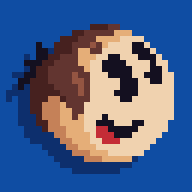





.png)

Practice the dying art of jelly-craft and help run the best (and only) jelly cafe in town!
Use the arrow keys to move and the x key to interact with machines. Mix the correct jelly to order, and use the right boxing glove to serve.
Made for the 2019 #lowrezjam .
I'm quite pleased with this, it's my first proper pico-8 game, so any feedback would be fantastic.
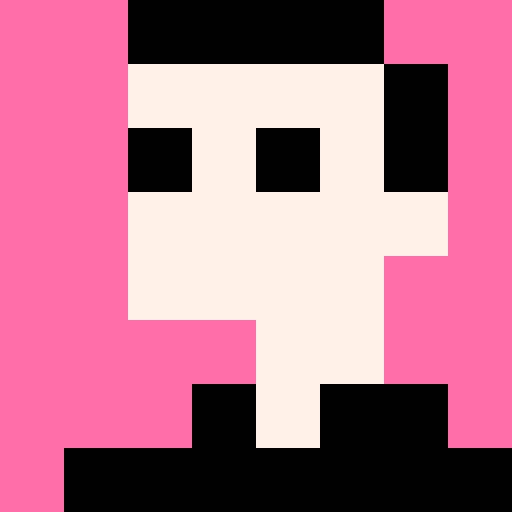




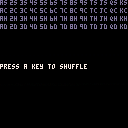
I was reading earlier about the Fisher-Yates Shuffle method and - well, I'm a little confused. What is the purpose of its complexity ?
I mean if you just want to shuffle a deck of cards, for instance, you can do so in code as simple as this:
-- simple card shuffler
-- written by dw817
-- initialize variables
deck={}
rank="a23456789tjqk"
suit="schd"
-- build sorted deck
for i=0,3 do
for j=0,12 do
deck[j+i*13]=sub(rank,j+1,j+1)..sub(suit,i+1,i+1)
end
end
::again::
-- display current deck
cls()
for i=0,3 do
for j=0,12 do
print(deck[j+i*13],j*10,i*8,13)
end
end
print("press a key to shuffle",0,64,7)
repeat
flip()
until btnp(🅾️)
-- shuffle that deck
for i=0,51 do
r=flr(rnd()*52)
deck[i],deck[r]=deck[r],deck[i]
end
goto again
|




A bit of generative art study of "that S thing".
Based on the JS version made by @potch: https://twitter.com/potch/status/1162601613057413121








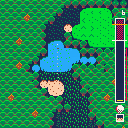
 0 comments
0 comments