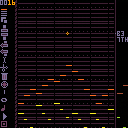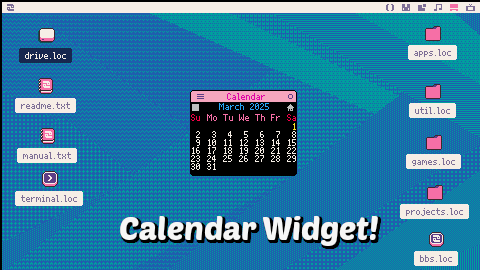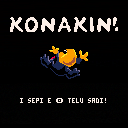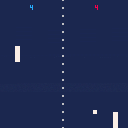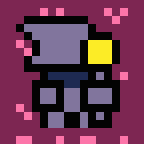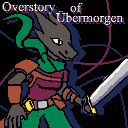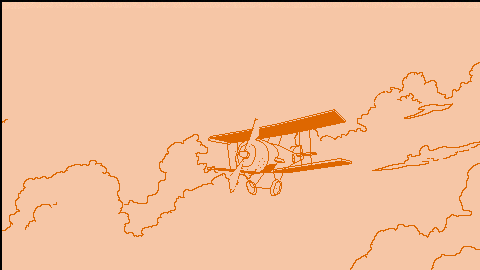English:
Hello, my name is Andrews and this is my first game in Pico8. It's a little plataformer in which you can explore this abandoned laboratory with Roboki, a little blue robot with red shoes. And, it's my first time composing music too (I think it turned out ok, but next time I will make my best). Feel free to remix this cartridge, just remember to credit me :3.
I hope you like and I already have plans for future projects, this is only the first one, so stay tune. And please, don't be shy to give your review on the game, I would love to hear you all :).
Português:
Olá, meu nome é Andrews e esse é meu primeiro jogo no Pico8. É um pequeno jogo de plataforma no qual você pode explorar este laboratório abandonado com Roboki, um pequeno robô azul com sapatos vermelhos. E também é a primeira vez que componho uma música (acho que ficou bom, mas da próxima vez farei o meu melhor). Sinta-se à vontade para remixar este cartucho, mas lembre-se de me dar os créditos :3.
Espero que gostem e já tenho planos para projetos futuros, esse é só o primeiro, então fiquem de olho. E, por favor, não tenha vergonha de dar sua opinião sobre o jogo, eu quero ouvir a opinião de todos :).
Español:
Hola, me llamo Andrews y este es mi primer juego en Pico8. Es un pequeño juego de plataformas en el que puedes explorar un laboratorio abandonado con Roboki, un pequeño robot azul con zapatos rojos. Además, es mi primera vez componiendo música (creo que quedó bien, pero la próxima vez haré lo mejor que pueda). Siéntete libre de remezclar este cartucho, solo recuerda darme crédito :3.
Espero que te guste y ya tengo planes para proyectos futuros, este es solo el primero, así que estate atento. Y, por favor, no seas tímido para dar tu opinión sobre el juego, me encantaría escucharlos a todos.
Utilicé Google Translate para hacer la localización al español. Si hay algún problema (que probablemente sea así), por favor dímelo en los comentarios para que pueda solucionarlo. Gracias.
Update Log 1.1:
- Map was changed a little bit so It can be easier.
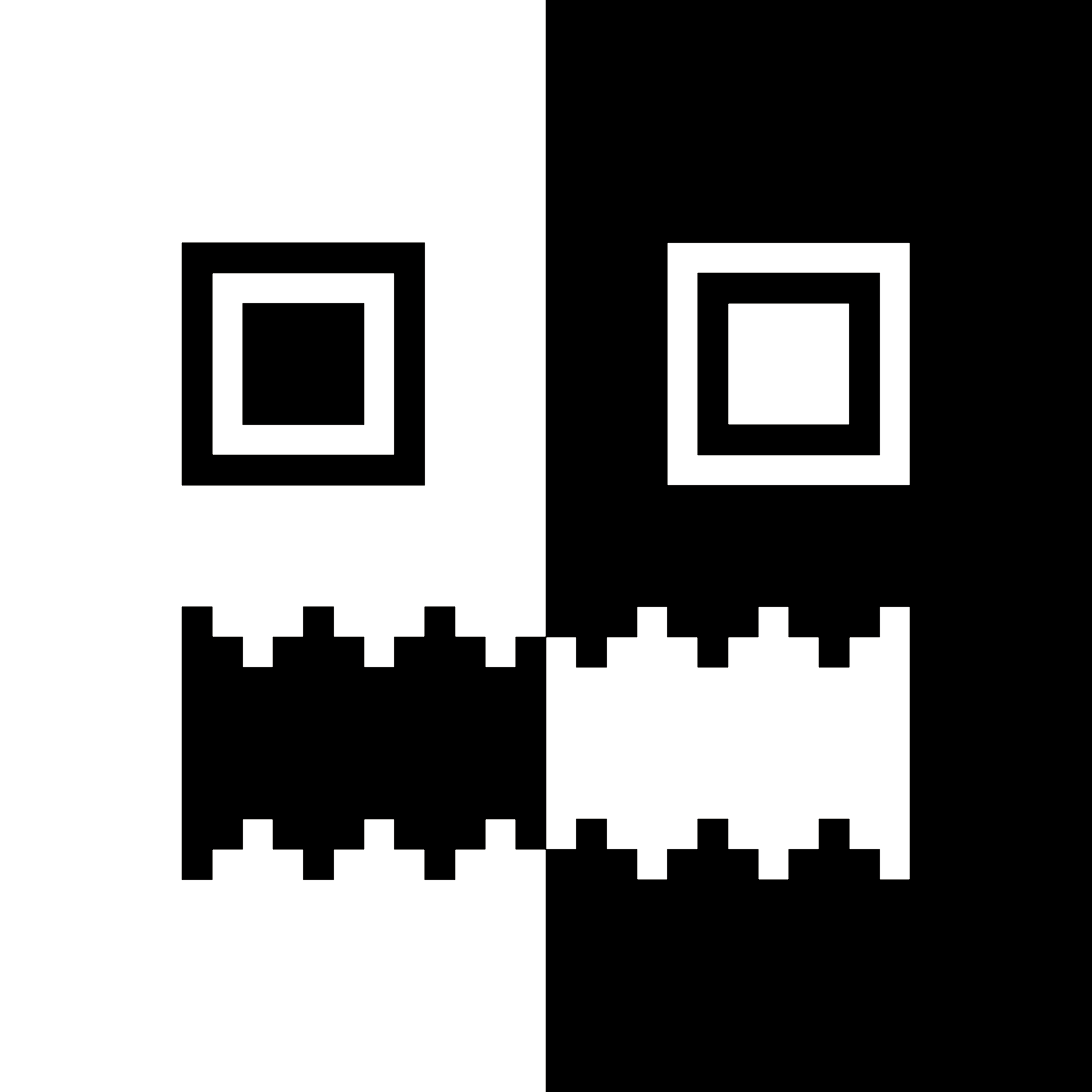
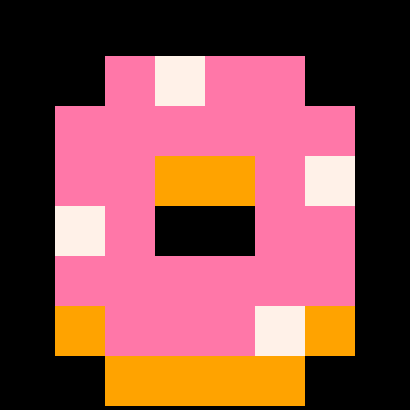





PICO DAW is a digital audio workstation for creating PICO-8 tunes. If you've ever been frustrated by the piano style layout keyboard layout of the music editor or just wished you could draw your music, PICO DAW is for you. It's a mouse-based alternative for tune creation.
Quick Start Guide
- Open the PICO-8 console and enter load #daw.
- Save the cart under a new name.
- Optional: Add any desired custom instruments in SFX slots 0 through 7.
- Run the cart.
- Hold down the left mouse button and drag to draw a note.
- Select the active track by scrolling the mouse wheel.
- Pan through music patterns with left and right arrows.
- Edit notes by right clicking on them.
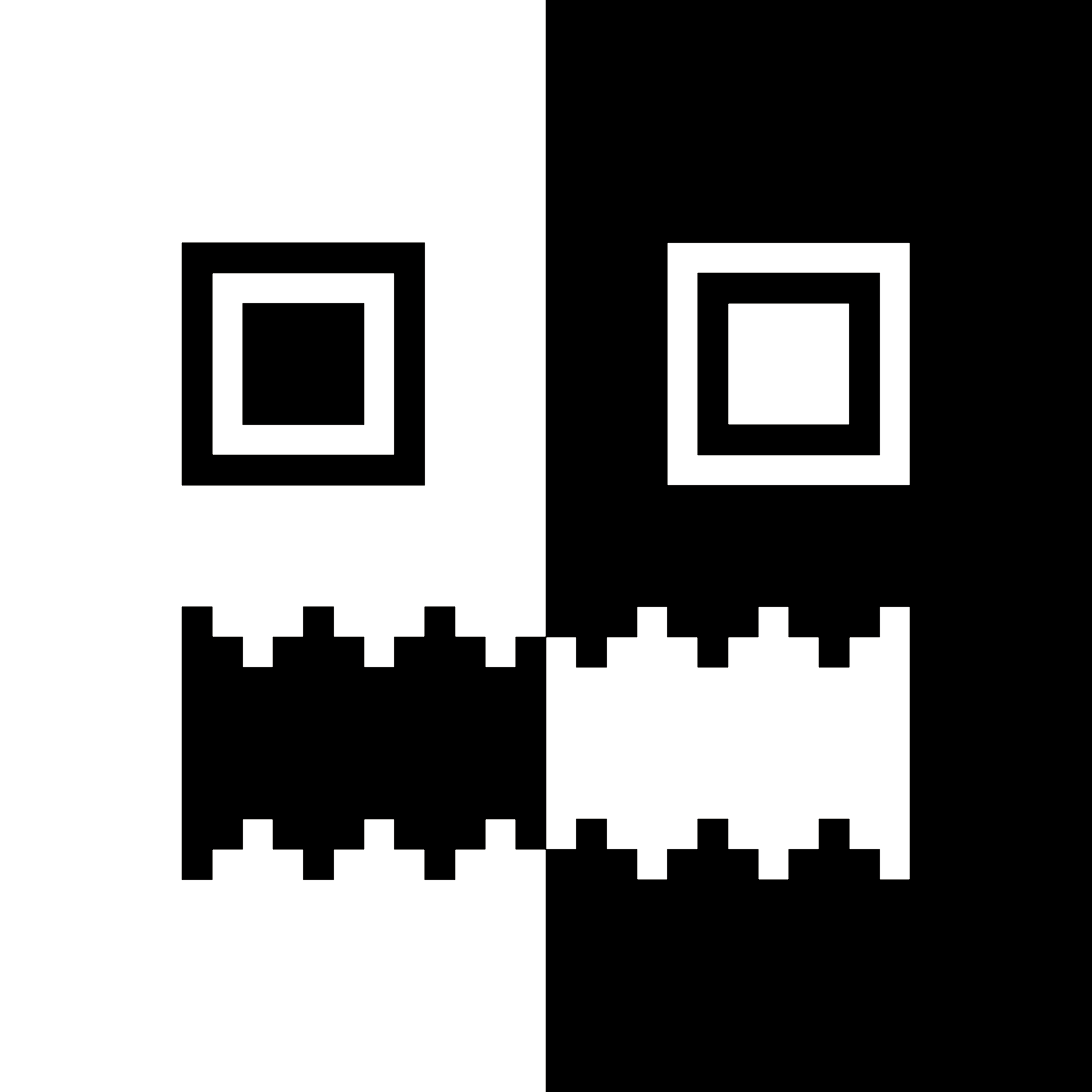


A simple calendar widget. Install to tooltray with drag-and-drop.
Displays the current month's calendar, and highlights the current day.
Click the block (top left) to toggle the window's transparency. (When started on the tooltray, it will automatically be transparent)
The date is calculated in local time by default. Switch to UTC by clicking the house (local) indicator.
Using my DateToUnix function: https://www.lexaloffle.com/bbs/?tid=146596 (Hey, I finally found a use for it!)
Changelog
v1.0.1 (2025-03-01):
- Fix text centering
v1.0.2 (2025-03-09):
- Fixed day of week being wrong after daylight savings starts


My demake of the game One Circle on Pico-8.
Buy the original game for full levels!
One Circle is a minimalist puzzle game about putting balls of the same color together. Find the right moves to solve the proposed challenges, and challenge your mind more and more.
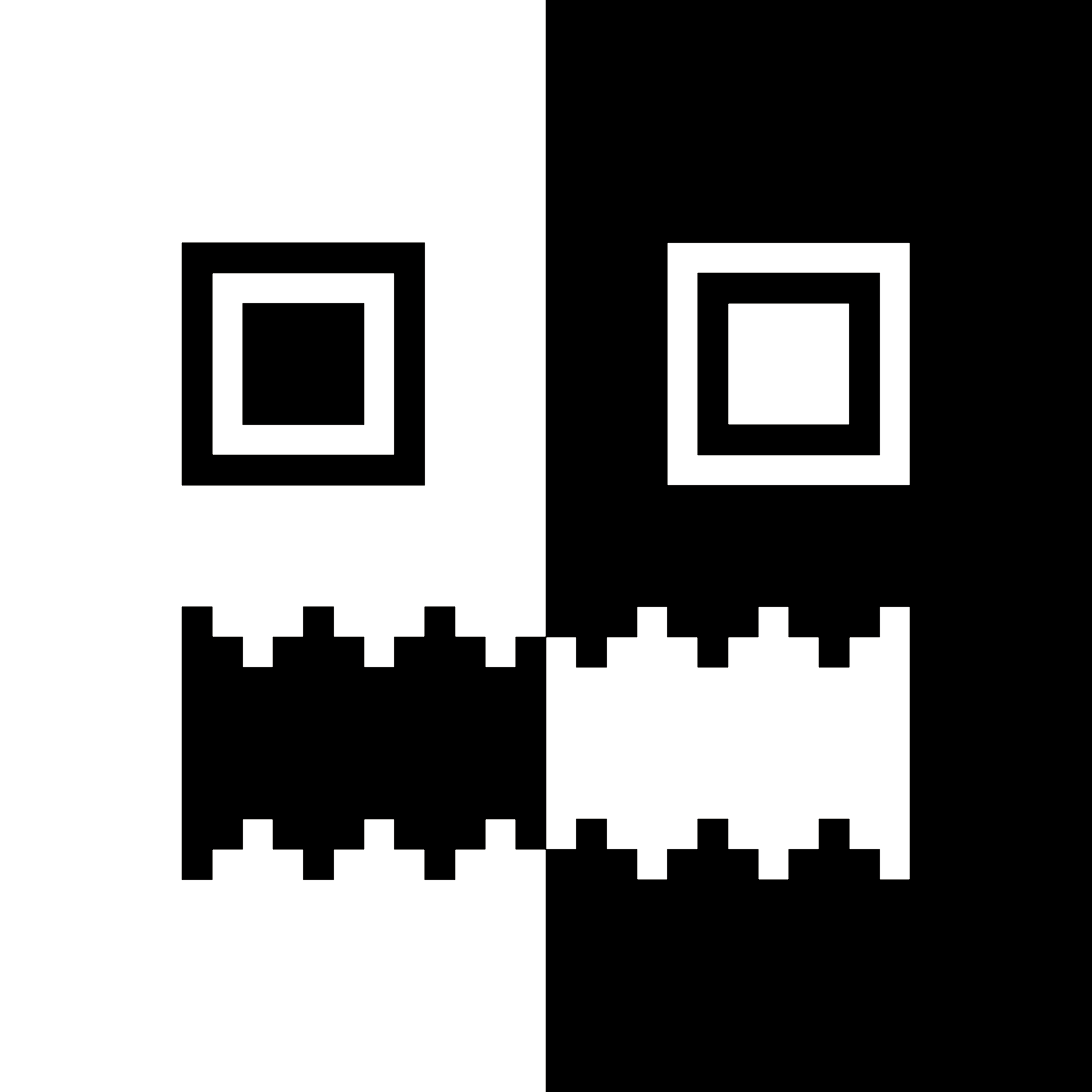




Howdy! I made a game to showcase my auxlang Dasopya, and it's essentially open-world Frogger, which should take 5-15 min to complete. Knowing the language isn't required to play the game, but if you want to learn more about it, you can find it here: https://www.dasopya.com/
Big thank you to @paraK00PA for helping out and making the title music!
Controls:
-D-Pad to move + unlock locks with keys
-O to read signs (only works from front)
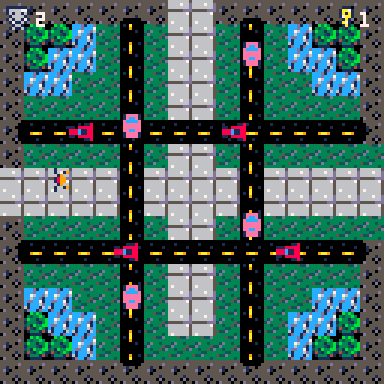
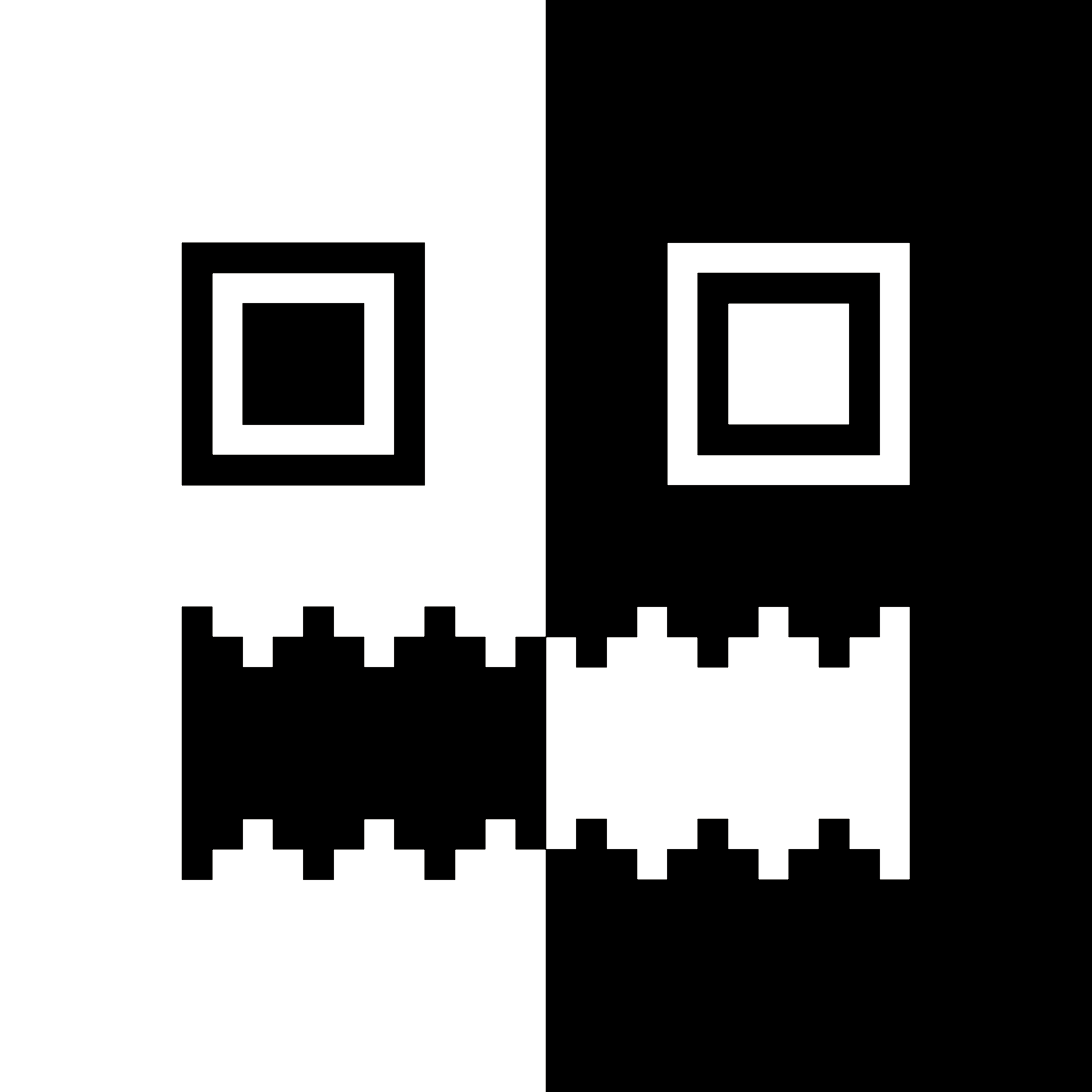




decided to start with lazy dev tutorials instead of the other i was starting with. i like that he gives you like homework between episodes, i highly recommend his channel. but this is what i've got so far. no where near done witht the playlist but i really like what i've got going on graphic/theme wise, but i just wanted to post progress. the score, or lives or sword(bombs) don't do anything yet, since, i don't even have enemies, and the bullet resets itself everytime you press the fire button, but now that the tutorial is pretty much done with like, the visual stuff, i believe all that stuff happens next, but i'm done for the night to play some games with my partner. now, i just added the starfield to the start screen, but i can't tell if i like it better than how it was in the begining.
starfield

no starfield

if anyone sees this, if you have an opinion im open to it.
also features HEAVILY referenced art on the start screen by


How many waves can you survive? let me know in the comments!
Work in progress, I am a beginner gamedev working solo, after long hours at my normal job.
I wanted to make something sort of different and experiment with different things like day night cycles and such. I hope you enjoy!
Basically, you are in a field behind a huge building, and when the day cycles to night time, a new wave of zombie horde begins to attack the player and the player must fend them off to see how many waves he can survive! I have not coded a start screen, and the game will still keep going through waves if the player dies, I came home from work and it was on wave 290 cause I forgot to turn the game off as I was programming for like 24 hours or so and left in a hurry!
Is it possible to re-define the update function mid cart? Like, having a game over function that basically just overwrites the current update function with a new one. I know you could achieve this by just putting all the current update code in an if statement, with all the new update code in an else statement, but that could start to get messy if you want to add more statements. There will almost definetly be a better way to do this, I just want to know if this would even theoretically work.


I sorta burnt out on another game dev project, so I decided to play around with Pico 8. Yesterday and today were my first times messing around with it, and so far very relaxing, and fun to experiment with!
Mode code is a complete mess, so be you warned!
Currently have a basic unit selection and movement system, X to select, X to move to an empty spot with a unit selected, and O to deselect. Currently using an insanely inefficient flood fill pathing algo, but it works!
Overstory of Übermorgen
Controls
Move - Arrow Keys
Interact - Collide w/ Tile
Open Inventory (open-world) - (X)/[X]
Close Inventory - (O)/[Z]/[C]
Scroll Inventory - Up & Down Keys
Change Item/Spell View - Left & Right Keys
Activate Item/Spell - (X)/[X]
Progress Dialogue - (O)/[Z]/[C]
Select Action (tcomba) - Left & Right Keys
Act Action (tcomba) - (X)/[X]
What Is This??
Overstory of Übermorgen is an RPG game, initially started as a school project. It is heavily inspired by Undertale and The Legend of Zelda, and it takes place in my world-building project, aptly named "Project Krëshkia" after the main continent.
.jpg)



Inspired by the biplane backgound by zep and by https://www.lexaloffle.com/bbs/?tid=144492
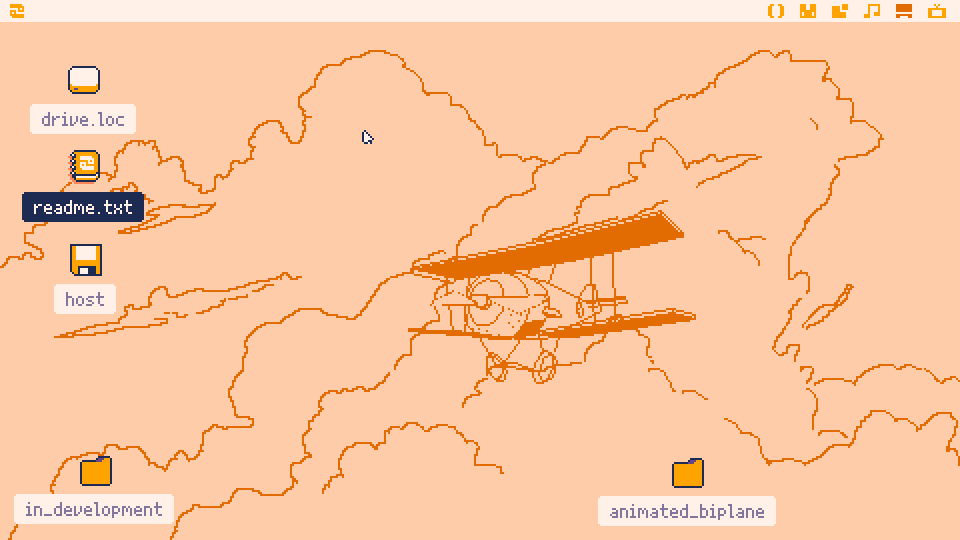
I created this backgound as I was studying 3d rendering and getting to know picotron
features:
- simple but quite optmized 3d engine
- 3d model of a plane if viewed at that specific angle
- extended drawing of clouds based on zep's
- no comments
- plane that slowly goes up because of float imprecisions
- no z sorting
feel free to sugest changes and mess with the code, some day I might make it more legible :)

There was a bug with DragonRise Inc. Generic USB Joystick where the default control had shooting on the vertical axis across both d-sticks and movement was across the horizontals across both d-sticks. I found the running config printed in the log.txt and fixed it myself with trial and error. With this new config movement is on the left d-stick and shooting is on the right d-stick, all in the direction of tilt. The following is my new SDL2 game controller mapping string.
03000000790000000600000010010000,DragonRise Inc. Generic USB Joystick ,x:b3,a:b2,b:b1,y:b0,back:b8,start:b9,dpleft:h0.8,dpdown:h0.4,dpright:h0.2,dpup:h0.1,leftshoulder:b4,lefttrigger:b6,rightshoulder:b5,righttrigger:b7,leftstick:b10,rightstick:b11,leftx:a0,lefty:a1,rightx:a3,righty:a4,






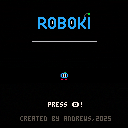
 9 comments
9 comments