100 Headaches
100 extremely difficult mate in 2 chess puzzles.
Based on the book 100 Headachingly Hard Mate In Two Chess Puzzles by Sam Loyd by Martin B. Justesen.
Gameplay
It is white to move on every puzzle. But the player ALSO makes black's move rather than a computer-automated response. That way, you can try out different moves for black to prove to yourself that it is, indeed, mate in 2.
Scoring
Plus 5 for every correct move. Minus 1 for every wrong move. Only on unsolved puzzles. Once a puzzle is completed, you can replay it as many times as you like and not lose/gain points.
Navigation
All progress is automatically saved. There is a handy 'map' of all 100 puzzles and you are free to jump to any number you like.


Super Realistic Paracute Simulator
This is my first game for Picotron. It's a port of a game I did for Ludum Dare some years ago.
Your goal is to avoid the rockets as long as possible and collect the stars. Hopefully you're not afraid of height!
Highscore is not saved yet.
0.6:
- Added sprite "animation" when moving left or right.
The code most likely is a mess, please ignore!
The Skeleton King has risen, and his undead army has terrorized the land for centuries. Armed with only your sword and a relentless will, you must shatter their ranks, break through their defenses, and ascend to the throne room to face the unseen king. No one has ever survived his wrath—will you be the first to claim vengeance?
⚔BLADE MASTER⚔
Master the Blade, Command the Ball!
Slash with the ball’s movement to guide it, or strike against it to change its angle. Every move is a step closer to victory—wield your sword wisely!
🧃JUICE EVERYWHERE🧃
Crunch bones, deflect the orb, and watch bones rain down! Every hit is packed with satisfying feedback, screen-shaking impacts, and visceral chaos. Get ready to make a mess!
🦴MEET THE BONES🦴
Smash the skeleton army and carve your path to the royal family.
🤫SECRET🤫
Congratulations, Hero!
You’ve unlocked the Perfect Hit! Press X/V/M just before the ball strikes to activate the Mighty Sword and earn extra points. But beware—mastering this powerful technique takes skill and timing. Use it wisely!
Credits
Bruno Riba: https://brunoriba.itch.io/
Funflower Team: https://funflower.itch.io/
Special thanks to Lazy Devs for the tutorial series: https://www.youtube.com/@LazyDevs

Is there any way to bind arrow keys to WASD in pico 8, like you can in Picotron? I understand that Picotron has to deal with text input as-well as other controls, but given how common a WASD control scheme is, I feel like there should be some compromise, especially give that, if the cart doesn't rely on text input, there should be no code or gameplay changes needed if Picotron just remapped the btn(0) to btn(3) functions to WASD.


World's fastest 2 player single stick bullet hell roguelike
Get a new upgrade every 10 seconds
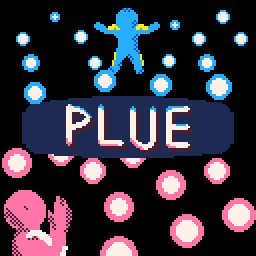
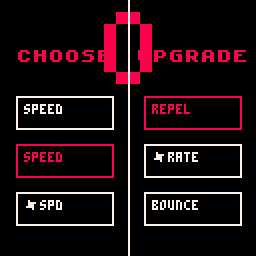
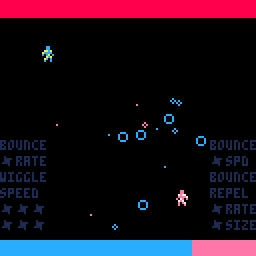
Originally a Ludum Dare 51 entry, theme: Every 10 seconds.
This version includes:
- New title screen designed by aniseako
- Better late-game homing (it scales with bullet speed now)
- Health bar is now at the top of the screen

Forgive me if this suggestion isn't applicable, I'm new to music creation in Picotron and still learning what can be done with it in general. I realise what I'm suggesting could probably be achieved with code, too.
Could we have a repeat counter so we may repeat patterns a certain amount of times and break out to the next pattern number? Perhaps like this:

Right now we have to copy/paste patterns that we want repeating a few times but not infinitely, which creates pattern duplicates and wastes pattern slots.
To keep backwards compatibility the repeat counter can default to empty (infinite) but when you add a number it counts down when played, eventually breaking out to the next pattern when it hits zero.
That way we can carry out this kind of example:
Intro (Pattern 00), verse (pattern 01), chorus (pattern 02), verse (pattern 01), chorus (pattern 02), outro (pattern 03)
For simplicity, the repeat point should go only to the most recent repeat start point. I realise this may still require some pattern duplication, but at least keeps things backwards compatible and simple.




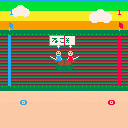
Are there any plans for a picotron education edition, like there was for the Pico 8? Either that or a version of picotron that runs in your browser, being purchased in the same way as normal picotron? I know that you can run individual carts in a browser, but I'm wondering about a full port, whether it's an education edition, or something else.
A simple JSON parser for Picotron!
I think someone else uploaded one of these. But the more the merrier, right?
Currently the web version doesn't do anything. But if you load it and run it from the terminal, it'll run through some test cases and print out the results. (Not sure how to get it to do that on web - if anyone knows, I'm all ears!)
Limitations:
- Escape characters in strings not supported
- Exponents in numbers not supported
- Null values in arrays are excluded from the array - a limitation of
table.insert. But nulls do weird things to arrays anyway, so maybe that's a good thing?
You can print inline images (one off characters) using an escape code (\^:<character>). For example, \^:447cb67c3e7f0106 will print a cat.
The format is 8 bytes in hexadecimal representing a row, and each bit representing a column, for a 8x8 monochrome image. However, writing it out by hand is obviously a pain. I found some editors for Pico8 (https://www.lexaloffle.com/bbs/?tid=50298), but I couldn't find one for Picotron. So I made one.
There is a 8x8 grid of tiles, representing the image. Clicking a tile inverts it. The escape code and character preview are shown at the bottom of the window.
Ctrl+V to paste an image from clipboard and load it into the editor
Ctrl+C to copy the image in hexadecimal format

.jpg)


A small selection of pride flags waving in the wind.
❎ button cycles between rainbow, trans and non-binary pride flags.
(295 chars)
--pride flags
--by mabbees
fs={{8,9,10,11,12,2},{12,14,7,14,12},{10,7,2,0}}
z=0
function _update60()
if(btnp(❎))z+=1
z%=#fs
f=fs[z+1]
end
function _draw()
cls(1)t=2*time()h=108/#f
for x=0,127 do
for i,c in ipairs(f) do
y=12+h*i-h+3*(sin(t+x/144)-sin(t))
line(x,y,x,y+h,c)
end
end
end
|




Anim-8 Comes to Picotron
Ever wish you could see your sprites animate while you're drawing them?
Anim-8 (pe) launches inside Picotron's current workspace and shows sprites from the numbered gfx files in /ram/cart/gfx/
- Anim-8 (pe) must be run unsandboxed to access the sprites in /ram/cart/gfx/0.gfx
- Right click Anim-8 (pe) cart > About > Uncheck [x] Sandboxed
- Changes must be saved with CTRL-S before they show up in Anim-8 (pe).
"May this tool help bring your creations to life 🙇♂️" -Wash
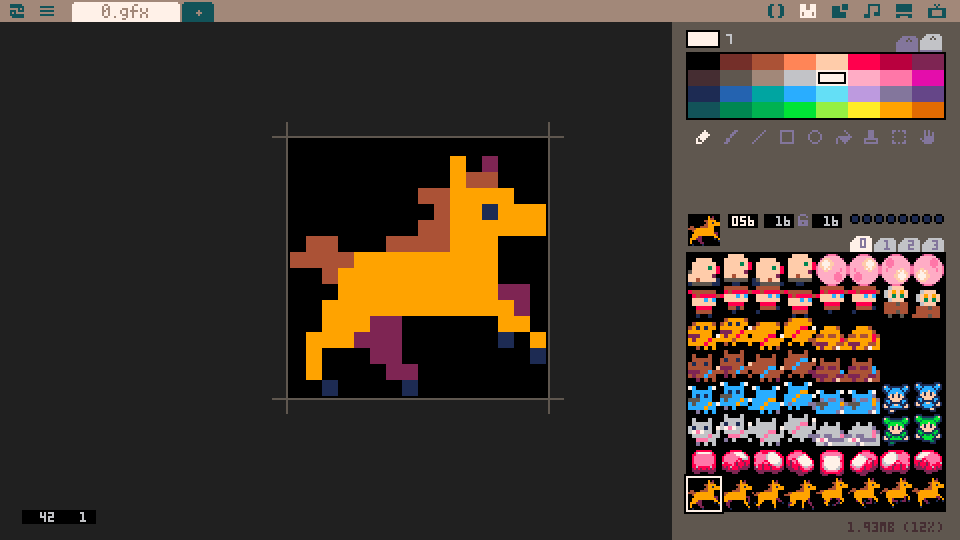
Change Log
v0.3 (2025-03-26)
- Change: Controls completly rewritten to support
mouse gui
- Change: Cleaned up cart folder structure
- Change: Click to choose animation frames
- Change: Renamed T variable to F for GUI
compatability
- Change: Removed "pe" from icon cause it felt too



Have been working on a little tetris clone.
Alot more rules to tetris than I originally thought. Had no Idea wall kicks were a thing.
Still missing the ability to hold blocks.
First time trying to implement real music in pico8.
Pixel art done all by myself!
CONTROLS:
- x: rotate clockwise
- c: rorate counter clockwise
- up: drop
- arrow keys: move

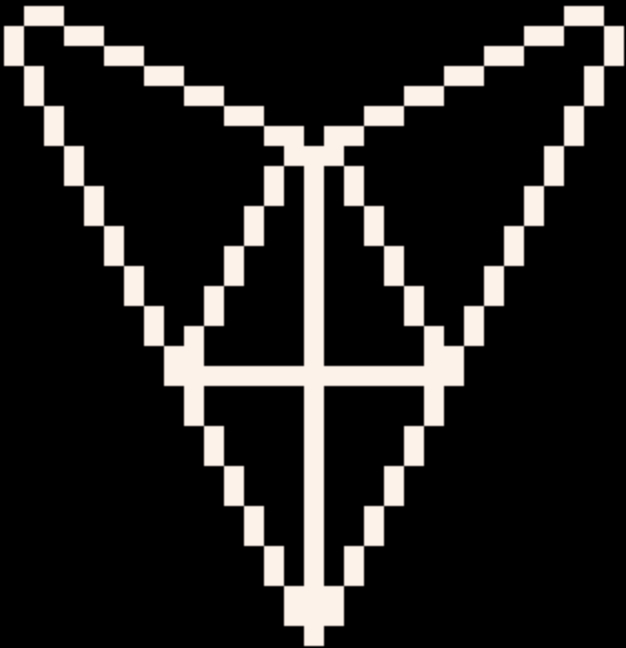






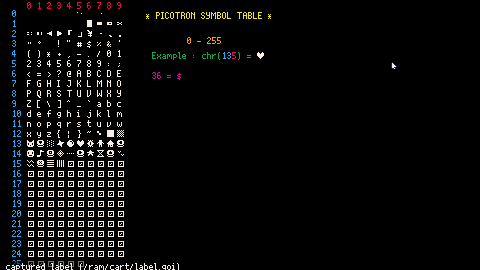
 0 comments
0 comments
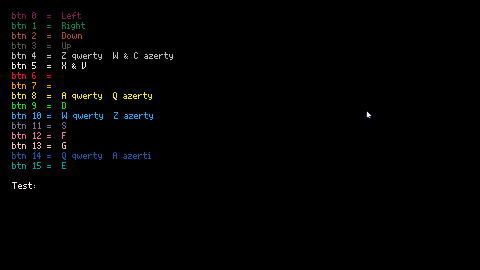


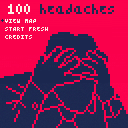



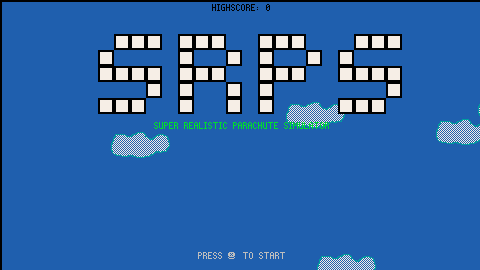

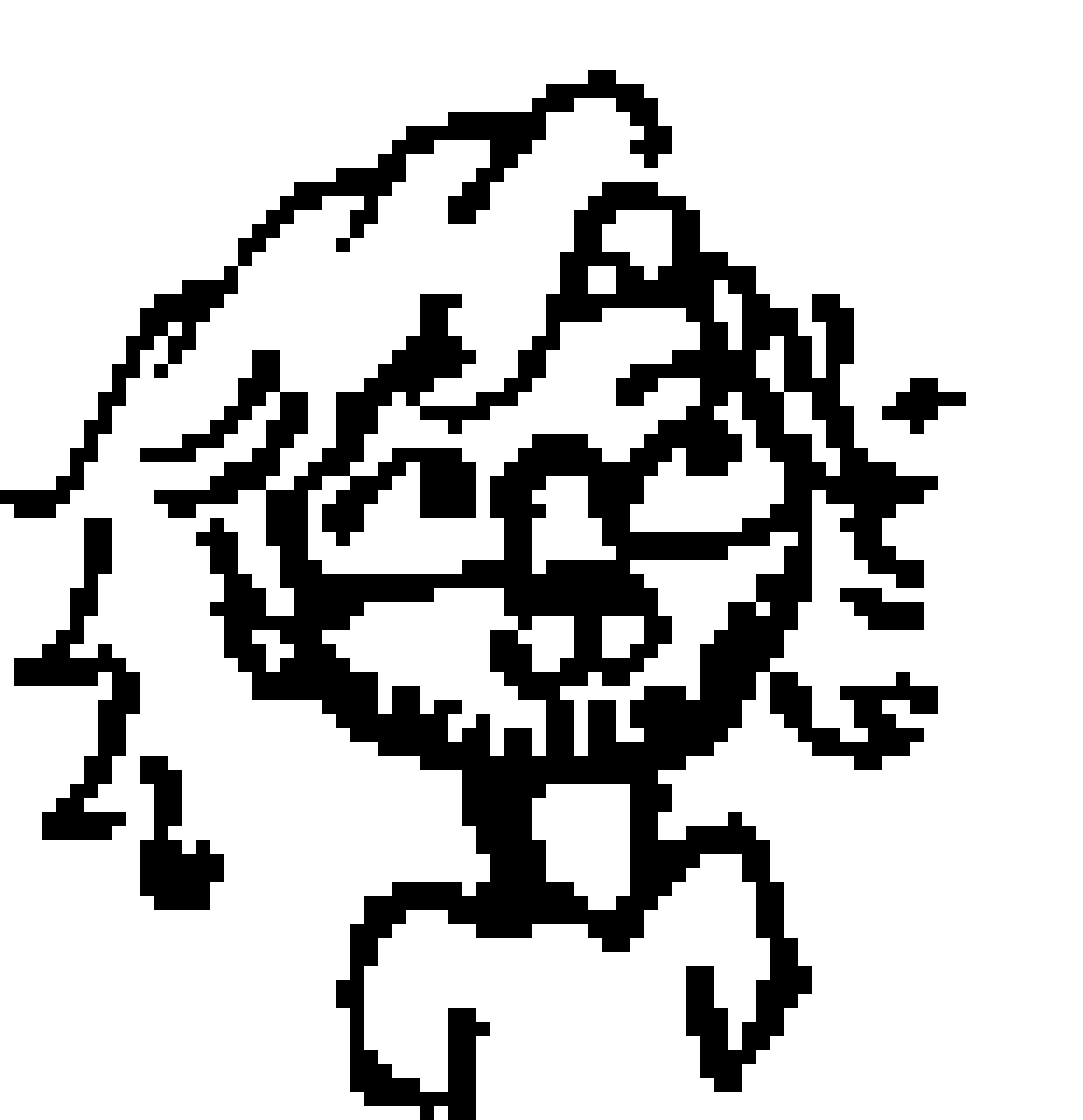

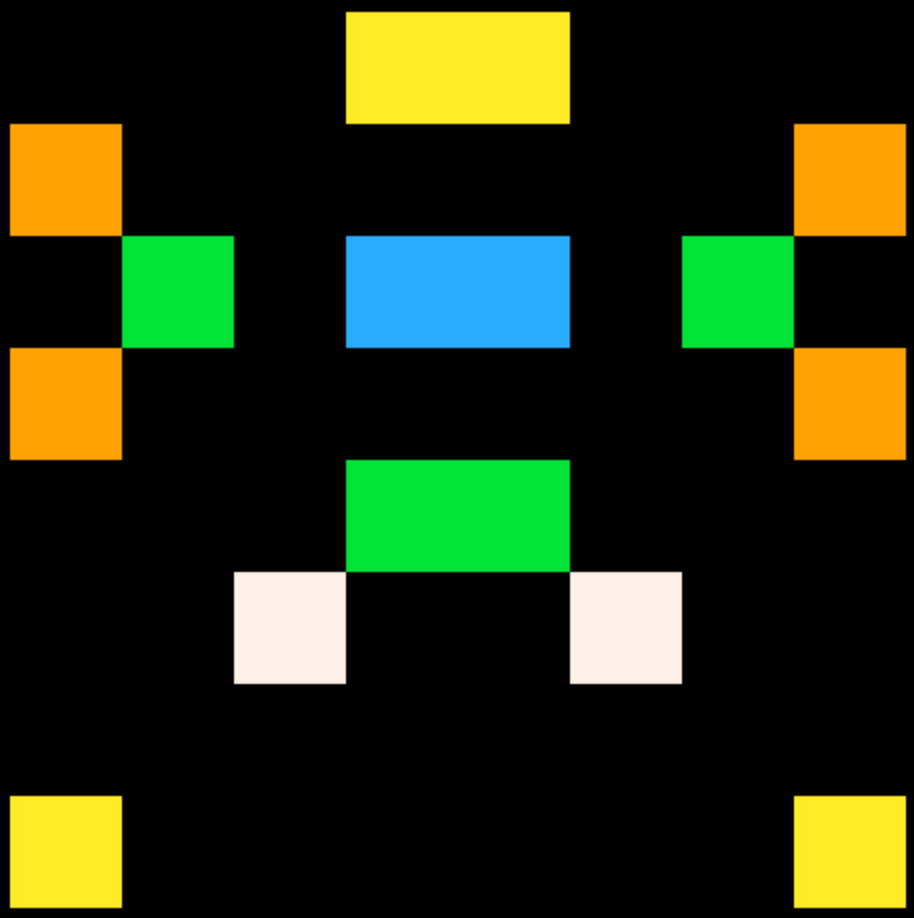


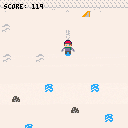

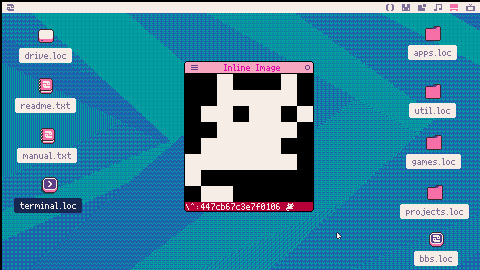


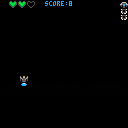

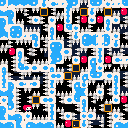

.png)
