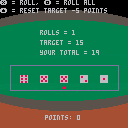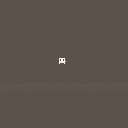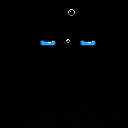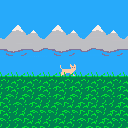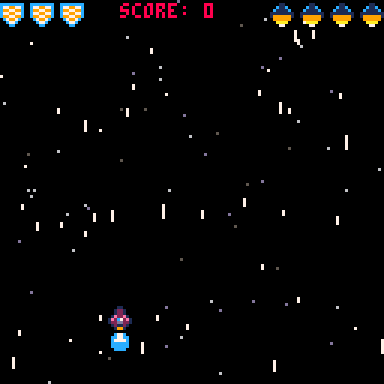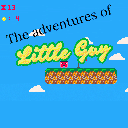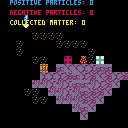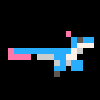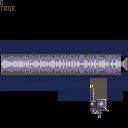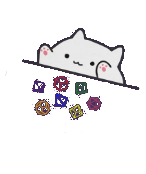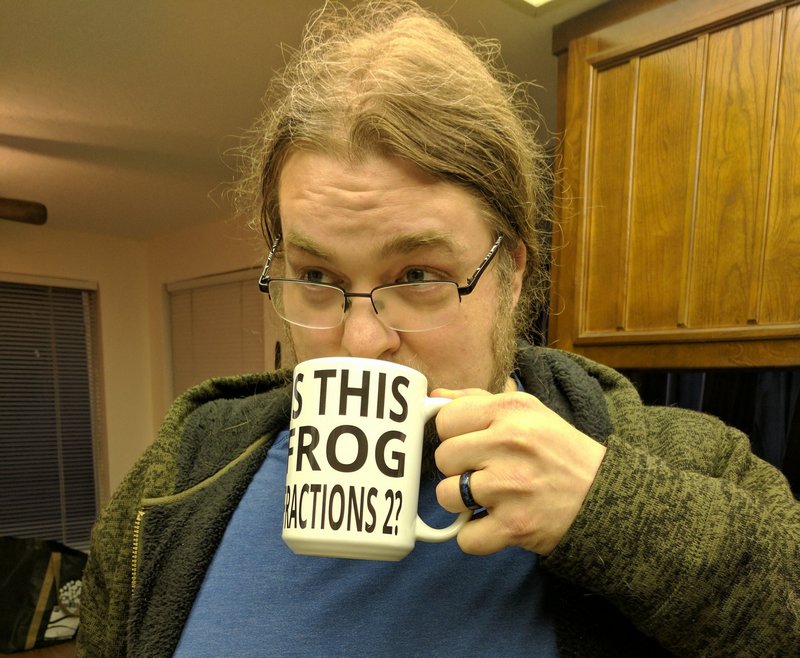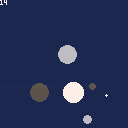Introduction
Mary Raleigh (Dr. Roly Poly), a whimsical professor of robotics engineering, has developed a game to teach her students concepts in automation. The aim of the game is to guide a marble through a maze using only a small set of context-based rules. You can try to solve the various challenges she’s devised or make your own!
Control Terminology
Term................controller / keyboard / mouse
Navigation..........d-pad / arrow keys / mouse
Primary button......O button / Z or C key / left mouse button
Secondary button....X button / X or V key / right mouse button
Menu button.........options button / enter key / middle mouse button
Quick Guide
The main game is a series of challenges available from the main menu. Open challenges will appear with a name and illuminated preview. Simply press the primary button to play it. Completing unfinished levels will unlock new ones.
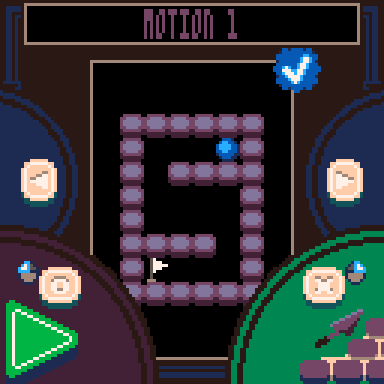

Rules
You have 10 roll attempts to match the current target. If you succeed you win Points!
Try to gain as many points as you can!
If you exceed 10 rolls you will lose points and the target will be reset
Controls
Left and Right to move the cursor
Button O to roll all dice
Button X to roll selected dice
Up button to reset Target. Deducts 5 points.
Boris the bear wants to get fat for the winter. He loves honey and likes berries, but he's not a fan of bees. He's a bit clumsy, slipping on puddles and crashing into trees, which stun him. Don't fall into holes either! Help Boris get fat and happy!
Lovingly dedicated to my dear Alejandro.
Special thanks to Javi R. and Sergio G. for motivating me!


Controls: Press Z when on Yellow or Green tiles. but don't press it on Red, or else you'll get a game over. If you do, press X to play again
My first game, I'm proud of this because i finally made something and didn't get stuck in Tutorial Purgatory. And also learned some things too. There's some things I'm not sure how to fix, but I'm honestly just glad i got it out.




Hi, nice to meet you!
Please take care of your digital pet... or not, you monster.
Controls on desktop: Arrow Keys, Z, X
Hi, Nice To Meet You! is a simple tamagotchi-like / virtual pet game. It's like a desktop buddy that keeps you company. He is hungry for attention, though, but just a little bit. Wait for it to wake up. Play, feed, and clean your little blue digipet to make it feel loved. :)

Everything made by gamertheartist :)


Made a little platformer. It's my first PICO-8 game anywhere near completion. It is SUPER easy to make your own maps using the map editor, and I'd love to see what some people come up with.
I also tried to use no (I cheated for collision) YT tutorials, and relied on my Python knowledge and the Discord help channel.
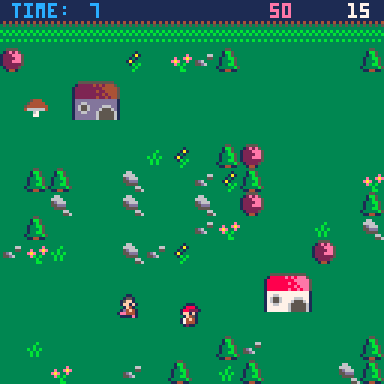
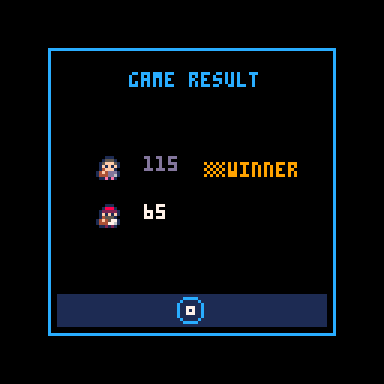

Update 29.01.2025 - v1.0.3
- "ghost mushrooms" removal
- an icon now clearly indicates who will get overtime
Update 26.01.2025 - v1.0.2
- extra time comes in the end of the regular time and only for the player which has collected more bonus timer than his rival
- characters are blocked only when they reach half the height of the sprite during collisions
- basket points are now more visible and in a specific color for each player
Update 25.01.2025 - v1.0.1
- display order issue fixed for bonus time and mushrooms by updating the pick-up system












 1 comment
1 comment