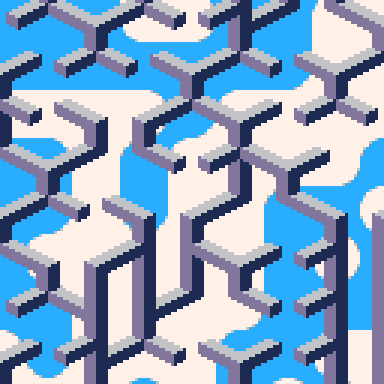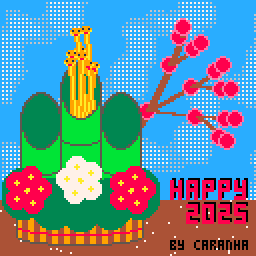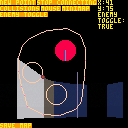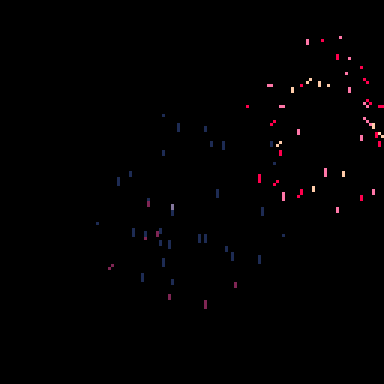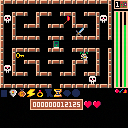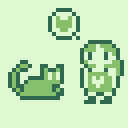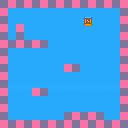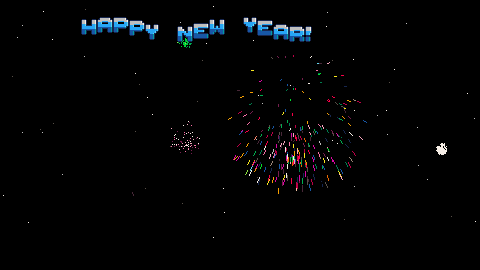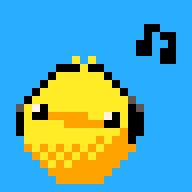Hey folks!
I’m porting some Love2D games over to Picotron as a learning experience, and have hit a few snags:
- Hiscores: I’m hoping to save user hiscores, and while documentation mentions memory allocation for peeking/poking/storing data, this doesn’t seem to be persistent in the way that dset() or dget() in PICO-8 are. Have searched for some time but haven’t found a solution (though I'm sure it's much more obvious than I think). Is there any persistent memory in Picotron that we have access to for hiscores, etc?
- Porting PICO-8 Audio: I’m looking to port some PICO-8 audio over to Picotron's SFX editor. I realize that the Picotron sound editor is much more advanced than the PICO-8 one, but I’m curious if any of you have found a good solution for a quick port, as I’m hoping to not have to re-write all my SFX and music from scratch if at all possible.
Any help is super appreciated! :)
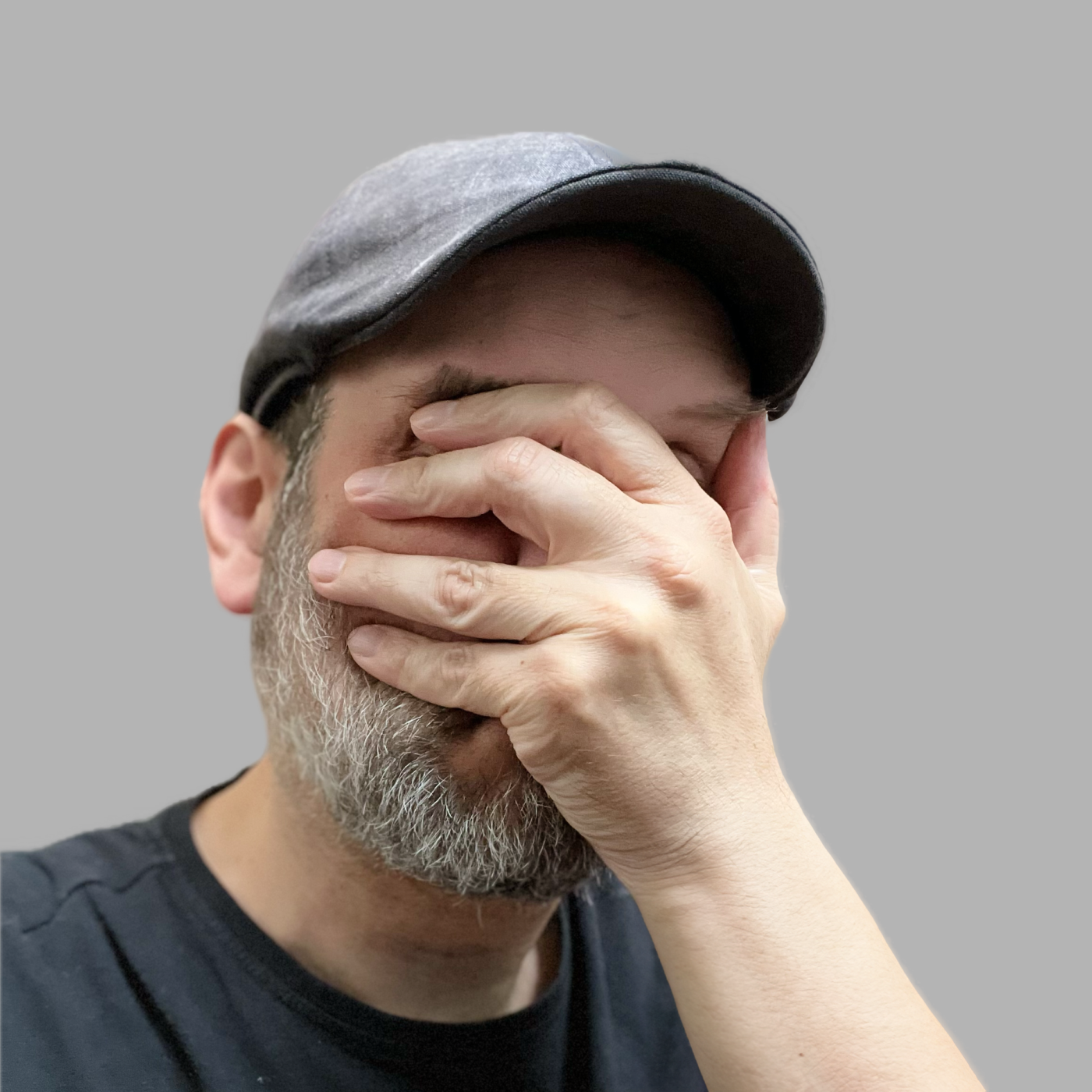
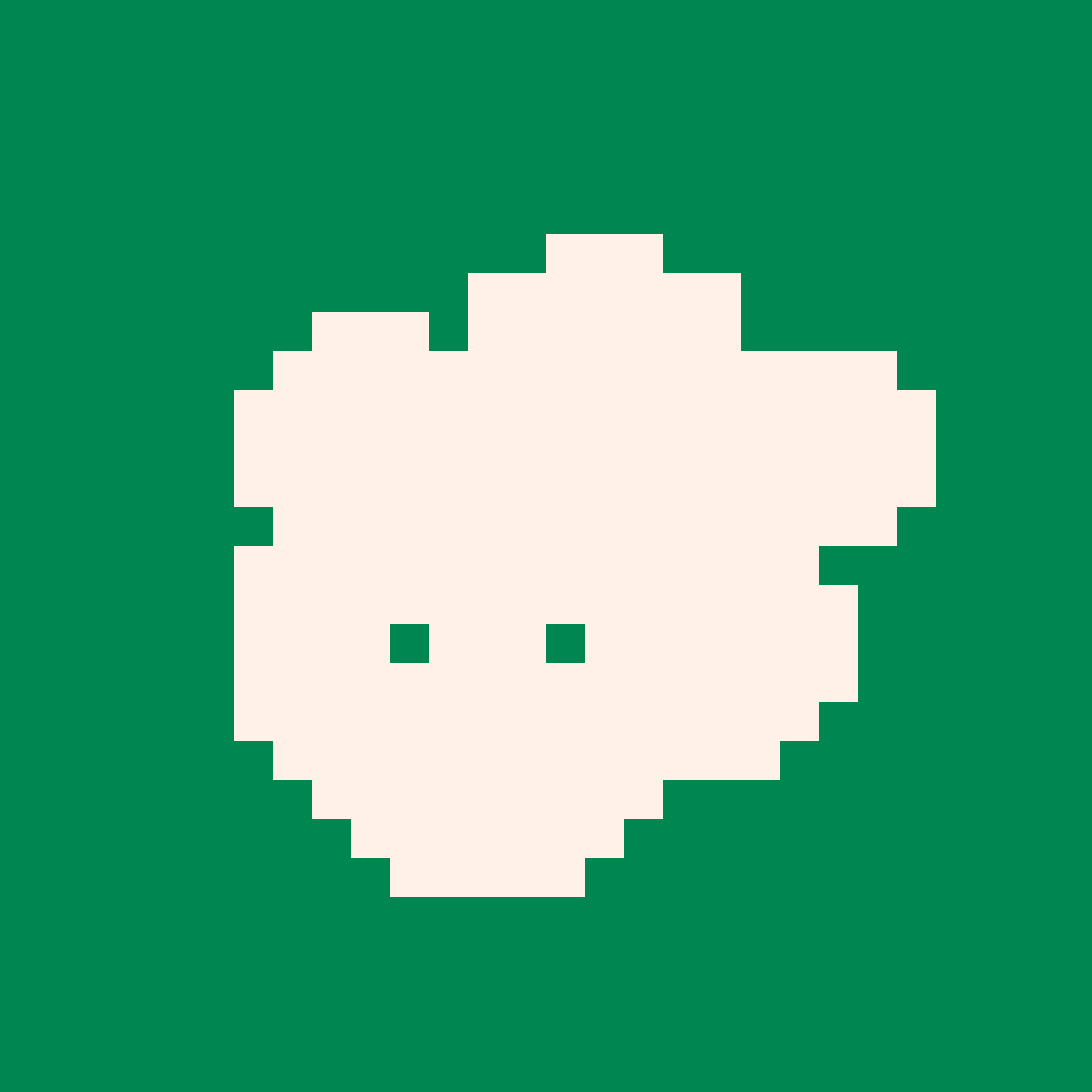


This is my first Pico-8 game I've ever made! This was a rough year for me in a lot of ways and so I wanted to do something simple and short so I could end out the year having made something I was proud of. I hope you enjoy it!
Controls:
-Arrow keys to move
-Z/X to put down mace
-Release Z/X to retract mace
Rules:
Kill enemies by putting down your mace and then walking around them, so that you hit them with your mace when you retract it. Kill each enemy to move on to the next wave. Beat all 21 waves to win!
Edit History:
1/4/2024: Fixed a bug where the laser eye sound effect would sometimes continue playing in the main menu after the player died.
.jpg)

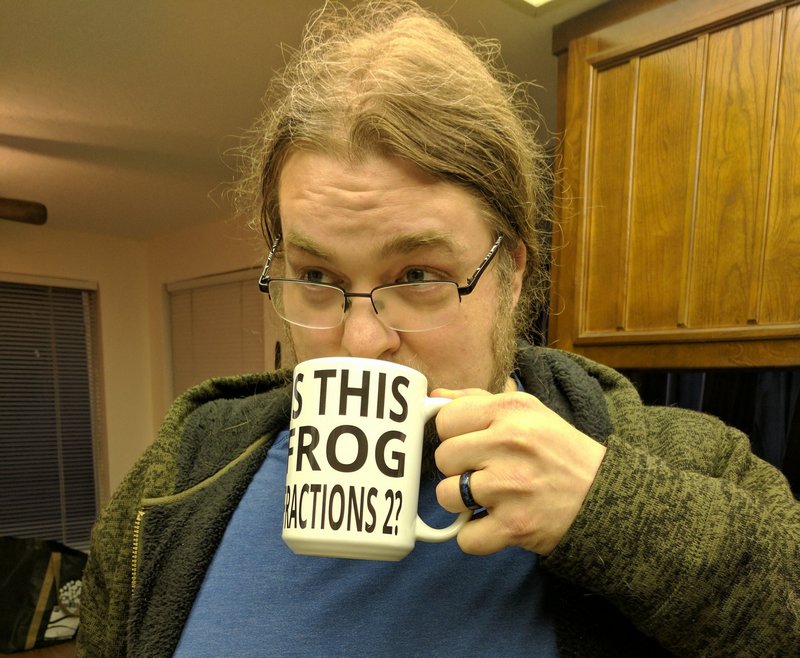
For the past three years, I have created electronic new year cards using pico-8.
I've posted my card for 2023 before, but I forgot to post my 2024 card! So in this blog you can see the carts for the 2024 and 2025 new year carts.
The code is not pretty at all, but feel free to use it if it helps!
New year 2025: Year of the snake!
New year 2024: Year of the dragon!


Skilled Explorer Creeps 'Round Every Tunnel (S.E.C.R.E.T.)
This was my submission to the 2024 Github Game Off.
You are an explorer in some secret caverns or something.
Itch: https://lumbar527.itch.io/skilled-explorer-creeps-round-every-tunnel
Controls
⬆️⬇️⬅️➡️ to move.
❎ to shoot.
🅾️ to reload.
Tab to switch between gun and torch.
Map Editor

Cover Art by @Werxzy
This is the 15th issue of Pico-View that covers the latest news, tips and tricks from developers, and looks back on the entire year of 2024 to reveal the best games that came out this year, and more you may have missed!
Read the full issue here: https://nerdyteachers.com/PICO-8/Pico-View/15
Contents:
- Shadowbox Pixel Art
- PICO-8 on Antstream Arcade
- Extended Maps and Palettes of Samurise
- Everyone Draw Interview
- Everyone Draw PICO-8 Mural
- Featured Game Review
- Christmas Past, Present & Future
- Top 10 Games of 2024
- Top Rated Games on Itch.io
- Updated Top 200
- Data Packing for Picodex Dual
- Lookback Pico Playtime
- New Debugging Resource
- Picotron Textmode editor
- December Event Winners!
- Pixel Art Gallery

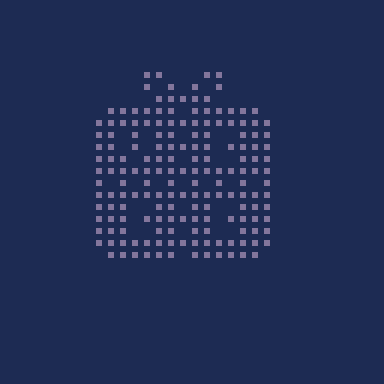
Some P8SCII to unwrap. (Use 'punycode' mode if copy & pasting!).
This is a tiny 'Pressie', with a flashing Christmas light effect. Entirely rendered in one print statement, this screen filling bitmap takes 76 characters. Note: the run() loop executes very tightly, so it may take a few attempts to escape the program. Entered into VCCC2024 'Wild'.
More info: https://github.com/ace-dent/demo-toybox/tree/main/VCCC2024
(76 chars)
?[[⁶c1⁶p
⁶.0Pナ~◝kミw⁶.⁶⁵³?○s{s
⁶.◝U◝gワg◝~⁶.○U○s{s○?⁶!5f2c³]],-rnd(3)
run()
|

This is my first game. Pico-8 is awesome. Sorry for my very poor skills in audio. Looking forward for your feedback!
Enjoy!
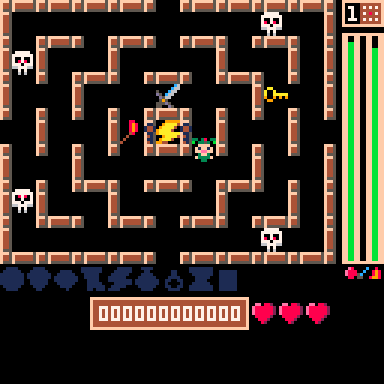
Controls
Arrows to control the jester.
Rules
You are the king's jester and he needs your help. All 36 stories of the castle are overrun by evil!
|
|
[8x8] |

you get your own sky of stars! why not make some pictures in it? i'll name them for you! (i wll not be explaining the glyphs. that's up to you!)
your stars, star names, constellations, and constellation names are not guaranteed to stay the same across revisions. if you're attached to yours, make sure to keep backups of your cdata and the cart itself!
this cart is incomplete. let me know if you run into problems with the presentation, or other bugs! more vfx and sfx are planned, plus music, among other possibilities
a selection of known issues:
- there is no boundary. if you get lost, reset the cart
- you cannot make more than 124 links. if you do, the later ones will get lost
Collision Template
This cart is a small template for ground collision!
I struggled with learning collisions for about two years in the past. And I do not want for ANYONE to go through that, EVER!
This is the cart I used to learn. I really hope it will help someone, it sure helped me!
The comments I left in the code try to explain what's happening as best as I could
Quirks
I used table:function() instead of table.function().
What this means is that the function is called with a secret argument, self!
I also used num \ other_num instead of num / other_num.
That is floored division! If either numbers are decimals, they will be floored down.








 0 comments
0 comments