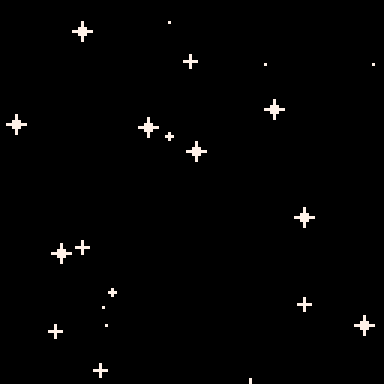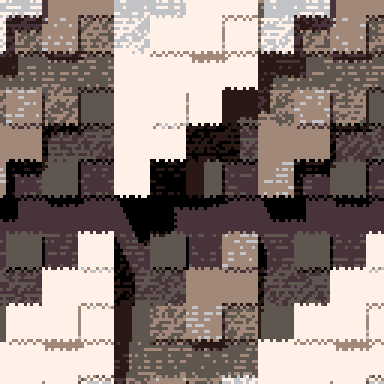
the old quarter
(294 chars)
local w,l,a,s,x,h,c,u,v,b,p,q=0::_::u=cos(t()/180)<<8&-1v=sin(t()/150)<<8&-1for i=0,86do w=(w+71)%192x=max(w-63.5)-8s=0for y=max(127-w-w)-16,min(256-x-x,127)do p=x+u q=y+v a=p\12c=a+q\12if(c!=b)h=((a~c)&15)/3b=c l=h s-=.29if(s<h)l+=2s=h pset(x,y,l+(p~q)%3/3)x+=.5end end?"⁶1⁶!5f11█ˇ5●67" goto _ |


Dungeon Starter Pack
How To Play
-
Arrow keys to move the player(s)
-
p/esc/enter to open inventory (hold for settings)
-
c to undo time (you can hold)
- tab to open editor
About
Do you know Bitsy, because if you dont you need to check it out.
I wanted to make a game that also serves a template for future works.
Its very simple to work on, since my main focus was to make creating objects easy.
this is a average object in the game:
{name="milk",
tile=53,
pushable=true,
text="milk"
}, |
When you open the project you will be greeted with a message telling you which tabs are important.
hey everyone! finally close to finishing this project of mine, just needed to fix one last thing - the coyote timing.
in page 3 just above the --jump control, i added a variable called falling_timer which goes up by 1 every frame until you touch the ground, in which it resets to 0. i then made it so that if the timer is less than or equal to 6, then the player can jump.
i thought this would act as coyote timing... but i guess not? am i missing something?
i added a number above the player position to show the falling_timer value in game.



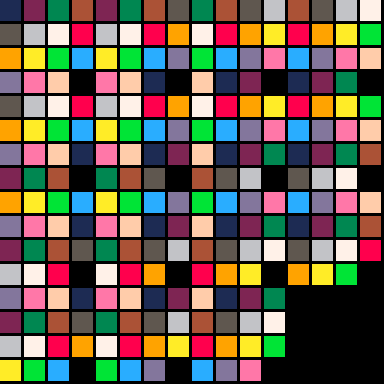
puzzle squared
(298 chars)
g={}r=1s=11u=3v=3::_::for k=0,224do
i=k%15j=k\15p=g[i]or i
o=g[j]or j
q=1z=4if(p==s)q=r f=i
if(o==s)z*=r
x=5*u+q*(p%4-u)+z*(o%4-u)<<3y=5*v+q*(p\4-v)+z*(o\4-v)<<3rectfill(x,y,x+6,y+6,(i+j)%15+1)end?"⁶1⁶c"
r-=.1if(r<0)g[f]=u+v*4u=s%4v=s\4while(r!=1or g[f]==s)s=rnd(16)\1r=abs(s%4-u)+abs(s\4-v)
goto _
|
Tory
How To PLay
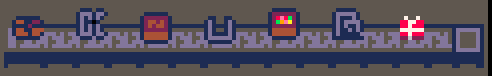
|
[123x19] |
Controls:
(seems like much but I hope its intuitive, let me know...)
-
Left-mouse-click to place current block.
-
Right-mouse-click to get current block.
-
scroll or hover and click over a block in the menu below, to change blocks.
-
Up/Down to hide the menu.
-
Left/Right to change Cursor.
- Walls cant be changed.








 12.34.02 p. m..png)

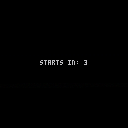
 0 comments
0 comments



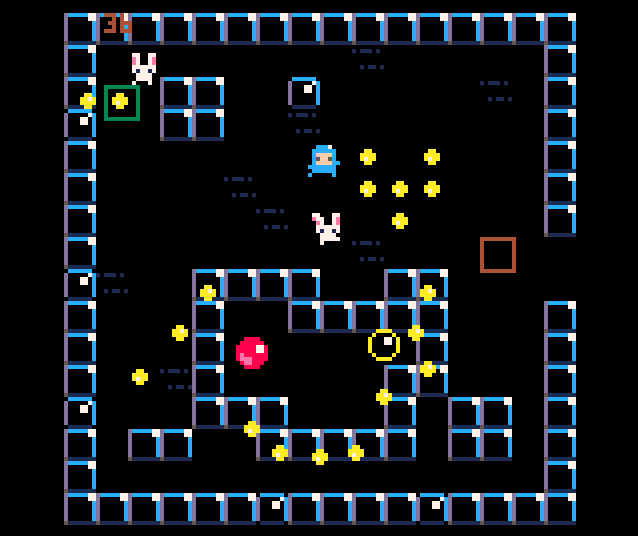


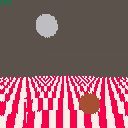

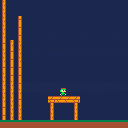
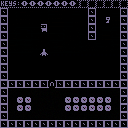


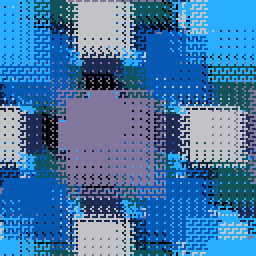
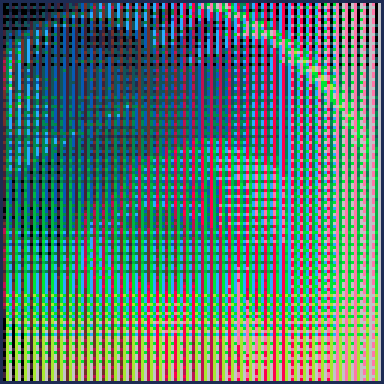





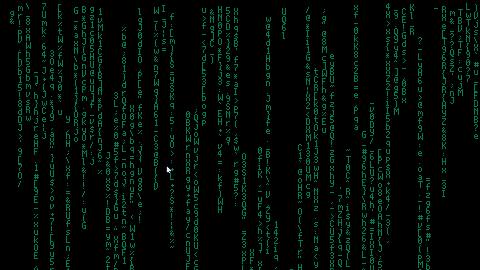

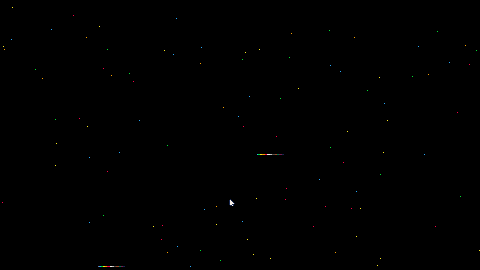




.gif)