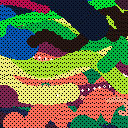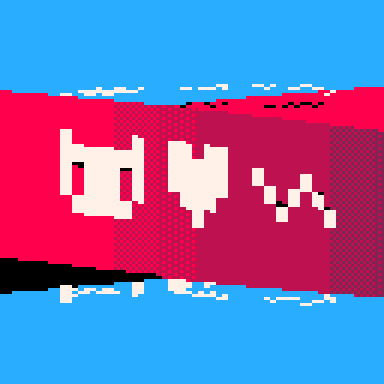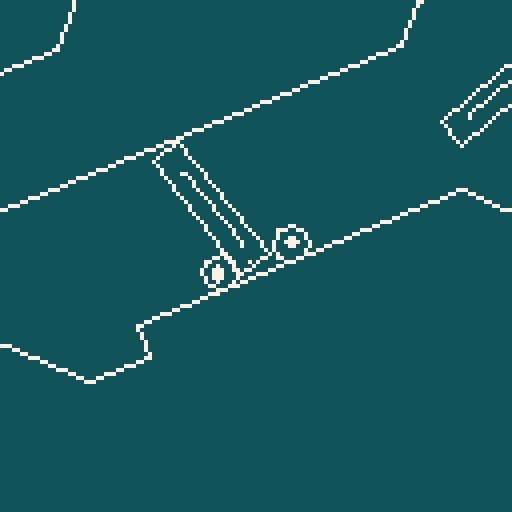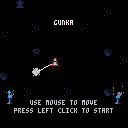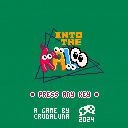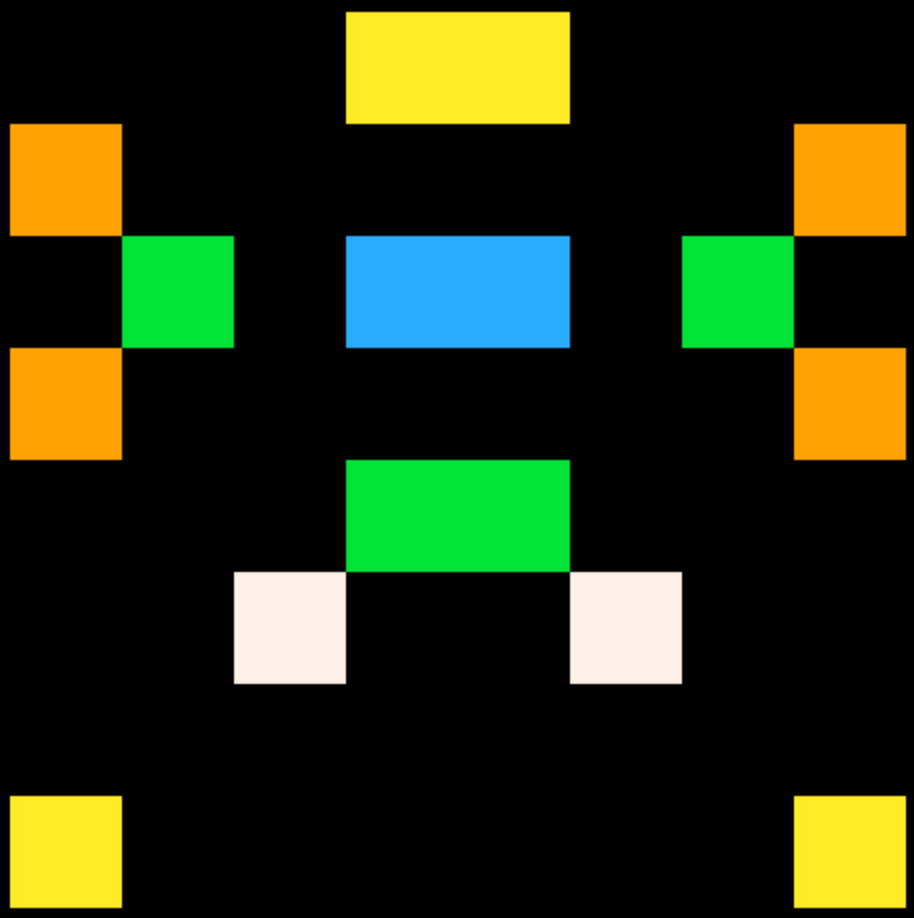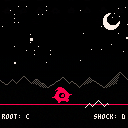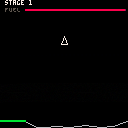Boxing
(If someone has a better name please tell me)
Controls:
-- arrow keys to move player 1
-- m/n/x/v/c for Dash player 1
-- esdf keys to move player 2
-- q/tab/w for Dash player 2
-- k̸̜͝ọ̵̢͛ń̵̟͆a̷̱̿̈́ḿ̵̢̢̇ȉ̸͖̫ ̸̲̭̅c̵͈͚͊̄ǫ̵̟͐d̶̥̈́̕ë̵͓
Menu
The top selection panel is for the gamemode.
The bottom one is for the map.
I recommend to have both set on random.
About
I wanted to make a game which you can play with a buddy, so thats what I made.
This Game is "spinoff" of my other boxing game.
I can't really imagine what else I could add, but if you have any ideas, please let me know.
This is a collection of my various tweetcarts and other code art, circa 2019-2023. Most of my non-interactable postcarts etc are in here, including a few that are only included as a part of this collection. 25+ fun little animations!
(I posted this on itch a while back but forgot to post it here until just now, as I was reading zep's release notes for the BBS's new postcart feature. So I'm uploading my postcart gallery now; better late than never!)
Controls
These carts are non-interactive animations for you to look at. The only interaction is opening the menu (Enter/P), where you can change the active cart.
// by @kittenm4ster and @Minion
The GIF Gallery is a new corner of the BBS where GIFs & postcarts can be shared as separate items and live forever¹ in their uncompressed glory. Each profile page has its own GIF section, and there is a separate gallery for just the postcart GIFs:
https://www.lexaloffle.com/bbs/superblog.php?mode=gifs&postcarts=1
GIF posts don't show up in thread activity lists, so adding many separate GIFs is fine. I think it will be useful for things like tiny dev updates that are too small to be bloggy, gameplay captures, and archiving old tweetcarts. And of course some wee experimental ideas only really need to live as a gif rather than a whole cart. GIFs do show up in the superblog feed, and can be pinned to your profile page.





CONTAINS SOME FLASHING LIGHTS!
Firefox users on Windows, it is highly recommended to use full screen to avoid mouse drift!
Gunka is an action game in Pico-8 that only utilizes the mouse movement. Smash the zombie army to bits and pieces and save as many cats as you can... or smash them to bits and pieces too!
HOW TO PLAY
- Move around by moving your mouse. As you move around, you also move your flail. With enough velocity, you can use your flail to strike down zombies and grave stones that sporadically appear and spawn more zombies.
- You may also encounter cats at your adventure. Pick them up and earn some points. Or kill them, and lose a lot of them.
- As the game progresses, you may encounter more and more zombies and even stronger variants that require two hits. More cats too!
- You wanna get that high score? Be sure to keep that COMBO meter on! After 5 zombies, you'll enter a COMBO state where every slain zombie and collected cat will earn you many more points than they do regularly. The longer the combo, the more points you'll get. Try not to hit any cats though, killing them will end your combo prematurely.
Music Credit:
Intro
Can you make it through the night with just your flashlight to protect you? There are monsters out to get you but you can defeat them with light.
Boo!! is a quick and simple arcade game that grew out of trying out new things with Pico-8. It was a fun project to work on, and I'm happy with how it turned out.
I hope you get a little something out of it!
How to play
Use the arrow keys to move and turn your flaslight with the two buttons: on a computer, X and C work the best.
You will encounter three types of monsters:
|
|
[8x8] |

I know that name rings a bell.
I know you've owned one of these:
https://3dexport.com/3dmodel-brick-game-9999-in-1-246589.html
In your childhood.
"9999 games. you'll Never be bored."
And... 2/3 of it are Tetris.
I just bought one for myself, and was wondering if it was possible to program it.
I don't know that kinda stuff yet, so do think it's possible to emulate the above in p-8?
Sorry if the above was aggressive;
~Proatwork456

Hello everyone :)) After many months after its completion I'm happy to finally share my little game on the BBS. This platformer game called Into the Kaloo has been my entry for the latest Gamedev.js Jam.
Everyone is invited to try it right away with the player above, but if you are not sure here's the description from the Itch.io page and some animations (how can I make them smaller ??):
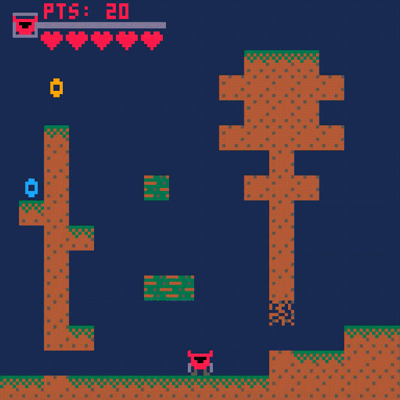
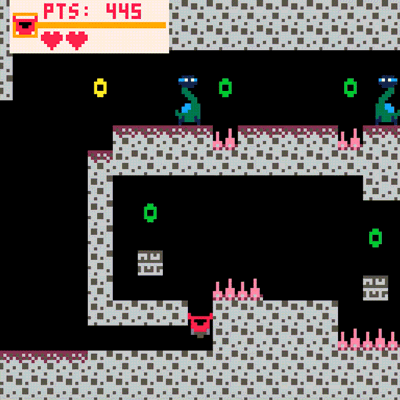

Embark on a whimsical journey "Into the Kaloo", a charmingly surreal world crafted for your exploration! Designed for the fantasy console PICO-8, this delightful platformer invites you to dive into a whimsical land filled with secret paths, goofy monsters, and gleaming coins waiting to be collected.

Description
Quantum Maze is a sokoban style puzzle game involving quantum entanglement. Boxes of the same color are quantum entangled, which means their movements mirror each other.
Activate all green buttons to proceed to the next level, and activate blue buttons to open and close gates.
Controls
Arrow keys - Move
X - Undo
C - Select
X + C - Retry level
Enter - Pause
Credits
Programming, art, & levels
- mostlydaniel
Art & levels
- ooooggll
Playtesting
- ooooggll
- ggggpplo
- rrrrbblo
- Soggmugg
- Chef
- Lil Penguin
- Harrison Wride
- Kenyo
- Williamist
Inspiration
- Lab Cat
- Baba is You
Changelog
- V1: initial release
- V2: fixed an issue with save files
- V3: fixed a bug with saving playtime
- V4: fixed level 32 not showing as completed
- V5: changed credits to my new username

.jpg)


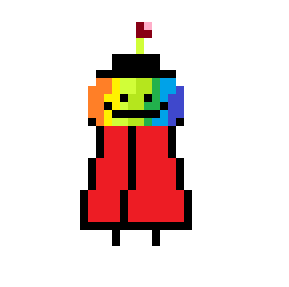





In this week ,I want to add a GameOver screen to my game,using default font to draw the screnn is not that cool.
But I am not good at art or making animations.So i decided to find inspiration in someone else's code.

That is cool,but i do not kown if it suit to my game.but it is a good idea to make a animation like this for my
start screen.
Maybe it is hard for me to make a suitable animation.Something like Celeste's title'style is also a good idea.
I do not kown if it will take me a long time to make my GameOver screen,I think it is important to make a whole game
fist,instead of spend to much time making animation.So I made a temporary one.And then continue to finish my game.
Discord for my projects - https://discord.com/invite/jRkuQh2nr8
Play SUPER World of Goo first! - https://www.lexaloffle.com/bbs/?tid=142393
A Halloween themed continuation of SUPER World of Goo, featuring 6 new harder levels and fixes
This game uses my complex background editor - https://www.lexaloffle.com/bbs/?tid=142282
- Press Z/RMB to hum and lead goo balls
- Hold X/LMB to pick up and drag goo balls
- Use MOUSE/ARROW KEYS to move the cursor
- Press W/SHIFT to skip a level (I won't judge)

Here I added a "root note map" screen where the player can assign a root note for each direction of the dpad.
During game, then, pressing left, right, up, or down, will change root note, set of sfx carried by the electric shocks and colors accordingly.
Also the osd gives info on the current root note and on the upcoming shock note.
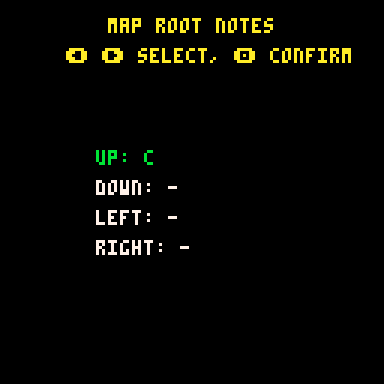
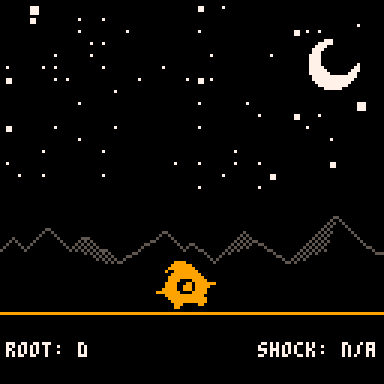
Super simple lunar lander clone... as stages advance, gravity increases. Let's see what stage can you get to.
v0.3 11/2/2024
- Having too much horizontal speed while landing causes lander to crash
- If the landing angle of the lander is not "mostly vertical" causes a crash
- Tweaked terrain generation algorithm to make it a little more jagged
- Ensuring the landing pad is always within the bounds of the screen
- Gravity will not increase linearly when passing stages.




PinOrb
PinOrb is an arcade game that combines the mechanics of Pong and Pinball. The goal is to reach high scores without letting the ball fall. Have fun, and don't forget to post your high scores as a screenshot!
How to Play
Use the Left and Right arrow keys to control the paddle.
On mobile, you can use Left and (O) for improved controls.
When you have no balls left, press Up or Down to restart the game.
Credits
Design/Art/Code: ArenaLlanura
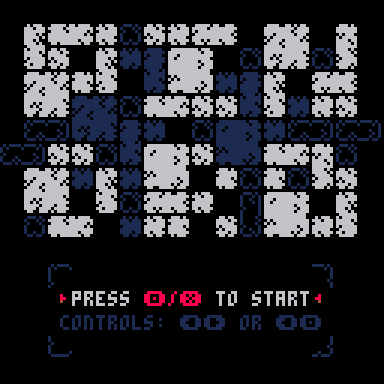
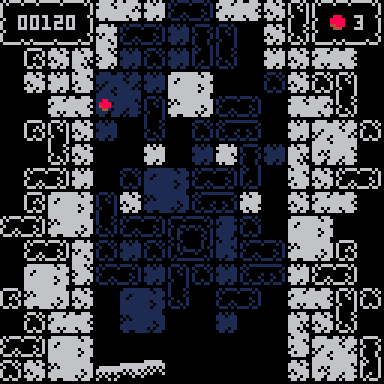
Change Log
V2
- Lowered the maximum speed of the ball to prevent clipping, which will help with smoother gameplay and better collision handling.






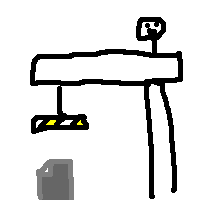








 0 comments
0 comments