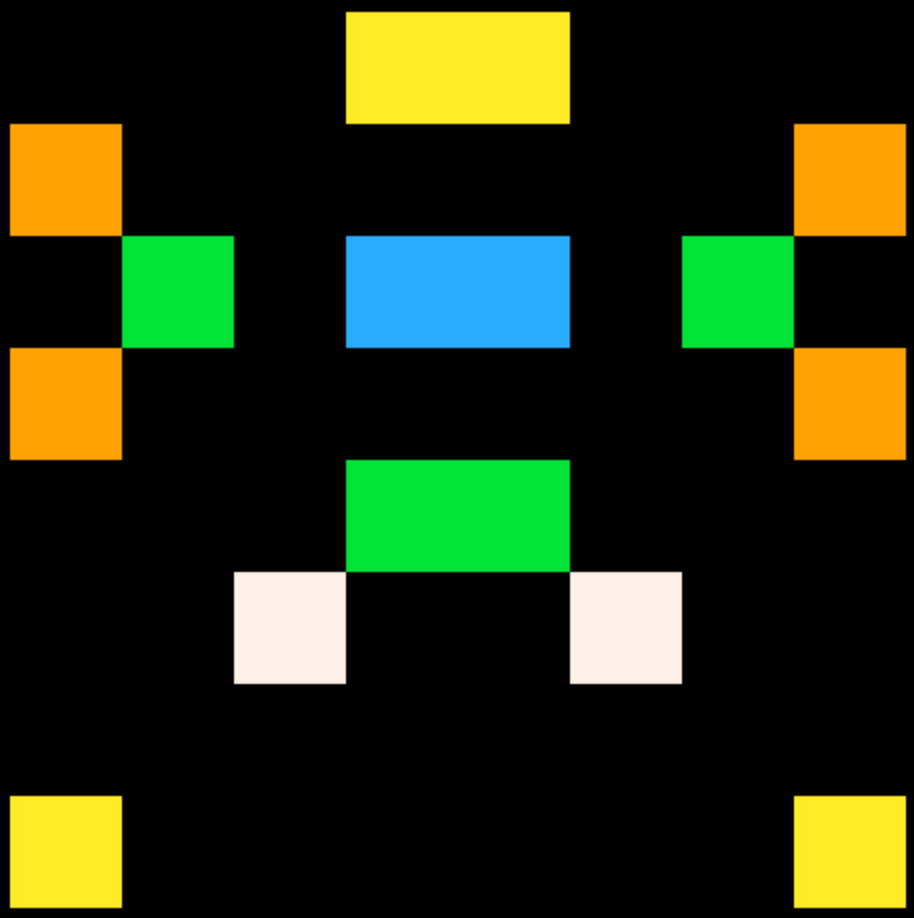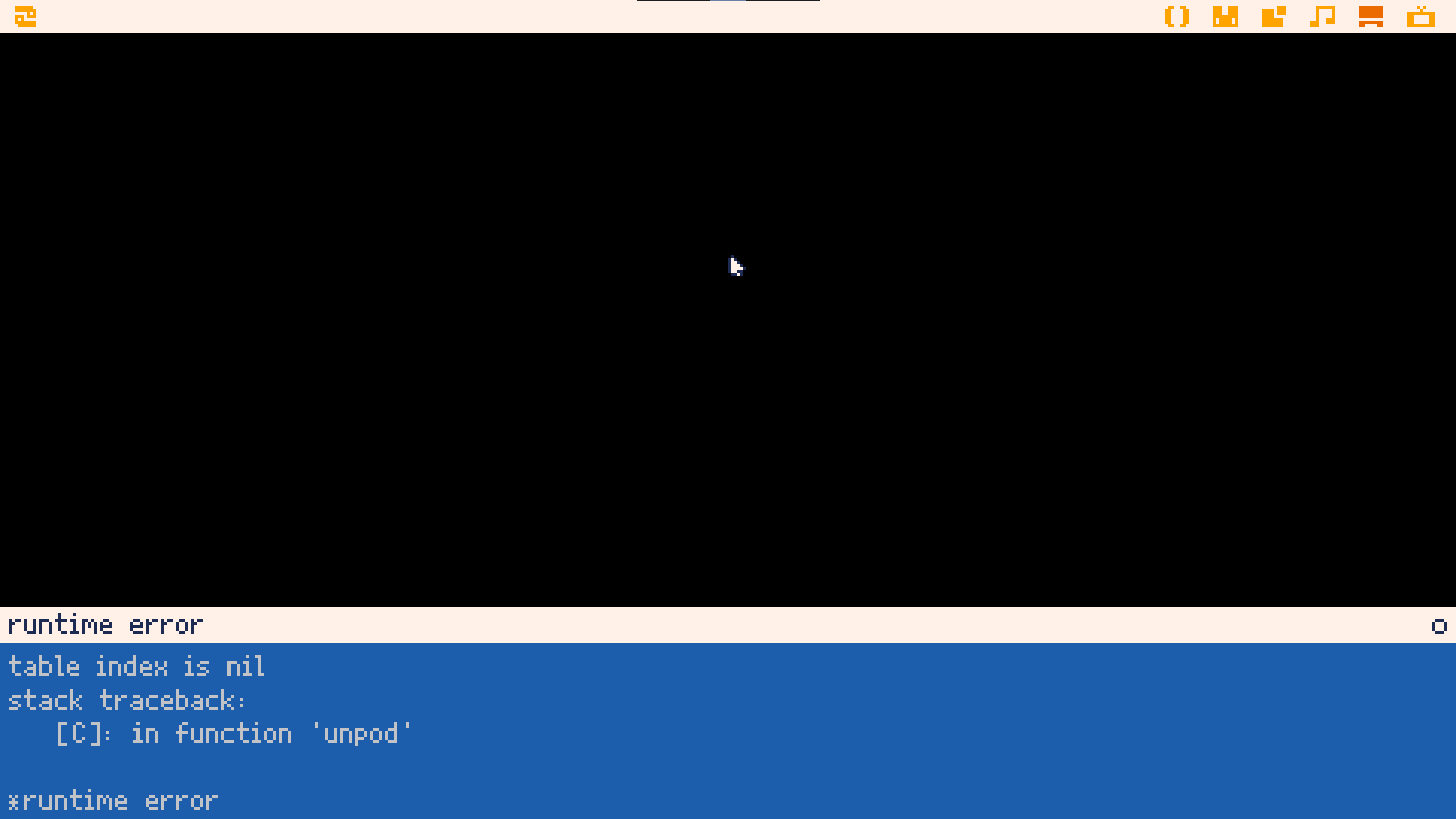PinOrb
PinOrb is an arcade game that combines the mechanics of Pong and Pinball. The goal is to reach high scores without letting the ball fall. Have fun, and don't forget to post your high scores as a screenshot!
How to Play
Use the Left and Right arrow keys to control the paddle.
On mobile, you can use Left and (O) for improved controls.
When you have no balls left, press Up or Down to restart the game.
Credits
Design/Art/Code: ArenaLlanura
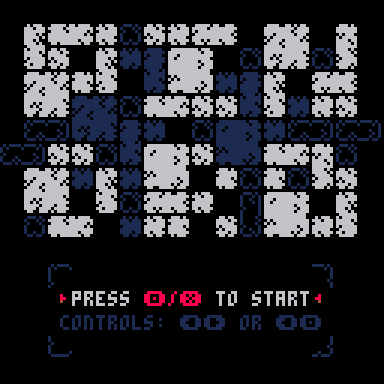
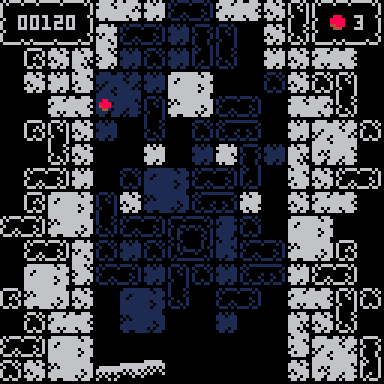
Change Log
V2
- Lowered the maximum speed of the ball to prevent clipping, which will help with smoother gameplay and better collision handling.






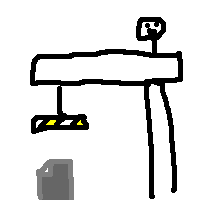
game i made for mini jam 170!
it's really janky and kinda lacks gameplay because i didn't work on it as much as i could have but hey i tried :)
inspired by troika! and tomorrow's vege-mallet therapy

Bunker Down
My first lengthy text-based adventure. Made for the 100th Untitled Game Jam, where the theme was 'The End'.
With the Jam's time-frame being just over a week, I'm relatively happy with how much I got done. It was a slog at times but, as always, it's a great feeling to get something finished.
I hope you enjoy playing! How many days can you survive a rogue Earth scenario?
Game Jam entry -> https://itch.io/jam/untitled-game-jam-100/rate/3062084
Itch.io page -> https://stadam.itch.io/away-from-this-world



Latest updates
- Fix portals
- More stats for infinite mode
Hello PICO community!
I recently met Pico8 and was fascinated by it. At first, I just played games, but then YouTube suggested a video on how to program for this console...
So, I’d like to introduce my first game for Pico8 (and my first game ever). It’s a simple puzzle like "Flood It," but with more advanced mechanics.
Your goal in the game to grab more field than others. There is a bunch of missions available and practice mode (you have to unlock it).
Game has a minimal retro style.
I’d love to hear your feedback and advice. The game is still in development, and I hope to add more features (maybe even skills?).
Happy playing!
Features
- Campaign with 21 missions
- Special powers (unlockable)
- Different arenas (unlockable)
- Practice mode (unlockable)
- Infinitive mode (unlockable)
- Up to 4 players in skirmish mode
- Top scores (per mission, per arena, per run, etc)
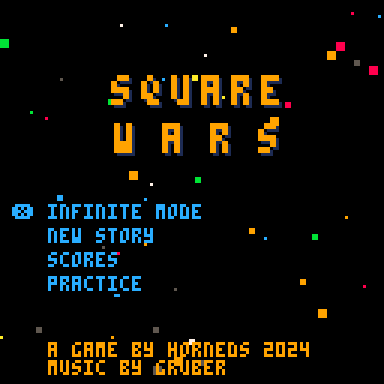





Hello! I wanted to post my little ball game that I have been making to play around with the engine for a while.
Arrow keys to move, X gives the ball an explosive boost if you hold a direction!
There is no goal so far, but you can destroy some crates if you want. CTRL-R to reboot if you run out of crates to smash. The fire can break the crates on their own if you aren't fast enough. I will hopefully use the fire in a productive way in a later version.

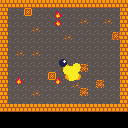
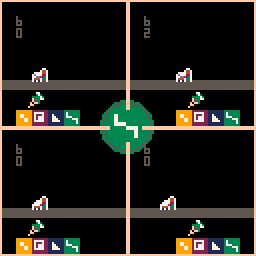
Hi, I try to make a one-button game and thought I could extend it to four players , maybe even using one controller (but yes two players on the direction pad might not work).
On a keyboard 4 players could use the keys from both players, even esdf, for movement. Btnp() returns an integer that represents the pressed button/keys. e.g. 512 for player2,-> (right).
The players use the x ("x" and o ("c") buttons and on keybord q,w. I could use btnp(4,0), btnp(5,0) and btnp(4,1),btnp(5,1) but it would use 4 "if-statements" instead of one and I want to use the keyboard and variable keysetting.
I would like to have something like this:
playerbtn = {32,16,4096,8192}
player[i] = {btnpressed = playerbtn[i])
for i=1,game.playernumber do
if btnp() == player[i].btnpressed then
some code
end
end |
instead of four times this:
if btnp(5,0) then if player[1].movment < 8 then [ [size=16][color=#ffaabb] [ Continue Reading.. ] [/color][/size] ](/bbs/?pid=156371#p) |




Hi I have created some simple bash scripts that can be used to update Picotron to the latest version on Linux. You can find the scripts here: https://github.com/Outplayed8713/Picotron-Updater . I hope that you find them helpful!
Included Scripts:
- picotron_update.sh: Downloads and extracts latest version of Picotron if there are new updates.
- picotron.sh: Runs the updater then starts Picotron. This script can be used instead of the Picotron executable so Picotron is always up to date.
- generate_desktop_entry: Creates a Picotron desktop entry so Picotron appears in your system's applications list. The desktop entry executes the Picotron.sh script.
Warning:
These scripts require your lexaloffle account credentials to Download the latest version of Picotron. The script will prompt for your credentials and will store them in a plaintext file on your computer. The script sets the file permission to 600, so only your user can read and write to this file, but be aware that your account password could be easily exposed in the event your system is compromised.



SIBYL
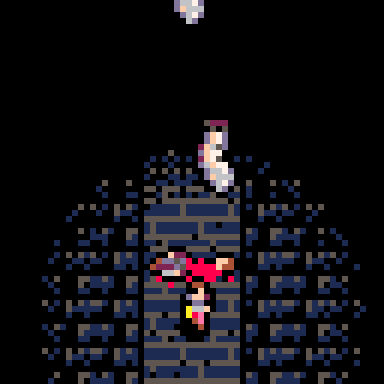
-a mini horror game-
SUPER SPECIAL THANKS TO MBoffin (Dylan Bennett) for map collision stuff.
WARNING
This game has some scary images and pixelated blood and gore, viewer digression is advised.
This game also has flashing images, which can bother those who have sensitivity to such things.
CONTROLS
ARROW KEYS - move character
[X] (keyboard X) - accept/close menu
[O] (keyboard Z) - pull up menu/statistics - this also pauses the game
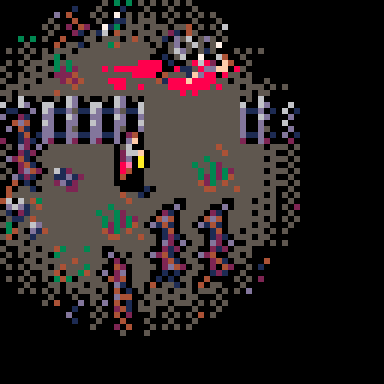
PREMISE
This game is a tiny little survival horror game made with PICO-8. The goal was to see if I could make something creepy in such a restrictive environment.



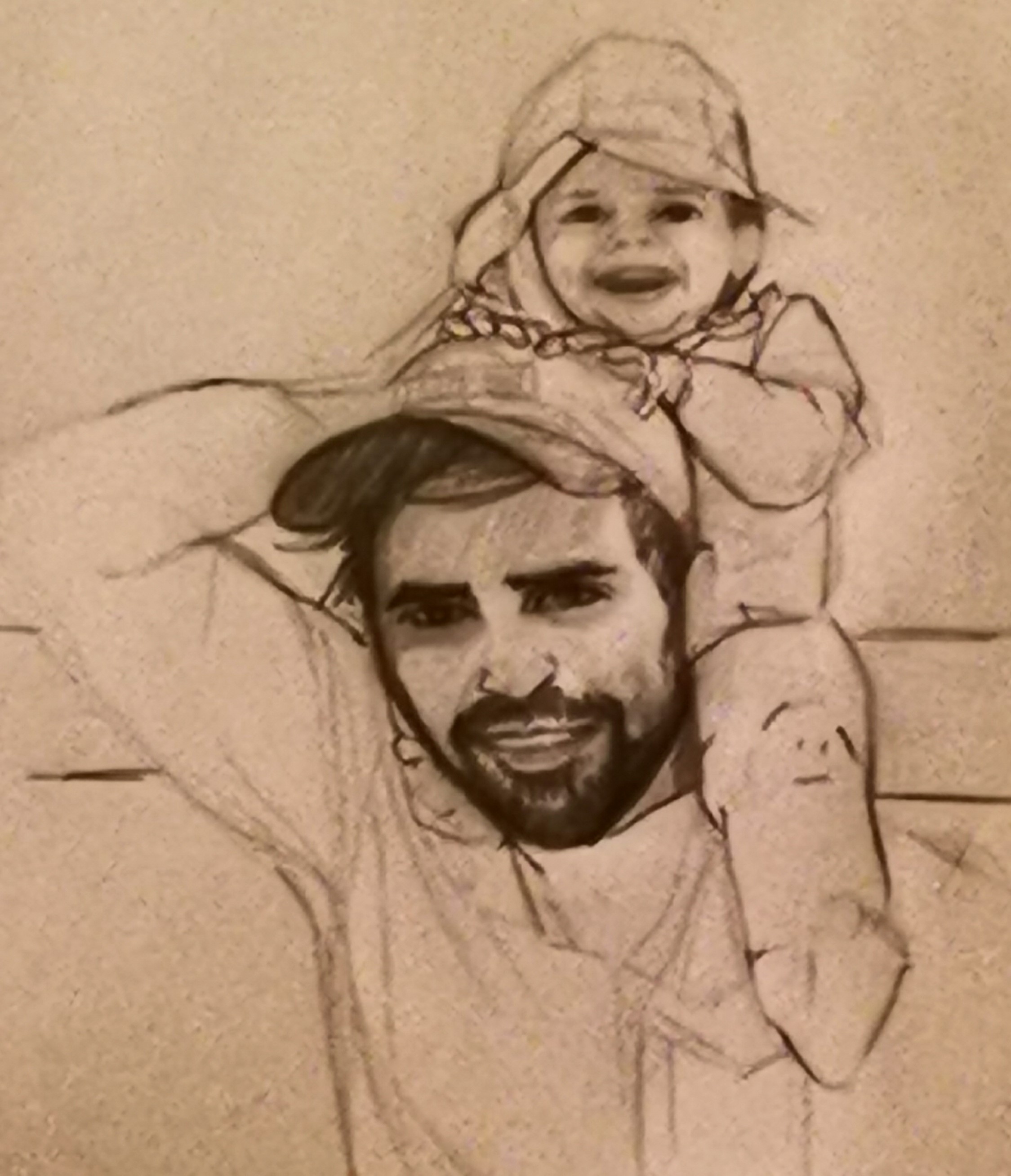

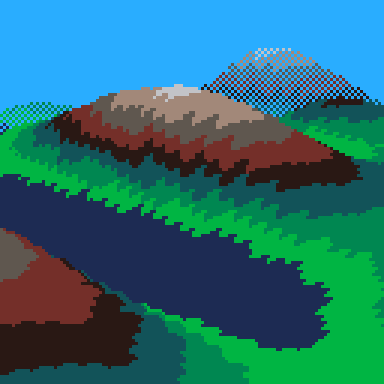
Flying over a pixelated landscape, looking down at mountains, valleys, and lakes.
(256 chars)
local f,s,v,x,y,w,z=0,sin::_::?"⁶1⁶c0⁶!5f10<1⬅️3⬇️█░5●677" for i=0,4600do z=59-i\64x=i%64-32if(abs((z+64)/x)>5)fillp(z>51and ▒)v=z+f y=s(x/99+v/30)-s(v/40+x/30)+s(x/64+v/99)/2+2y*=y/2w=y*8+z*6z=z/13-y/17+3circfill(x*20/z+64,136-w*2/z,20/z,1+y) end f+=1goto _ |
I've noticed the min and max functions have a surprisingly high CPU cost.
For example
a=stat(1) for i=1,1000 do b=min(1,2) end print(stat(1)-a) |
Outputs:0.103
Which is almost twice the CPU cost for sqrt()
a=stat(1) for i=1,1000 do b=sqrt(2) end print(stat(1)-a) |
Outputs:0.054
And even if I define my own "min" function in lua, it's still a lot faster.
function mymin(a,b) return a<b and a or b end a=stat(1) for i=1,1000 do b=mymin(1,2) end print(stat(1)-a) |
Outputs:0.057
Is this a mistake?



Hello,
Short time listener, first time caller here. I apologize in advance if this is a basic question!
I'm pretty new to Pico-8 and Picotron development, and I'm trying to set up functionality to allow a little character to jump when I press space. Good news is I can get it to jump. Bad news is that if I hold space, it keeps jumping.
I'm using keyp to handle the button press, like below in my jumping/falling code. Apologies in advance if this code is less than stellar...I'm more a web guy than a game dev.
function updatePlayerYSpeed(entity)
oldSpeed=entity.ySpeed
if(keyp("space") and not entity.isFalling and not entity.isJumping) then
entity.isJumping=true
end
if(entity.isJumping and entity.ySpeed>-entity.maxSpeed) then
if(entity.ySpeed>0) then
entity.ySpeed = 0
end
return entity.ySpeed-entity.speedMod
elseif(entity.y<yMax) then
entity.isFalling=true
entity.isJumping=false
return entity.ySpeed+gravity
[ [size=16][color=#ffaabb] [ Continue Reading.. ] [/color][/size] ](/bbs/?pid=156333#p) |

This cart shows what I think is a bug with the garbage collector interacting with weakrefs. Nothing should be drawn, yet sprite zero is shown. I'm not entirely sure how to show code here? I'm new!
Here are the steps:
Create a table with weakref values.
Add a value to that table.
Pass that table to a function.
The function uses a LOCAL variable to iterate over ALL() values of the table.
Return
The LOCAL variable holds a reference to the last member of the table. The LOCAL variable doesn't appear to get correctly garbage collected, and so neither does the last table member.
Weirdly, if I run stat(0) inside the function with the iterator, all is well. If I run it outside the function, nothing works.








 31 comments
31 comments



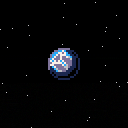




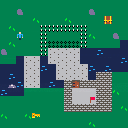






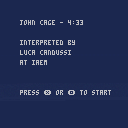
.jpg)