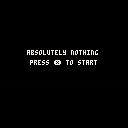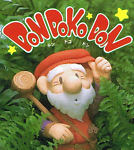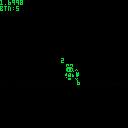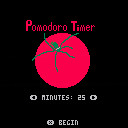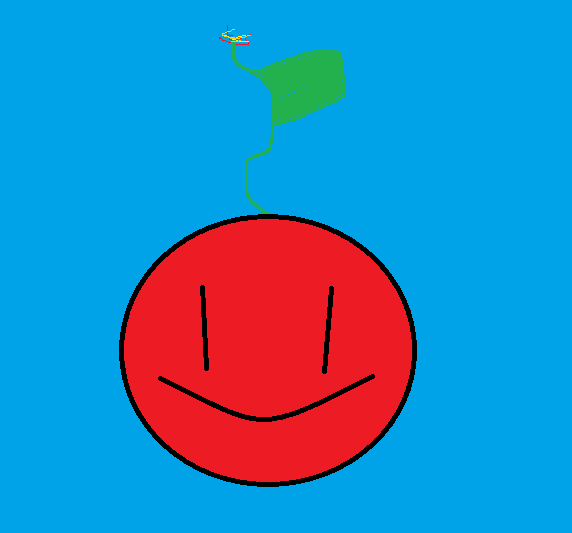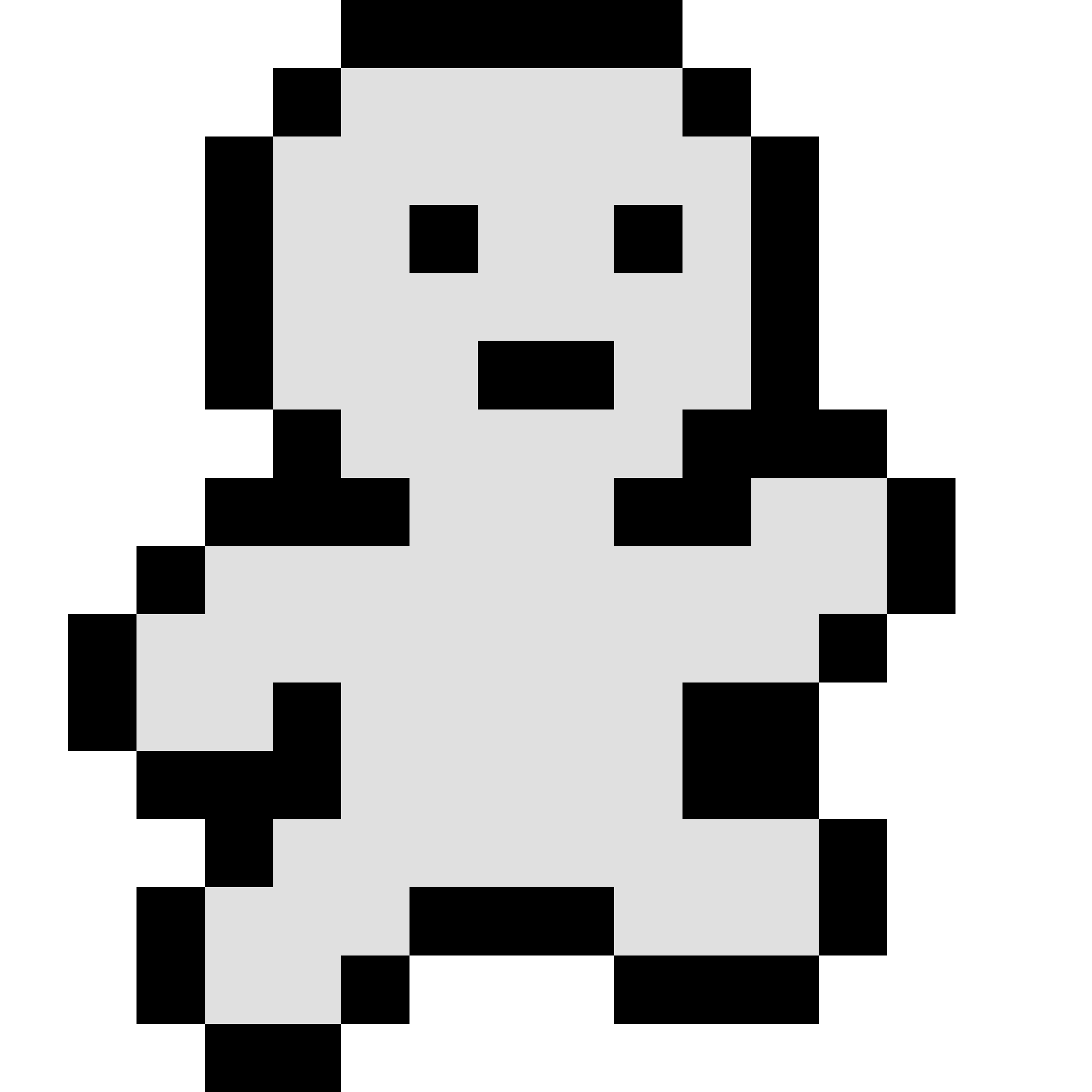Wanted to make a small game with some of the tutorials I've been going through for Pico 8. Right now, my idea is to create a basketball game by controlling the ball directly. The controls are both directions and the X button to "Dunk" which right now means to increase speed. I still need to implement detecting dunks and tracking score. so the game is really bare bones now. Will be looking to update in the weeks ahead. Feel free to look at the code so far to see what I could improve on to hopefully make a good game. Thank you!
So, the goal of the cartridge is to give celeste veteran's a challenge right?
Well, take that idea, CRANK it up to 100, & make it have a baby with the hardest game on earth.
I only have Level 1 & part of level 2 hacked (The rest is just celeste) so, yeah! have fun!
Also I should give credit to @noel.
This is my attempt to simplify the dual-grid concept for pico8, and come up with a reduce tile set that works with map to make level design and edits easy and fast.
Inspired by the video https://www.youtube.com/watch?v=jEWFSv3ivTg by Jess::codes. check it out for a great breakdown of the dual-grid concept.
The full tile set needs 16 tiles (14 edges, 2 solid). I figured that by rearranging them into a single row in the sprite sheet I could use a single offset number instead of a lookup table.
since only 4 bits are needed for an offset of 16 and in the dual-grid 4 corners are checked, using the corresponding binary number to determine placement order. 0000 for base and 1111 top. check out the following image for placement.



Hey there!
So I've been working with some people on translating a game of mine into a couple of different languages. I can't seem to figure out how to change the default PICO-8 pause menu text into the desired translated text though. As far as I understand, you can clear the menu and add your own items, but I don't really want the translations to have reduced menu features from the original. Is there a way that I missed to actually replace default menu item text? Or some fairly low-token alternate solution? I realize that I'll probably have to settle with some amount of English in the menus so any ideas are welcome.
Thanks! ^^



Hello!
Since 0.2.6b, a strange issue appears when enabling the mouse with flags 0x5 on mac (mouse capture enabled).
The cart starts fine, but the more the mouse is used, the more the cart stutters until it's basically unusable.
What's funny is that the performance monitor (ctrl+P) shows weird stuff but does not seem to actually register drops to 30fps or less (at least the 60/60 string never changes).
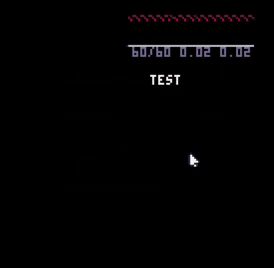
(for a more complete video in 60 fps, see here : https://www.youtube.com/watch?v=jBTMadG90Oc)
It may not much seem like much, but it renders my current game project completely unplayable on mac.
I've managed to get a constant reproduction and made a test cart. I've confirmed that it only appears on mac, in pico-8 or exported as a mac binary. The issue does not appear on an html export on mac. I've also tested it on 0.2.5g, and it did not appear, so it seems to have been introduced in 0.2.6.
I've uploaded the test cart in this message. To reproduce the bug :
- download the cart (don't run it in bbs, it does not reproduce the bug)
- run it on mac
- activate the performance monitor (ctrl+p)
- move the mouse around for 30 seconds
- observe the bug
Set three years after Scorsese's unforgettable psychological drama, "Taxi Driver", a bunch of weird creatures try to kill the whole planet and one sergeant has to shoot them with his space ship.
Made with the Lazy Dev Basic Shmup Tutorial
https://www.youtube.com/watch?v=81WM_cjp9fo&list=PLea8cjCua_P3Sfq4XJqNVbd1vsWnh7LZd



日本のプログラマーの間で一時期ミームになっていた「ズンドコキヨシ」をPICO-8で作成しました。
元ポスト https://x.com/kumiromilk/status/707437861881180160
[操作]
〇 (z) …ズンドコキヨシ開始
× (x) …デバッグ用(確定でキヨシができます)
[for English Users (from DeepL)]
This runs “ZUN-DOKO KIYOSHI” on the PICO-8.
It was briefly popular as a challenge for programming beginners in Japan, like FizzBuzz.
The rules are as follows...
・Randomly output either “ZUN(ズン)” or “DOKO(ドコ)” to the rhythm.
・When the sequence of “ZUN”, “ZUN”, “ZUN”, “ZUN”, “DOKO” is established, a “KIYOSHI(キヨシ)” chime is added.

I bought a couple of bluetooth gamepads off Amazon:
KIWITATA 2.4G Wireless NES USB Controller
Which are imitation NES classic, 2-button, D-pad, select start controllers.
It gets recognized right away by my latest Linux Mint OS and works in Pico-8
EXCEPT that both buttons do the same thing (I think they are both X).
I ran this code:
function _draw() cls() ?btn() end --both B and A output 32 |
and sure enough I get different values for all the buttons except both B1 and B2 print 32.
I've found this thread https://www.lexaloffle.com/bbs/?tid=3623 where one poster talks about the same problem. But its from 2016 and was for pocketCHIP and they solved it by getting a different controller.
I've also installed the SDL2 gamepad-tool for Linux but had issues. It sort of works EXCEPT that it wont recognize left/right on the dpad. I tried a million times and also tried skipping and mapping it to the little joysticks instead but it didn't work.


Notice: Updated to version 1.1. In this version you can change the amount of time, and I've also cleaned up the UI layout a bit.
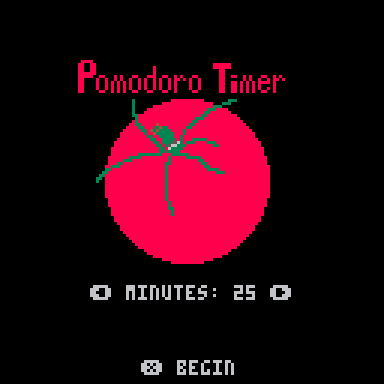
Hi folks, this is my first upload. Rather than do my work today, I procrastinated by building my own Pomodoro Technique focus timer. Consider this a v1. It literally just counts to 25 minutes after you trigger it to start. I could add the 5 minute break and other features, but thought I'd start with this. It's really simple!
Cheers.


Hi! I'm a 3D animator and generalist working in the games industry. Usually you'll find me deep in Blender doing all sorts of 3D stuff. But I've always loved pixel art! Recently I've enjoyed making Bitsy games (kednar.itch.io) but I always wished I could add more animations and JUICE to them. So it was about time that I tried Pico-8! (Don't worry Bitsy, my heart is big enough for both of you).
Thankfully there's loads of tutorials and courses, and I followed the Roguelike tutorial by Lazy Devs Academy (thanks Krystian!) which took me all the way here.
I'm posting this cartridge to get used to all this, and to let you all know you inspire me every day! If I ever made a list of "Best games I ever played", there'd definitely be a few made in Pico-8.

Parkanoid, the Pico-8 Arkanoid.
The most significant deviation from the original game is the "Powerbar". It loads every time the ball hit bricks and loads faster you hit several bricks in a row before bouncing in the paddle (ship).
When the Powerbar loads enough, the ball can break tougher bricks with one hit, and when its fully loaded it can destroy every brick, until it hits the ship again.
Have fun! Let me know your thoughts and feedback in the comments.
v-1.2.2
Bug fixes:
-Glue powerup was not removed after game over
-Loading high scores was throwing 'out of memory' error.
v-1.2.1
Bug fix for sticky ball not placing in paddle correctly.




This is the longest block breaking game ever!
I made my first pico8 game for GMTK Game Jam 2024.
https://neguse.itch.io/super-looo0000ong-break-block
Progress is auto-saved.
Whether the game is running or not, time passes - just like your life.
Enjoy!
Hey all,
I've decided to pursue my game making hobby, I'm as green as they come when it comes to coding/programming.
I've bought PICO-8 and Picotron, I'll be tipping my toes making games with PICO-8 to wrap my head around programming, and my initial end goal is to make a memorable 2D metroidvania game in Picotron.
I'm honestly not sure where to start though, I know there are free content I could watch on YouTube or read on websites, but I'm trying to find the foundational content/book(s) I can cling to and learn from, so I get a good grasp what it takes to be a decent beginner and eventually an independent intermediate game programmer.
Y'all are more than welcome to make some suggestions, I'll do my best to interact with the comments below.
I wish y'all a good day!
- 84ggy


I found Pico-8 a few months ago (I've been living under a rock), and I've been having a blast learning it's particular brand of Lua. After nights and weekends of watching @Krystman's Beginner Shmup Tutorial, this is the result. The code is clunky and not optimized at all, but I feel it's a "minimum viable product". Let me know what you think. Any advice is greatly appreciated.
Just added a few small updates
Changelog:
- Fixed the collision bug
- Added shadowing to text for readability
- Added menu option to show hitboxes for the player, enemies, and all shots onscreen (no pickups yet, possibly to be implemented)
- Added menu option to decrease the hitbox for the player and enemy shots e.g. Easy Mode
Defender of Coryx VII
The Va'nals Empire is sweeping through the galaxy, conquering system after system with their fleet of vat-grown bio-mechanical spacecraft. The peaceful people of Coryx VII have never known conflict or war, and are woefully unprepared to face the Va'nals' threat. In a last ditch effort, the greatest minds of Coryx VII gathered together and created the prototype starship X2-SLP "Slipstream", to be piloted by a brave volunteer. Drawing its power from the dreaded bio-mech ships themselves, the Slipstream may be the people of Coryx VII's only hope. Take the controls of the Slipstream, and defend your people!












 0 comments
0 comments