...but it never actually starts :)
I wanted to do a proper Bad Apple!! rendition for Pico-8, but wound up hitting the compressed size limitation way too early. So I've decided to do a little trolling, and only include a looped intro. I'm still kinda proud of it though, because I managed to do it in full 128x128 resolution at 15 FPS.
I've tried my best with the drums in the intro, but couldn't figure out how to emulate hi-hats properly. Also, it doesn't match the original BPM of 138 - it's set at speed 13, which is slightly slower, but speed 12 is slightly faster.
For the video frames, I implemented a quadtree-based compression method and encoded the results in



Orb Pondering Simulator is a silly little art experiment I made for a game jam. Read more about the motivations on the game's Itch page.
Press UP and DOWN to cycle through orb palettes. LEFT and RIGHT cycle through the available backgrounds. X pauses or resumes the background animations.
Happy pondering!

Hello, I'm currently testing to see if I can do 3D. And I have a square with 2 polygons, but to make it 3D and apply a rotation matrix I would have to make a Z value. I have no idea how to do that. Any help appreciated!
polygons =
{
{ verts = {{x=40, y=40}, {x=80, y=40}, {x=80, y=80}} },
{ verts = {{x=40, y=40}, {x=40, y=80}, {x=80, y=80}} }
}
function _init()
end
function _update()
end
function _draw()
cls()
for i = 1, #polygons do
if polygons[i] and polygons[i].verts then
_drawPolygon(polygons[i])
end
end
end
function _drawPolygon(polygon)
local total_verts = #polygon.verts
for i = 1, total_verts do
local next_vert = (i % total_verts) + 1
local x1, y1 = polygon.verts[next_vert].x, polygon.verts[next_vert].y
local x2, y2 = polygon.verts[i].x, polygon.verts[i].y
line(x1, y1, x2, y2, 7)
end
end |

Get ready to rise again with Phoenix, a simple game where you navigate through obstacles with tap-to-flap mechanics. Can you master the skies and achieve the highest score? Play Phoenix now and find out!
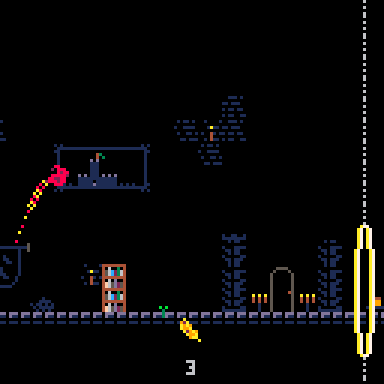
--

This is my first Pico-8 game, I hope you enjoy!
Try and unlock all of the palette swaps!
Also published on itch.io for free.




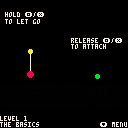
Feature Overview
SEGFILL() Fill segment shape.
- The start and end angles are specified from 0 to 1.
- If the difference between the start angle and the end angle is 0.5 or more, it is a semicircle, and if the difference is 1 or more, it is a circle.
- If the start position is higher than the end position, it is replaced.
- This function consumes 314 Token.

-- Draw a half moon segfill(32,24,16,10,0.625,0.5) -- x, y, size(radius), color, start angle, distance |
It may be helpful to understand how it works by executing a COLOR COMMENT OUT line.

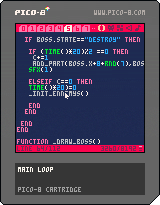
Bonjour,
j'ai ajouté un scroll à mon projet de jeu.
Le problème c'est qu'au niveau 3, le jeu saccade.
Pour quelle raison ?
Mon but, une map pour le level 1 puis à la fin du level 1 la map change pour avoir une nouvelle map lorsque le boss arrive en scène. Puis une nouvelle map pour le level 2 et ainsi de suite.


Bonjour à tous et toutes,
je suis en train de créer un jeu sur le thème de goldorak. Je m'appuie sur les tutos de JP que j'ai acheté sur le site tuto.com. Ce tuto explique la création d'un shoot'm up.
J'ai un problème avec les collisions. J'ai réussi à régler à "tâtons" à peu près quelques problèmes mais je n'ai pas réussi à trouver toutes les solutions.
En fait, mon goldorak fait 5 cases de 8 pixels par 3 cases de 8 pixels
spr(sp,x,y,5,3)
Mon goldorak fait donc 32 pixels et mes ennemis en font 8, lorsque j'utilise la formule de MBOFFIN (lorsque 2 boîtes ne se chevauche pas alors il n'y a pas de collision) cela fonctionne mais le problème c'est que, soit les sprites tirs considèrent que l'ennemi fait 32 pixels alors qu'il en fait 8, soit ils considèrent que goldorak en fait 8 alors qu'il en fait 32.
Bonjour à tous et toutes,
je suis en train de créer un jeu sur le thème de goldorak. Je m'appuie sur les tutos de JP que j'ai acheté sur le site tuto.com. Ce tuto explique la création d'un shoot'm up.
J'ai un problème avec les collisions. J'ai réussi à régler à "tâtons" à peu près quelques problèmes mais je n'ai pas réussi à trouver toutes les solutions.
En fait, mon goldorak fait 5 cases de 8 pixels par 3 cases de 8 pixels
spr(sp,x,y,5,3)
Mon goldorak fait donc 32 pixels et mes ennemis en font 8, lorsque j'utilise la formule de MBOFFIN (lorsque 2 boîtes ne se chevauche pas alors il n'y a pas de collision) cela fonctionne mais le problème c'est que, soit les sprites tirs considèrent que l'ennemi fait 32 pixels alors qu'il en fait 8, soit ils considèrent que goldorak en fait 8 alors qu'il en fait 32.


Squeeze Game
This is an Artfight attack for (https://artfight.net/~VOXPhi) 's character Squeeze! They're such a cute lil guy ;u;
Objective
Stretch out that tongue to eat hash-browns, their favourite! Watch out for cars and falling bombs from the sky!
Controls
- Left/Right Arrow - Move
- Up Arrow - Jump
- Down Arrow - ?
- Mouse Click - Launch Tongue
- Mouse Movement - Move Tongue
Thanks for playing!!
Here is my artfight: ♥ https://artfight.net/~LuckyVII ♥


Since I've purchased Pico-8 I've transitioned into a beautiful trans woman, and my nickname that I used to purchase Pico-8 has my deadname in it.
Would it be possible in some way to change it into something different? I'd love for my carts (including the old ones) to not have my deadname slapped on them on the forums & in SPLORE (and yes, I know my old carts that I signed with it, still will have the cursed deadname inside them...)
Also there's the need to rebuy Pico-8 if I make myself a new account, with my truename or something more neutral as my nickname.
So, is it possible to change my forums & SPLORE nickname to get rid of my deadname? I wanted to start using Pico-8 again, because I didn't use it since 2020-ish and there were lots of changes made, libraries released & really nice games since then. I would be very glad if it is possible :) I'd prefer to be LilyUwU2001 starting from now, if possible.

This is literally just a mockup 128x128 image. Not a single sprite pixel placed or line of code written yet.
Picotama 2 has the same rules as Onitama, explained for those unfamiliar:
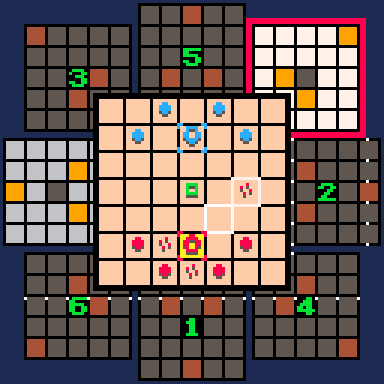
At all times each player has two movement card options (red player's turn in image, choosing between upper right and middle left). The chosen card determines how the pieces (2 Masters, 8 Students, 1 Spirit) can move and always remain the same orientation (unlike the 180 rotation in regular Onitama). Here the red player has highlighted their Master and intends to use the top right card to move two spaces diagonally. Once a card is used, a timer of 6 turns is placed on it, all other timers go down by one, and the "1" card becomes available for the opponent. This makes red's choice an immediate game loser, as the next card available to blue is the lower middle, because...
There are two ways to win:
The Way of the Stone - Capture your opponent's Master.
The Way of the Stream - Move your Master onto the opponent's home square (where the Masters start).









 0 comments
0 comments


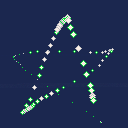





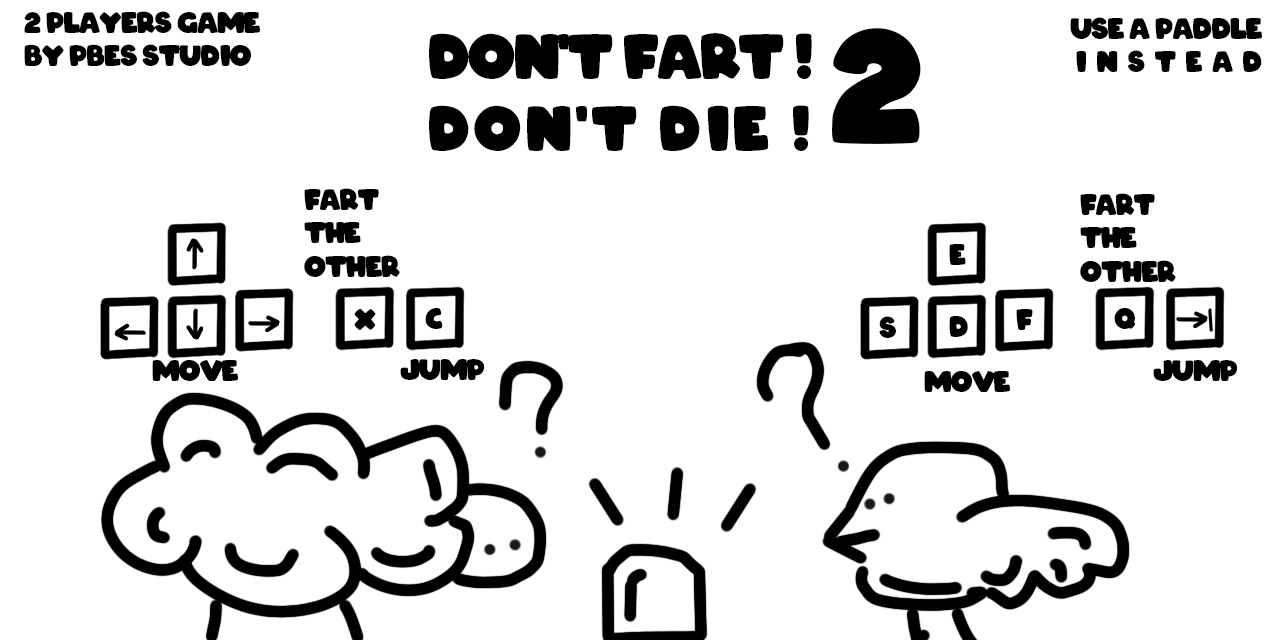








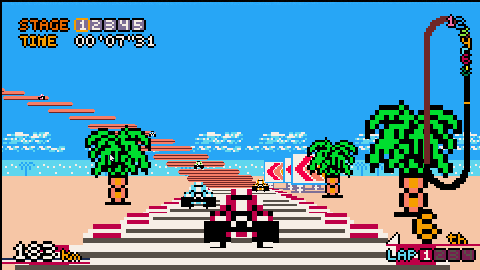
.jpg)






