https://www.lexaloffle.com/bbs/?pid=47637#p
I can find all the other secrets but not the last newspaper
Can someone at least give me a hint?
Made by my son and me in about a week during that time I also taught him Lua.
My son is responsible on the level design that will make you suffer. (Suffer because you might reach a level in which the portal will actually kill you instead of teleport you and you will have to find another exit)
I consider the game very challanging.
There are 21 levels in this game. I was able to reach level 3 but my son has reached the end of the game countless times.
Special thanks to @matthughson for "advanced micro platformer" which we used.
Thanks Nerdy teachers for excellent tutorials.
And finally thanks Lazy devs for great tutorials.




I'm trying to figure out the alternate colors a bit so I can use them in a game. I'm not trying to get all 32 colors available at once. I'm happy with having 16 but just want to adjust which 16 I have. From what I've read, it seems like this is possible.
I put the display pal() swaps at the top of the cart which does switch out colors. And it works when drawing and with sprites. Cool.
pal(3,129,1) -- blue129 pal(5,140,1) -- blue140 pal(6,135,1) -- yellow135 pal(11,137,1) -- orange137 pal(12,132,1) -- brown132 pal(14,128,1) -- brown128 |
So I have a sprite that is drawn with original blue12 and then on the screen it displays as brown132 because of the swap. I get that and it's working.
But I want to be able to display that same sprite again in a different color.
How do you do a swap on a swap?
-- this sprite is draw in blue12 and displays as brown132 = expected spr(1,12,96) -- how do i make the same sprite display as orange137 [ [size=16][color=#ffaabb] [ Continue Reading.. ] [/color][/size] ](/bbs/?pid=147717#p) |




This game was made for the Minigame A Month April 2024 for theme Farming!
Gameplay:
Use your tools to manipulate the field, then harvest with as many points as you can.
⬅️⬇️⬆️➡️
❎: X
🅾️: C or Y/Z
When harvesting you move along in a straight line if you have the same veggies in that direction and stop before stepping on a different one.
Harvesting a veggie gives 1 point +1 for each previous same vegetable.

Combo and movement stops on a new vegetable in the direction, or upon turning into a new direction!
Tools
- Shovel: Let's you swap two rows or columns with each other.
- Pitchfork: moves row/colum left-right-up-down
- Bomb: Upon stepping on, it harvests all neighbouring tiles (replaces one where you move so it doesn't break cool lines)
- Watering can: Replaces a 3x3 area with a crop randomly selected from that area (weighted by occourance)
Seeds:
After completing a stage (or on pressing Enter) you can view the seed of the current page. Note that number down and share it with a friend. In the Load Field menu you can enter the seed and race on who can achieve more points on the same map, with the same tools!
Development:
You can read the devlogs and watch the full development VODS if you are intersted in things like that!
Devlog Articles




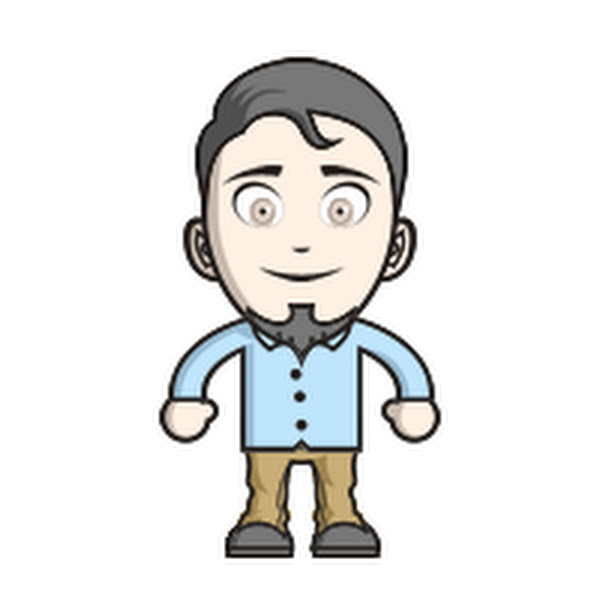
Can you take down the entire fleet?
The enemy has established a naval blockade and you're the only one that can open up supply lines. Use your mini-sub to destroy enemy ships and clear the blockade. Success will depend on a steady hand and perfect timing. But beware! There are also reported sightings of an experimental enemy sub!
- Navigate tricky minefields
- Tense periscope action!
- Avoid depth charges raining from above
- Damn the torpedoes!
- Top secret submarine boss fight
Classic action


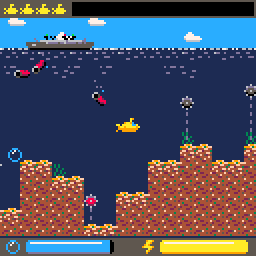
Controls
Arrows / D-Pad = Move submarine



PRESS Z/C AT FLAG TO SAVE AS TAS
TASFILE EXPORTS ONLY WORK ON DESKTOP P8!!!
CC GENETIC ALGORITHM
If runs are taking too long, Consider disabling FLIP? on page 3 of the settings (READ SETTINGS REFERENCE BELOW)
This is a mod of Celeste classic where you get to watch a genetic algorithm learn how to play Celeste classic.
Wiki page for the Genetic Algorithm
SETTINGS REFERENCE






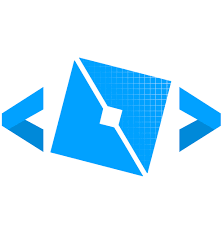


Welcome to the dungeon,
The goal: Survive as long as you can.
Dev Notes:
It should be known that right now it’s only one level.
Mostly as a test bed before I wrap it all together with level generation.
There are bugs I am working out but the next up will be figuring out how to generate floors and so on.
--- Bug Fixes --
- Player health actually follows you between rooms!
- Boss battle instadeath
Thanks for checking it out <3
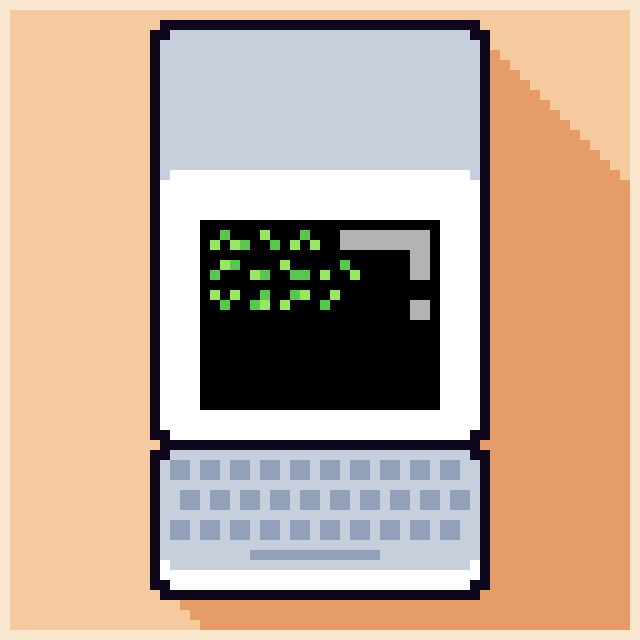

hello
This is my absolute first attempt at making anything 3d or 3d looking.
I want to learn the math behind 3d graphics in Pico 8, not the crazy ones, but the very simple ones, I am thinking of making a game kinda like in voxatron, with a static camera and a platform. I dont even want voxels, just 2d sprites. I tried using tline, and I just messed arount until it got to something.
I would be very happy if someone showed me any sources for basic Pico 8 3d, or cool things done with tline.
Thanks for checking this out :)



INTO THE INFINITUM
Hi there, hello! I'm Olórin, and Plasma-8 is my first attempt at creating a video game.
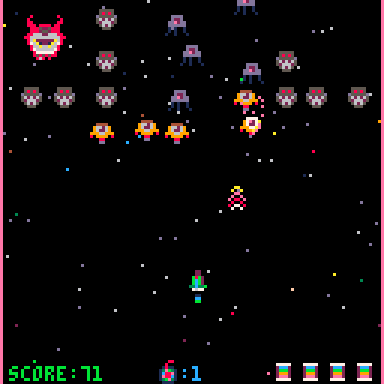
This game takes place in my science-fantasy, Horizon Nexus campaign setting; one of the many Realms in my tabletop RPG, Fable Spark. Our story begins when the evil Dr. Malicode conjures up a legion of awful pixel phantoms. From the bowels of the Super-Möbius galaxy, he now means to invade the Astraeus Beanstalk directly! What danger, what mayhem, what a whacky turn of events! Will you save this timeline from sure destruction, or will it be lost to the endless Infinitum?
Best score I've managed to get in testing is 1,284.
I discovered the Pico-8 a few months ago, and have absolutely fallen in love with this project! I realize the intentions of the creator were to make a simple and comforting console for people to enjoy, but I can't help thinking that Lexaloffle doesn't really understand how important a Pico-16 would be to the gaming community as a whole.
Having the ability to create new games with slightly better capabilities would be absolutely game-changing (pun intended). I can just imagine how many designers would build amazing new games and even bring classic games back to life with a tasteful remaster. Unfortunately I don't think that would ever happen with a standard Pico-8, because the specs simply don't allow for this to happen. Don't get me wrong, I absolutely love the games that are available on the Pico-8 (as well as the limitations), but I can only imagine what a 16 bit version might look like! I think I speak for a lot of people when I say that a Pico 16 would make for the perfect fantasy console of all time!




picocade: The PICO-8 Arcade Controller
I designed and build an Arcade Controller to play PICO-8 games!
As many, I also dream of playing PICO-8 with real hardware. And, as a first step, I designed the picocade. It is also Open Source, so you can build your own!
The list of parts, circuit design and code are here: See on GitHub

Features:
- An
escandsplorebutton to find and select PICO-8 games from the controller (no keyboard needed)! OandXbuttons for gameplay (can be customize with Python)- USB-C connection (can be replace with a different type of USB port)
- Power LED that indicates the controllers is on/off
The controller connects to the computer to play the games. Plug and play, no configuration needed!
If you like the project, please give it a star on GitHub. :)
Hope someone builds it and finds it fun!
~isaac










 2 comments
2 comments









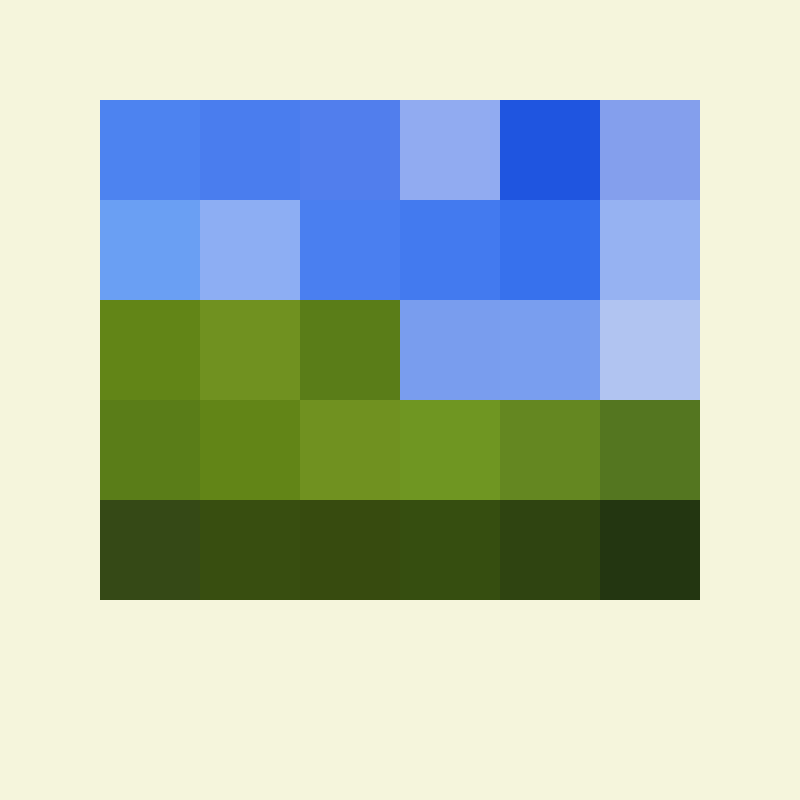







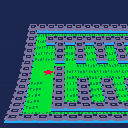





.png)








.png)
