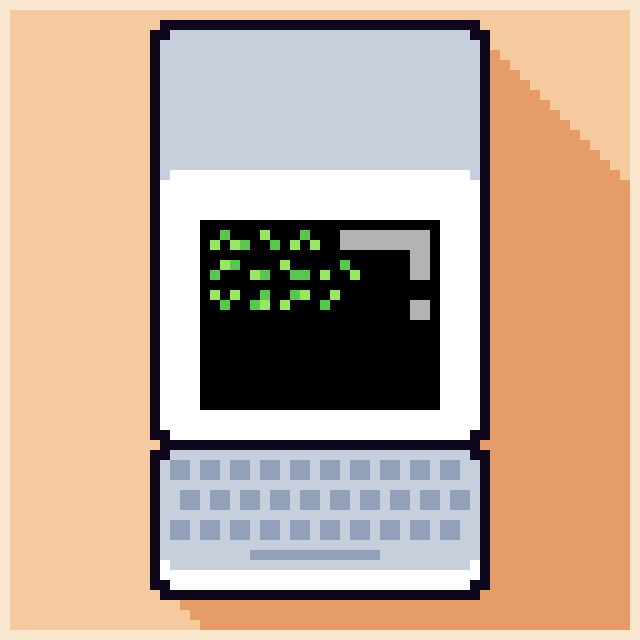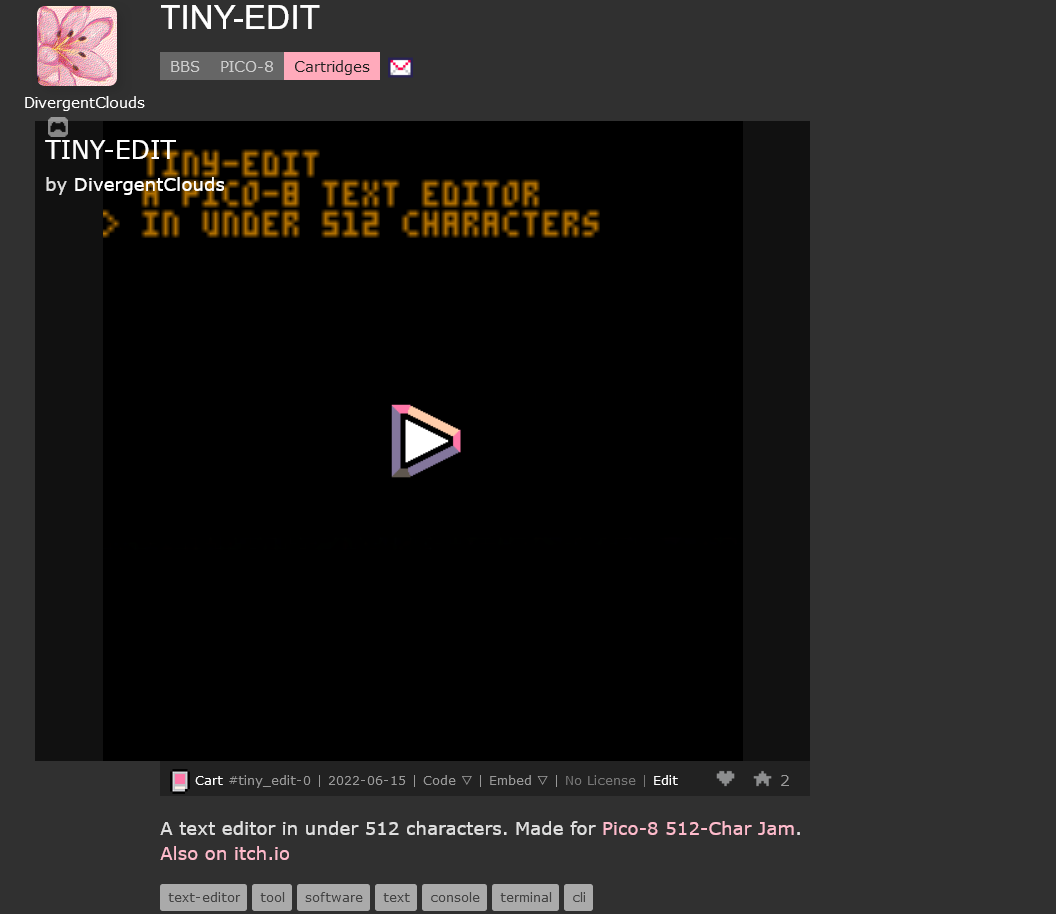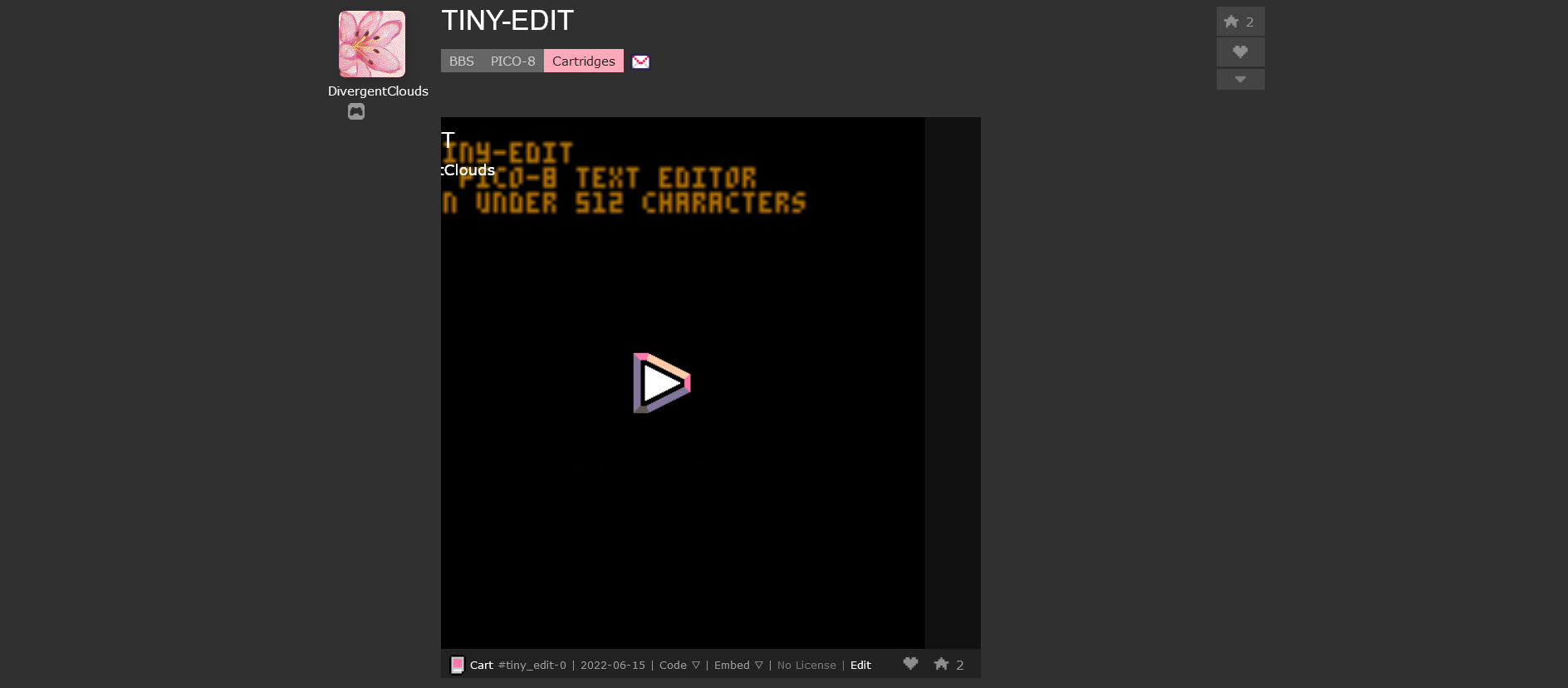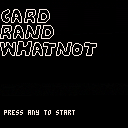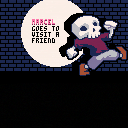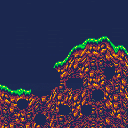Hope this is the right place to post this. First time programmer, and I've been having a ton of fun trying to make a game in PICO-8.
I've been following Lazy Devs excellent Roguelike tutorial series on YouTube, but I've been running into a consistent issue.
For my game, I decided to make my player sprite 16x16. However, Lazy Devs' tutorial (and most of the ones I've seen online) assume an 8x8 character sprite. This is specifically giving me grief when it comes to collision. Right now, my player bounces off the walls on the top of the screen, and ignores collision entirely when moving left into them.
From what I can gather, the collision on a 16x16 sprite is calculated from the top left tile. Ideally, I'd love collision to be calculated from the bottom two tiles on the sprite. What's the best way to adjust/offset my collision to account for a larger sprite?
I've attached my cartridge to this post. If someone could point me in the right direction, that would be much appreciated.

A Pico-8 port of astrosmash I made back in 2021.
For those interested, here's the source code: https://github.com/TheDuude420/AstroSmash-2021-Source-Code
Controls
<-, -> to move selection
X to select card
Rules
-you and your opponent both start at number 50.
-each round, two cards will be chosen randomly from the deck.
-you can choose and collect whichever you want by pressing X, and your number will be calculated as written on the card.
-the card you discarded will go to your opponent, changing their number.
-after 10 rounds, if your number is higher than your opponents', then you win!
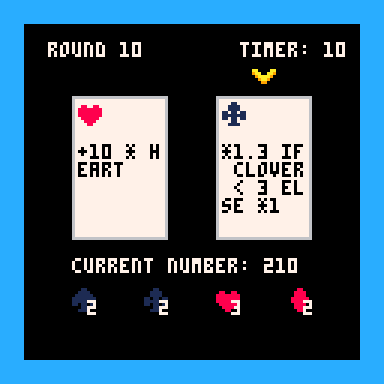
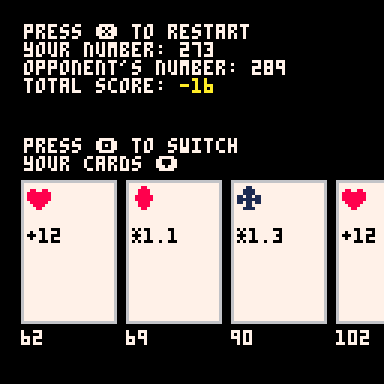
I am trying to run PICO-8 on a Chromebook via the Linux support console Crostini. I have followed a guide (https://www.lexaloffle.com/bbs/?tid=36473) to get it to function, using both the linux x64 and x32 versions of PICO-8 but neither have worked, giving an error saying 'cannot execute binary file: Exec format error' when run. I am seeking support from other people who have experienced similar issues with running PICO-8 on Chromebook.
My system is running on V 122.0.6261.100 (Official Build) (64-bit) of Chrome OS and the laptop build is a Lenovo Duet 3. I have not set up any additional applications (let me know if any are needed) for this process aside from Crostini.
I am attempting to run v0.2.6b of PICO-8.


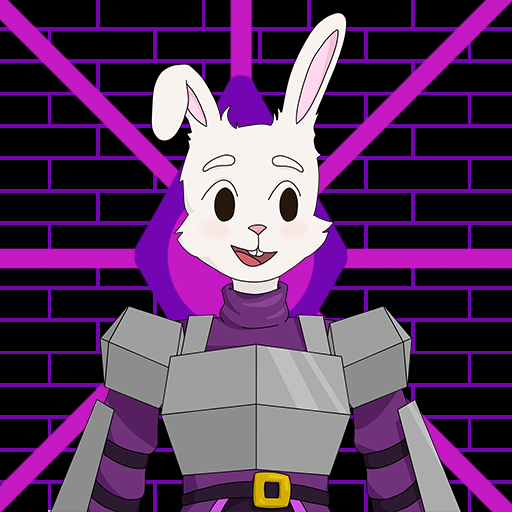

Help Marcel reach their friend to chill while the hero is away!
This is my first take at making a platformer. I spent all my time and effort on getting a character controller that felt good, so the story and visuals are very bare-bones (pun not intended but let's roll with it).
Controls
- Arrows to run
- O/X to jump
The music can be turned off in the pause menu
Tips
- The longer you press the jump button, the higher you jump
- During a wall slide, you can detach from the wall by pressing the down button
- Similarly, you can go through one-way platforms by pressing the down button
- Spikes don't hurt you if you move away from them


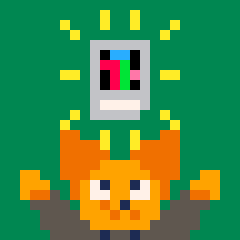




Hello everyone! I'm developing a platformer based on My Hero Academy and for some reason, my player is able to jump while touching a jump-through tile, when they should only be able to jump if they're on top of it.
Does anyone know why this happens?

Code for jumping:
--jump if btn(❎) and player.landed then player.dy-=player.boost player.landed=false end |
Code for landing:
if collide_map(player,"down", flags.base) then player.landed=true player.falling=false player.dy=0 player.y-=((player.y+player.h+1)%8)-1 |
Cartridge below 👇


Hi! I've reinstalled pico8 into my pocket chip after upgrading it to debian 11 (bullseye) and installing xfce and pico8 (0.2.6b for pocket chip). Everything seems to work fine except for the top icons that are visible but not clickable (I mean.. I click them but nothing happens) so I cannot switch from the code editor to the sprite editor or the SFX editor etc.. is there something i can do?
PICORHYTHM is a beatmania-style music game.
You can play original music inspired by the VOICEVOX character "WhiteCUL".
This is my first attempt to create a game with PICO-8.
Please note that the use of the character is based on the guideline that secondary creation is allowed with a credit statement.
Character: WhiteCUL
--
PICORHYTHMはbeatmania風の音楽ゲームです。
VOICEVOXのキャラクター「WhiteCUL」をイメージしたオリジナル楽曲を演奏することができます。
初めてPICO-8でのゲーム作りにチャレンジしてみました。
なおキャラクター使用につきましてはクレジット記載で二次創作が可能とのガイドラインに基づき使用しております。





Tline Terrain Demo
Worms/Scorched Earth deformable/destructible terrain demo.
Arrow keys move target
X to destroy terrain
O to toggle debug mode, showing the vertical slices.
Maybe of use to someone?
For a long time I have wondered how to make Worms/Scorched Earth style terrain and make it work reasonably well. My first ever (unreleased) game on pico-8 was a Worms clone, that used a 2D array of pixels and pset to draw the terrain. It blew the CPU budget and was slooooooow.
Micro Murder on Pico-8 managed a really slick solution drawing circles over the top of the terrain, but I wondered if there was another way. Fast forward some years and I'm still thinking about it. Most discussion about this type of terrain suggests some form of bitmap to store the terrain.



After a long journey, I'm proud to present to you...
parens-8 v3!
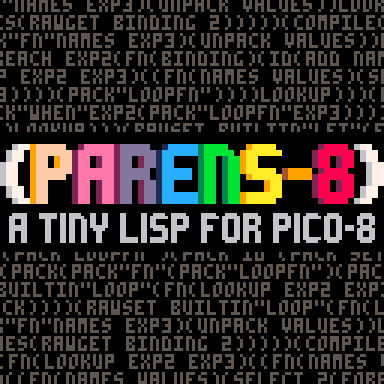
...Along with the obligatory demo, a cart that stores its entire game code in ROM:
Parens-8 is a tool for bypassing the pico-8 token limit. It takes up 5% of the allowed 8192 tokens, and gives you practically infinite code space in return: store extra code in strings or cart ROM, load it during init, run it like regular Lua code.
Parens-8 is designed for maximum interoperability with Lua. Functions, tables, values and coroutines can be passed and used seamlessly between Lua and parens-8. Think of parens-8 as Lua semantics with Lisp syntax.
[ [size=16][color=#ffaabb] [ Continue Reading.. ] [/color][/size] ](/bbs/?pid=142700#p) |

Controls
Right and left arrow keys to control the wind, X to continue on the same run and Z to restart, loosing all your progres.
Rules
Move the wind for the firefly, guide it through portals to reach the end of the cave. You can not control if the wind is blowing up or down, you control only left and right movments. Collect all the gemstones scatered around the cave.



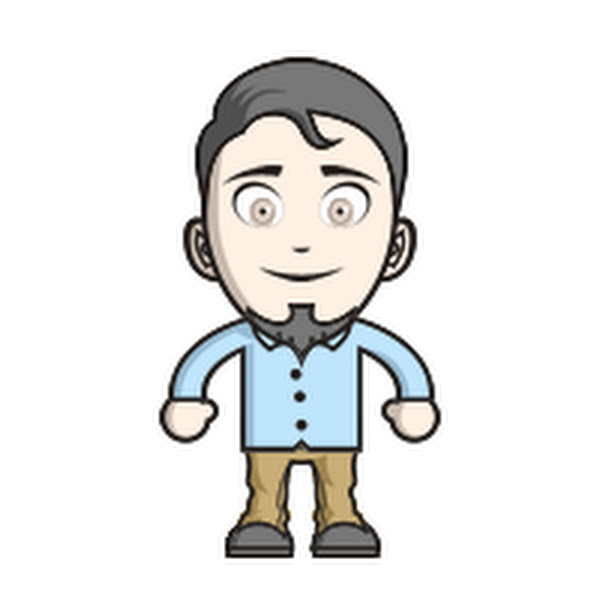


Jax Saves the Circus is a fangame based on The Amazing Digital Circus. Play as Jax as you bravely venture to save the circus. After all, what else is there to do? It's not like you can leave.
Explore 3 fun and varied levels.
Meet the friends you already know.
Fall into spikes for the fun of it.
Eat spaghetti! And the fork! And the plate!
Zooble has requested to not be in this game and I am honoring their request.
Left and right arrow keys to move
Hold down to fall through some platforms.
X to jump
Z to interact with NPCs.
Game should be short but sweet.
Thank you to everyone who gave me feedback!
CREDITS
Original IP: Glitch Productions and Gooseworx
Text Boxes: profpatonildo
Collision Engine: https://nerdyteachers.com









 1 comment
1 comment