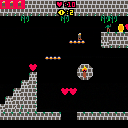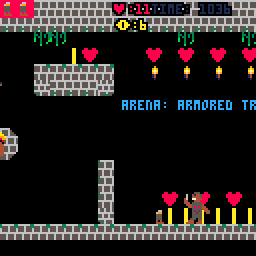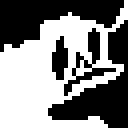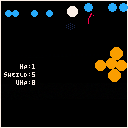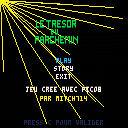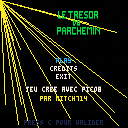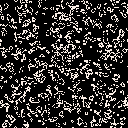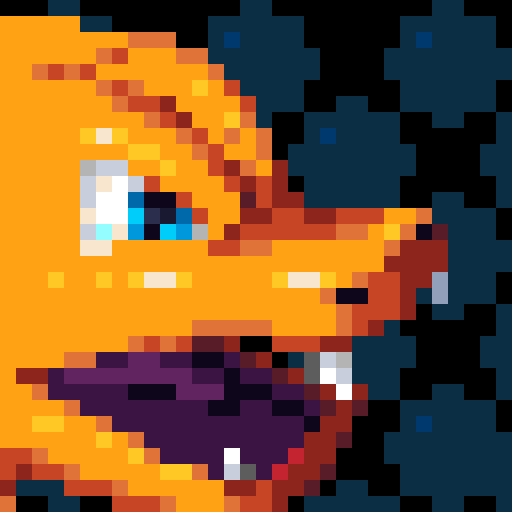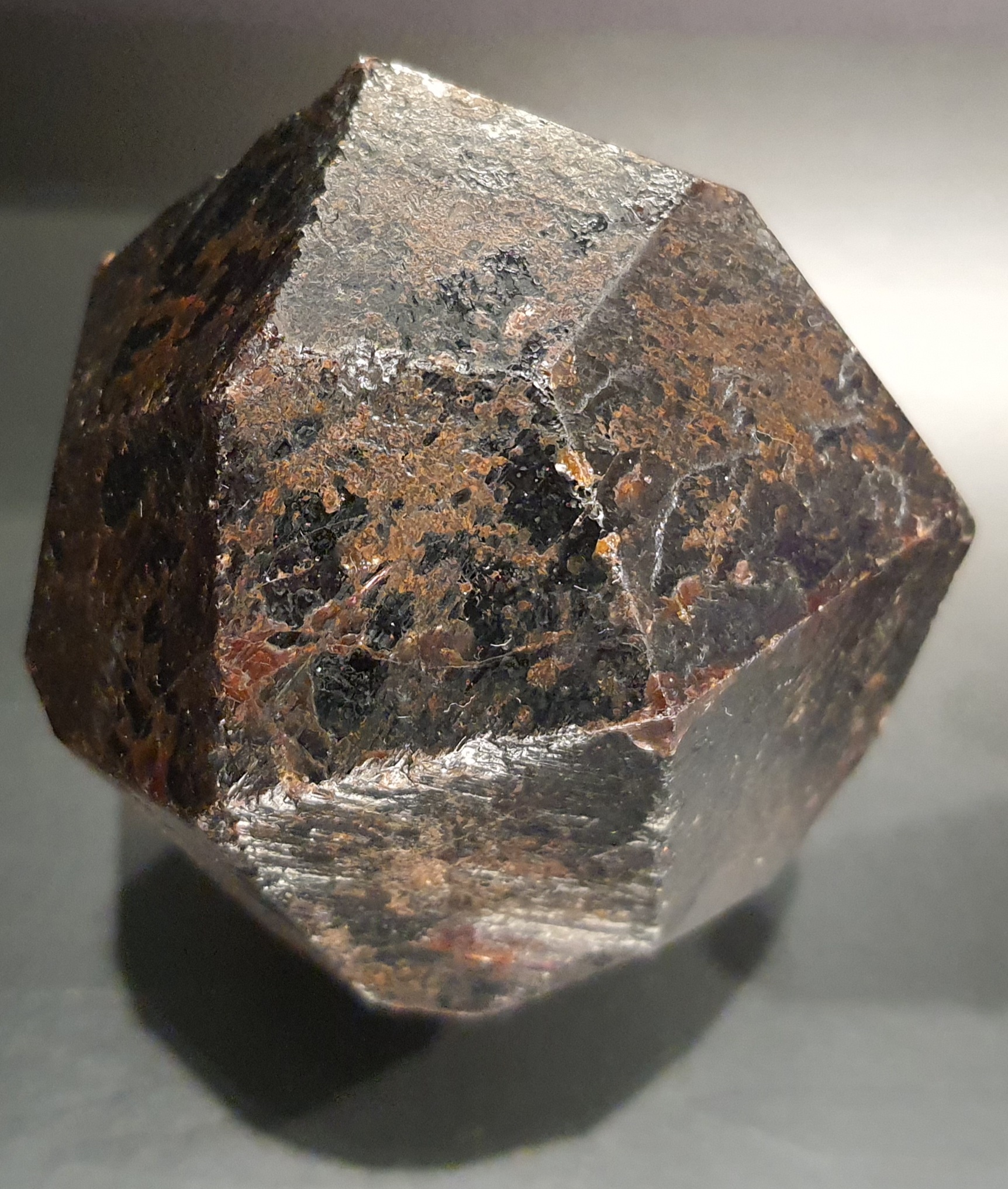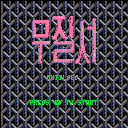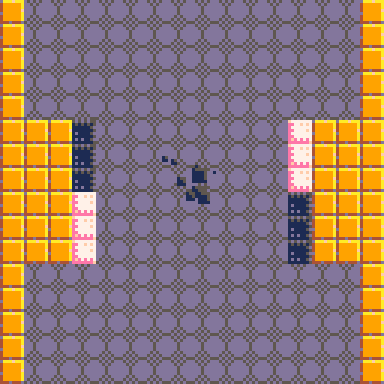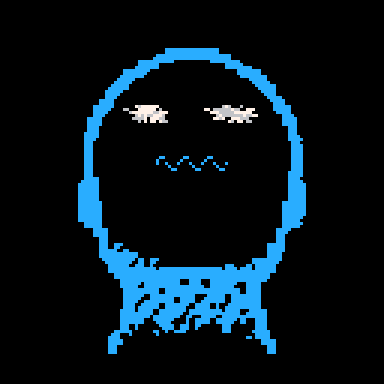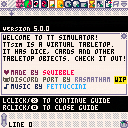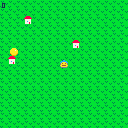A little platformer made with this starter kit!
Story
You are a knight who must venture down to the goblin dungeons.
You must make your way through the dungeon to rescue your king.
Tricks
Please post any bugs you find.
Pseudo
Overview
This is a work in Progress, new versions should *1 arrive later.
Pseudo is named so for the fade mechanic witch will be somewhat similar to the hyperspace in Asteroids
Please inform me of bugs, it helps a lot!
Controls:
- Arrows to move
- X to fade ( Not fully implemented as of 0.0.1 )
- O/Z [ Debug ] spawn wavy enemies
Enemies:
- Blue / Left-Right:
Bounce like the ball in pong, they don't move fast so they aren't much of a problem. - Red / Finder:
Track the player and whip around the screen occasionally. pose a significant threat but are quite small - Orange / Wavy:
Bounce around the screen on the vertical axis they become more aggressive in speed when the player is further away.
This cart is a simple routine to deserialize a string into a table value. I know that there are other routines out there but this routine is simple and small. No serialization routine is give as it is assumed that the text is entered manually. If a list of items is added then remember that a final ',' is needed to actually add the item to the table.
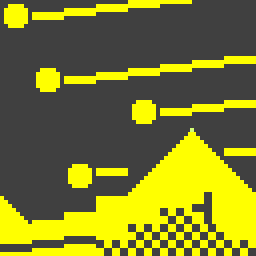

144 Floors
Welcome to the Silo. You are a porter and you have to deliver your parcels to the recipients who live and work on 144 floors. Start your shift and work 24 floors or take on the big challenge from floor 1 to floor 144. But beware! Competing porters will try to steal your parcels and keep the tips for themselves. Good thing you are prepared for the Law of the Stairs: Battle by dice! Every confrontation is decided by a round of High Low. That's how the ancestors of the Silo declared it, and that's how it must be done.
How?
D-pad or arrow keys to go up and down the stairs.
D-Pad or arrow keys to place your bet (up: higher or down: lower)
Buttons or z, x to use a smartbomb (auto-win)



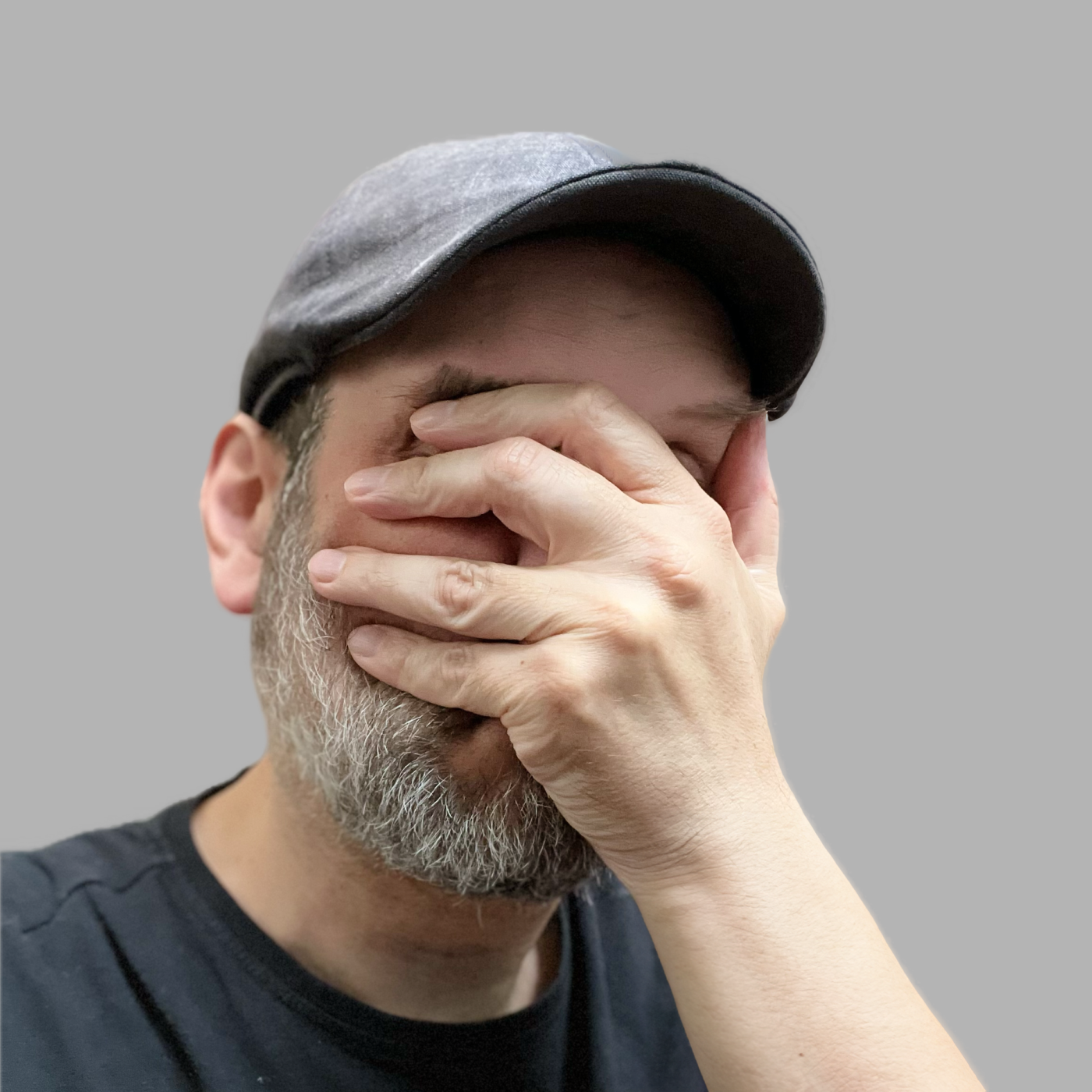

Is there a way to determine rendered text height, knowing that said text may contain the tall rendering mode option ? I could search for the presence of "\^t" if I can find a way to express the escaped version of that.
-- always prints 6 local text = "\^thello" local h = 6 if sub(text,1,3) == "\^t" then h = 12 end print(h) |



Hello,
I don't know if this is the correct category for this post type, and I'm sorry if I got it wrong.
I'm new to your community.
And I'm already experiencing a thorny problem before I've even had a chance to install pico-8.
Indeed, I'm running macOS 13.6.4 (Ventura), and I do my security updates regularly. As I prefer to trust XProtect sparingly, I've also installed a tool (CleanMyMac) that scans everything that comes in.
However, after purchasing a pico-8 license, I went to the download page I was offered and was unpleasantly surprised to be warned that a malware named AtomicStealer had just been detected on the pico-8_0.2.5g_osx.zip archive I had just downloaded (the one offered by default).
I tried downloading other versions (older ones and even the latest 0.2.6) but got the same alert (see screenshot below).
Going all the way back to version 0.2.4c, this one seems clean.
Has anyone encountered the same problem and notified the archive author?
Is there any other way of obtaining the latest stable, threat-free version?


A test with wave function collapse with road tiles.
tried a different approach than backtracking, to ensure no contradictions:
after every collapse, the options of the neighbouring tiles are checked for updates. If they are updated then their neigbours are checked as well. (If the tile set is very "interconnected", this does not trigger wave through the entire board.) If there are no more cells to check and non reported it would have zero options, a commit of the collapse and updates is done. If not, a rollback is done and the chosen tile is removed from the options of the cell.
common mode[
press ⬅️ to turn left
press ➡️ to turn right
press ⬆️ to go forward
press ⬇️ to go backward
]
mouse mode[
press s to turn left
press f to turn right
press e to go forward
press d to go backward
]
press 🅾️/z to jump/jetpack(ps:jetpack enable in code)
press ❎/x to use mouse(ps:only work in splore,because i use the stat(38) which representes the Relative x movement )
(ps:if you want to change the rotate speed ,you can change tha variable of rotate_spd)
--v1.2 updated
--add textured wall
--v1.3 updated
--add eveing mode
--fixed the textured wall bug
if you encounter any problem,please leave a comment.Thanks a lot.
--problem
--i encounter a problem:when the player is still,the textured wall still changes on the screen.so i am looking forward to solving the problem.


i made a virtual tabletop thing
https://squibble08.itch.io/ttsim is the game's itch page
current version - 5.0.1

hello world.
I think I'm missing something in the custom function realm when it comes to using variables as arguments. I'm trying to pass in a variable that defines one of 6 beams to a function so I can use it for all of the beams but it does not seem to be working and I think I'm trying to do something that might not be allowed in Pico-8. For example I have a custom function to light up this beam and it works great:

..but I need to reuse this to do something similar for 5 more of these beams. I'd like to create a reusable function around the following as I am repeating code:
function beam_2()
if mg(35) and p.x<500
then
pal(5,7)
spr(35,384,328) sfx(0)
b2_charge=true
else b2_charge=false pal()
end
if b2_go==true then
pal(5,7)
spr(35,384,328)
pal()
end
end
I thought I could get away with using something like the below bm_chg function in place of the beam_2 function but it does not seem to be passing the b2_charge variable when I input it for chg_var.

hi...
i FINALLY got pico 8 and i put it on my raspberry pi running retropie and i used the tutorial https://nerdyteachers.com/PICO-8/Hardware/?tutorial=69
everything worked, except, the mouse didn't show, there is like no mouse, and i can really use pico 8 without a mouse
pls somebody help
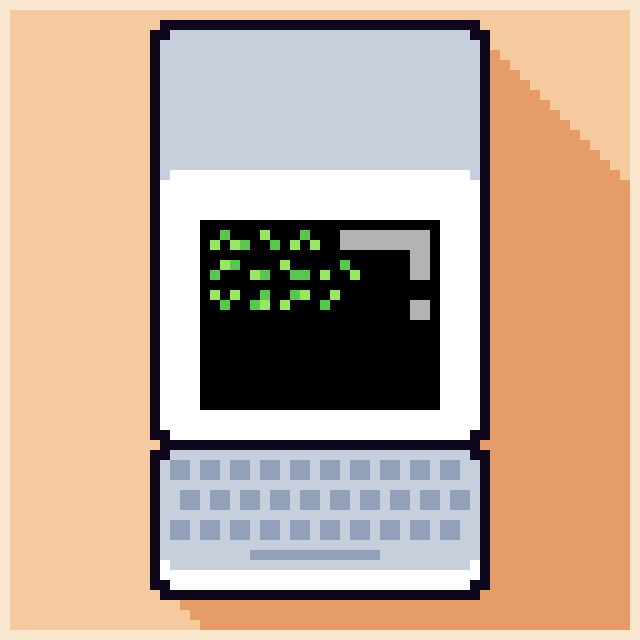
Imagine this folder structure
├── libs │ ├── b.p8 │ └── c.p8 └── main.p8 |
If main.p8 calls ./libs/b.p8 which in turns wants to call c.p8, it has to use use the relative path from the main cart, i.e. ./libs/c.p8 even if b.p8 and c.p8 is in the same folder.
Usually programming languages have relative paths starting from the file that is doing the import. Could we get the same behaviour for pico-8 please?
Right now most multi-cart games have everything in single dir which makes things looking pretty messy, and if I want to have a multi cart game on my rgb30 where I hide the extra files in .hidden I have to edit all files making load calls to make things work which is not optimal.
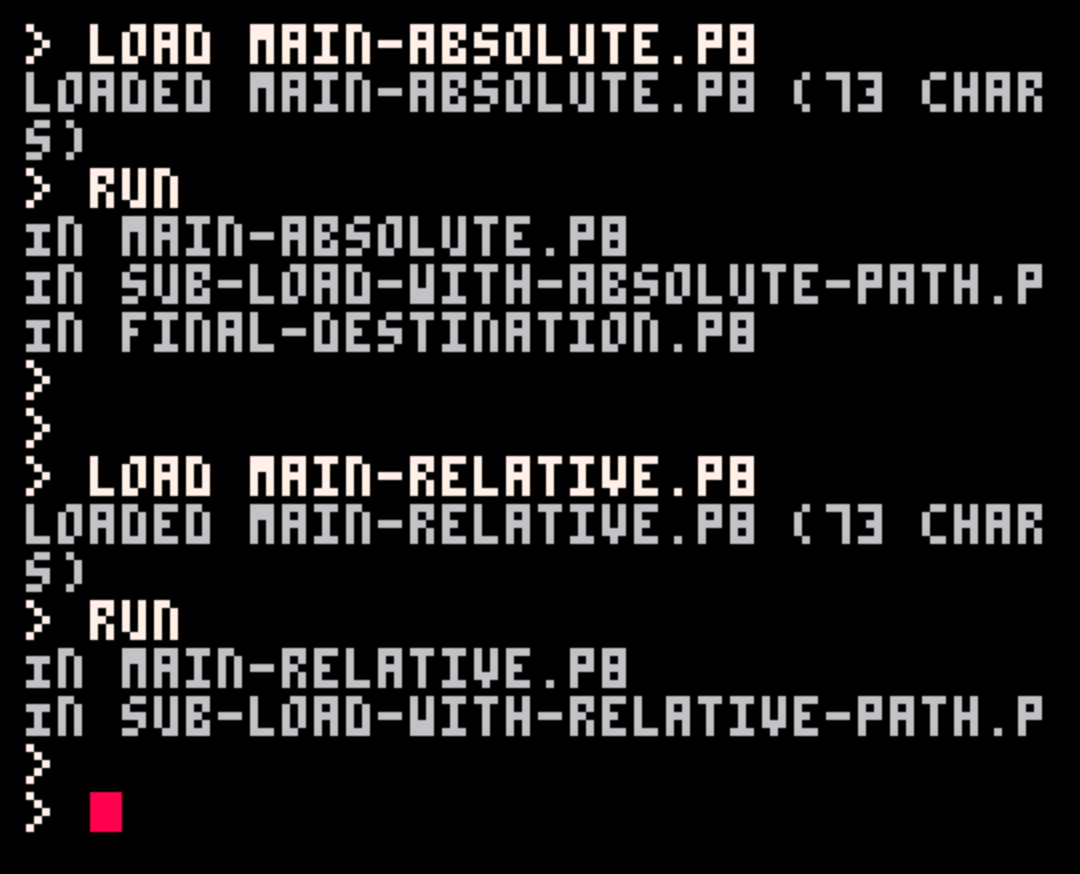
Here is full code to replicate (files created with vs code, hence the extra stuff at the top):
What works:
Filename: main-absolute.p8
pico-8 cartridge // http://www.pico-8.com
version 41
__lua__
print("In main-absolute.p8")
load("libs/sub-load-with-absolute-path.p8") |
Filename: libs/sub-load-with-absolute-path.p8
pico-8 cartridge // http://www.pico-8.com
version 41
__lua__
print("In sub-load-with-absolute-path.p8")
load("libs/final-destination.p8") |
Filename: libs/final-destination.p8
pico-8 cartridge // http://www.pico-8.com
version 41
__lua__
print("In final-destination.p8") |
What I would like to work
Filename: main-relative.p8
pico-8 cartridge // http://www.pico-8.com
version 41
__lua__
print("In main-relative.p8")
load("libs/sub-load-with-relative-path.p8") |
Filename: libs/sub-load-with-relative-path.p8
pico-8 cartridge // http://www.pico-8.com
version 41
__lua__
print("In sub-load-with-relative-path.p8")
load("final-destination.p8") |
Note the missing libs/ in the load 👆
Filename: libs/final-destination.p8
pico-8 cartridge // http://www.pico-8.com
version 41
__lua__
print("In final-destination.p8") |
Ive yet to see any multi cart games using any type of folder structure, so in theory should be safe to implement.
Thoughts?

SHMUPI2024
A shoot 'em up game by Yehiel Certner

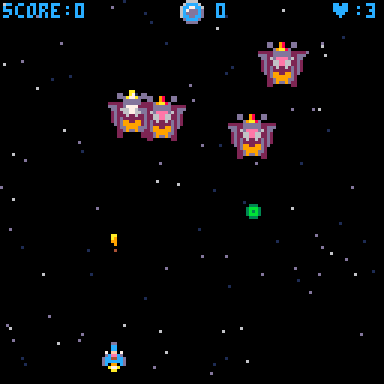
About
This small game was made while going over the Lazy Dev Academy tutorial for building SHMUPS in the fantasy console Pico-8!
i highly recommend any aspiring developers and game maker hobbyist to go to their you tube channel and try their tutorials!
Lazy Devs Academy
Controls
Use the Up-Down-Left-Right arrows on the keyboard or the joystick to control the ship,
Use the button 1 to shoot Use the button 2 to explode a bomb
(Note! your pickups will be erased)
Rules











 0 comments
0 comments