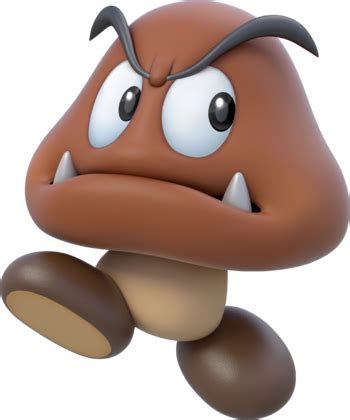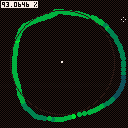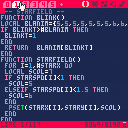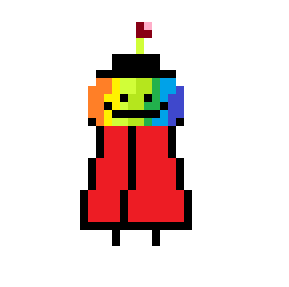Archipelago
Archipelago is a real-time strategy game in which you are vying for control of as many islands as possible to harvest resources, establish trade routes, and build your civilization.
Controls
Directionals to move your cursor around the map.
x to select a unit, when selected x to move a unit to a new spot
x to bring up the toolbar, x to select, o to cancel
o to get info on unit/terrain
Features
Build several building types: house, farm, barracks, port, mine, storage, woodmill, and waypoints
Harvest food and ore from farms and mines respectively
Upgrade buildings
Move workers, troops and ships around the map
Build troops at barracks, ships at ports, workers at houses






I have switched PC's and am using bbs to import my game onto my new PC. this is not the complete game (far from it) but if you'd like to play it feel free to. :D

A mod I made for the CChristmas mod jam. It's pretty short, hope you enjoy :)
check out the rest of the mods here: https://evergreengames.github.io/cchristmas/



A very short but hard Celeste Classic mod that requires speed tech (https://celesteclassic.github.io/glossary/)
Made for the 12 Days of CChristmas mod jam
https://evergreengames.github.io/cchristmas/







Hello!
This is my first ever game. Creating a game has been a childhood dream and I finally did it! I wanted to create this game as a tribute for someone that is very special to me and completing it was a very proud moment.
Pilot Kim is a simple yet challenging shoot'em up/bullet hell where the goal is to beat 10 waves of enemies. Killing enemies rewards the player with some XP that they can use between waves to level up some random stats. Also, every few waves the player gets a new random weapon!
Please if you have any feedback or if you come across some bugs let me know!
I want to credit Lazy Devs tutorials, they helped me create the foundations for the game and also Gruber who is the original creator of the music.







Simple prototype, not much of a game yet.
Github link here: https://github.com/thtroyer/PicoKeepyUppy

Welcome to Pico Sequence! It's a tiny 4-step sequencer with 4 sounds.
Each row represents a different sound.
1- kick drum
2- snare/hi-hat
3- synth 1
4- synth 2
To play/pause the sequence press play button on the sequencer using mouse or just press space.
You may also switch steps using left and right arrow keys while the sequence is not playing.
Use up and down arrow keys to change the speed of the sequence.
The mixer is on the upped part of the sequencer. You may change the volume of each sound by dragging the faders up and down.
You may also change the decay of the kick and the snare/hi-hats by hovering you mouse over the speaker(kick) or the noise screen(snare/hi-hats) and pressing left and right arrow keys.
Sound 3 is represented with the green head. If you press the head, an eye icon appears and the random melody mode turns on. It plays notes from the sequence randomly in minor scale.
Sound 4 is a head with the yellow orb. If you press the orb and drag it up and down, the note changes in 1 octave range. The note of sound 4 determines the root note of sound 3 minor scale.
Four buttons on the side of the sequencer switches the amount of steps for each sound between 3 and 4.
To record your sequence press the tape icon on the top right corner of the screen. Press it again to finish the recording.
UPDATE #1
- Now the BPM are real beats per minute, so you can actually sync Pico Sequence with some other sequencers or DAW. It will still be a bit wobbly, but I added a speed adjustment feature. Pressing right or left arrow while playing a sequence will speed it up or down.
- The fourth instruments note can now be written to the sequencer steps. To do that, change the orb position and if the step is on, the position will be recorded to the step. You may do it both while sequence is playing or paused.

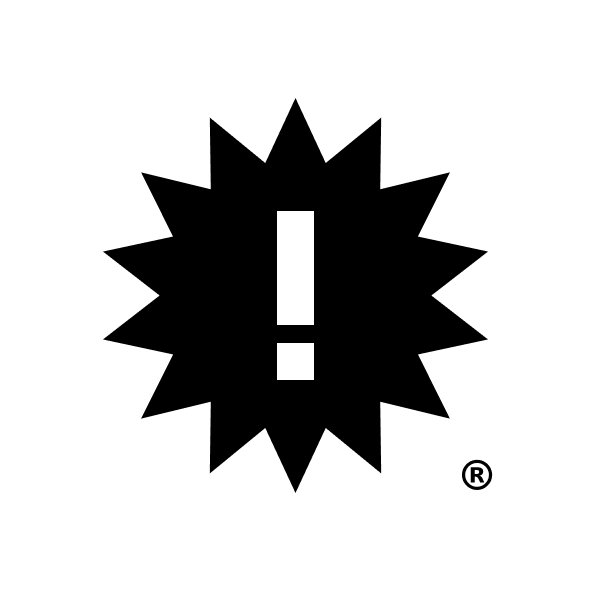



Can you draw a nicely round circle?
- Use the left mouse button or x to draw
- And the right or c to clear what you have drawn.
- You determinate the radius by placing the first dot.
- If you look closely there is a help circle to help you.
- You cant have the circle too close to the middle
Have fun and comment your score :)





Cyber-Santa comes to the Cybercity to give gifts to bad guys!

Z: Throw a gift
X: Sandevistan(Slows time)
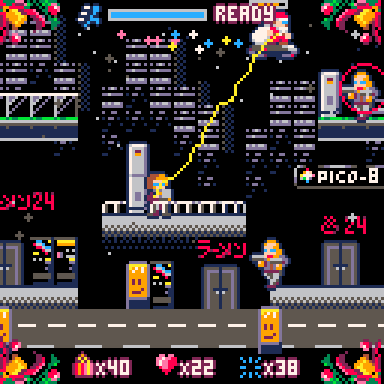
[Enemies]
Gang: Shoot bullets
Net hacker: hack of your eye device
You can lock on enemies as you get closer to them.
If you hit the enemy's bullet, you lose five gifts.
You give or lose all of your gifts to finish the game.
ENJOY!
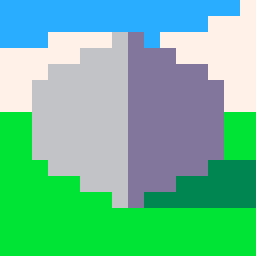




A wee game for the the 2023 Holiday Bundle: https://www.lexaloffle.com/bbs/?tid=55407
It is 2 player, but if you'd like to play around with both teams, you can enable 'hotseat' mode in the pause menu which allows using the same controls for both teams.
The goal is to get as many curling stones inside or even barely touching the red (5 points) and blue (2 points) circles, counted at the end of the match. Each elf is assigned a fixed amount of time to do whatever they like, including jumping on stones, riding them around, and pushing around the opponents' curling stones or players.
There are no points awarded for having elves in the circles at the end of the match -- it is just about the stones, for a maximum of 15 points. The last elf has the last-move advantage, but only 7 seconds instead of 10. The first 2 elves get 15 seconds each. Players can decide who goes first with a game of real-world rock paper scissors, and the first player to press X goes first.
I've been working on a table to binary converter that can help compress data and store it in cart rom. I know there have been different attempts in the past, but this version aims to fit only the necessary data and leaves the types to a format string. Though it's only really useful if you have some of the following.
- A lot of data in tables
- A consistent and known table format
- A variety of table formats
- Multiple carts
It works by taking in a table, a writing address, and a format, that generally look like this
tab = {1,2}
form = "[#8,#8]" -- an indexed array of 2 unsigned 8-bit integers
-- form = "[#4,#3]" -- also works with a different number of bits (up to 16)
[ [size=16][color=#ffaabb] [ Continue Reading.. ] [/color][/size] ](/bbs/?pid=139161#p) |







 4 comments
4 comments

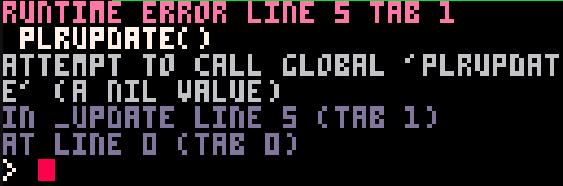 SOLVE IT!!
SOLVE IT!!