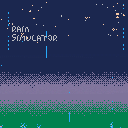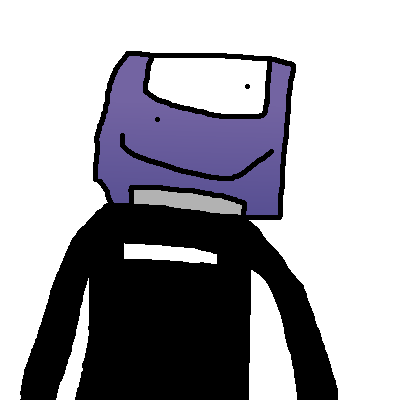A wizard had seen enough adventure, and makes up for a living as a shepherd.
While the days are peaceful, the nights are overflown with predators trying to steal the sheep.
Protect the sheep over the night, and they'll reward you with cash the next morning.
In 3 weeks, the day of the Shepherd Conference will happen, where you showcase all your sheep, If your sheep value is high enough, then you'll win the game.
To encourage the shepherd, he set up milestone goals each week to keep track of his growing herd, the weekly goal must be met to make progress.
However, the predators will grow stronger as the weeks progresses, be prepared for enemy ambushes!
Controls:
Move around with the arrow keys.
Interact with Z
Shoot with X
At daytime, you can interact with 3 objects:
- Bell: Starts the upcoming night (You'll need sheep to activate it)
- Shop: You can buy sheep, elemental wands, a boxing glove to defeat enemies on contact, and a dog that fights predators.
- Catalog: shows the amount of a certain type of sheep, see various sheep abilities, and their total possible value after one night, you can also buy a specific sheep for a higher cost, and view your progress on the current goal.
The enemies can't hurt the shepherd, and the shepherd can't hurt the sheeps.
Player 2 mode:
When the dog is bought, you can take control and move it around by pressing 'X' and the D-pad on the second controller.
Pressing 'X' again will return it to it's default behavior.
Also available on Itch.io!
https://ppowersteef.itch.io/shepherd
.jpg)




I wondered if it was practical to save tokens and do more "visual" editing of palettes, color ramps, etc. by embedding a palette in the sprite sheet.
The answer is "no", but it was an interesting experiment:
This cartridge contains two different formats for reading a palette out of a sprite sheet: as a pair of 4x4 blocks (total space 8x4) and as a pair of rows (total space 16x2). One 16-pixel unit is the "palette" part, the other is "control bits". The control bits are:
0x1-- "high color" (add 128 to the color)0x2-- transparent: mark this color as transparent in sprites0x4-- opaque: mark this color as not transparent in sprites

Happy Halloween!!!
credits Cheetaman/Overworld song borrowed from Shogal
Original Super Mario bros Authentic by Mhughson
All graphics and some small code edits by me
I was planing on making this port of the original Syobon action to Pico 8 but I could not really figure out how change the level data sense it didn't use Pico 8's level maker and also coding is hard.


Error: Attempt to index global 'W' (a nil value)
Hello! I am having trouble getting collision working with a different system that spawns sprites in from the map screen.
This is the collision tutorial I used: https://youtu.be/Recf5_RJbZI?si=Df6FbJ2FYfCN39Qx
This is the sprite spawning tutorial I used: https://youtu.be/8jb8SHNS66c?si=233nn8z_S1R4R64n
I have watched TONS of tutorials on this and still can't wrap my head around it. A lot of tutorials create very basic collision that has issues, like only being able to work with certain speed values (1,2,4,8,16,etc.) or that don't let your character slide alongside a wall when holding a diagonal.
Can anyone help? I definitely want to use this spawning system in the future to spawn in different types of walls and enemies. I have a feeling that I am misunderstanding how to use the table variables properly, so any explanation would be appreciated!
-- game loop --
function _init()
cls()
walls={}
make_player()
make_walls()
-- top-left and lower-right
-- bounds of player area
a1,b1=8,8
a2,b2=112,112
end
function _update60()
-- keep inside the play area
move_player()
p.x=mid(a1,p.x,a2)
p.y=mid(b1,p.y,b2)
end
function _draw()
cls()
draw_map()
draw_player()
for w in all(walls) do
spr(w.wsp,w.wx,w.wy)
end
end |
-- map -- function draw_map() map(0,0,0,0,16,16) end |
-- player --
function make_player()
p={
x=40,
y=40,
w=8,
h=8,
speed=2,
sprite=1,
}
end
function move_player()
--move player with buttons
--interacts with wall collision
if (btn(⬅️)) then
for newx=p.x,p.x-p.speed,-1
do
if not box_hit(newx,p.y,
p.w,p.h,
w.wx,w.wy,
w.ww,w.wh)
then
p.x=newx
end
end
end
if (btn(➡️)) then
for newx=p.x,p.x+p.speed
do
if not box_hit(newx,p.y,
p.w,p.h,
w.wx,w.wy,
w.ww,w.wh)
then
p.x=newx
end
end
end
if (btn(⬆️)) then
for newy=p.y,p.y-p.speed,-1
do
if not box_hit(p.x,newy,
p.w,p.h,
w.wx,w.wy,
w.ww,w.wh)
then
p.y=newy
end
end
end
if (btn(⬇️)) then
for newy=p.y,p.y+p.speed
do
if not box_hit(p.x,newy,
p.w,p.h,
w.wx,w.wy,
w.ww,w.wh)
then
p.y=newy
end
end
end
end
--draw player
function draw_player()
spr(p.sprite,p.x,p.y)
end |
-- walls --
function make_walls()
for x=0,15 do
for y=0,15 do
if mget(x,y)==65 then
add(walls,{
wx=x*8,
wy=y*8,
ww=8,
wh=8,
wsp=66
})
mset(x,y,64)
end
end
end
end
--wall collision calculations
function box_hit(x1,y1,
w1,h1,
x2,y2,
w2,h2)
local hit=false
local xd=abs((x1+(w1/2))-(x2+w2/2))
local xs=w1/2+w2/2
local yd=abs((y1+(h1/2))-(y2+h2/2))
local ys=h1/2+h2/2
if xd < xs and yd < ys then
hit=true
end
return hit
end |


So I have a launcher-type game. I want to load local, on-disk carts. It works fine in the editor, but as soon as I export it, it fails to work.
The basic code for loading looks like this:
load(cartid, 'back to launcher')
I have also tried putting a './' at the beginning and a '.p8' at the end to no avail.
I put the .p8 files into the same directory as the exe, like:
windows
-- game.exe
-- data.pod
-- sdl2.dll
-- jelpi.p8
How might I go about making an exported game that can load carts from disk?



Hi, I made this top-down adventure game as part of the Cosy Autumn 2023 Game Jam.
As this was my second game overall, and the only one I published so far, it has been a pretty involved process and I learned a lot. I also didn't use any tutorial or any other external tool, as I wanted to create something only by using my own skills and learning on the fly.
The result is... interesting :) But as I could deliver a fully playable game on time with very less experience, I'm happy with what I achieved.
Overall I enjoyed the process and now I look forward to apply my hard gained learnings and insights on my next game.
PICO-SKETCH
Inspired by Etch-A-Sketch

Background
This is my first pico 8 game I have ever created. I have a lot of fond memories of playing in the back seat of our car on a long road trip with my Etch-A-Sketch. It helped spark my interest in art as a kid. This is a creative little game where you can draw with a continuos line just like on the old Etch-A-Sketch. You can shake (clear the screen) and i even added an option to change the line color to allow for more creative drawings. I look forward to seeing what y'all create!
Controls
Use the Z key to shake the screen to reset your art and the X key to change the color of the cursor. The arrow keys wil move the cursor and allow you to draw to your hearts content.



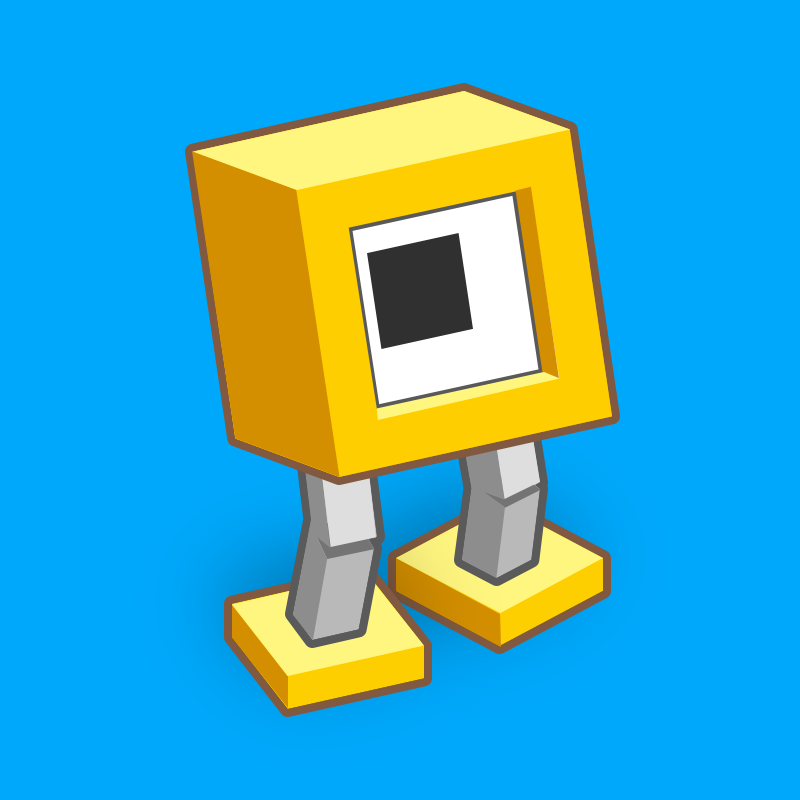

first off, a demo. here's a cart that stores the entirety of its game logic in its sprite sheet:
this is a parens-8 port of an old cart of mine. it has the lua code for the parens-8 language, and then parens-8 code for loading parens-8 game logic from ROM. you can find the full source for the game logic here
parens-8 is a lisp interpreter/compiler designed specifically to bypass the lua token limit.
the idea: use a portion of your cart (between 330 and 900 tokens, depending on your use case) to store the parens-8 interpreter, offload performance noncritical code into strings, and then optionally into ROM.




Created by a 6 1/2 year-old, after the creation of her first game idea she wanted to do a runner style game inspired by another game I created, Hanukkah Runner, which she plays off and on. This time not only did she come up with the entire concept she also did a few of the graphics and was a lot more involved in the design aspects, acting as the art director too.
.jpg)



Designed by a 6 year-old, the whole game was put together in a couple of hours after she asked me to create a game with her. The entire idea is hers, the terrible rushed code is mine.
.jpg)

Pixel Wielders
A dueling wizards game for two players.
Be the last wizard standing.
Controls
Both Keyboard and/or Controllers work
Keyboard Player 1
- Movement - Arrow Keys adjust cursor position
- x - changes spell
- z - casts spell
Keyboard Player 2
- Movement - SEDF (left-up-down-right)
- a -changes spell
- left-shift - casts spell
Your spells from left to right are:
- place boulder (p.s. game cannot handle many of them)
- gravity well (attractor)
- increase temperatue
- push (in the direction of your opponent)
Pixel Wielders
A dueling wizards game for two players.
Be the last wizard standing.
Controls
Both Keyboard and/or Controllers work
Keyboard Player 1
- Movement - Arrow Keys adjust cursor position
- x - changes spell
- z - casts spell
Keyboard Player 2
- Movement - SEDF (left-up-down-right)
- a -changes spell
- left-shift - casts spell
Your spells from left to right are:
- place boulder (p.s. game cannot handle many of them)
- gravity well (attractor)
- increase temperatue
- push (in the direction of your opponent)
Using SERIAL() to write to stdout on Linux does not work.
OS: Linux Mint 21.2
function _init()
string="test"
for i=0,#string do
poke(0x4300+i, string[i]) --string as an array of charcodes
end
serial(0x805,0x4300,#string + 1)
printh("test2")
end |
The stdout writing code came from this post about communicating with nodejs using serial.
This cart fails to write test to stdout using SERIAL() but succeeds when writing test2 using PRINTH().
The code doesn't make any error messages either.


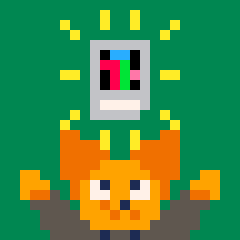








 0 comments
0 comments