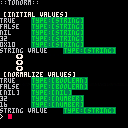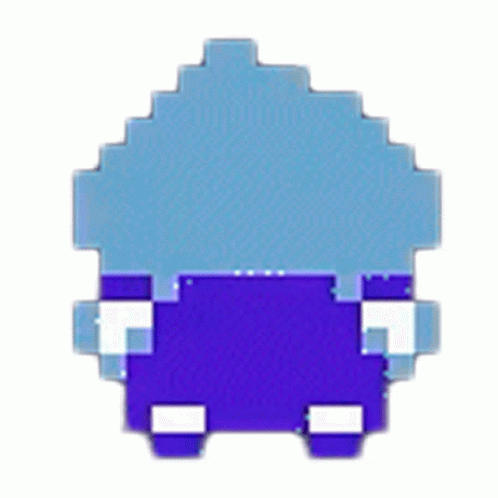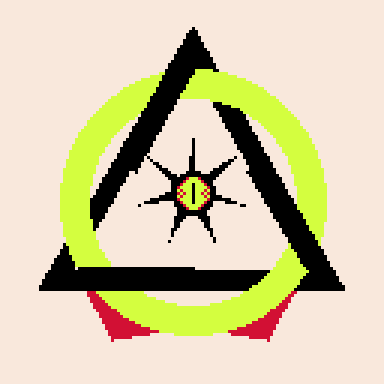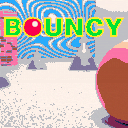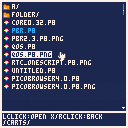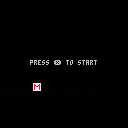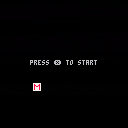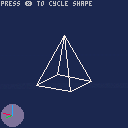Feature Overview
TONORM() normalize argument values (strings) to the correct type.
- Mainly converts from strings to values of the correct type.
- Especially used to initialize multiple values from a long string, see HTBL().
- Hexadecimal numbers are converted to decimal numbers.
- This function consumes 28 Token.
?tonorm('true') -- true (The type is 'boolean')
?tonorm('nil') -- [nil] (The type is 'nil')
|
This function was included in the KNUTIL library, but has been deprecated since v0.14.0.
If you want to check the type at once, consider using a DMP().
So there I was, spamming the C key, wall jumping from left to right 100 times a second, when I thought, "wouldn't madeline get tired after all that? I, for one, can't do 2304809 wall jumps in a row." So I added stamina. It goes down if you jump, dash, or wall jump.
This mod simply adds input lag to Celeste. I'd recommend 10 frames of lag, but you can modify it from the title screen to make it harder or easier. I challenge you to beat it on 60+ frames of lag >:)
.png)





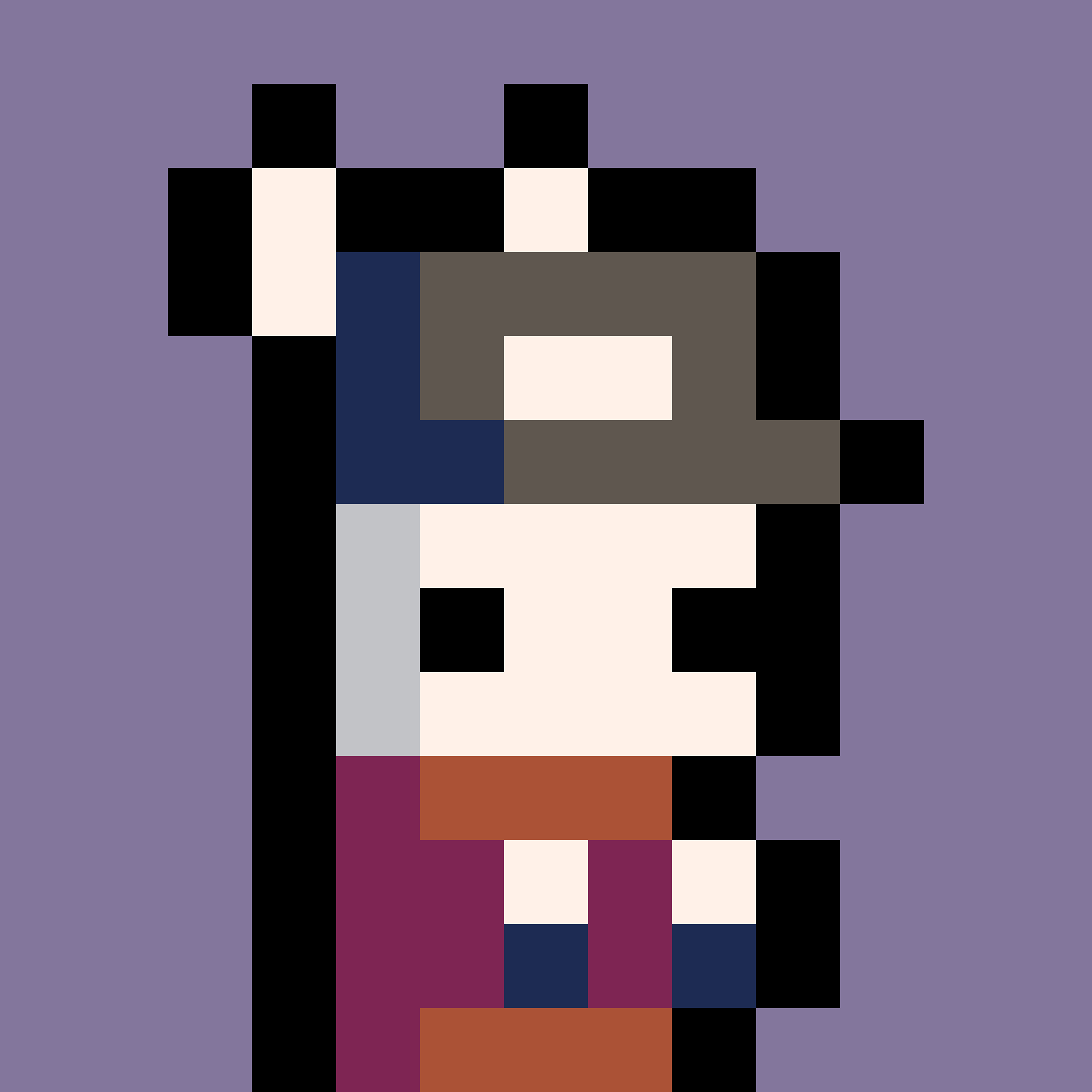
On the latest episode of his advanced shmup tutorial, @Krystman showed off a function for splitting a string into a 2D array, and then said there could be more ways to make it more compact and token-efficient. Guess what I... didn't do?
Well, I didn't make it more token-efficient - my new version is close to double that of the original 28-token function at 55 tokens - but I DID make it more versatile; It can now handle:
- 3,4,5 and onwards dimensional arrays (the original could only do 2-dimensional arrays)
- Any character for use as a separator (the original could only use "|" and ",")
- Optional tonum() conversion (the original had that forced on)
In fact, you could use this function exclusively instead of the built-in split() and you might not even notice. In order to get multi-dimensional arrays, the sep parameter should be given a string that is more than a single character long, with the most significant separator characters coming first. Oh, uh, after you paste the function into your code, that is. Speaking of which...



@zep
As .png files are a supported graphic format with the IMPORT and EXPORT commands, I think it makes sense to list .png image files in the working directory when using the LS and DIR commands. I'm working on a graphic utility tool and it's a bit of a drag to not be able to list the very same images that I'm allowed to import and export by name.

Controls
❎ to shoot/jump
⬅️➡️ to move
⬇️ to sink faster
(reset cart to reverse music turn-off option)
Message From Deep Sea Salvage & Co.
Welcome to Deep Sea Salvage, where we specialize in recovering the highly profitable minerals that lie deep beneath the ocean's surface. Our team of highly trained divers and engineers use cutting-edge technology and tactics to locate and retrieve valuable treasures that are oftentimes hidden from view. The ocean can be a treacherous and unpredictable place, but we are not deterred by the challenges that come with it. In fact, we relish the danger and thrive in the face of adversity. Many obstacles stand in our way, from hostile sea creatures to those who seek to stop us from uncovering what lurks in the depths. Here at Deep Sea Salvage, we are committed to unearthing the mysteries that lie beneath the waves, no matter how dangerous the journey may be. Join our ranks today, as a Deep Sea family member!


BOUNCY
Guide the bouncy ball through a hazardous land to uncover your purpose! Bouncy is a bite sized physics and platforming puzzles built as a challenge to explore Pico-8 and it's tools.
HOW TO PLAY
LEFT and RIGHT - roll the ball.
HOLD DOWN - store jumping energy
RELEASE DOWN - release jumping energy and fly!
X and Z - dampen your bouncing energy
TIPS and TRICKS
Having trouble lining up a jump? Start your ball bouncing in place and tap left or right to land safely.
Use the de-bounce keys to dampen your inertia. It really works!
Can you get top rank? I sure couldn't.
Binaries downloadable on my ITCH.IO page





READ THIS FIRST
Click the cartridge icon at the bottom of the cart and right click on the image to save it, then just plop it in your /carts/ folder. To use it in desktop pico-8, just put it in your carts folder. For use in pico-8-edu, go to immediate mode (the terminal) and type load #picobrowser, then type save [NAME].p8 where name is whatever you want. then, in pico-8 or edu, just type load name.p8, again where [name] is what you named the file.
more info:
This cart was made using @dw817 's "free roaming directory" cart. Their version, however could only see in /carts/ and couldn't load anything.




A lil' game inspired by Game & Watch and Pico-View's April 2023 issue.
You take on the role of a lumberjack/jill merrily skipping along demolishing a forest single-handedly.
Slow to start, but you pick up momentum easily.
Avoid tweaking your muscles by accidentally swinging at a stump.
And certainly avoid annoying any bees hiding in the trees!








 0 comments
0 comments