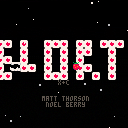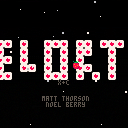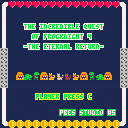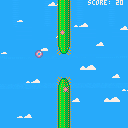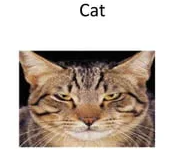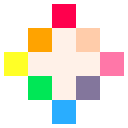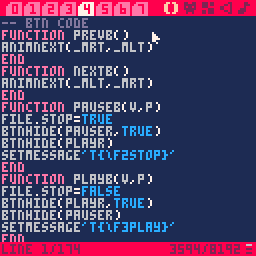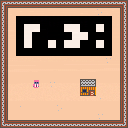Simonus Quest is a quick game about escaping the dungeon. In Simonus Quest, you play as Simonus Perivan, a wizard who has been captured and imprisoned in a dank dungeon. You must collect the Dark Keys and escape by finding the Magic Ruby.
V .1 is the first working prototype of Simonus Quest. You can walk around, pick up keys, check your inventory, open doors, get killed by spikes, and win the game by collecting the magic ruby. At the last moment, I made Simonus two tiles tall instead of one. The next version of the game will center around a sprite that is two tiles tall, which will allow for some different puzzles and things. There is currently no collision detection on Simonus's lower half and the map has yet to be reworked, so you will just have to imagine you are the hat only for now.

Backwards: Credit goes to TetraPengwin. This makes the controls inverted
Invisible: I made it myself!
Elliotteste: Made by StrongSand94191, celeste mod.
Richter 8.5: Also made by StrongSand94191, makes it so every time it screenshakes, the shake gets bigger.
Marathon-Safe: Credit goes to J. This makes it so that you have to get the stawbberry to pass the level or you restart the level.
The Sky has been blacked out into an endless night with the stars constantly shifting and falling.
The Nightmare Knight has awoken and breaks havoc on those who try to sleep through it.
It's up to the starborn Safire and her two magical friends to stand up and put an end to the endless night!
Jump and fight your way up through this vertical platformer through variouss short levels.
But watch out, dying means starting over!
Choose between 3 characters that have varying abilities that gets stronger as long as you keep up a combo streak:
-
Safire has a short range fireball, maintain a combo to make her fire stronger and regenerate faster.
[8x8]








Playful proposal by PBeS Studio produced in 47 hours during the Spriiiing Game Jam organized by the Coin @extracoin association from March 24 to 26, 2023 in Metz --
Theme: setbacks .... Our interpretation: when you suffer the setbacks of life you have to know how to take life on the back .... Don't let Chat GPT do anything in our video games. - 10 minutes to reach the end of the game.
In french CHAT means cat .... you know it's funny ha ha ha
PBeS Studio is :
@gatetan54 -- GG / @ampir -- PieRo




Hey @zep,
Do I remember right? I think when I asked for state-changing funcs like color() or clip() to return the previous state, I'm pretty sure poke() (and its 2/4 friends) was one of them. Seems like it always returns 0 now.
(Also, if it's meant to return the previous state, remember to return a tuple of old values if you're given a tuple of new values.)


Thanks to some great and kind advices, I could fix the problem.
And then I added many things prepared. I'm going to work more, so this is for-now form.
← and → ... Move left or right
↑........... Enter the door (Move to next stage)
↓........... Activate switch
〇........... Jump(on the ground), Air dash(in the air)
×........... Nothing for now.
*The title "Kagiventure" comes from "鍵(Kagi, key in Japanese)" and "adventure".



as of 0.2.2, all menuitems now have their functions called when left/right are pushed while the menuitem is selected?? It took me an embarrassingly long time to realize this... (probably due largely to a bug where the menu doesn't actually close but the items are still triggered, even if the function does not return true which helped to obscure this behavior)
@zep it seems like this change to menuitem's functionality was intended to be extra functionality and only improve the capabilities of menuitems, but the problem is that the new functionality is always activated, even it's not needed or wanted, so if the user accidentally presses left or right (which is very easy to do with a joystick or with the mobile D-pad UI, and this is how I noticed it!) the menuitem's function gets triggered, and the only way to prevent that (i.e. in order to maintain the old behavior where left/right do not trigger the function) is to use up more tokens in the menuitem's function to check which button was pressed!

Today I did something I haven't done in 20 years: I finished making a game.
Huge huge credit to SpaceCat, whose course I followed.
It's a Flappy Bird clone where you play as a bubble trying to avoid cacti.
I am still very very much a novice and I'm sure the code has some issues but WOW was this a fun experience.
[edit: fixed a collision issue]

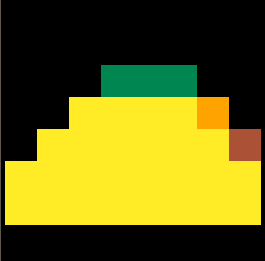
I'm having trouble with a for loop. The code runs but it doesn't work as desired. Here's the code:
function pikmin_create(n)
g = 1
for group in all(pikmin.sprite) do
for i = 1,n do
if g == 1 then
add(pikmin.sprite[group],6)
elseif g == 2 then
add(pikmin.sprite[group],8)
elseif g == 3 then
add(pikmin.sprite[group],10)
end
end
g+=1
end
end |
pikmin.sprite is initalized in function _init() as follows:
pikmin = {
sprite = {{},{},{}}
} |
This should assign every group/subtable in pikmin.sprite a different sprite. However the assignment doesn't work (as the default 0 sprite gets printed).
What am I doing wrong?



This is the first game that I've made.
It's a simple puzzle game where you explore your surroundings and use context clues to decode the language.
Controls:
Arrow keys to move.
Hold Z to look at an object.
Hold X to open your inventory.
A piece of paper and a pencil would help.
You 'win' when you can figure out the context of the end of the game.
Big thanks to:
Dylan Bennett and his Pico-8 Adventure game tutorial: https://www.youtube.com/watch?v=J1wvvbVQ5zo
Gruber for the music tutorials: https://www.youtube.com/playlist?list=PLur95ujyAigsqZR1aNTrVGAvXD7EqywdS
Gustavo Vituri for some sprites: https://gvituri.itch.io/tiny-ranch
If you find any problems, please let me know. As I said: this is my first project.











 0 comments
0 comments





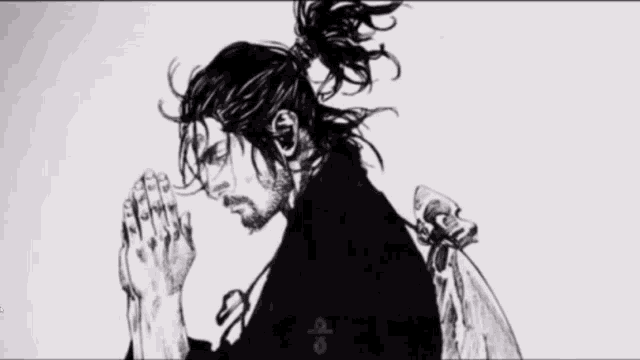
.png)








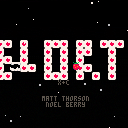
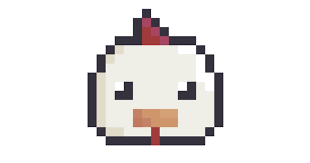

.png)