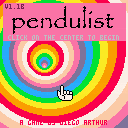you are a strange green thing hurtling through space. avoid the asteroids!
my first pico-8 game
feels like big man's version of scratch
the name and character are references to a (now sadly deleted) game i made in scratch when i was small
you could shoot at the asteroids with a giant missile, hence "blaster"
no blasting occurs in this one, but i'm keeping the name until i think of something better.

Hello,
I have just tested a little bit the structure of a .p8 file. There are some sections like lua or label. Concerning section sfx, I have notice that there are 64 lines (for 64 sfx) of 168 nibbles. Each line seems to be dedicated to one sfx, with 8 nibbles for global parameters followed by 5 nibbles for each note (32 notes per sfx)
global nibbles:
0:1 effect
2:3 speed
4:5 loop start
6:7 loop end
note nibbles:
0:1 note number
2: waveform
3: volume
4: effect
Global nibbles 0:1 have bits dedicated to each effect. For instance noiz and buzz arre a single on-off bit, bit 0 of nibble 1 for noiz and bit 1 of nibble 1 for buzz. But the 3 other effects (detune, reverb and damper) are a bit complicated, they have each 3 value, 0, 1 and 2. I fail to retro-engine them. Their bits mismatch together, some of them seem to be shared between 2 effects. Here are some tested values.
0000 0001 0000 nothing
0000 0011 0001 noi
0000 0111 0001 noi+buz


I'm not entirely sure if this is bug or my mistake, but i can't figure it out.
Basicly I have code that should save what I'm typing (it's the last line) to a var named code.
However if i add a function for deletion it doesn't work properly:
I can still type, however i have to hold for few seconds before it registers key presses, which does not apply for the backspace.
I also figured out, that only the first code will work properly, meaning if i swap the if with the var set, only typing works.
if stat(31)=="\b" then code=sub(code,0,-2) end code=code..stat(31) |
I'd be really happy to know if it's my mistake or a bug.




Coffee Rush
Date: 23.01.2023
Description
This is the first game I've ever made, feel free to change it or copy it.
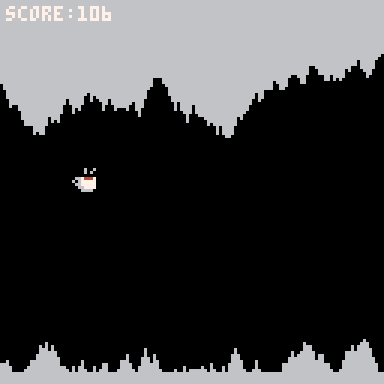
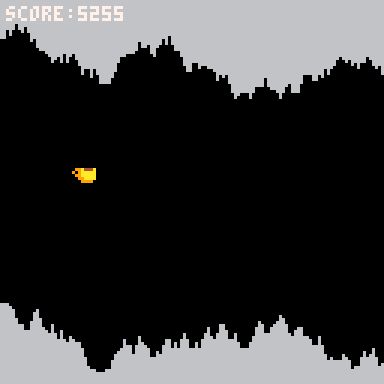
Controls
Press "❎" for jumping. Press "🅾️" for pause-menu
Info
This game has an end. When you reach a score of 10000, the game will end. At score 5000 the game will start to go faster and much harder.
Changelog
- Fixed minor bugs
- Added a pause menu



Pendulist
Instructions:
- Balance the "pendulum" so it is always pointing up;
- If the pendulum falls, the tunnel becomes grey and the game is over. No more coins will come;
- Use the ball of the pendulum to touch coins to increase your score;
- As time passes, the pendulum gets smaller and controlling it gets harder;
- Getting coins will make the pendulum longer;
- Try getting the highest score!

Version history:
v1.1:
- Coins yield more length
- More coins fall as the pendulum gets shorter
- Made the pendulum lose equilibrium after some time, to avoid players just waiting
- Fixed a bug when leaving the pendulum shrink indefinitely



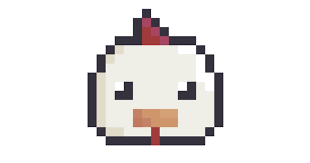


Hi !
I'm looking to do something a bit weird with the PICO-8 and didn't find anything in the manual that would point to a solution. Maybe someone has done something along those lines already ?
What I would like to do is to control the PICO-8 console itself, irrespective of the cartridge running, through an external program.
Mainly, I would want to reset the console and/or change the cartridge via the external program, without having a specific cartridge loaded, inputs on the PICO-8 itself or closing and restarting the PICO-8. (I believe that resetting only could work, by loading a specific path for the cartridge and changing the file directly ?)
I don't really have a preference on the way this control could be done, just being able to would be enough.
Maybe the PICO-8 could be integrated in the program itself, as in Celeste, but I haven't found anything related to that while searching the web.
It's a bit of a specific use case (I'm trying to use a physical cartridge to use on the PICO-8), but I would appreciate any help or pointers !



This is a flood-it clone inspired by the game Ink Spill from the book "Making Games with Python & Pygame". This game and also some of the others that I have already done and published here are part of a personal challenge which consists in doing clones of these games.
How to play
In order to win you have to flood the entire board with one color within a certain number of moves. You can do a flood fill on the tip left tile, changing the color of any adjacent tiles of the same color.
Controls
- Change color - ⬅️/➡️
- Flood fill - 🅾️/Z/C
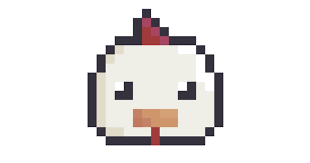
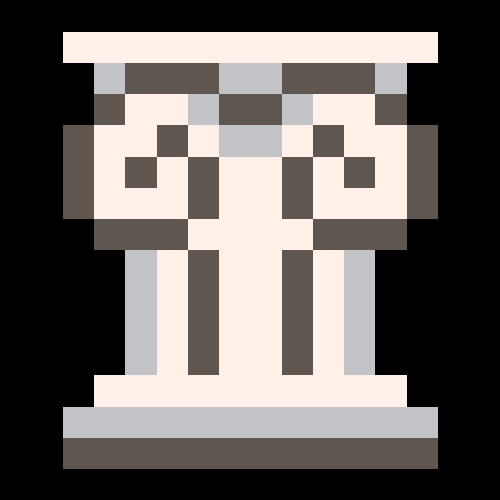








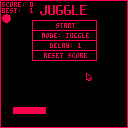
 1 comment
1 comment



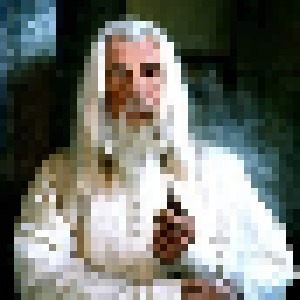




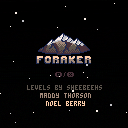











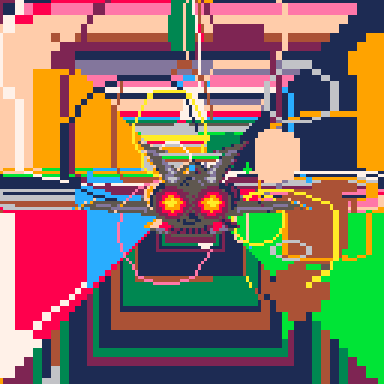



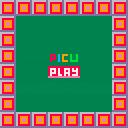






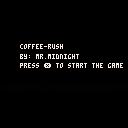
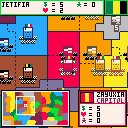



 (Unl)0000.png)