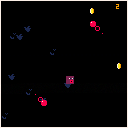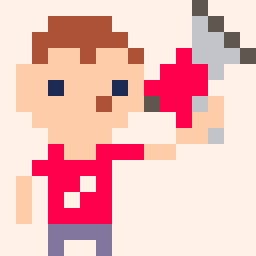Taoist Priestess Song encountered a Jiangshi (Chinese hopping vampire) and fight under the light from her campfire.
The boss changes her attack pattern for every 4000 score, and it goes forever until your character loses
CONTROL
Z: attack (hold)
X: jump
Arrow: move
CONTEXT
This game is a small self-learning experiment, for me to learn pico8 and also catch up with BulletHell Jam. This game is a part of my Song of Morus project, and kinda a demake of one of my game.
This is an anonymous function shorthand suggestion & discussion for pico8.
sum=function(a,b)return a+b end |
Right now, anonymous function definitions look like this.
This is way too long for such a simple function!
I know that Lua doesn't have its own short function; although efforts were made(as seen here), none stood out to be practical.
But as there is already a ton of shorts in pico8, why not add one more?
Of course, then we have to decide the syntaxes for this short.
Below I list three function shorts from other languages:
Verbose Lambda
As implemented in Python and Java.
lambda p1=default,p2:expression sum=lambda a,b:a+b |
(example from Python)
Allows default values, which makes the assignment of local values very concise.
From my experience of size-optimization in pico8, one pattern troubles me: nobody uses local variables.
Of course, size-optimized code is supposed to be purely procedural and I get that; still, they can be better with such a shorthand.









Hey, is there a way to draw a rectangle of arbitrary dimension filled with tiled sprites, aka textured rectangle or tiled rectangle? I can of course manually iterate and draw the same sprites many times, but this had very bad performance so I quickly hit over 1 CPU (meaning I'm dropping from 60 to 30 FPS).
In other engines, you'd set sprite rendering mode to Tiled and stretch the sprite, resulting in a repeating pattern preserving the sprite original size, instead of stretching the original sprite like sspr.
Recently, we got textured lines (tline) and fill patterns (fillp) but there is no direct way to use them to draw tiled sprites.
I see some ways to do that, but they are all workarounds, with no one-line solution:
a. iterate on 2D coordinates and draw same sprite with spr() -> bad performance
b. prepare a tilemap of the same sprites and draw them, offset by some camera() with map() -> need to either setup tilemap in data or generate them at runtime, and need to think with reverse offset to set camera properly. Kind of a waste of data if your rectangle is always using the same sprite. Only works if you have spare space in your tilemap (or you must overwrite some tilemap data and restore it later; note that with Big Maps in PICO-8 0.2.4, it's less of an issue)

SPEEDCAT v1.1 Patch Notes:
- added 130ms coyote time
- added a new block: platforms
- reworked room layouts for better flow and feel
SPEEDCAT
A game all about collecting coins and being faster than your friends!
How to Play
Can you be the speediest cat? There are 32 different "rooms" that you can explore. Within each room, there is exactly one (1) SPEEDCOIN that you can collect! Collecting the 32nd coin will immediately end the game and display your completion time and the number of deaths you had!
The coins can be collected in any order, so use your creativity to think of creative routes to get those coins even faster the next time! Or, you could attempt a no-deaths run! Share your high scores in the comments below to compete with the SPEEDCAT community!


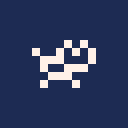
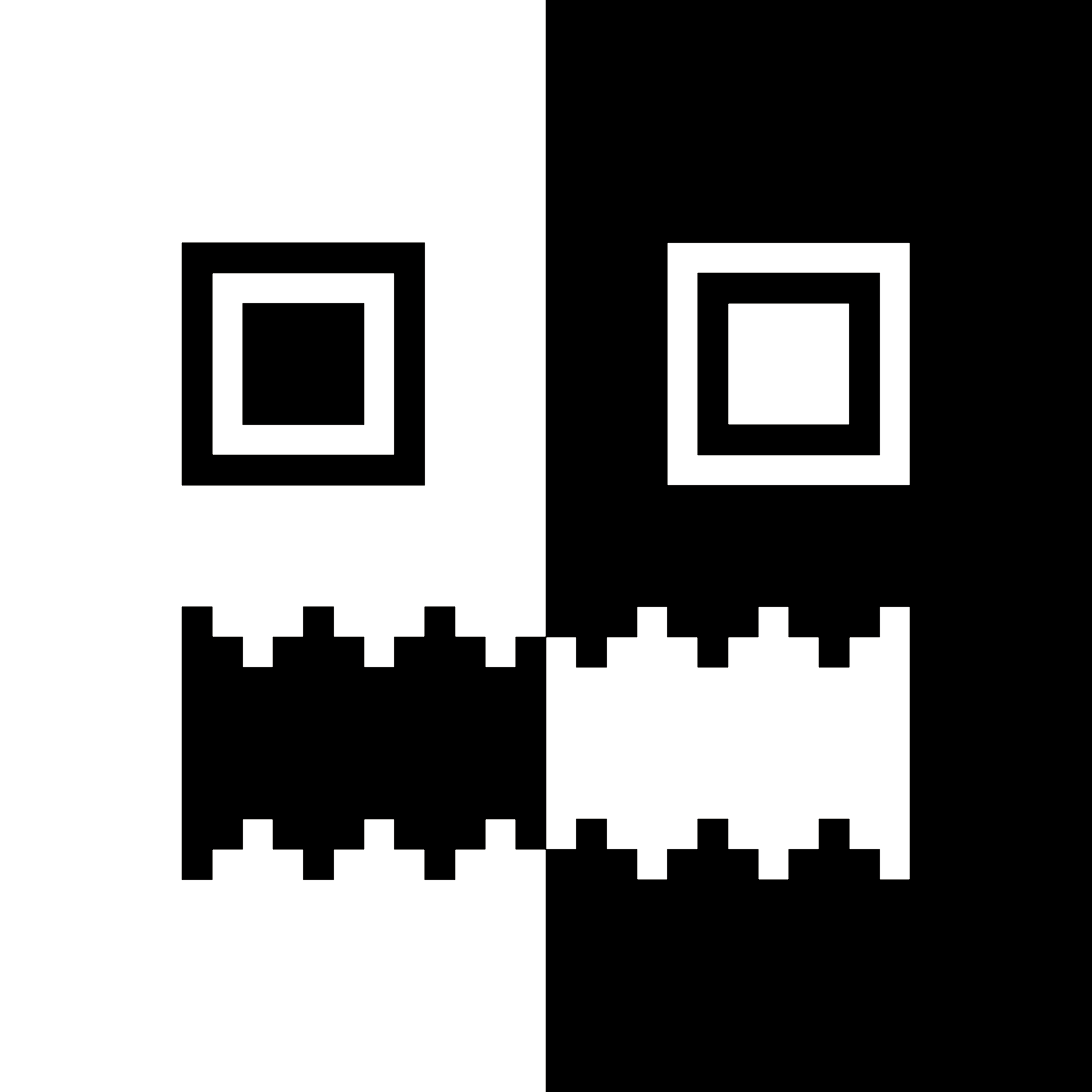



I have a foe taking damage from multiple bullet types on the same frame. I'm able to inflict 'impact' movement to the foe via the bullets update function (i.e. the foe jiggles when struck and still alive). The problem though is the death movement. I want to send the foe flying a certain amount depending on what kills them. Instead of doing calculations inside the bullet update like I had for the jiggles... I had been sending an id of the last struck bullet type to the foe's update, where it could then do the operations. This works fine for single shot deaths. However this doesn't look great when they get hit by like 10 things at once on a frame and they do the kinetic animation for the wimpiest bullet they r hit with. So I need a system of identifying basically the bullets (the type and number of each type) from the last 10 frames that have hit...and define that into some kind of kinetic energy multiplier to determine how far the body flies.
Question is how do I go about this, and is there a better method?
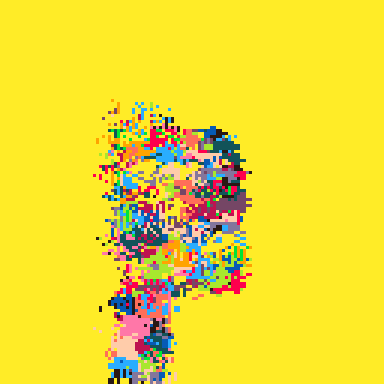
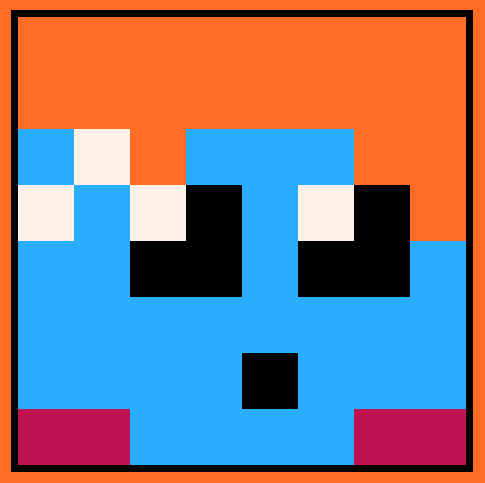

Hello! This is my first game, so sorry if it is bad (*edit: it is). Thanks to @Gabe8bit for the original game, and Nintendo for Mario.
WHY I NAMED IT SUPER MARIO 8 STARS:
I named it "Super Mario 8 Stars" because the original creator @Gabe8bit made a SMAS remake on PICO-8, So I mixed up Super Mario All Stars and PICO-8 And got Super Mario Eight Stars!





About
My first go at Pico-8! I wanted to try to do something a bit different with cards that people don't normally do, with big chunky cards.
Aim of the Game
Win big - starting with $100, can you break the bank at $1250 or more?
How to play pontoon
Pontoon is a lot like blackjack, if you've played that, you'll be familiar with the general idea. If not... please allow me to explain.
Each hand you play, you're trying to beat the dealer's hand. You'll both be dealt a card and you're invited to bet on that first card, from $5 to $25. Then you're dealt a second card.
If you happen to have 21 in those two cards, that's called a pontoon and you'll win (unless the dealer also has a pontoon!), otherwise you'll be looking at your hand and deciding how to proceed.

Return of the SLIMEPIRES! Music Mod
This is a sound mod that adds music and changes a couple of the SFX (namely the gun sound)
What the mod changes:
- Adds a polished music track
- Adds music toggle in main menu
- Changes gun sound to be more like a sci-fi blaster
- Changes explosive barrel sound to sound a bit echoey to convey liquid inside the barrel
- Changes transformation ticking sound with a "dampen" that tones it down a touch
That's it!
This music has been in my head for several days now and I watched several hours of gruber music videos to grasp some good composition theory. I made the track pretty long so as not to get too familiar too quickly because the game is lengthy for a PICO-8 game. I tried to eliminate all clipping but it's very tricky for this type of game where there's so many SFX calls constantly. I still think it sounds very enjoyable. Hopefully you enjoy it too!
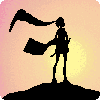


About this game

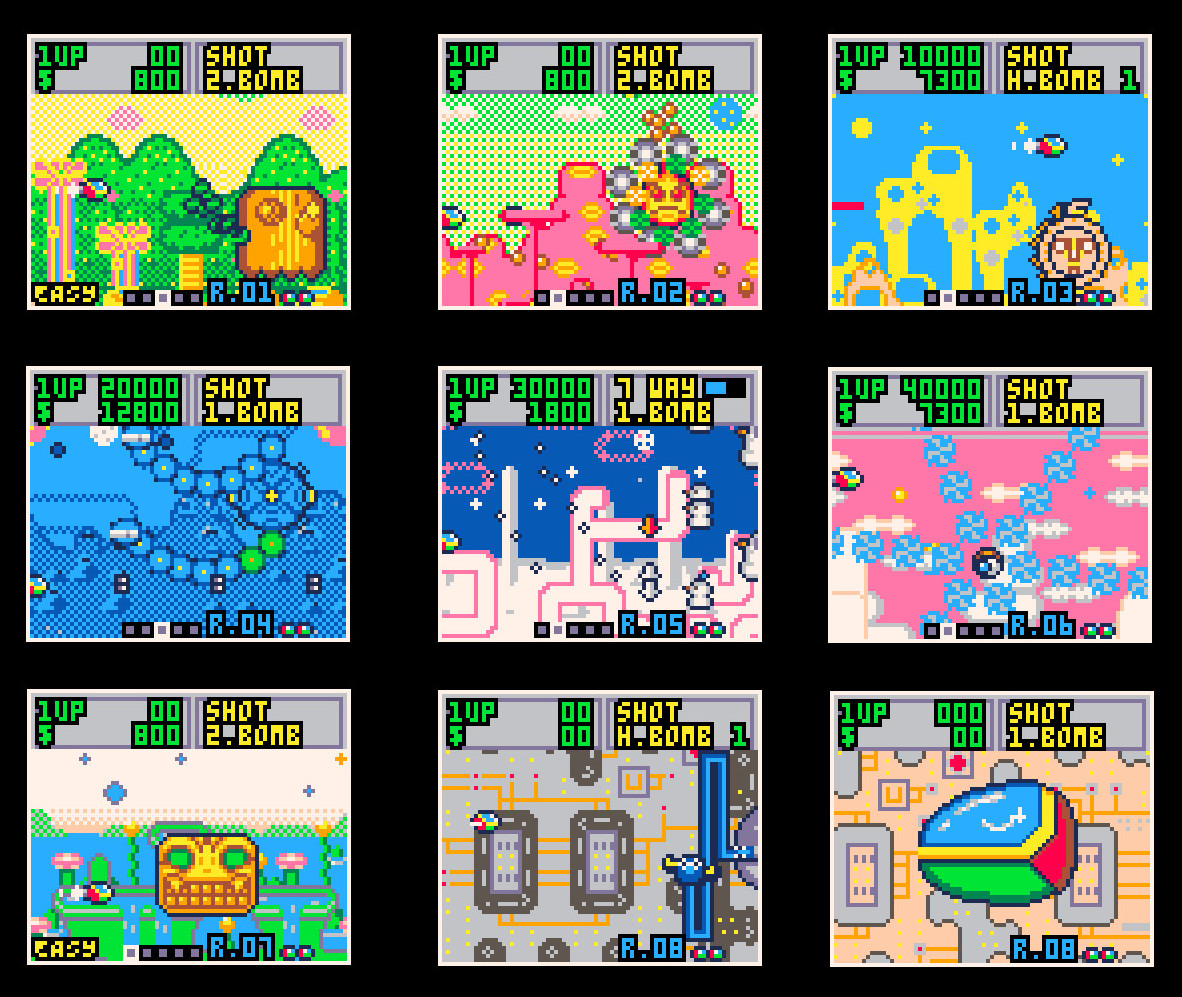
This is a demake of Fantasy Zone, SEGA. Boss rush mode is available and you can fight all of 8 bosses.
I made this game to feel "Wow, looks like the legendary game Fantasy Zone when seen from a distance!".
I never made this as a perfect clone. There are many differences from the original game.
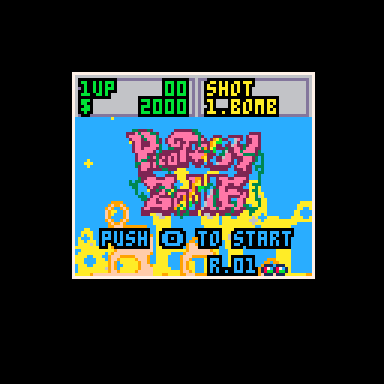
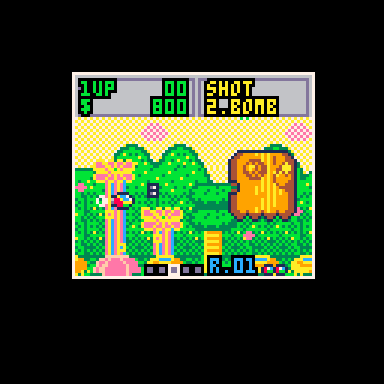
How to play
Start the game and enter select panel.
- Select mode: EASY or NORMAL
- Select stage: 1 to 8

If you select EASY, player doesn't get damaged. In this mode, you can enjoy tour of all bosses of Fantasy Zone and "EASY" is displayed at the bottom of the screen. If you select HARD, collision detection of the player is enabled.

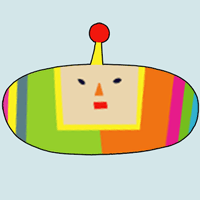
Controls
Arrow keys - Move selector up / down / left / right.
x - Select
z - Back / Return to level select
How to play
A nonogram is a cell based picture puzzle, where you must find all of the shaded cells. If you find all of the shaded cells then you will reveal the hidden picture!
The numbers above and to the left of the grid describe the number of consecutive shaded cells in the row or column. For example, if we imagine a 10x10 grid and we have a ( 10 ) above the first column, then we know that all ten cells are shaded for that column. If in the first row we have the clue ( 5 4 ) this tells us that there are five shaded cells, a gap of at least one non shaded cell, and then four shaded cells.



I had been trying to install pico8 on my retropie for months but still no success.
https://retropie.org.uk/forum/topic/24127/how-to-install-the-pico-8-on-retropie-for-dum-dums
the part driving me crazy is "6. INSTALL WIRINGPI".
I seriously can't get how to install this thing properly. One of my attempts resulted in crashing my retropie and I had to reboot and reinstall retropie, removing all the retroarch configurations I made. I don't want to repeat that ever again...
the guide says to enter Pi $ prompt, but since i'm not a raspberry pi expert I don't know what that thing is, and I couldn't find further guides too.


Firstly,
PLEASE DO NOT TRY THIS!!!
You may end up with files or folders that you cannot remove.
(I don't wanna be responsible for damages!)
Edit: It turns out there is a way to remove them, see below.
Illegal Names?
Not many people know this, but there are some folder or file names that Windows won't allow you to use. These include 'con', 'aux', 'nul', 'lpt0', and others. Seriously, if you're using Windows right now, make a new folder, and name it "con", it will tell you "The specified device name is invalid". (This is safe to try since the folder never actually gets renamed)

Through curiosity I discovered that PICO-8 completely ignores this rule and allows you to create folders or files with these names using the 'mkdir' and 'save' commands.

What's the problem?
Naming a folder 'con' seemed to have no issues other than refusing to be opened by the 'folder' command, however once I named a folder 'nul', it became impossible to remove. Windows prevents you from renaming or deleting it, so I now have a folder that I can move around, but not remove, rename, or open.









Enter a world of underwater caverns off the coast of an uninhabited island in my new PICO-8 metroidvania game, DIVER. Explore mysterious rooms and hidden passageways where you will come face-to-face with hungry aquatic creatures.
Note: This game is still somewhat in beta with a few minor bugs, but I may not go back to it anytime soon. It's fully playable til the end, just be resourceful with your ammunition!
Support the Game: https://dcdalrymple.itch.io/p8-diver
Source Code: https://github.com/dcooperdalrymple/p8-diver





Hello:

Instead of buying an RG-351 or other gaming device, I settled on purchasing a gaming controller called the RAZER KISHI that allows you to place your cellphone in the middle and you can use the joystick accordingly.
https://www.razer.com/mobile-controllers/razer-kishi/RZ06-03360100-R3M1
While it works perfectly everywhere else including emulation of other games like Super Nintendo and Sony Playstation for the RetroArch, it is not configured correctly for the Pico-8 system when run from Google Chrome.
For instance the BLUE does nothing at all. Instead arrow key controls are done by the RED sliding joystick above that.
In the GREEN, The (A) and (B) control the (A) and (B) for Pico-8 just fine. The (X) and (Y) also do (A) and (B) but not auto-fire.
May I suggest, @zep, that the [b]RED
Here's a POC of a factory sim.
See 'Open Tutorial' in the game menu for details!
CONTROLS
- arrow keys
- move cursor/eyeball monster
- O - (C on keyboard)
- place selected object
- X + UP/DOWN
- cycle through cursor modes
- X + LEFT/RIGHT
- cycle through selected cursor options
Delete a building or belt by using the delete cursor mode.
Buildings and belts can be replaced by different buildings or belts. Belts can not be replaced by buildings or vice versa without first deleting the existing structure.
OBJECT OF THE GAME
Produce resources by placing production buildings. Conveyor belts can be used to move resources (and the eyeball monster) around.






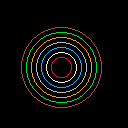
 0 comments
0 comments