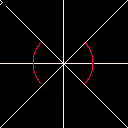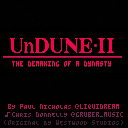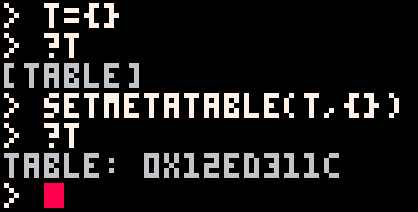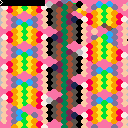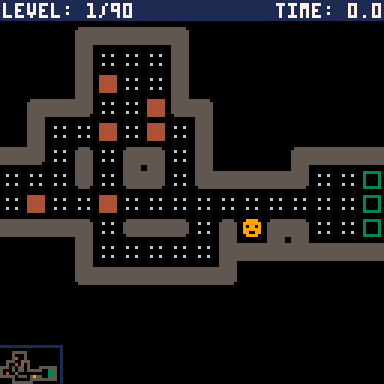
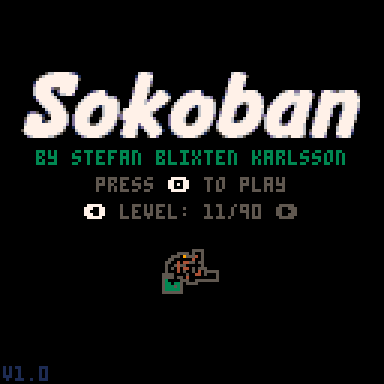

Controls
Move with d-pad.
If stuck, reset the level by holding [x] for one second, and try again.
Big levels can be panned by holding [o], while using d-pad
Game play
Push all brown boxes to the requested destination (green squares).
History
v1.0
- Show when new time record are made
v0.5
- long press [X] to reset level
- "Level solved" screen
- Some basic moving and pushing sounds
v0.4
- nicer lookin walls
- destination tile is visible "under" box
- menu to go back to title screen

Picopicotron
Picopicotron is a toy desktop environment with a bunch of silly programs included. I wrote it in anticipation of Zep's actual Picotron but I doubt there are any similarities. :D
Features
- Play tiny games!
- Live coding with a very limited version of LUA and pico8 commands!
- Copy & Paste code!
- Change the graphics of most things in real time!
- Take notes and have eyes follow your cursor!
- Mouse required!
- Start up sound by Gruber Music!
Hope you'll like it and have fun!


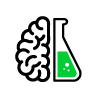


.jpg)



A cozy little game about helping a young rabbit with her garden.
v2 update: I couldn't leave well enough alone: it's the same core game, but with a much updated flow, and more things to do.
Instructions
RX-Series Automaton Quick Start Guide
Welcome To Your New RX-Series!
Congratulations on the purchase of your new RX-Series Automaton! In addition to its unparalleled power, extensibility, and reliability, the new RX-Series Automaton has been designed for ease of use. With a little bit of regular maintenance, you and your family will be able to enjoy the benefits of automated labor for generations to come!





Four-pong (4-pong) is a twist on the original PONG. One player, but you must control four paddles to keep the ball from going off screen. It looks simple, but it's quite challenging!
I made this as a learning exercise -- keep it simple, but make it challenging and fun.
Best wishes and happy playing!
MorsdenMan
WARNING FLASHING IMAGES
I wanted to try out the new extended (32 color) low res palette mode.
Use left and right arrows to cycle image rendering methods.
(Some of these methods take a while to draw, especially with the extended "flicker palette"--it's a slow dither.)
Your mileage may vary with the flicker color modes. I think it's a nifty way to get more colors, but many people find it to be distracting / uncomfortable to look at.
Modes
1) Floyd Steinberg: Standard Palette
2) Floyd Steinberg: Optimized Palette (basically just swapped some greens and blues)
3) Low Res with all 32 colors at once!
4) Low Res with "flicker palette" built up from all 32 colors mixed (be patient)



I've asked this question before, but it was lumped in with other export-related stuff; so I'm breaking this out into a standalone post. macOS and Windows exported binary applications trigger security/virus warnings that scare off potential users of my software. As recommended by Pico-8 docs I am "distribut(ing) the outputted zip files as-is to ensure users on other operating systems can run them."
On Windows:
The executable on first launch triggers Windows Defender on Windows 7 and 10 (reported so far). I tried codesigning the .exe with signtool to no avail. Is there a way to fix this?
On macOS:
Like Windows, the unsigned app triggers a security warning. Has anyone successfully fixed this, perhaps with an Apple developer account and re-codesigning?
I don't mind signing up and paying for Microsoft and Apple developer accounts if it will resolve the problem, but I don't want to pay just to find out it doesn't help. Hoping the community has experience I can leverage before making any financial commitments.

I've been looking at how to draw circles that mimic the elegance of circ(). From the bbs that led me to
https://www.lexaloffle.com/bbs/?tid=29976
https://en.wikipedia.org/wiki/Talk:Midpoint_circle_algorithm
So I tested
Minsky/Midpoint/x,y=sin(),cos() against circ()
The verdict was the midpoint algorithm was the best alt method. But none of them r close to being as efficient as circ()..so I don't understand...how does circ() work? I especially don't understand cause the previous bbs link to the Minsky said it was superior to circ()...my tests say its not...but the posts r 5 years old so...has circ() been updated since maybe? Or what am I missing? All I did in my test is draw 100 circles and look at the values via ctrl+p...and the findings were explicit.
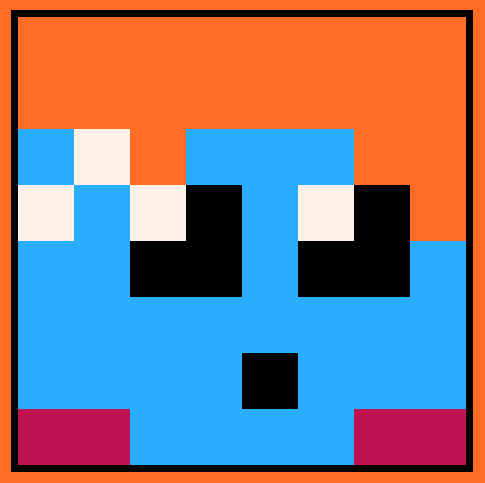
BrainF8 (BrainF..k)
What is BrainF..k?
BrainF..k is a programming language consisting of only 8 symbols for commands. BrainF..k also has memory cells, where you can store numbers. Every memory cell starts at 0 and will loop around if over 255 or under 0.
Commands
+: add 1 to the current memory cell.-: subtract 1 from the current memory cell.>: change the current memory cell to the memory cell on the right.<: change the current memory cell to the memory cell on the left.[: start a loop that will continue as long as the current memory cell is bigger than 0.]: end a loop that will continue as long as the current memory cell is bigger than 0.



I've made an algorithm that allows you to store 4 1-bit sprites in the space of a normal pico-8 sprite.
This version uses up the cpu a lot less compared to the previous which used pset().
It could be a little hard to use so there's some help on the bottom of this page.
Special thanks to Heracleum#1208 on discord for helping with the code.
Documentation:
Use 4x more sprite memory if your sprites are 1-bit
16 colors / 2 colors
1 sprite / 4 sprites
256 sprites / 1024 sprites
To draw your sprites, you'll have to use specific colors
Each color marks different sprites from 1-4, some of them mark more at once:
Pixel color in spritesheet/which sprites will be marked by color in that spot

OVERVIEW
UnDUNE II is a demake of the classic (and original) RTS game DUNE II, re-created from scratch in PICO-8.
A strategy-based resource management simulation, where three houses fight for control of the planet Dune - the land of sand and home of the spice.
This project started as a fun idea, that I expected to get done within a month or two.
Well... almost 3 years later (working on & off, in my free time) - I'm happy to say that it is finally finished! 😅





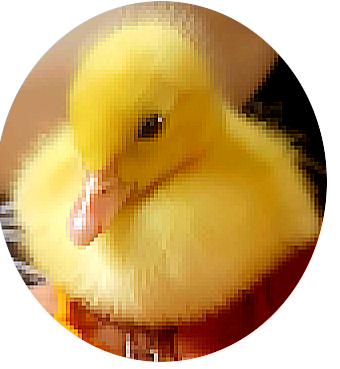

Feature Overview
RCEACH() performs a two-dimensional loop in a single function.
- The rectangle value arguments correspond to [table] {x,y,w,h} and [string] "x y w h".
- You can refer to the current x and y values in the specified function.
- This function consumes 50 Token.
rceach({16,16,32,32},function(x,y,r)
local c=(x+y)%8+8
pset(x,y,c)
end)
|
One of KNUTIL's functions, the object generated by EXRECT(), has a rectangle value format to be used for the RCEACH() argument.
may want to Use DMP() if check the converted table.
This function is included in the KNUTIL library.


(spoiler: turns out I was scribbling over memory I shouldn't have been ... including the RNG state)
I think I've discovered a strange issue with rnd() and mouse position:
Here, I'm just playing a snare hit over and over again. The snare is created by mixing a sine wave with noise, where the noise is generated by rnd(). (With separate envelopes applied to each component.) Notice that every time the mouse exits the top of the screen, the character of the sound changes, becoming more tonal.
I am virtually certain this is because rnd() is doing something strange. If I modify my audio chunk synthesis function (runs ~1x/frame, generating ~100 samples) to put srand(any_constant_value) at the beginning, I'll get the tonal effect every time. If I instead put this at the beginning:
seed=0 function audio_dochunk() srand(seed) seed+=1 |
... then I never get the tonal effect, which is the result I would expect. I have confirmed that this does not happen when the mouse exits the screen in any other direction.



About
Witches study various ancient mysteries, but some mysteries are too arcane even for them. Such as retro technology.
This game is largely based on Falcom's 1984 Dragon Slayer, with my reference version being the MSX port. Much of the premise is the same: you collect different power-up items and bring them back to your base, which allows you to level up to allow you to fight stronger monsters and in the end you face the final boss -- which is the Dragon in Dragon Slayer, and the save icon in this game.
The initial enemies can easily kill the player, and the first course of action would be to start collecting various colored coins and bring them back to the purple magic circle. You will learn new magic spells as you kill enemies, and once you have killed 99 enemies (there's a counter on top-right) you can take care of the save icon and finish the game. Each time you kill an enemy, the game will spawn a new one, and they'll be stronger than before.
The rough estimate to defeat the boss is +5000 ATK and DEF, or there might be an easier way.



The world only moves when Hot Duck moves! Help her retrieve her Heart-Ketchup in 9 short levels!
For anyone who loved (or ironically enjoyed) the original Hot Duck, it's HotDuck Engine!
I made this so I can make a sequel to Hot Duck but for now enjoy this version of the original game with slightly cleaner code.
Ideally it will also make it easier for anyone else to make levels if they want to, although I'd like to make the process even more streamlined.
I'll have to think more about where to indicate that Hot Duck is trans and uses she/her pronouns. I think restricting the screen size is the right move for everything else though.
It's still pretty amateur code but I did my best.

Catching apples is a lot harder than it seems...
Help Catch-Dude catch the fruit as it falls from the tree, but watch out for bombs!
The green apples are mandatory and must be caught, while the cherries only add to your score multiplier.
Catching a bomb or dropping a green apple costs a life and ends your combo.
The "X" button (defaults are the x and v keys) will let you sprint faster, while the "O" button (defaults to z and c) will slow you down to a walking pace.
The game features a wrap-around mechanic, where walking off one end of the screen will cause you to appear on the other side by magic! Utilize this (especially on harder difficulties) to catch as many fruit as you can!









 1 comment
1 comment
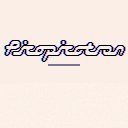
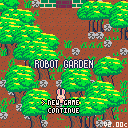

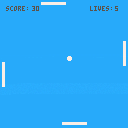









.png)