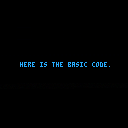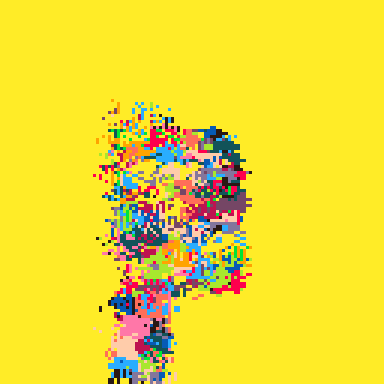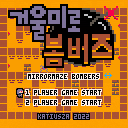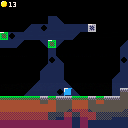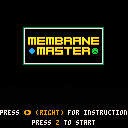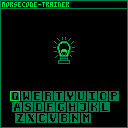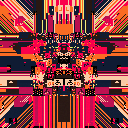Umbrella Escape
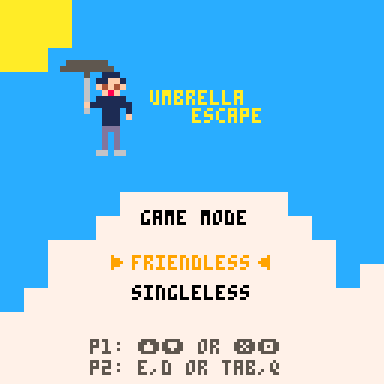
Description
This is my first game in Pico-8 (I found about this extra ordinary console about 4 days before!). Inspiration was taken from my film series about Homeless and "Gamedev with Pico" series.
Game is some kind of joke, don't get it serious. UI is written in Polish and less-english language.
Your mission
You have to fly among the sky and beat the best score! Have fun with gliding with umbrella.
Modes
Singleplayer [Friendless]
Yep, you don't have any friends and only way to play the game is to play by yourself.
Multiplayer [Singleless]
Woooah, you have friends? That's awesome! Play with them in competitive mode. One player uses arrows and the other "E" and "D"



Update!
Added signs to make it easy to understand the how to play!
Changed the color of the ground in the lava section to help players understand which spot is safe to walk on!
Fixed the text not showing up by the suspicious man underground in the lava section!
Simple game I made while learning Pico 8!
.jpg)



Yeah!
By Lily Kensa
Whether it's useful or not,
List
[hidden]
-
ROUND(value)
rounding.
-
INVCIRCFILL(x,y,r,col)
inverse circfill. r = radius, col = color.
-
APOKE(a,b)
change palette from a to b. (colors are 0 ~ 31)
-
AMGET(x,y)
do mget() but you don't need to "/8" anymore.
-
BMGET(x,y,map)
will do amget() and check if the map is the one specified.
-
RECT_BMGET(x,y,width,height,map)
bmget() but it use a hitbox.
-
AFGET(x,y,flag)
do fget() from a dot's position.
-
RECT_AFGET(x,y,width,height,flag)
afget() but it use a hitbox.
-
CYCLE(table,speed)
circulate the values in the table.

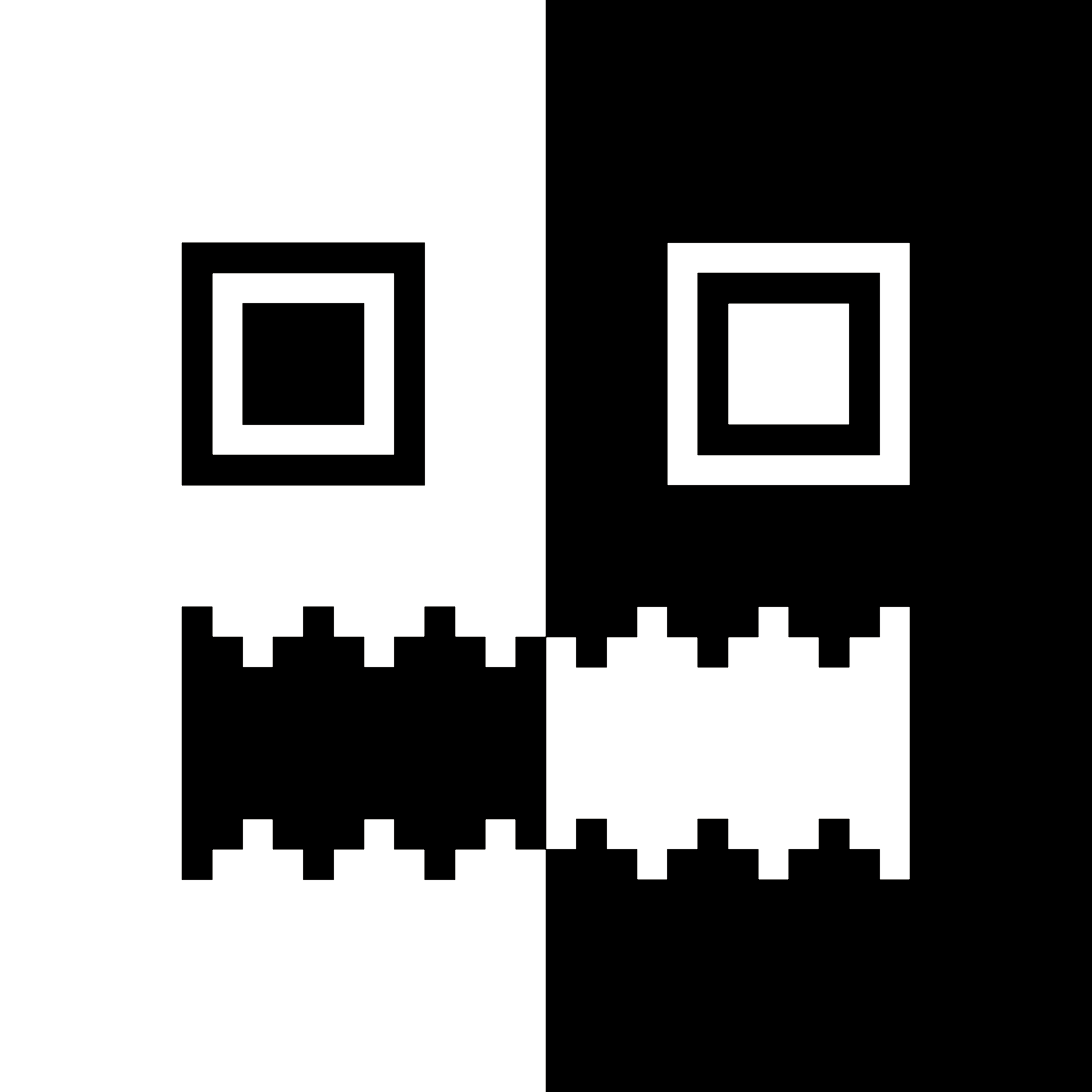


TO LOAD THIS CART in immediate mode, type:
load #multitorch
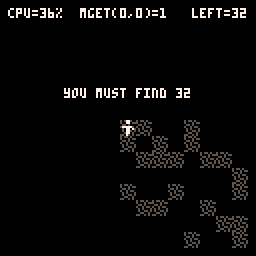
With the continued interest in torchlit effects, you are familiar with the post I made where you could have one torchlit effect for the center of the screen for the player:
https://www.lexaloffle.com/bbs/?tid=46533
Well this one is a little different and a bit more complex with 32-lamps although the code is explained in great detail for everyone to understand. in that it lets you have as many lights as you want in a 63x63 area map and they animate starting from darkness to brightness and back again.
Unlike other torch effects, this one does not change palette but uses a new set of tiles. So it is entirely possibly to use the code here to have a torchlit effect reveal something that normally was not seen earlier.
.jpg)

So, @Nyeogmi and I have been tinkering with @Vanessa's PicoTetris. I've been giving it more and more mechanics inspired by Tetris: The Grand Master, and Nyeogmi has been finding ways to keep the game running at 60FPS despite the stuff I've done to it. So, together, we present: Extreme Tetrom! Immensely more TGM-like and 100% less trademark-infringing.
Updated 2023-9-12 - Ver. 7.5 - Save-Compatible to 7.0 or later
Extreme Tetrom is a homage to Tetris: The Grand Master, Arika's series of Tetris games designed to become very difficult, providing new challenges to experienced players. It isn't a clone of any TGM game - it has its own difficulty curves, grading system, and surprises - but it should feel familiar to TGM players. Using a variation of Super Rotation System - the "normal" Tetris rotation system in modern games - it should feel familiar to Tetris players who have never played a TGM game, too!


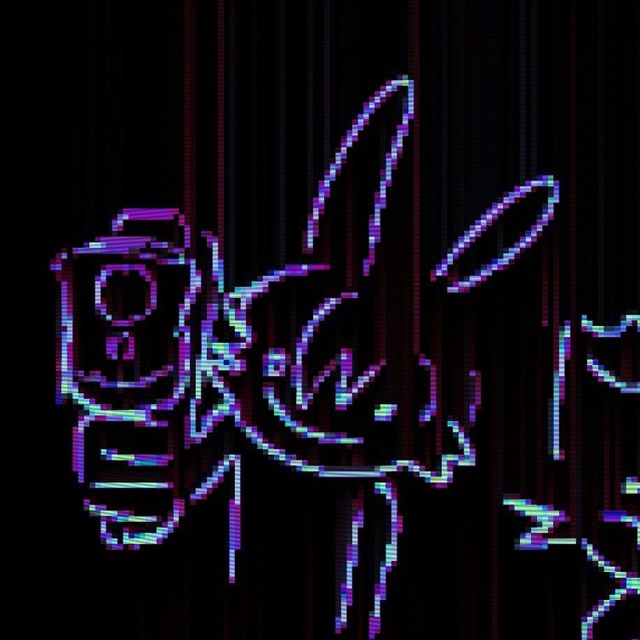
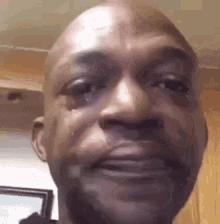


UPDATE 3:
Fixed the bug where you could fall so far beneath the level that you would never collide with anything. Thx @Mot!
UPDATE 2:
Holy diver, dear game, please let me be. Sooooooo. I HAD to reintegrate the difficulty ramping, and i figured i have to explain myself a little better.
This is my first attempt at a tweetcard. It was completely unexpected for me, but i enjoyed optimizing A LOT!
I learned how to shorten if statements, prints and everything else from the great articles people wrote about tweetcards.
Press X to flap,
beat my score of 33.
Oh yeah, and its 278 chars now :)
UPDATE:
Ok, the critic won, i remade it to be tweetable, i preserved the highscore but had to axe the difficulty ramping.
Thx for any suggestions to further enhance!
Original Post:
I tried to make flappy bird in under 500 chars.
Have fun and suggest ideas to push it sub 400!

.jpg)

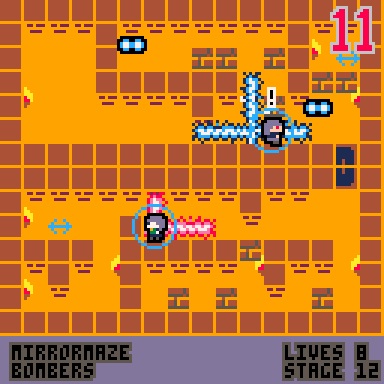
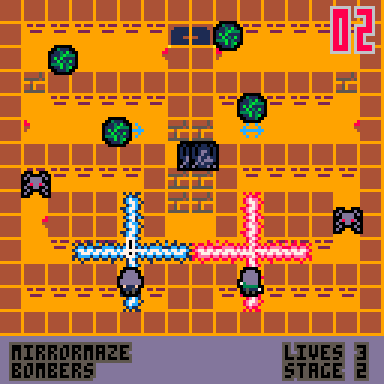
Quickfix
- Minor fix with the bomb spawn location. Sometimes they spawned slightly off the grid because I forgot to readjust their pos.
- Fixed typo.
About
This is an amalgamation of Binary Land by Hudson and Bomberman, also by Hudson. I guess I really like Hudson more than I realized.
The player controls the two bomberbots simultaneously. The primary character (the one marked with "!") will respond to your directional input, whereas the secondary will move in the horizontally mirrored fashion like in Binary Land . But unlike in the original game, you can press O to change your primary at any time.




So this is the reason I've been wanting to make a new post for a couple of days

One of my favorite coffee shops / board game stores within walking distance of my place has had this hanging on the wall for a while and every time I saw it it gave me a really strong Pico 8 vibe, a few months back I met up with some family there and I guess they caught me staring at the poster because a few weeks ago it was given to me as a late birthday present which rocks because i was a bit bummed that i didnt grab it earlier or figure out who the artist was
i know its not actually an ad poster but its pretty close. i may have to buy a pico8 logo sticker to apply to the outside of the frame
edit: if the author is a user here speak up, if not il post the artists info next time im in the shop and can ask "who did it" so credit can be applied
Another edit: it just says video game if anyone was wondering
Hi, I haven't been on here in a long while, but I do own a copy of Pico 8, and even have a game WIP (That I never finished) and when I finally logged back in to give Pico another shot it seems I can't download any version of Pico 8. Can someone explain whats going on, and maybe fix it if it's a bug?





license: https://creativecommons.org/licenses/by/4.0/
(ie. feel free to use it for whatever as long as you cite me)
controls:
- X button regenerates some non-fixed parameters
- O button opens the debug menu (I encourage you to change parameters, colors, brush configuration)
- touch/click the screen to paint with the brush
- on PC: "s" button saves a screenshot, "g" button saves a gif
creator: Andrew E. Brereton
date: 2022-03-04
twitter: @aebrer
website: aebrer.xyz
medium: Pico-8, Lua


I'm just posting the first cartridge I was able to finish.
This is a tutorial by @ztiromoritz and can be found here: https://ztiromoritz.github.io/pico-8-shooter/#
I started coding and picked up Lua like 20 days ago and also found out about Pico-8. I did some other tutorials and I've been reading about coding and all that, but this one is important to me since it was the first tutorial that I could actually understand what I was copying from the tutorial to Pico-8!
-- what I added
- Multiple enemies
- Multiple levels
- An ending
After finishing it, I added some extra features that I could code - after a lot of trial and error lol.
-- stuff that I ended up not adding because I don't know how to:


I've been playing around with figuring out music on the Pico-8. I decided to whip together a quick title screen test. The code is supposed to play a little ditty (sfx(4)) on the title screen but nothing plays until after I press X to go to the next screen. As far as I can tell, code wise that shouldn't be happening. Any idea what's going on here?
function _init()
cls(0)
scene="title"
end
function _update()
if scene=="title" then
update_title()
elseif scene=="instructions" then
update_instructions()
elseif scene=="page2" then
update_page2()
elseif scene=="page3" then
update_page3()
end
end
function _draw()
if scene=="title" then
draw_title()
elseif scene=="instructions" then
draw_instructions()
elseif scene=="page2" then
draw_page2()
elseif scene=="page3" then
draw_page3()
end
end
function update_title()
if btnp(❎) then
scene="instructions"
endend
function draw_title()
cls(12)
sfx(4)
print("title page",30,45,10)
print("press ❎ to start",30,63)
end
function update_instructions()
if btnp(❎) then
scene="page2"
end
end
function draw_instructions()
cls(3)
print("instructions",40,5,7)
print("page 1",25,45,4)
print("press ❎ to continue",25, 120,7)
end
function update_page2()
if btnp(❎) then
scene="page3"
end
end
function draw_page2()
cls(3)
print("instructions",40,5,7)
print("page 2",25,45,4)
print("press ❎ to continue",25, 120,7)
end
function update_page3()
end
function draw_page3()
cls(3)
print("instructions",40,5,7)
print("page 3",25,45,4)
end







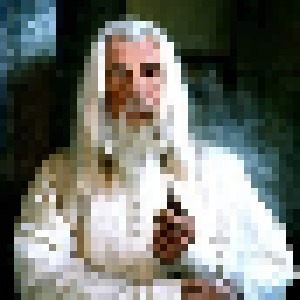

 3 comments
3 comments