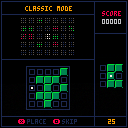Hello.
I want to use the clipboard to paste SFX data to another console as shown in the image below.
With the current (0.2.4b) function of PICO-8, you can only paste SFX data on the same console.
It would be simpler to share sound effects if they could be pasted to the clipboard in a format like
[gfx] wwhhpp... [/gfx)



Lets say I'm creating a game with an item shop that carries only one item (potions for example). I want the user to be able to buy up to 99 potions at a time.
function _init()
cls()
potions = 0
gold = 200
cost_of_potions = 4
buy_potion_amount = 0
end
I want the user to be asked how many potions they want and then they would need to enter it via the gamepad. I know Pico-8 now allows keyboard entry, but I don't want to use that as I want the game to be playable on handhelds like the Gameforce Chi which don't have keyboards. The code would need to check the number of potions the user is buying and compare it to the amount of gold they have and only let them buy the amount if they have enough gold. What would be the best way to implement this? I want it to be easy and quick for the user to enter any of the numbers between 0 and 99. Is there any things I should avoid because they use up to many tokens or are unwieldy code wise? Any suggestions would be appreciated. Thanks!



Not sure if this is a "bug" per se, but I'm new to Pico-8, and am starting a new project. It's supposed to be a SHMUP.
Problem is, I'm stuck on movement. For some reason, My ship doesn't move when I press the arrow keys.
I'm sure it's just something simple I'm missing, but I've been staring at my screen for hours trying to figure out what I'm doing wrong. Here's my code so far:
function _init()
--ship
shipx = 64
shipy = 110
shpspd = 2
shiphealth = 4
shipspr = 192
end
function _update()
end
function _draw()
cls()
spr(shipspr,shipx,shipy,2,2)
--moves the ship
function move_shp()
if btn (0) then
shipx=shipx-shipspd
elseif btn (1) then
shipx=shipx+shipspd
elseif btn (2) then
shipy=shipy-shipspd
elseif btn (3) then
shipy=shipy+shipspd
end
end
end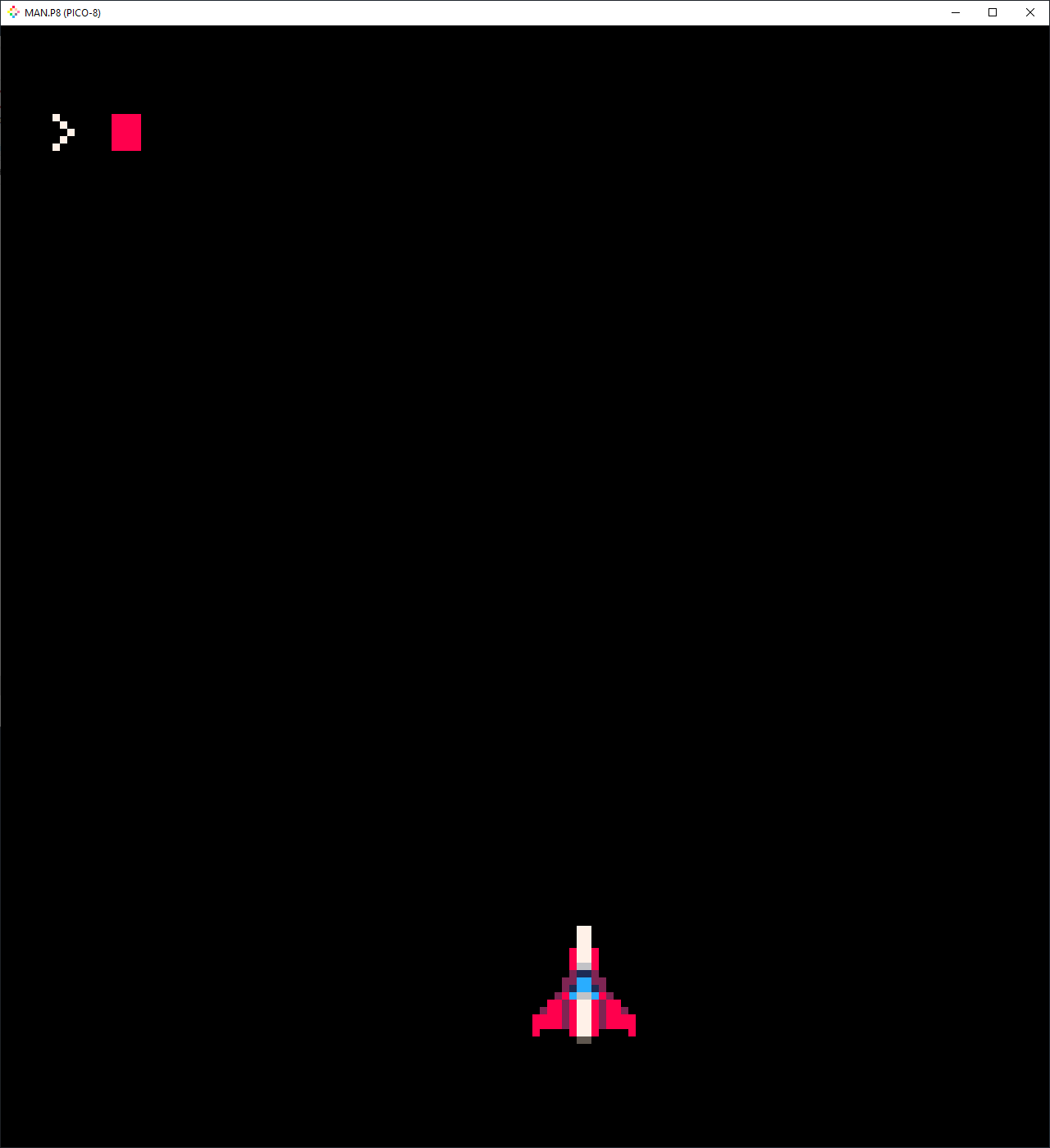



Thank you PICO-8 community!
This is my very first cart upload here to the BBS! I'm mostly making this post as a thank you to the PICO-8 community for being so informative and welcoming to people who want to learn how to make games. Between the wiki and the forums, I've been able to learn more about how to program in PICO-8 this past month than I could've imagined (this is coming from an absolute newbie).
Here's my first functioning framework for the current project I'm working towards - a rhythm game. I wanted to make this prototype with the intention of being able to easily change the BGM speed and arrow speed independently and still have the audio-visual timing be spot on. I'll likely make a newer version that showcases that functionality. For now, here's a short-and-sweet demo. Enjoy!




Lektrik Sportz Game
A Captain Neat-o Adventure
Let's get one thing straight. This is not Electric Football™. Doctor Lamento destroyed the football years ago because, you know, he's evil. But, I get ahead of myself. This is the story of Captain Neat-o who is far from home and falls into the clutches of Doctor Lamento.
The evil Doctor forces our hero to face off against his most formidable opponent, Neat-o himself, in a spectacle the Doctor calls Lektrik Sportz Game (because he can't spell and, you know, he's evil.)
Game Play
Run from one end of the field to the other while avoiding your opponents. You should make it home in under 5 minutes. Don't fall off.


*Capture The Flag!!! Grab the other team's flag and return it to your flag.
Featuring 3 Maps! 🗺
Awesome sprites by gvituri! https://gvituri.itch.io/




EDIT: Hello all, this game is live now.
You can play here:
https://www.lexaloffle.com/bbs/?tid=46758
Welcome all,
Thanks for checking out my game!
- GIFs:
I created this game after being inspired by a Halo CTF fan game I played on the internet back in the 2000's. The goal is to grab the other team's flag and return it to your flag.
In the game you will be selected to a random team and a random map. You need 3 coins to obtain a gun. The game is over after a team scores 4 points. You shouldn't attack your teammates if you want to win. 🤷
My first ever PICO-8 creation, spent about 2 days on it.
Conway's Game of Life, made in PICO-8.
Place/Destroy with O
Pause/Play with X
While paused you can draw your own patterns and watch how they evolve.
Also on GitHub https://github.com/megabyte112/life-8


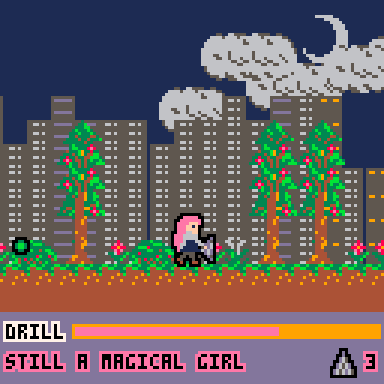
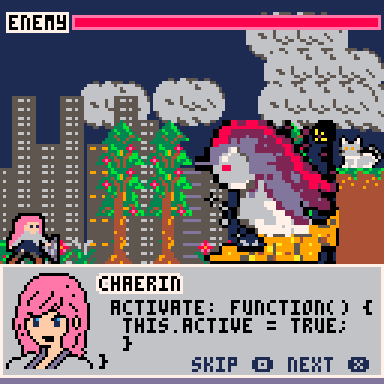
About
An ex-magical girl's familiar cat leaves home, and she sets off to find her cat.
It's my first attempt to use 16x16 sprites, and I definitely feel that a scrolling game with 16x16 on PICO-8 was probably not the smartest design, I had very little room left for the levels, of which there are only two.
But as a prototype, I had a lot of fun figuring out how to make various mechanics work -- parallax, bouncing boulders, moving platforms, jumping down from a platform and a life bar. ...and as a result I think it's got a bit more spaghetti than even my usual, but the next time I use them I'll be able to handle them better. Maybe. Hopefully.




Suppose you were watching a movie and it was not centered where in the middle of the screen but may even be off the edge or too far to the left. Well that's kind of what's happening here in Pico-8 when you run a cart Online.
At least for me in Firefox for Windows 10 I have to carefully move the right-sidebar to center vertically in on a Pico-8 game I want to play online and there is no way to center it perfectly horizontally.
Suggestion: Click anywhere in the field above or on the play button and it automatically centers the frame, not just vertically but horizontally as well introducing artificially increased boundaries from the left to pad it perfectly horizontally centered if need be. Add button option to "dim the lights," not turn them out entirely, for anything that is not the frame for an immersive game playing experience that does NOT require full-screen and you can still see the taskbar below.
Hi guys. There is another concern I have.
While it is certainly possible to run your cart at 30fps using _update() or 60fps using _update60() how do you go about arbitrary speeds like 13fps or 129fps and having the ability to change it during the execution of the cart ?

The reason ? Early arcade games such as VENTURE would make the game harder not just by making the enemies more aggressive but more importantly, actually upping the frames-per-second rate of the gameplay making it that much more difficult. I wanted to bring this option to Pico-8 as I have not seen any games yet that do this - where you can increase the framerate by any rate.
You can sort of do this in Pico-8 by NOT using _update() or _draw() and flip() yet ... how do you do write this cart WITH the standard _draw() and _update() ... and in fact is there some way to POKE a forced FPS for _update() and/or _draw() that can be as low as 1fps and exceed 60fps or even go up to something like 240fps ?
About this game
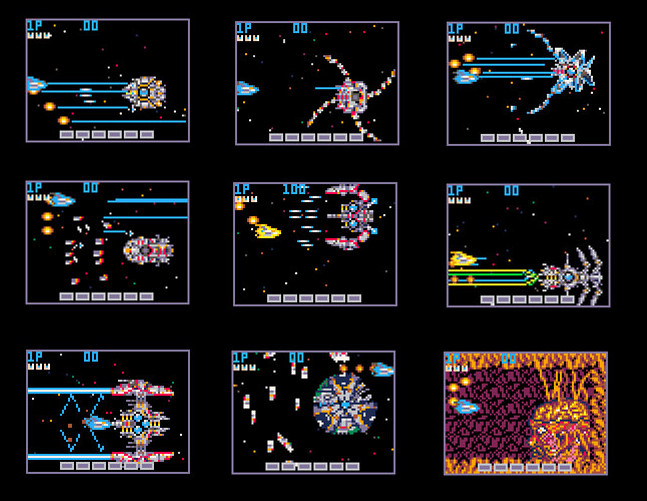
This is a demake of GRADIUS, KONAMI. Boss rush mode is available and you can fight 9 bosses selected from GRADIUS series continuously.
I made this game to feel "Wow, looks like the legendary game GRADIUS when seen from a distance!".
I never made this as a perfect clone. There are many differences from the original game.

How to play
Start the game and enter select panel.
- Select mode: NO DAMAGE or NORMAL
- Select rank: LOW or HIGH
- Select number of options: 1 to 3
- Select stage to start: 1 to 9
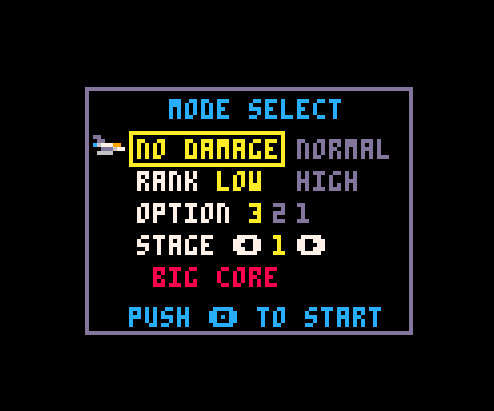

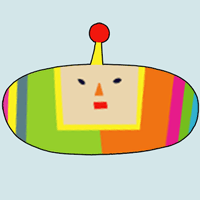



Hi there,
Sorry if this isn't the right place for this, but I work IT at a school and have been curious about working to implement PICO-8 as part of the school's STEAM program. The school has a 1-to-1 laptop program with Chromebooks, but they easily run PICO-8 in the few test cases I've tried it on after installing Linux on them. I would like to work with the STEAM teachers at our school to get this implemented, but I'm worried about misuse of it, especially when it comes to the SPLORE command. Because it's not working through a web browser, it gets around what we have in place for our content filter policies, and while it's not a huge worry, there are some available carts that have stronger language than would probably be appropriate in a middle school setting. I want the option for other games to be available because I believe being able to dig through the code of other games is an amazing learning tool, but I would prefer to have it so these students are only able to access other games through a web browser so our content filtering policy can still be in place. Is there a way to disable SPLORE or some other way I can accomplish this?



This is an update to a work in progress game I made. The instructions are on the original post (the post is just called "Forts")
CHANGE NOTES:
New Features:
Added the Buzzsaw
Costs 5 gold
Fires the same way that double guns do, but can only destroy wood. With the exception of the core, if it would hit a structure, it just stops.
Balance Changes:
Double Gun now costs 6 gold
Laser now costs 7 gold
Fixes:
I did not fix any bugs, but that does not mean that I won't in the future. If you find any, please tell me!
Blockbingo, my Pico-8 version of the Game Boy Advance game Tringo from 2006.
Classic mode:
The goal is to earn a high score by combining as many blocks as possible and clearing them in groups of
3x3 = 30 points
3x2 = 15 points
2x3 = 15 points
2x2 = 5 points
You can choose to skip the current piece causing a 7 point penalty. once a piece is skipped, it will not be called again.
You start each game with 35 pieces to place. you have 10 seconds to place each piece before it is skipped causing a 7 point penalty.
Time Trial mode:
Score as many points as possible in 1,2,3 minutes. You are not limited to 35 pieces and a skipped piece can be shown again.








 3 comments
3 comments


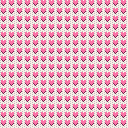
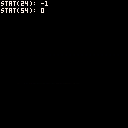


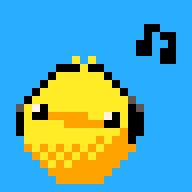


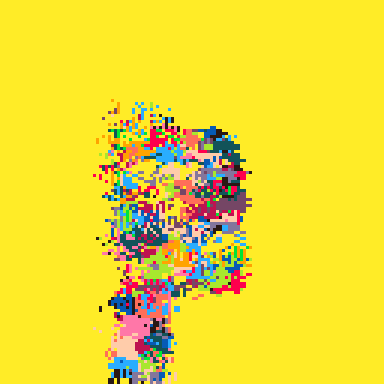






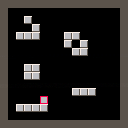



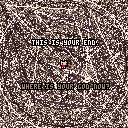

.jpeg)