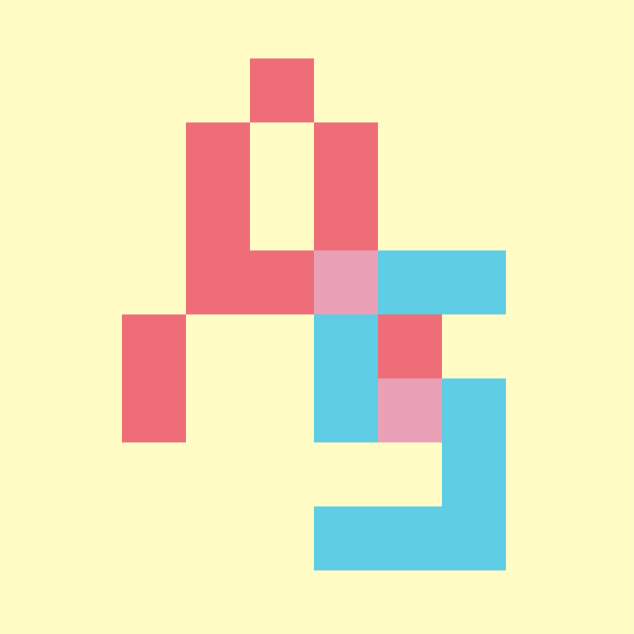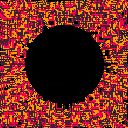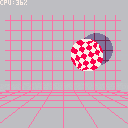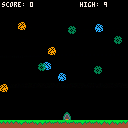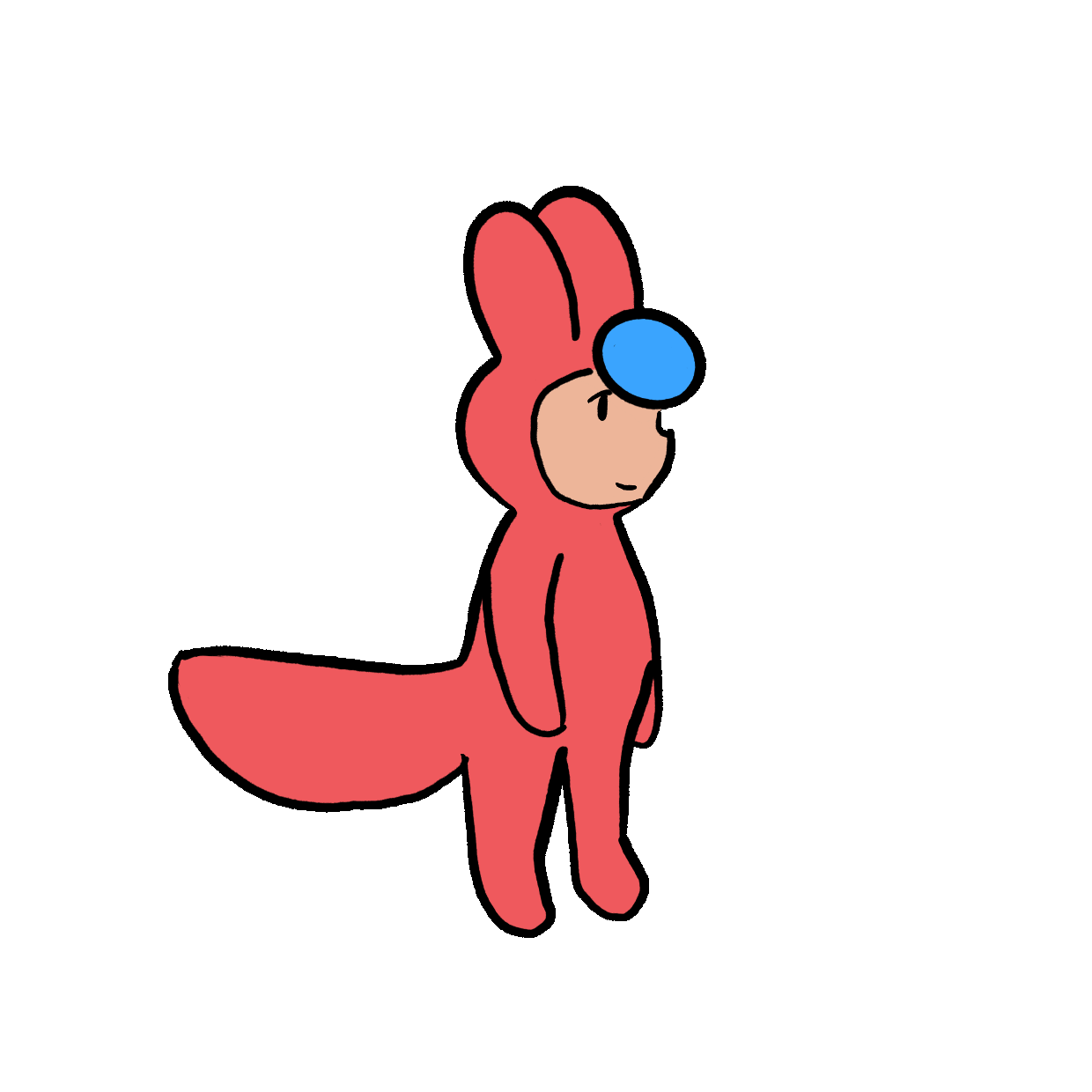I wanted my game to have a slider bar and tried to do it myself from scratch. I couldn't find any examples where someone had made something like this (I could also suck at googling) so I figured I'd post my rough version so that people could improve upon it if they wish.
The code is still a bit of a work in progress, but all the main functionality works quite well:
- Color changes at set points to add some dynamism (points are roughly hard-coded into fifths)
- Tick marks show you where the color changes (just a little flair to make it look prettier)
- One variable is used to keep track of where to put the slider sprite on the X axis as well as how far to fill the bar (you can access this to modify stuff, for example)
- Minimum and maximum values so the slider sprite stays locked inside the bar
I took some of the mouse code from here: https://www.lexaloffle.com/bbs/?tid=43344
I removed the parts about hovering on stuff as I didn't need that.
Let me know what you think! This is my first time posting something so I hope you like it and look forward to some constructive criticism

So recently, I found some secrets in the Advent Calendar (you can see the secrets here https://www.lexaloffle.com/bbs/?pid=104447#p). The locked presents actually have unplayable knockoff games! I was so curious, I decided to find some secrets in the games themselves!
Spirit Solstice (The Original)
https://www.lexaloffle.com/bbs/?pid=103282#p
Trainer/Modmenu Options
-
Noclip - It's noclip, but you can't pass through hardcoded barriers
-
Speed - Move faster, you can sometimes clip into the wall tho
-
Freecam - The camera can move past its hardcoded bounds
-
Iron - You can't die
-
Freewalk - Allows you to go past hardcoded barriers
-
Lighten - Darkness is no more
-
Fullmap - See the entire map
-
64x64 : Default is true - 64x64 screen
-
Area - The game's current loaded room
-
Summon Wolf - Forces the natural spawning of a wolf (ignores maximum wolves allowed)
- Spawn Wolf - Spawns a wolf entity at your location (ignores maximum wolves allowed)

A little demo I created to test out palette cycling effect.
and to try playing with a shadow effect which I'm pretty proud of.
So why not recreate the boing demo for the commodore amiga which also used palette cycling effect.
for the shadow I created my own line drawing function using Bresenham's line algorithm
I have taken the ball sprites from Two_Owls because my original ball didn't look too great.
drawing the lines with shadows could deffinetly be improved, especialy because we know the size and location of the shadow :P

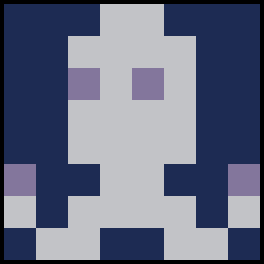
Working on a really small project in my free time, Hoping to update it every so often!
You're a small lil bee gathering pollen in the evening before the next day since you missed your pollen quota. Gather as much Honey as you can!
There currently isn't a game over or a way to lose, just relax and grab some pollen.
Use Z and the up arrow to play
~epilepsy warning~
contains flashing images
This is the first program I wrote for the pico-8.
Its the test solution of day 11 of advent of code 2021.
This project was mostly to play around with the sprite editor and some of the things I learned from the hello world example.
I basically ported my original solution made in c so the code isn't that clean or well documented.
Hi All
PICO-8 0.2.4b is now up on lexaloffle, Humble, itch.io, and for PocketCHIP.
This is mostly a bug-fixing update; you can see the main 0.2.4 change notes in the 0.2.4 thread.
There are a few handy editor features though; here's a demo of setting animation loops: press l to start and end, and then -,+ or q,w or a,z (for azerty keyboards) to switch frames. This also works at different sprite selection sizes (shift-click and drag a selection from the spritesheet). This gif also shows using ctrl-b to "paste big" multiple times.
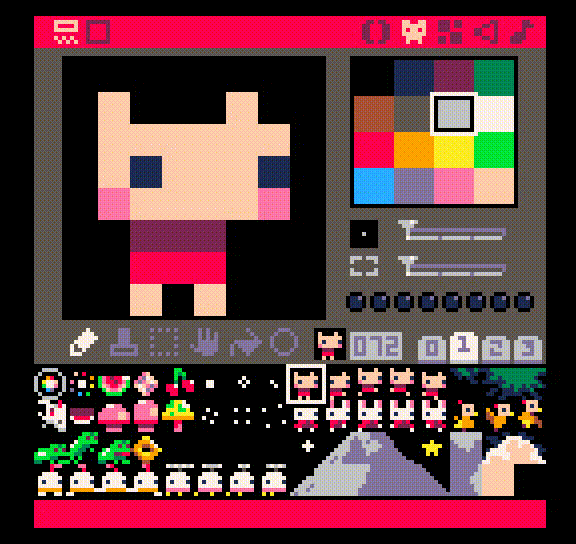
Full 0.2.4b changelog:
Added: l in sprite sheet navigator to set loop start / end points (then q,w or a,z to navigate)
Added: ctrl-b in gfx editor to paste 2x2 original size ("paste big")







PiCOnsole-8
UPDATE: Added a concept using pico-cad. not very specific but it was a lot of fun
===========
The purpose of this physical console is to:
1. Capture the retro-inspired essence of the Pico-8 software in a physical form, while re-imagining what it means to have a physical cartridge
2. Have old meet new with a sleek yet elegant 30x65mm body.
3. Reduce e-waste and create something that can be used as it is, or gut /hack it for different projects. This is achieved via the following concepts:
3.1. Doing away with the idea that a “physical cartridge” needs to be a separate part printed every time. However, it is important to capture the essence of a physical cartridge in a newly inspired way. The 33mm IPS 240x240p display on the front of the console has the sole purpose of displaying the art of the cart being played; not the game play itself. This is intentional because despite the console's small form-factor, it is meant to be plugged into a power source and a TV, just like in the old days.

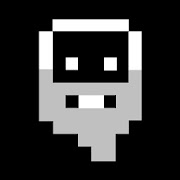

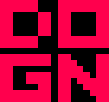




It's the first game I made with Pico-8.
One of the Picross games.
I made it possible to operate comfortably.
Please enjoy it!
The music was composed by Gruber Music.
(Pico-8 Tunes Volume 1)
CRT Version
https://seimon.github.io/nemo/

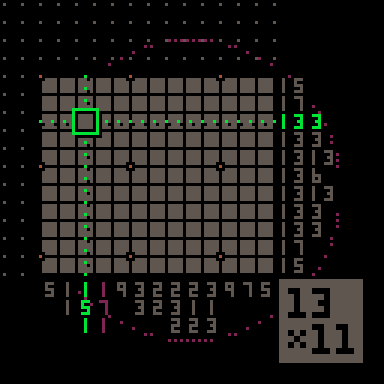

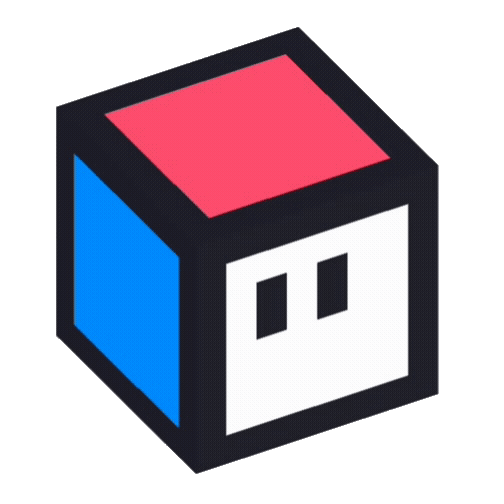




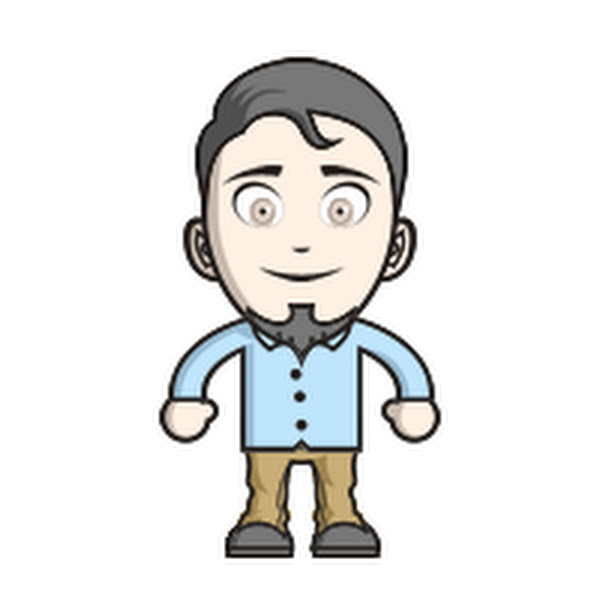
"FARM PANIC" is a simple action game.
Save the farm! If you lost all turnips, you will fail to save the farm.

・control
move : ←→
pull : ↑ or z
push : ↓ or x
・score
Pull out turnips : 50×(5-#(turnip spawner))
Attack mole : 10×combo (combo is counted per turnip.)
・tips
You can push turnip to under the ground after the meter turns yellow.
You can pull out turnip when the meter turns green. (grow up)
"FARM PANIC"はシンプルなミニゲームです。
もぐらからカブを守ろう!すべてのカブが荒らされるとゲームオーバー。
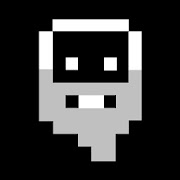

This is an update to a work in progress game I made. The instructions are on the original post (the post is just called "Forts")
CHANGE NOTES:
New Features:
Added the Laser
Costs 6 gold
Fires the same way that single guns do, but passes through wood.
Sound effects now play when you shoot a gun (there is a different sound for each gun)
Fixes:
Shoot yer guns button changed to orange (to make it more clear that it is a button)
Fixed the bug where p2 storage looks like it is stuck at 1 when it is over 10 (this was because when it reaches double digits you could only see the tens place)
The selector now “remembers” where it was when you open the inventory (so you don’t have to move it all the way from the middle of the screen when you open the inventory). It resets to the middle at the end of each turn

Sorry guys, this is not a game but it is still a quest.
Unicode if you are not familiar with is the very huge character set you have available to print in most messages including some text editors. Here are a few familiar examples.
😀 ✌️ ❤️
My question is, is there a way to write any Pico-8 code where for instance you could have a unicode character such as this, "⭐" created in the code and then transferred to the clipboard where you could PASTE it in a regular message either online or in a text editor ?

Just something interesting I discovered this morning (01-26-22) while working on other code.

You can type in something like FUNCTION, FOR/DO, or IF and when you come to the end where you are ready to press ENTER, instead press SHIFT+ENTER. The IDE will automagically type in END for you aligning where you typed the previous statement. How cool is that ?
I checked also, it is not listed in the help file found HERE:
https://www.lexaloffle.com/dl/docs/pico-8_manual.html
This also works for REPEAT/UNTIL, and WHILE.











 1 comment
1 comment