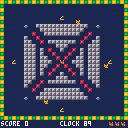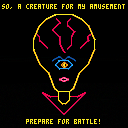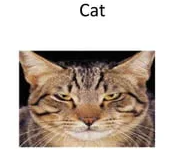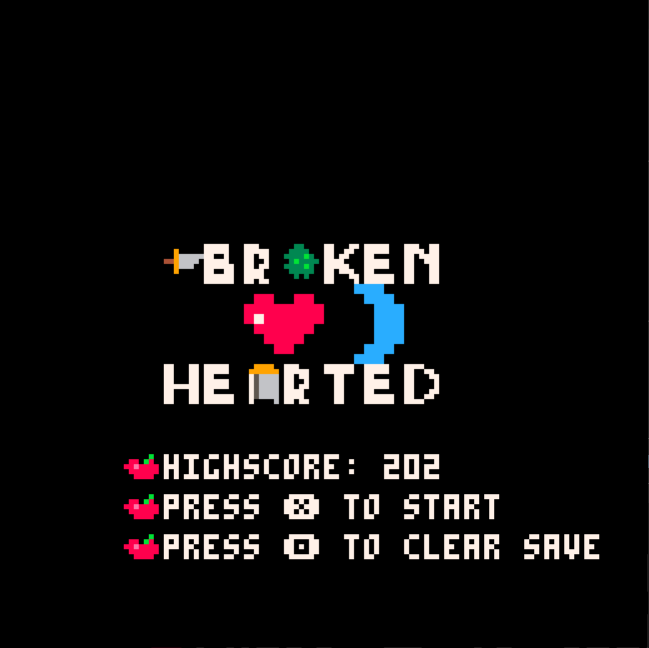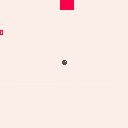While I addressed this earlier. I thought I would get more into detail with this post.
Now I'm pretty sure a great many of you just run PICO8.EXE or click the icon to get it going, but if you check the online instructions found HERE:
https://www.lexaloffle.com/dl/docs/pico-8_manual.html#PICO_8_User_Manual
You will see you can create a BATCH file that changes the very way you interact and view Pico-8, definitely taking full advantage of your screen margins.

For instance, this is one I created for myself, "p8.bat"
@start pico8.exe -software_blit 0 -gif_len 240 -windowed 1 -width 702 -height 650 -draw_rect 10,5,682,640 -sound 128 -music 128 -pixel_perfect 0 -desktop c:\david\Pico-8\pico-8_win32!snaps -home c:\david\pico-8\pico-8_win32 -foreground_sleep_ms 0 -background_sleep_ms 1000 -accept_future 1 -gui_theme 1
We can go through it if you like.
"@"
means to hide this when run in batch, the mess of text above will not appear.
Two things really.
The first is pretty straight-forward.
If you look at your web address and see ?cat=7 at the end, you are not getting the full picture of Pico-8 posts ! Remove that, change it to:
https://www.lexaloffle.com/bbs/ |
and reload to see more than just carts.
The 2nd is the rub. I want to create a function.
The function has 3-arguments.
First is the number entered, second is the low end number, third is the high end number.
What you want to do is return a value based upon the three where the 1st wraps neatly around the 2nd and 3rd.
So if for instance you had (-1,0,7)
The result would be 7.
If you had (8,1,6)
The result would be 2.
Now before you dive head on into this understand it is more complex than it seems. Here for instance are some people trying to solve it. But by reading it, it certainly left me in the cold.
https://stackoverflow.com/questions/707370/clean-efficient-algorithm-for-wrapping-integers-in-c
Now I THINK I could write one myself where the number of iterations would be based upon the absolute value range of the initial value from the edges, but that would be slow and cumbersome. And if you had numbers up to a thousand for instance it would be very slow indeed.
What is your perfect fast and small Pico-8 code for this tricky programming question ? And yes this would doubtless aid any other programmers who see it; full credit to you. We could all use an efficient function for this.







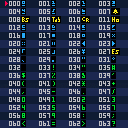
TO LOAD THIS CART IN IMMEDIATE MODE TYPE:
load #kamegamana |
@zep as you know has made many changes to the ASCII character set since Pico-8 first came out. I did not see a cart that shows all the ASCII characters let alone the newest ones. So here you have one I wrote.
Also you can continue to work on your main code and run this in a new Pico-8 environment.
Yep, you can run more than one copy of Pico-8 and refer to this as needed when you are working on your code with ALT-TAB to swap between Window tasks.
And there are some special characters you can try right now. For instance once the table is up you will notice a BELL on character 7.




I recently bought a Pico-8 license and am trying it out. I started with a few simple generative art pieces.
This one looks fine for being published, so here it is.
It draws multiple, randomly colored concentric circles on a randomly colored background.
Controls are easy:
- X for a new randomization
- O for showing the circle count
- Up for increasing circle count
- Down for decreasing circle count


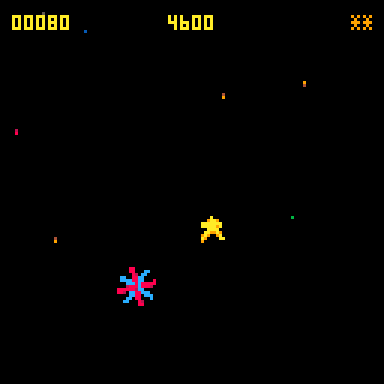

This is a demake of Sega's first colorized vector scan arcade game Space Fury.
You must fight with alien commander's entire fleet. Occasionally attach weapons to increase your firepower.
Since I didn't like some designs of Space Fury the gameplay had been changed a bit :
-
You can always dock with weapons after the wave.
-
instead of the fixed screen the camera chases the player so you can always see the enemies ahead.
- enemy ships' merging point is displayed.
Pressing O in the title screen to switch the control type.
Classic is same as the original, and modern rotates the ship in time pilot style.
Anti-aliased vectors by elice and freds72.



No-one likes to be a whistle-blower. Absolutely no-one. I am hoping I am not being one here.

We are all familiar with @zep's Pico-8 boot process. The rainbow sweep, logo, icon, and audio trill.

P8 for the cellphone is a near flawless Pico-8 emulator which runs Pico-8 carts. It does include Zep's opening logo and trill. Carts are added from the Lexaloffle website, which of course is home to Pico-8. You cannot add carts manually by uploading either from your HD or external source.
And that's fine. However I did notice on Tac-08 for the RG-350 - it does NOT show the rainbow boot pattern nor show the opening Pico-8 icon, the text on black, nor the audio trill we are so familiar with.
Importing carts to Tac-08 is a matter of uploading either the .P8 or .P8.png to your RG-350. It bypasses the need to go to Lexaloffle for these.

It shows instead a white screen with text and no sound opening. It lingers for a second. Then the cart begins.


I made a short puzzle game! This is the first time I have finished a PICO-8 game, so I'm very happy about it. :D
Version 1.4 -- fixed bug with diagonal movement leading to clipping (thanks to an IRL friend)
Version 1.3 -- fixed bug with loading on boundaries of room (THANK YOU @dw817)
Version 1.2 -- fixed bug with load when no keys (yet again thanks to @dw817)
Version 1.1 -- fixed bug with load (again thanks to @dw817)
Version 1.0 -- fixed bug with load (I was using 0-based indexing accidentally -- oops!) Thanks for reporting this bug @dw817!



Amiga Boing Ball is my first ever contribution to the Pico8 community. It's a recreation of the iconic Amiga Boing Ball scene. It's my plan to update the cartridge from time to time (i've some nice ideas)
ToDo / Coming soon:
- Animated Boing Ball
- Background Music
- Amiga CLI loading animation
-
SoundFX for "Inserting Disc"
and many more. AAMMMIIGGGAAAA!!!!!
What's New in THIS version:
- Some GFX enhancment (Ball is more round)
- Amiga Logo


I've recently set up a proper PICO-8 handheld for myself, and I've run into a bit of an issue with games purchased from Itch.io and etc. A lot don't supply a Raspi build, and for those that do, it'd be a little bit of a hassle getting them to work when you've got a closed setup without a desktop. Sure, most of those carts are also on the BBS, but there's a fair few that aren't. Plus, either way, it feels slightly nicer to use the version you paid for.
It'd be nice to be able to run these carts in regular P8, with the editor and save commands locked off, or having to load the .pod via the command line in the first place so the editor isn't even loaded. It would also have the added benefit of making multicart games a single file, which could be really convenient for a lot of setups. It'd also have the benefit of making any exported carts playable on other platforms down the line, say if P8 gets a native mobile version.
People seem to most often not supply a p8.png as security, in a way. Not wanting others to see / mess with your code, or otherwise play your game for free if it's paid only. Which I personally fully respect, but I'm sure some may disagree. Thus why I feel locking them to read-only is necessary.


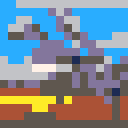
I was just trying out both P8, an APP to run Pico-8 carts run on cellphone, and Google Chrome for my cellphone. I was trying out Pico-8 apps that are designed to let you view and use the keyboard - yet they do not show a keyboard.
This is not so much a question as it is information to people developing Pico-8 carts for the cellphone and Android experience. That the keyboard might not be appearing for them. Only the arrow keys, (A), (B), and the START button.
Now years ago I wrote a fairly comprehensive keyboard routine before we actually had the keyboard available for Pico-8.

https://www.lexaloffle.com/bbs/?tid=27874
So what does it mean ? Well to be truthful the one I wrote used both arrow keys (A) and (B) or optional mouse. While on my cellphone it works fine for touch screen it is pretty hard to see and touch the tiny buttons that make up letters of the keyboard, I think I'm going to have to write something different.
How about you ?


TO LOAD THIS PICO-8 CART
in immediate mode type out:
#load ponerimiwa |
Hello. There have been a few picture compressors running around Pico-8 haven't there ? And a good chunk of them years ago were written by myself.
Well with inspiration in seeing code from @JadeLombax and others, I believe I have come up with a very perfect compressor. For one thing is it does not compress 4-bit, 5-bit. Not even 6-bit or 7-bit ! No it compresses pretty darned close to 8-bit. And in strings !
You can find our conversation HERE:
https://www.lexaloffle.com/bbs/?tid=45300
So what does it mean ? Well it means you're gonna get more bang for your byte than any of my previous 6-bit and even 7-bit compressors.





Birds With Guns
An Owl-some Roguelike Twin-Stick Shooter
Are you ready to have a quacking time? Toucan play this egg-citing game right now! Made by an im-peck-able team of quail-ified developers, you're gonna have no egrets.

Evil Robofox has captured all the birds to steal their eggs. The bird kingdom is counting on you to save them!

Controls:
Keyboard + mouse mode:
Arrow keys or ESDF: Move
Left click: Shoot
Scroll: Switch weapon
P or Enter: Pause
Keyboard only mode:









As anyone who has posted a Pico-8 cartridge has noticed, there is a 10-character identification name to allow you to load the Pico-8 cartridge in immediate mode thus:
load #dofinihade |
Where you type LOAD, pound sign, then the 10-character name followed by the ENTER key.
However something I noticed rather early and surprising is that the codes repeat vowels and consonants.
Here then is a more robust code generator that ensures no repeats, can produce 12-billion codes, yet limited to 32767 as this is the highest number for Pico-8.
Nonetheless it is complete. Generating a 10-letter code with no repeated letters per code and checks to make sure it is not a code already generated for a previous ID number.
As there are 10-letters each, every code always uses every vowel.
If you discount duplicates there are a total of 12,762,815,625 possible codes to be generated from this format.

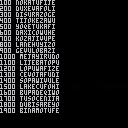

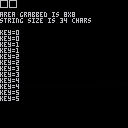
TO LOAD THIS PICO-8 cart:
In immediate mode type:
load #dofinihade |
Since a great many suggestions from users including myself have come to pass for @zep to incorporate in future Pico-8, I would like to suggest a few more if I may.
Three new commands: GET, PUT, and WAIT
Also grid for image edit. You already have a grid for mapper but not for sprites. Could be activated and deactivated while in sprite edit mode with CTRL+G.
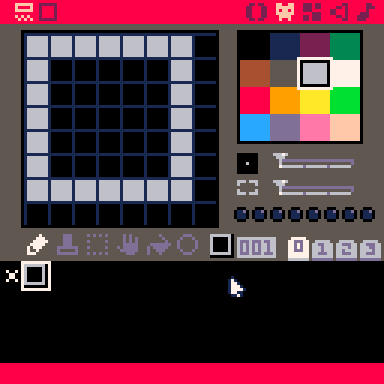
GET and PUT are familiar to QBasic amongst other programming languages and allow you to transfer image contents to and from arrays, strings, and string arrays.


I'm working on my first original idea after having followed. A few tutorials. Going to be a 2 player cooperative falling block puzzle. I'm using Sprite flags to check the color of adjacent blocks. Each color with its own flag. But, is there a way I can check for ANY flag for the purpose of collision detection? Or do I need to set aside a separate flag or that?










 0 comments
0 comments