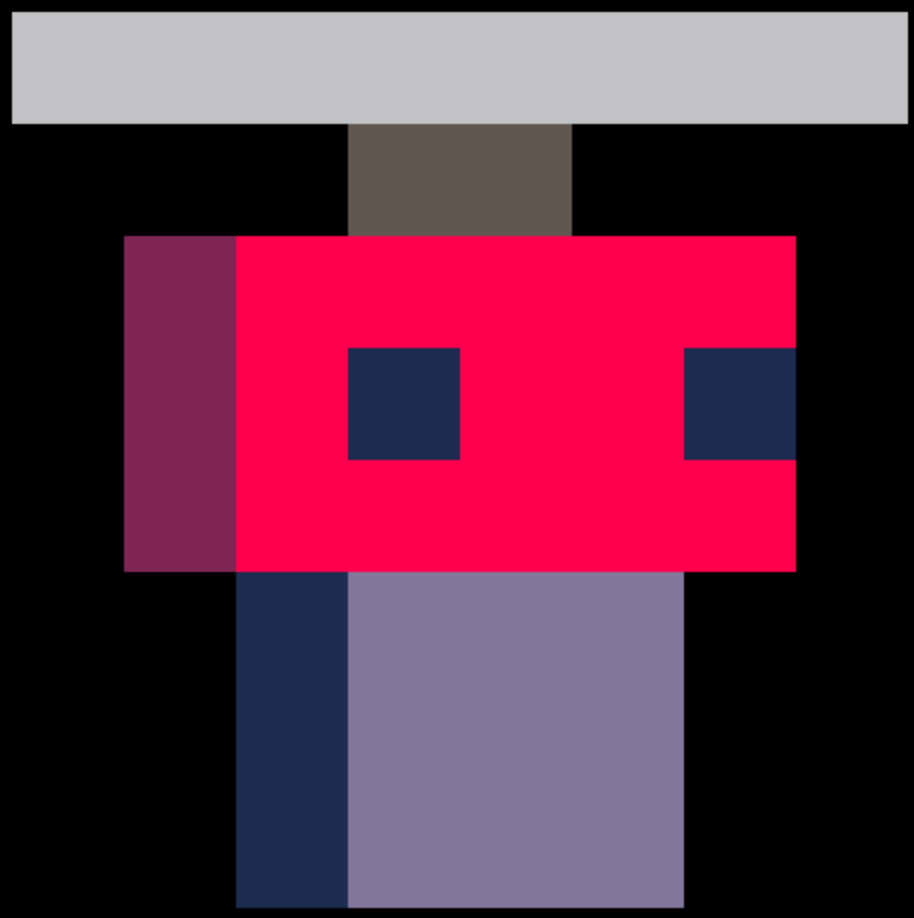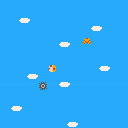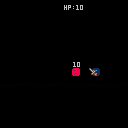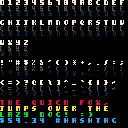I'm in the middle of making a game (top-down adventure game) and I want to add checkpoints, so when you die your progress isn't lost. Previously, if you died I just reloaded the cart and it set you back to the beginning. I figured out how to use reload() to reset the map data, and I also keep track of the player's spawnpoint x and y position, and set them back there when resetting to a checkpoint. However, I do use mset() to change the map at times, and reload() resets all that progress. Which is sometimes ideal, because I want to undo things the player did after they saved at the checkpoint, but I want to keep the progress from before the checkpoint. Is there a way I can store the map data when the player reaches a checkpoint, and then load that data when they die? I know cstore() exists but it confuses me and I'm not even sure it's the correct thing to use in this situation.




Celeste Break the Targets by Meep
Death from Death Dungeon
Controls
Arrows - Move
Z, C, or N - Jump
X, V, or M - Action
Death
Death has 4 health points
Using the Action key will fire a ball of energy and spend 1 health point
Shooting downwards will give you a small amount of upwards momentum
He can jump off of balloons for 2 health points and targets for 1
Running out of health will result in a death

I made this game for Mech Jam, and have since fixed a few bugs. It is a turn based tactics game where you play as a team of mechs that fight wildfires.
One mech can shoot a cone of water that puts out fire.
Another mech digs trenches that stop the spread of fire.
The helicopter can do three things: load up on water while it is over the sea, reload the cannon mech when it is next to it, or drop water to put out fire.
Fire spreads across forest tiles in one turn, and across grassland in two turns. A level is cleared when all fire is put out. If you lose all of the cities in one level, it's game over.
Update: Revamped tutorial, added UI hints to make it a little clearer how to reload the cannon mech using the helicopter

So, using PICO-8 with a US QWERTY keyboard (Wikimedia Commons image link), there's a kind of virtual music-keyboard embedded in it when you're editing SFX, with the bottom row from Z to M being the white keys of the octave below the one selected and the top row from Q to P being the white keys of the octave and a third above, and the black keys being on the lines above their adjacent white keys. C1 = z, C#1 = s, D1 = x, and so on.
For people using PICO-8 with other keyboard layouts, in the default keybindings, is this physical arrangement the same, or are the key names the same instead? Or some other situation?
aka writing down how my cart works before I forget.
This is about my game, Halloween Horrors, which is here.

This game was written very much based on previous work, with functions dating all the way back to P8C-BUN, my first game. I started from the Demystify the Christmas Tree code because I wanted the kittens. It's not very token efficient at all, but I didn't come close to running out of tokens in the end (6447/8192). Originally, I was making another Christmas game - it was only very late on that my gf persuaded me to make it into something for Halloween - thus it's a little bit messy and rushed.
The unminified source is at the bottom of this post in a spoiler - it's too big to make into a cart without minification. Even after minifying, I did run out of space: v1.0.1 takes up 99.8% of the compressed cart size(!).
General Notes
Sprite sheets




Just the old Mastermind board game redone in PICO-8.
I got the music from Robby Duguay (Thanks Robby!): https://www.lexaloffle.com/bbs/?tid=2619
Feel free to let me know about bugs and such.
Edit: New version with bug fix and changes as per comments.






I'm sharing my first Pico-8 game, called Picotage!
This is heavily inspired by the Apple II game "Sabotage" which I played on a school computer in the early 1980s.
I appreciate any comments. Thank you and enjoy!
This is a very simple action game where the goal is simply to survive as long as you can. Shoot the helis before they drop soldiers, or shoot the soldiers chutes after they drop, or shoot the soldiers. But don't let the soldiers land and damage your base!
Use the arrow keys to change the angle of your gun. Left, Right, Up, and Down can be used.
Fire with the "Z" key. You can hold it down or fire in bursts.
You earn a Powerup every 5 levels. Use the "X" key to activate the powerups.




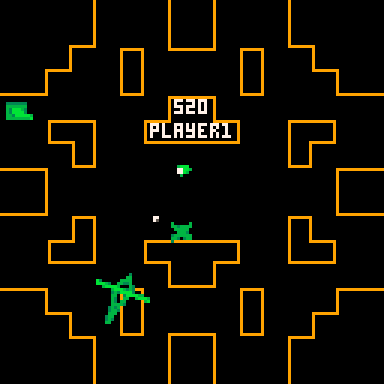
This is my attempt of Porting a vector scan arcade game Armor Attack to pico8.
Control a combat jeep and destroy enemy tanks and helicopters.
Tanks require 2 shots to destroy, 1 shot only disables its movement.
Destroying helicopters increases the bonus score you get when you completely destroy a tank, and Destroying 5 of them gives you an extra jeep while resetting the bonus score.
Press O button in title screen to select accel key as Up or O button.
Due to pico8's environments the gameplay had been changed quite a lot :
-
Much simplified playfield
- lower resolutions means less space to move, Be careful when tanks are surrounding you.





I have created my very first game on amazing pico8 console
This is a tiny run and gun game, where you need to:
- kill some monsters
- save some people
- and collect some $$$
Im not so much in game development, but I have enjoyed while create this little piece of code and sprites (and some creepy sounds also)
So I hope somebody will enjoy a bit to play this game
And of course any feedback is much appreciated!
Thank you.
サイハ゛-ワ-ム Cyberworm
You are the only hope to save humanity from a monstrous enemy.
Epilepsy Warning: Contains flashing colors.
Level 1
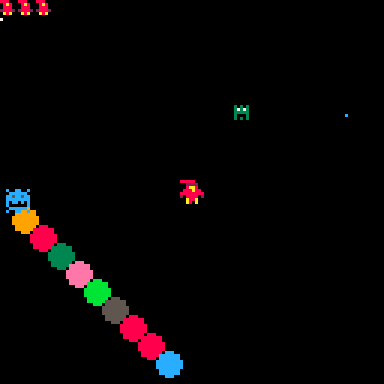
Level ??
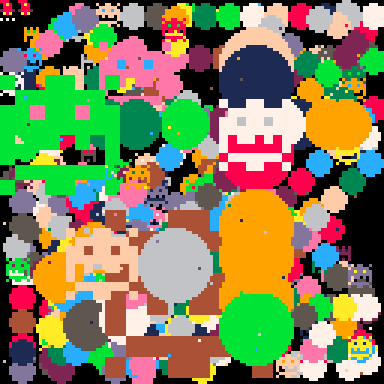
Features
- 8-directional top down frenetic shooting action.
- 64 levels of increasingly teeming hordes.
- Auto-checkpoints.
- Deep, engaging storyline.
- Original score - "The Ballad of the Worms"
- Unique graphical style.
- Multiple endings(2).
Controls
For the best experience, use a controller.
- ⬆️⬇️⬅️➡️ (arrow keys) to move.
- Hold ❎(X) to shoot.


Hello again. I received my C64 Maxi (TheC64) yesterday and turned it into a Pi powered retro computer. It works great, but required some manually configuring to get fully working. The keyboard works out of the box, but the joystick does not and requires you to compile the SDL2 key mapper software. You could even code Pico 8 games on this thing. I chose Retropie so I can easily select and play C64 games and try out other retro computer emulators.
What is a C64 Maxi? It is the bigger brother of the C64 Mini. It has a full sized working keyboard and you can easily play games or code on it. The downside is the default system is hard-coded for a 720p screen resolution. My old Dell VGA monitor doesn't support this screen resolution
Why? I wanted to use my old square VGA Dell monitor for C64 games and try seeing if I could use the keyboard on Pico 8. Also, the mod I did doesn't alter the default Maxi boards in any way. I disconnected the keyboard and created a USB adapter that plugs into the C64 Maxi keyboard. If I want to go back to a stock configuration, I'm able to. Do I recommend this mod? Yes I do.

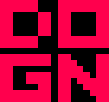

Recreation of a C64 classic: Castles of Dr. Creep.
Compared to the original there are some changes, on the one hand because the layout is different (40x24 vs 16x16), on the other hand because I have defused some "backtracking" and death traps. Nevertheless, please note, the levels are from 1984 - there you have something different design.
Story




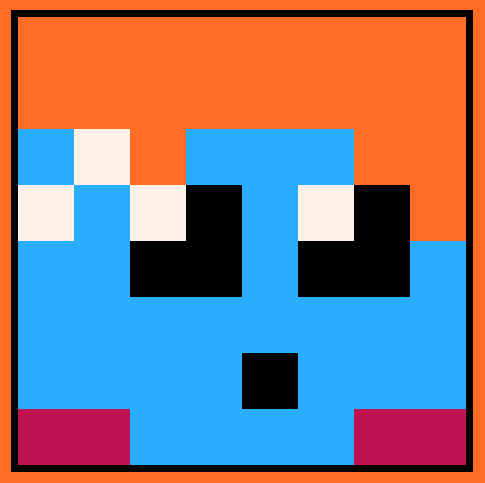


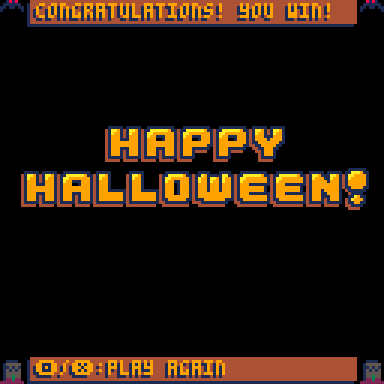
Controls
- Move the cursor using the arrow keys
- Rotate the cursor with the O button (Z key)
- Swap two tiles with the X button (X key)
- You can only swap tiles if it will result in a match-3
Rules
You're trapped in a haunted house with a bunch of Halloween stereotypes and the only way to defeat them and escape is by matching three or more common monsters in a row!




Wide font
A wide font using only P8SCII characters overlayed onto each other. Uses 76 tokens, feel free to use it with credit!
function wide(t,x,y,col)
--credit to yolwoocle
t1= " ! #$%&'() ,-./[12345[7[9:;<=>?([[c[efc[ij[l[[([([st[[[&yz[\\]'_`[[c[efc[ij[l[[([([st[[[&yz{|}~"
t2=" !\"=$ '()*+,-./0123]5678]:;<=>?@abcdefghijklmnopqrstuvwx]z[\\]^_`abcdefghijklmnopqrstuvwx]z{|} "
n1,n2="",""
for i=1,#t do
local c=ord(sub(t,i,i))-16
n1..=sub(t1,c,c).." "
n2..=sub(t2,c,c).." "
end
if(col!=nil)color(col)
[ [size=16][color=#ffaabb] [ Continue Reading.. ] [/color][/size] ](/bbs/?pid=99417#p) |
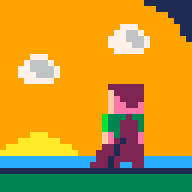







 10 comments
10 comments