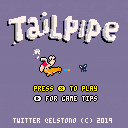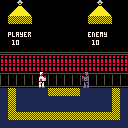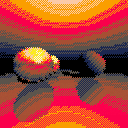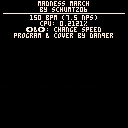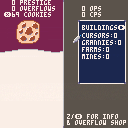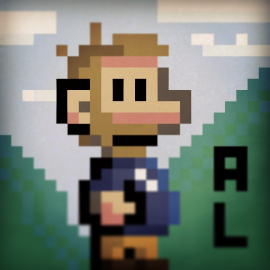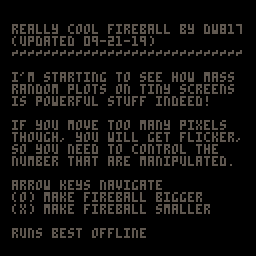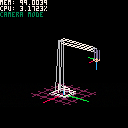To load this cart, in Pico-8 immediate mode type:
LOAD #VVM-6 |
UPDATE: 09-27-19
- Sped up load/save to external file process considerably by using internal temporary storage.
-
Converted loose initialize to function.
- Added "Skeleton" file to make it easier for others to use. Includes the only 3-functions you need to make it work, but for loading and saving. Found HERE:
I've been working on this game based on my webcomic "B-Lab."
https://twitter.com/elstono
Pico 8 has been such a joy to learn!


|
|
[0x0] |
Hello everyone,
I'm Gamplym.
I'm new to the website and to this program, but I wanted to share my first game made in Pico 8.
It's a simple fighting game based on a Karate match - as the title implies, it is a single match, 1v1.
I'm starting off, but feeling pretty confident to share my first result over here.
It's got some animation, collision detection, and an ending for win and loss. I even made some music for it.

Hi,
My game (which uses includes) runs perfectly from within the Pico 8 environment. It also runs perfectly when I export it without using includes (that is, when I pre-merge all the files together and then export).
But when I export it with includes (either to a standalone .bin or to an html page) I get the following error when I try to run the exported version:
could not #include file: init_functions.p8 stopped. press button to exit |
init_functions.p8 is one of the files I'm including from the main file.
Here is the code from the main program:
pico-8 cartridge // http://www.pico-8.com version 18 __lua__ #include init_functions.p8 #include main_controllers.p8 #include start_functions.p8 #include game_functions.p8 #include ugene_functions.p8 #include actor_functions.p8 #include ui_functions.p8 #include common_functions.p8 #include gameover_functions.p8 __gfx__ (and all the graphics data is here) [ [size=16][color=#ffaabb] [ Continue Reading.. ] [/color][/size] ](/bbs/?pid=68157#p) |
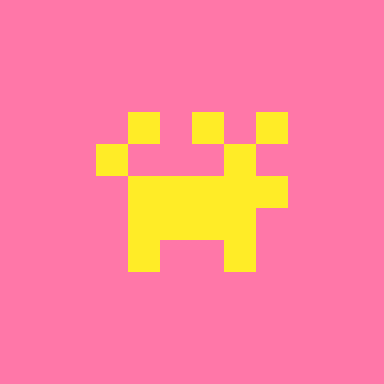
I recently got a Pico-8, so here is my Hello World.
Use left and right to change speed. The cart uses poke commands to do this.
Transitions could be handled better, but I don't know how.
Song is not mine. It's the rhythm of Madness March by schmutz06:
https://www.youtube.com/watch?v=Eza3J6T1i4s
Speed changing trick:
https://lexaloffle.com/bbs/?tid=2341

I had discovered where the configuration file for Pico-8 was for binary export and came across an option in there:
fullscreen_method 1 // 0 maximized window (linux) 1 borderless desktop-sized window 2 fullscreen
Whatever you do DO NOT choose option 2 and run your cart. I had thought hardware snap was a thing of the past but apparently it's possible to do in Pico-8. You do NOT want to choose this as your monitor literally SNAPS to try and match the hardware resolution - which mine couldn't so the whole keyboard and mouse locked up and garbage appeared on my screen of other previous window tasks.
Fortunately I managed to shut down my computer and reboot. In the past techniques like this could physically damage your monitor and definitely royally crash your computer.
ZEP may I wholeheartedly recommend you REMOVE this option at least for Windows executables. No Windows software today should ever need hardware snap with the advanced graphic cards we have.


So I uhh
decided to make a cookie clicker clone as the first thing I made here
A couple things have been adjusted from the original Cookie Clicker, namely the fact that the number limit is only 32k as opposed to literally nonillions, so I've decided to use overflows as another form of currency!
Rev 2 Update
- added basic controller support. buy buildings with > and click the cookie with X
- added a basic menu for the coming Costs menu and Overflow Shop, where you'll be able to spend Overflows on precious goodies
Version 1.0 Launch Update
- New cookie sprite! Now dippable in a fine cup of milk.
- New sound for selecting items in the menu.
- Better controller input suggestions for people who are coming from Splore.






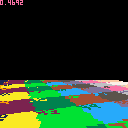
When I was a kid in the 80's I loved the shareware version of Spacewar that we had. I stumbled across it recently and figured doing a remake could be a fun project, so here's my version! Two player, no AI mode or planet/star (not yet anyways, those might be coming in version 2.0 if I can figure out how to do it). Most of it I came up with on my own, but I lifted the sprite rotation function off of someone wholesale and haven't yet tracked down whose it was to give proper credit.
Feedback welcome, thanks :)
Edit 9/25/19:
Updated some things including art tweaks (ship sprites redesign, fire/exhaust color change) a bug fix (fixed a bug causing lasers not to display when more than 10 torpedos were on the screen) and some mathematical tweaking.


Russian roulette is a lethal game of chance in which a player places a single round in a revolver, spins the cylinder, places the muzzle against his head, and pulls the trigger.
You are Roskomnadzor mascot, RKN-Chan, you censor and ban everything on the Internet, but you finally find out that your own life was not blocked in Russia yet, you need to fix this as soon as possible!
Anyway, you won't survive to your retirement, so now your only option is to earn your own pension playing this lethal game, shooting empty rounds and banking the rewards. Everyone dies (except your beloved president), so go ahead!


Hello.
Could someone help me with this please ? I'm trying to understand how this works.
var={}
var["playhp"]=500
var["playname"]="patrick"
var["wepname"]="dagger"
var["wepstr"]=2
for i in all(var) do
print(i.." "..var)
end
|
And yes, I know I can use:
var={["playhp"]=500,["playname"]="patrick",["wepname"]="dagger",["wepstr"]=2}
|
But I want to be able to iterate each item per line and in any order, and the ability to remove them as well.
var["playhp"]=nil |
And to recall a value: print(var."playhp") returns 500. And ability to recall a value be reference:
varname="playhp"
print(var.@varname) also to return 500.
And print(#var) to return 4, currently returns 0 (zero).
Thanks in advance !




In the Elven country life is hard for architects.
You have been proven guilty in a murky affair about bridge collapse and the elf King sentenced you to survive on a very small island in the acid lake of Torgründ.
Of course acid level is rising everyday and your only solution is to build a tower to escape a terrible death.
Thanks to gods, stones are literally falling from the sky in this region, so it should not be a problem for you.
CONTROL :
- arrow keys : move your architect
- (z) jump
- (x) + wall : kick or destroy a wall
- (x) + up : build a ladder ( consume one plank )
- (x) in the air : build a wooden floor.
TIPS
ladders and wooden floors can earn you gems if you do them right.








You ever have that moment when somebody tells you something and you SORT OF get it but not really, and then later, maybe a day or two you cry out, "Ah ha !" because then you understand it ?
Well I'm not going to claim full knowledge of the YIELD() command, but I will tell you what it CAN do - at least for me.
I can take any program I've written to date and make it OOPS very simply.
Replace all FLIP() with YIELD(), then make a coroutine to run my MAIN() function. Done.
But it goes beyond this. Since I can now join the ranks of _DRAW() and _UPDATE() this means I can write a custom background engine that operates exactly as I like it.


Demo of PUMA industrial robot kinematics.
The user can move the Tool Center Point (TCP) and the robot will follow.
The demo operates in three modes:
- Camera mode (rotate the camera)
- Motion mode (move the TCP)
- Rotation mode (rotate the TCP)
The inverse kinematic (IK) problem is the problem of calculating such joint angles that the robot TCP takes the proper position and orientation.


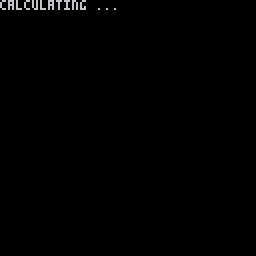
Years ago I had written a QBasic program for Gina in Taiwan. In it, it imploded the map of Texas along with a greeting. When you ran it, it had the pixels come from all sides of the screen to implode the image I put in there.
Now you can do the same thing in Pico-8 !
Create any picture you want, call initexplosion() then explosion(1,flag) Flag to 1 if you want to skip seeing the explosion and only want to calculate for it. Then you are ready. Now call explosion(-1,0) to see the neat implosion effect of the image you put in there.






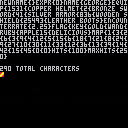
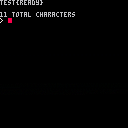
 0 comments
0 comments