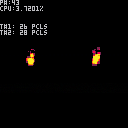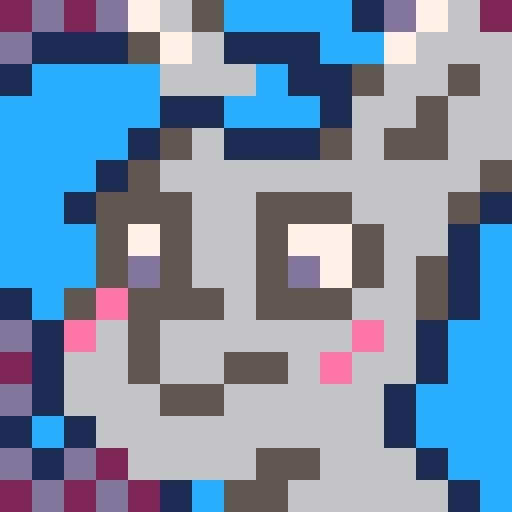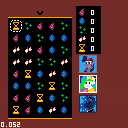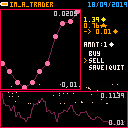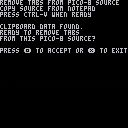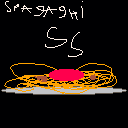A demake of gamedesign.jp's "chat noir".
Updated, thanks to your valuable feedback.
Three difficulty modes:
- normal: 6 spots are blocked at start.
- easy: 12 spots.
- practice: 18 spots.
Visible distance is now a toggle and does not reset the current game.
Moves is now a separate setting, 1 or 2 per each of the cat's one move.
Wins are tracked in the upper left-hand corner. Plays are not counted.
Cartdata saves win count, difficulty, visibility, and move setting.
After a win or loss, the game waits for a button press to reset.



Hello. As you know I've been recently experimenting with the new #INCLUDE command.
I have now recently found that if you use PRINTH it APPENDS text to a file, it does not overwrite it. If there is some way to overwrite the data, then this program could be run more than just a few times.
BUT IT DOES WORK.
You can indeed load a text file as data for PICO-8. Modify it. Save it back. Then re-run the program to see all the changes recorded without having to save anything to SRAM or 256-byte storage.
One problem I ran into is that #INCLUDE can also not be used in a comparison. For instance, this:
IF 1==0 THEN #INCLUDE DOESNOTEXIST END |
Will crash because it ignores any commands around it and WILL INCLUDE that data if it exists and crash if not.
Here is the program. It does work a few times. Can you make it so it's perfect and can be run over and over again ?
-- test load and save text file
-- by dw817
cls()
game_name=""
game_x={} game_y={} game_r={}
game_c={}
#include gamedata.p8l
repeat
cls()
print("name="..game_name)
for i=0,15 do
circ(game_x[i],game_y[i],game_r[i],game_c[i])
end
color(6)
print("",0,90)
print"left for new name"
print"right to clear name"
print"up to clear circles"
print"down to create new circles"
print"press 🅾️ to save"
flip()
if btnp(⬅️) then
game_name=""
for i=1,3 do
r=flr(rnd(17))+1
game_name=game_name..sub("bdfghjklmnprstvwy",r,r)
r=flr(rnd(5))+1
game_name=game_name..sub("aeiou",r,r)
end--next i
elseif btnp(➡️) then
game_name=""
elseif btnp(⬆️) then
for i=0,15 do
game_x={} game_y={}
game_r={} game_c={}
end
elseif btnp(⬇️) then
for i=0,15 do
game_x[i]=flr(rnd(128))
game_y[i]=flr(rnd(128))
game_r[i]=flr(rnd(16))+16
game_c[i]=flr(rnd(15))+1
end
elseif btnp(🅾️) then
t=""
t='game_name="'..game_name..'" '
for i=1,4 do
t=t.."game_"..sub("xyrc",i,i).."={"
for j=0,15 do
if (i==1) v=game_x[j]
if (i==2) v=game_y[j]
if (i==3) v=game_r[j]
if (i==4) v=game_c[j]
if v!=nil then
t=t..v
if j<15 then
t=t..","
else
t=t.."}"
end
end
end--next j
t=t.." "
end--next i
printh(t,"gamedata")
sfx(0)
end
until forever
|

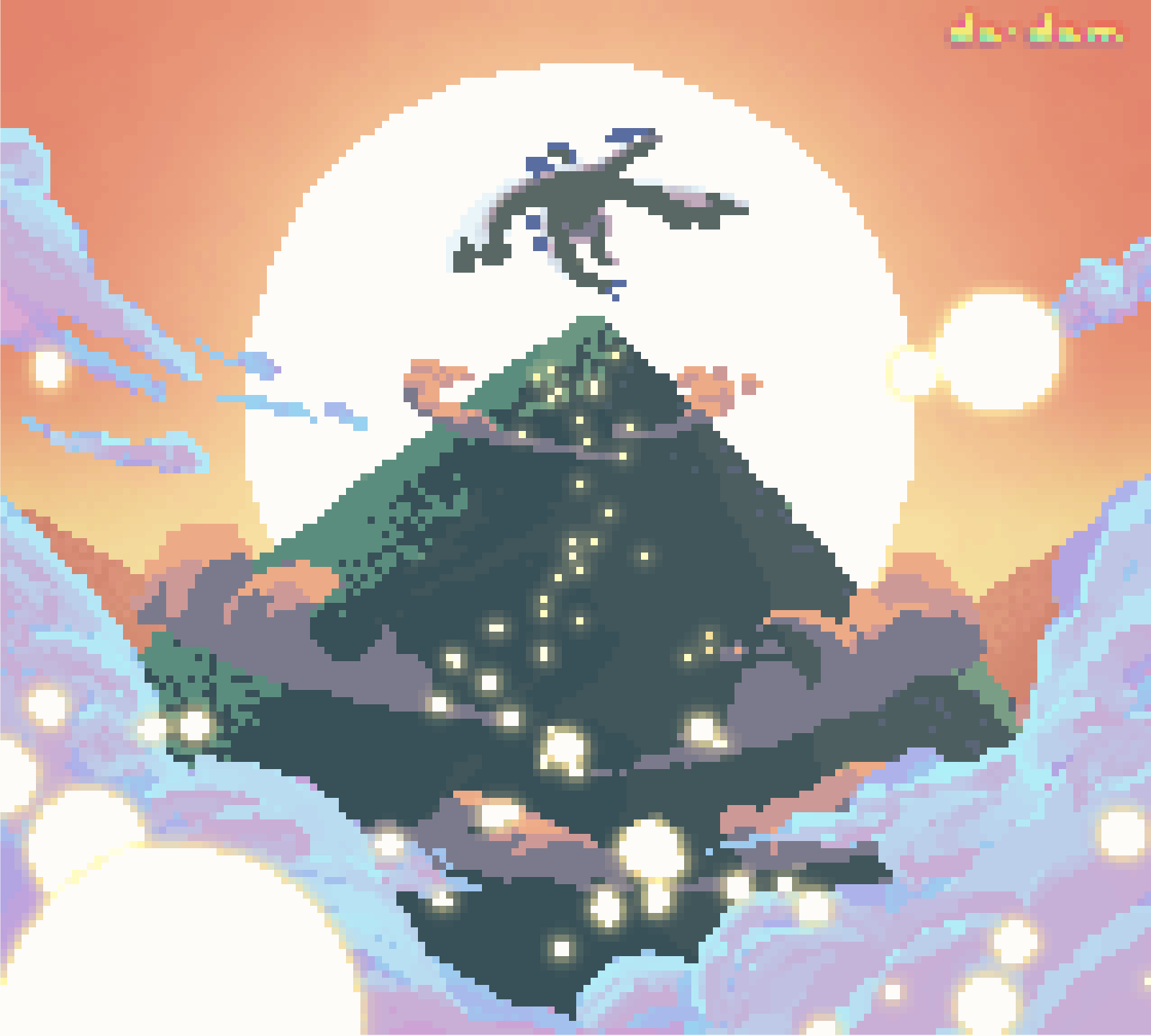
Will post here my experiments with particle effects...
Experiment 1: Fireworks... basic explosions
version 1: very basic approach
version 2: added gravity pull and callback update/draw for particles to operate multiple particle types (f.e. rocket and spark in the test)
Experiment 2: Additive blit particle fire
version 1:
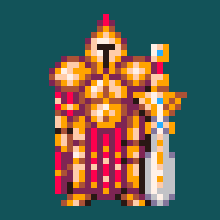
I have got a rectangle drawn on the screen but need help. When I move it left to right it gets bigger. I want it to stay the same size and just move. Can someone please help me with my code
x=1
x1=5
y=2
y1=2
speed=2
function _init()
cls()
end
function _update60()
if btn(0) then x=x-speed end
if btn(1) then x=x+speed end
end
function _draw()
cls()
rect(x,y,x1,y1,8)
end

I have an assignment where I have to make a ball move and make a paddle move. I cannot move onto the next step because I can't seem to get the paddle to move when i press the buttons. Any help would be appreciated. Here is what I have for a code so far.
ball_x = 3
x_speed = 1
ball_y = 15
y_speed = 1
ball_round = 3
col = 0
pad_x = 52
pad_y = 120
pad_dx = 0
pad_w = 24
pad_h = 3
pad_c = 7
function _init()
cls()
end
function _update()
ball_y = ball_y+y_speed
ball_x = ball_x+x_speed
col=col+1
pad_y = pad_y+pad_dx
pad_x = pad_x+pad_dx
pad_c=pad_c+1
buttpress = false
if btn(0)
then pad_dx =-5
end
if btn(1)
then pad_dx+=5
end
if not (buttpress) then
pad_dx = pad_dx/1.7
end
pad_x+=pad_dx
if ball_x > 127
then x_speed = -2
end
if ball_x < 0
then x_speed = 2
end
if ball_y > 127
then y_speed = -2
end
if ball_y < 0
then y_speed = 2

There are not too many string-handling libraries I have come across in Pico-8. And for visual text this is not too surprising considering the small-size of the screen. :)
However, the point of this cart is to demonstrate a few things. One of which is that it is indeed possible to load a text ".txt" file inside your program. Now unfortunately the TXT file's contents cannot be changed once loaded. Like if you made a loop to view the contents each time.
But this does free you to use any other editor like NOTEPAD to prepare text data inside it.
For instance, you will need this. Highlight all of it, press CTRL-C. Bring up NOTEPAD. Press CTRL-V. Then save it on your HD as YUKON.TXT in a place you normally save your PICO-8 carts.
text=[[ Day had broken cold and grey, exceedingly cold and grey, when the man turned aside from the main Yukon trail. It was a steep bank, and he paused for breath at the top, excusing the act to himself by looking at his watch. It was nine o'clock. There was no sun nor hint of sun, though there was not a cloud in the sky. It was a clear day, and yet there seemed an intangible pall over the face of things, a subtle gloom. This fact did not worry the man. He was used to the lack of sun. It had been days since he had seen the sun, and he knew that a few more days must pass before that cheerful orb. The man flung a look back along the way he had come. The Yukon lay a mile wide and hidden under three feet of ice. ]] |

|
|
[8x8] |
Was thinking of some things I'd like to see in future PICO. Reiterating the post as quite a bit has changed since its initial writing.
Some of these suggestions are possible, others are not. What are some of your suggestions that you think would be acceptable for the next update in Pico-8 ?
Going to start latest suggestions as replies to this thread as this one post has gotten rather large.
Here we go ! First off, 2 errors:
!! Fix parenthesis error. This gives error: IF (K=="(") X=X-1 ... gives error because parenthesis is character to check.
!! Fix error with modulos when using high negative numbers. ?-32767%10000 yields 7233, incorrect.





I've been looking everywhere for this, and I can't find it.
What are the characters used for Pico-8's special characters (up, down, left, right, X button, O button, house, cat, etc.) during the external editor code export? I'm asking this because I want to make a extended Pico-8 font for use in Atom.
I don't own a Pico-8 (yet!), so I can't find out for myself.

Left,Right to move.
Z,X to jump. Hold jump to glide.
Wanted to make something with the game-feel-onomatopoeia of "pak-pok". There's a lot of this in games (eg: Mario turtle shells) but the "pok" usually ends in death.
My last cart-game featured a lot of death so I felt like making something nice instead. But then I kinda needed spikes. Sorry. It's a little bit violent, but no one dies.
This game is built on top of the simple platformer engine I posted here: https://www.lexaloffle.com/bbs/?tid=35086
Thanks to the following for helping test the game: Mark Foster, Hafiz Azman, Dugan, Paul Jeffries, Martin Ferenc, German Gonzalez








A simple trading game.
Buy and sell a crypto-currency to improve your income.
Gameplay
When you launch a new game you can see a dashboard.
The graphic on the left represent the value of the crypto-currency during the last ten days (in-game).
The graphic at the bottom represent the value of the crypto-currency during the last hundred days (in-game).
The current in-game date is on the top right corner.
Under the date you can see :
- the amount of money you have
- the amount of crypto-currency you have
-
the amount of crypto-currency converted in money (according to the actual conversion value)
- the amount(amnt) of money you want to convert




Hello.
There are a few kinds of Pico-8 programmers out there. Those who like tabs and those who do not.
I fall into the latter category. So - what is the best way to remove tabs ? Well sure you can do it yourself - or you can rely on my rusty trusty Pico-8 program to do it for you !
NOTE: This program should be run NOT online but in LOCAL mode as it saves a file to your hard-drive, the corrected .P8 file called, "notabs."
Now at first I was using an index to read the string, but of course numbers only go up to 32767 so I had to use a different method. The code now will accept a program of ANY size now. Quite nice.
To use you have a few choices. If you know for instance that the code does NOT use the shift letters to create the Up, Down, Left, Right and other fancy icons in the source, you can use good old notepad.
Load up the .P8 file there. Run my program. Then copy all of the notepad contents (CTRL+A) (CTRL+C) to the clipboard. This is important to do in this order as when you first run my program it CLEARS the clipboard data first.
Right, then press CTRL-V. Press (O) to accept and after a short moment, whammo, you have a newly saved file called notabs.p8l ... be aware there is a trailing "L" on the file !
Rename to take it out and you're all set. Now if it crashes because of hitting a custom icon or arrow key, you'll have to load the original P8 in a more robust viewer like FIREFOX as an offline text file.
THEN run my program, open the P8 as a local file in Firefox.Press (CTRL+A) (CTRL+C), return to my program, press CTRL-V, and the P8 it saves should then run perfectly.
There may be an easier way to do this - but not with Pico-8 I think. :)
Any way to LOAD a text data file would be awesome, don't think that's going to happen though.
[b]HOPE THIS HELPS !

When running the time() function, suspending a cart using esc and then resuming it using resume causes the time to increment faster. I am able to reproduce this on both machines I have access to by printing the value in a draw loop:
function _draw() cls() print(time(),1,1,7) end |
I am using version 0.1.12c






This is an example of constructing and storing maps in a way that is efficient in terms of both bytes and tiles.
The map in this demo takes only 98 bytes and 26 tiles (not counting the player sprite). That's about 2.4% of the dedicated map space or 1.2% of the total map space. As implemented here, the decoding and map functions - the main things you'd actually need in a game - take 666 tokens. It's meant more as an example than a library, but it's usable as it is, and you're welcome to do so. There's plenty of room for optimization, but I didn't want to make it too hard to read.
The first points of interest are the encode() and decode() functions, which allow you to write and read arbitrary numbers of bits. These makes it trivial to serialize data with a minimum of waste.



It's the first time I'm using the PICO-8 clock. Was just experimenting.
The time of this writing is:
09-10-19 at 1:29pm.
Let me write some code to confirm this:
cls()
print("year...."..stat(80))
print("month..."..stat(81))
print("day....."..stat(82))
print("hour...."..stat(83))
print("minute.."..stat(84))
print("second.."..stat(85))
repeat
flip()
until forever
|
Yet when I run this the HOUR says 18. Looking at the clock on my computer though it still says it's 1pm + 32-minutes. What gives ?



Hi all,
I was wondering if anyone might know how to make an alpha mask like you might do in After Effects. A good example that I've been trying to replicate with no success is the classic Star Wars transition where you have a circle that gradually gets smaller, until the screen is black.
I know that I can draw a black rectangle and a circle, then scale the circle down but I cant figure out how to cut the circle from the rectangle to create the mask.
I hope I'm making sense.. it would basically be a black rectangle with a scalable transparent circle in the middle that cuts through the black revealing whatever is drawn onto the screen below it.
Any help would be much appreciated. Thanks!!




In PICO-8, the % operator causes numbers to wrap like this:
print(-1 % 10) -- 9 print(0 % 10) -- 0 print(1 % 10) -- 1 |
As I understand it, to compute x % y, you take x and add/subtract y from it, making it bigger if it's negative and smaller if it's too big, until x >= 0 and x < y. As long as y is not zero, the result should always be positive.
Well, -32768 % y is negative for some values of y:
print(-32768 % 20000) -- negative result: -12768 |
After trying a bunch of values for y, the rules look... complicated:
- If -0x4000 <= y and y <= 0x4000, then x % y is positive 32768 minus abs(y) a bunch of times, until it's in the proper range.
- If y < -0x4000 or 0x4000 > y, then x % y is -32768 plus abs(y) multiple times, but not enough times to make the number non-negative.
Is this a bug? This doesn't seem like intended (or useful) behavior to me.


UPDATES: (that's all for today 09-09-19)
bugs + changes + fixes:
-
added new picture logo
-
stepped down the difficulty and checked game to level 16
i believe it's possible to beat it now -
change color each new level for mission specs
-
lowered volume of giggling, yeah we had enough
-
fixed nasty bug where 2- or more would collide and fight each other for their desired location.
now they shake hands and take off independently -
added debug to show all activity
you can also cheat quite thoroughly in this mode. :) -
added display in corner to show remaining ghosts
- fix mistyped variables, there were a few










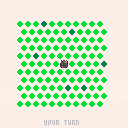
 9 comments
9 comments