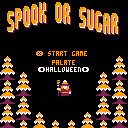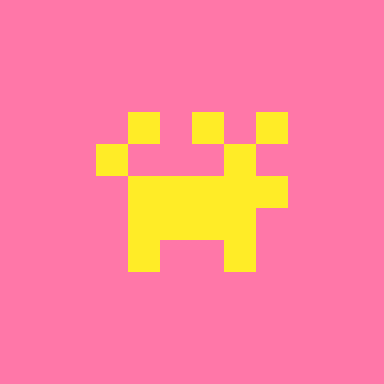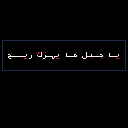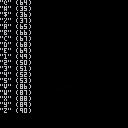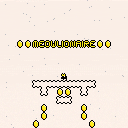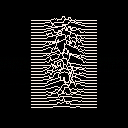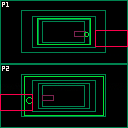Trick or treat through the underworld, spooking monsters into fleeing and looting their candy along the way!
Controls:
Up/down keys to navigate menus
Z or C to preform an action
X to back out of a menu
Stats:
Spook (white) - Character runs away if their spook gets too low. Chocolate recovers it.
Sugar (orange)- Used for powerful tricks. Gained through eating candy corn.
Made in a week for GBJam7.




Description
Welcome to the mystical land of Ancient Egypt! One day, you find yourself lost within a mysterious temple, when you come across a goddess incarnated as a jewel. Your job is to restore the goddess's power by breaking the seals found throughout the temple.
To break a seal, you must match together all of the idols within it. This is done by moving your jewel onto arrow tiles, which shift your row or column in the given direction (and the idols along with it). Once you match up all the idols in a level, the game is over.
Controls
- D-PAD: Moves your jewel UP, DOWN, LEFT, or RIGHT.
- Z/C/N: Lets you choose a magic spell to use. Use LEFT and RIGHT to choose between them, and X/V/M to confirm. Use Z/C/N to go back.





Oh no! There are vermin in the pipes! The only solution is to send in the world's best adventurer-plumber : Mar Jelpi! Play as Jelpi and his siblings as he goes down into the sewers to clear out all the creatures living in the slimy darkness of the sewer pipes! |
This one is obviously based on an old classic.
Before the NES, Nintendo games were ported to every platform you can imagine, both officially and unofficially. (This was the Mario of my youth) So I figured I'd have a go at bringing my interpretation of this old favorite to Pico-8.
[box=ffffdd]
-
This game supports up to four players. Just use the directional buttons to choose your character and X to lock in your choice.
-
Once in game use left and right to move, and either button to jump.
-
Stun enemies by bumping them from underneath, and then kill them by jumping on them while they're stunned.
-
The "ZAP" button will stun every creature currently touching the ground. But be careful! Zap can only be used three times before it's empty and has to regenerate.
- Extra Life at 5,000pts, 10,000pts, and every 10,000pts thereafter.





This is my second mod for celeste classic. It has 4 not too hard levels with the concept of needing the strawberry to complete the level. Sorry about the janky fourth level it was mostly done as an experiment and I couldn't be bothered making it better. I hope you enjoy! ;) Let me know if you find any cheese..
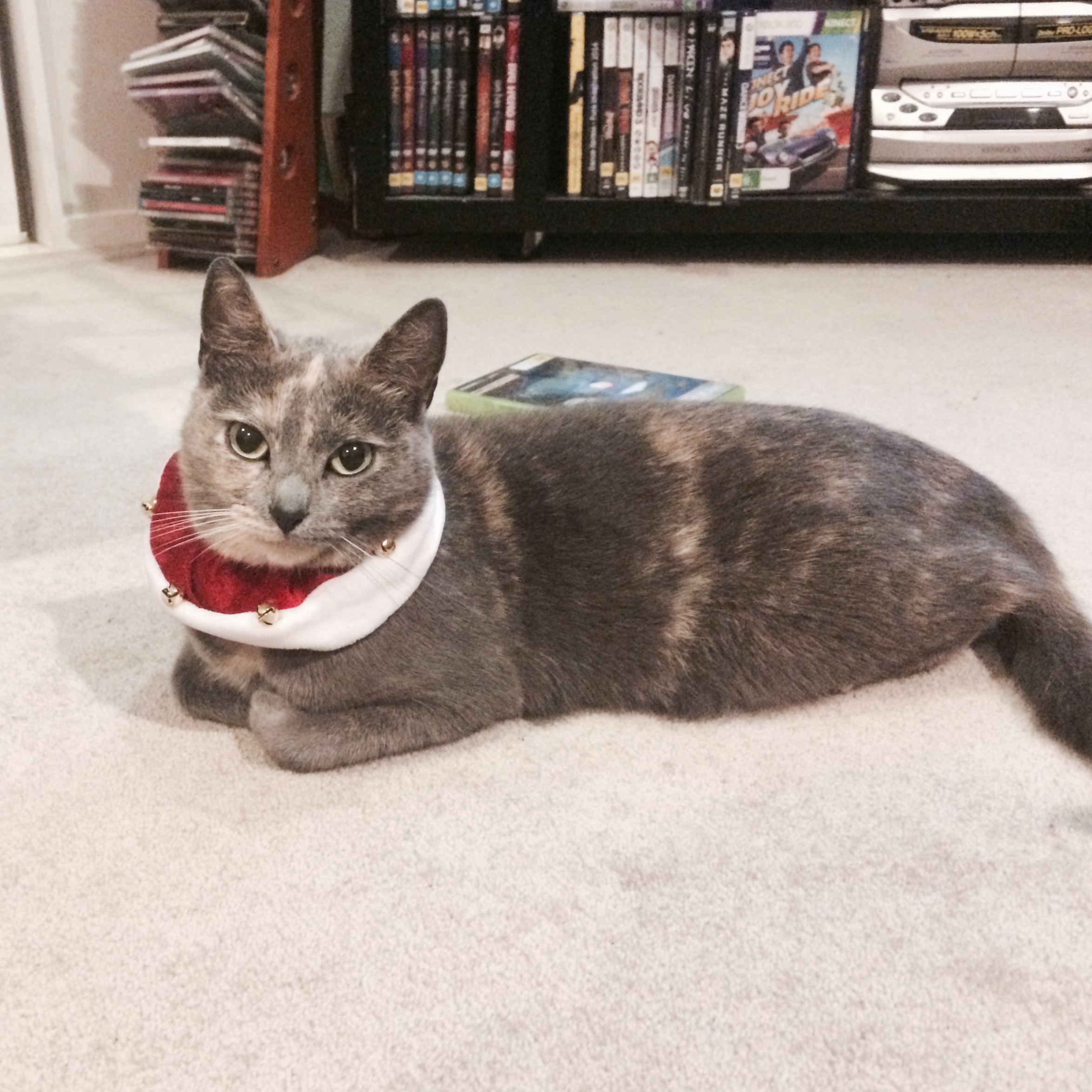



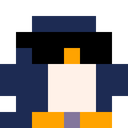





There is some problem with selection after using Cmd+w (jump to line begin) or Cmd+e (jump to line end). Don't know if this issue is related only with MacOS or other OS also.
Steps to reproduce:
- put cursor in middle of some line
- press Cmd+w (or Cmd+e)
- holding shift press arrow up or down (for whole line selection)
Your selection will start sometimes from place where your cursor was before Cmd+w/Cmd+e or some other position in line, not from beginning (or end if Cmd+e used).
Workaround:
- after Cmd+w (Cmd+e) press once Up or Down
- go back to line you want select and now selecting whole line works as should be.
PICO-8 ver: 0.1.12c
ArSpr is a set of 2 utility functions that let’s you write Arabic text in Pico8. You input a Latin text and it will transliterate it to Arabic. I made it because I want to make localized Pico8 games, and to practice writing my own implementation for Right-to-Left text and Arabic Shaping.
ArSpr’s specifications:
2 sprites 510 out of 8192 tokens ~30% of compressed space No dropped frames when filling the screen |
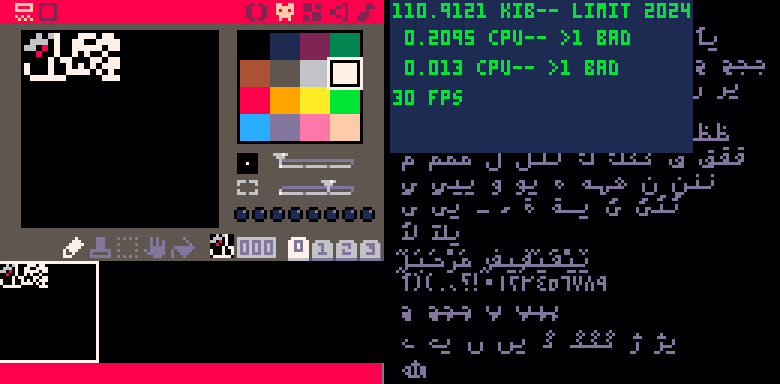
Usage is easy, but slightly different from the regular Print() function in Pico8; you have to initialize a variable to contain the text data then draw it. Here’s an example:


You may have seen a few rare carts read the keyboard. I wrote this simple program to demonstrate easily how it can be done.
It also introduces two useful functions of CHR() and ASC() where CHR(n) returns the character equivalent from an ASCII value N whereas ASC(n) returns the ASCII equivalent from the character N.
It is important to note that I have reversed the values of 65-90 and 97-122 respectively as in PICO-8, pressing "A" by itself normally gives 97 despite its appearance being uppercase.
You are welcome to change the table back if you like.
If you don't want to use BTNP() or BTN() to return your arrow keys, you can hit NUM-LOCK and use "2" "4" "6" and "8" respectively to emulate arrow motions. Additionally, "1" "3" "7" and "9" for single stroke diagonals !
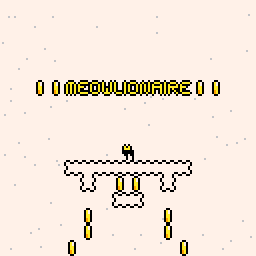
What would YOU do if you were a millionaire?
Meowlionaire knows what's up. This chubby cat is a modern-day Robin Hood, with pie-in-the-sky dreams of raiding a trove of gold, and redistributing the wealth to the feline working class. Rumors have been floating around about a billionaire's secret hoard, stashed up in the cloudtops. 1750 of those coins could feed the hungry for years, and if we're not kidding ourselves, nobody's gonna notice that they're gone. So Meowlionaire straps on a jetpack and launches into the clouds with a dream in her heart and a money sack in her paw. Equity for all, here we come!
Controls
[Arrows] Walk

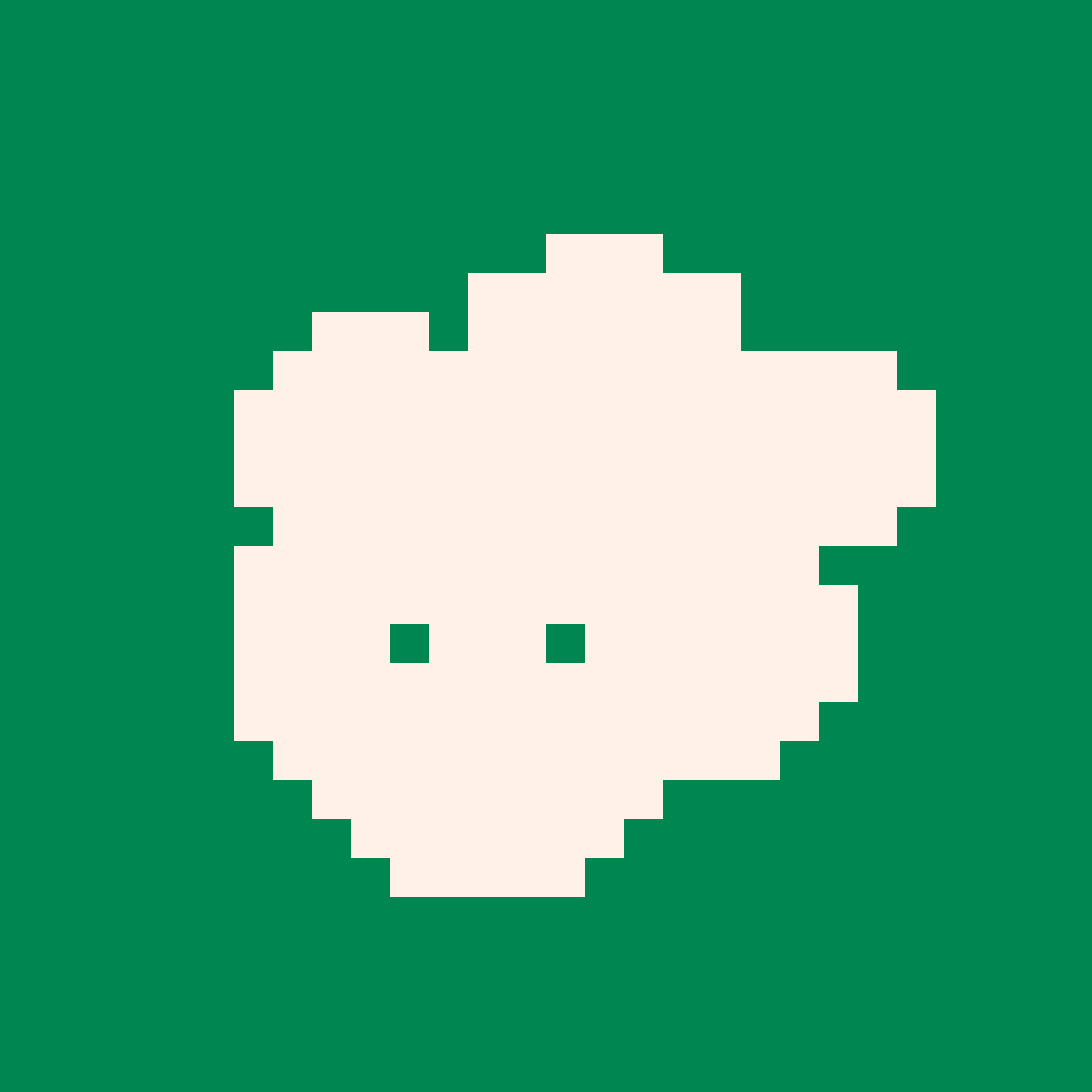


function wait()
repeat
flip()
until btnp(4)
end
function count()
cls()
for i=1,3 do
print(i)
end
end
i=6
count()
wait()
print("")
print(i)
print("")
wait()
for i=1,3 do
print(i)
end
wait()
print("")
print(i)
print("done!")
repeat
flip()
until forever
|
By looking at this code you would think the end result would be 4 each time, both in the function and in the main program as most programming languages would return that value. But this is not the case with PICO-8. Instead the result will be what you defined globally, in this case 6.
So it's important to remember that the index variable in ANY FOR/END statements, either directly in your main code or in a function - will ALWAYS be local to the loop.
So you need NEVER define LOCAL variables in a function that will only be used in FOR/END statements. Good to know.

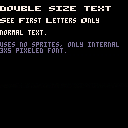
While I have seen the ATARI 2600 do this several times to save on space, it's a shame that PICO-8 does not have a scaling function for the default 3x5 font. In the original Haunted House or "Mildew's Manor" game, I made use of this double-size method in the menu.
Here now you can have it to use in your own code. See demo enclosed.
HOPE THIS HELPS !






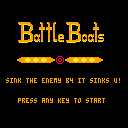
 11 comments
11 comments