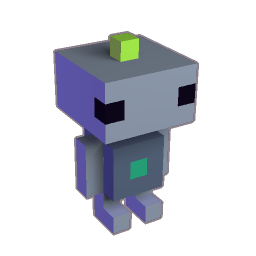Here's a quick example of a cartridge with a title screen.
To do this, use the script called 'Switch Room' in the internal tab. It will be possible to write your own scripts in Lua later, but these scripts are placeholders for now.
-
Open the Internal objects tab (on the right of the navigator -- it shows 'Actors' by default)
-
Click on Internal and then open Scripts
-
Place the 'Switch Room' script somewhere in the room, and set the trigger to SYSTEM:BUTTON:SHOOT.
- Set the object's parameter (just below the trigger where it says 'Script') to the number of the room you want to switch to.
Note that there's no need to have a controllable player actor from the start -- you can introduce the player after the title screen / intro or whatever.




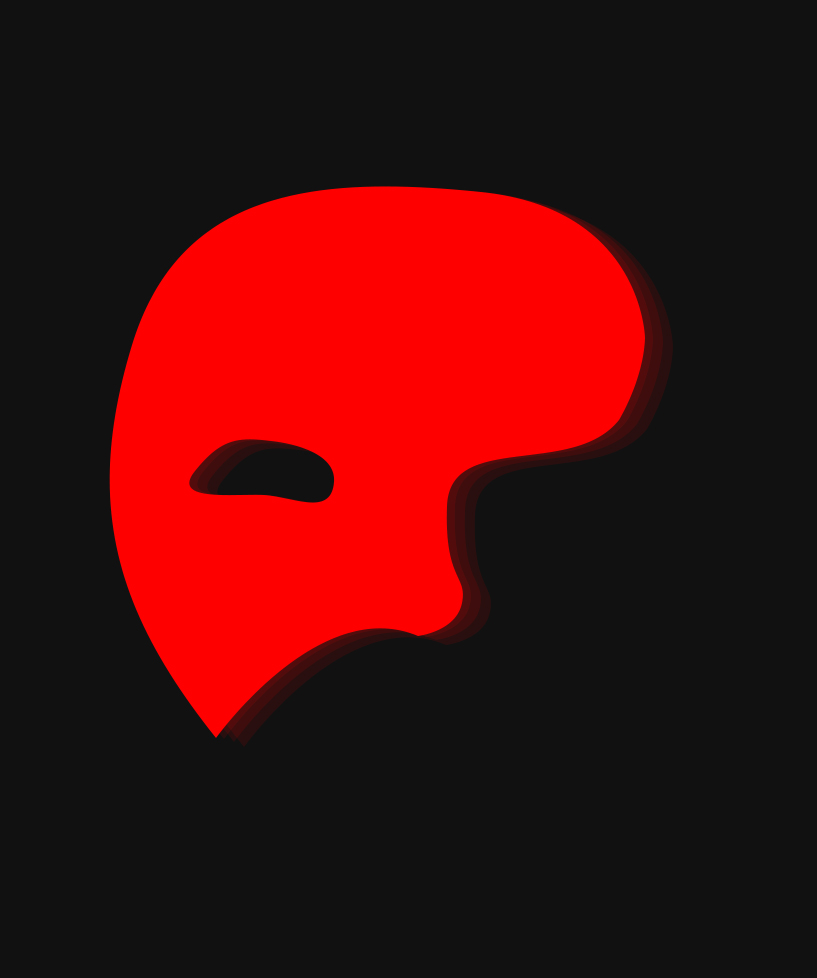


So I'm working on another board game and this time I need a dice. I'm still pretty new with the microscripting so I'm not sure if this is possible. What I have right now is a dice monster that I can pick up and throw around, with an animation with all 6 sides facing upwards. What I would like is that a random animation frame is picked and stays with that frame until I pick the dice up again and throw it. I thought the function "host in air" could work with this but I have so far not found a proper solution. I don't know how I can get the animation to freeze on a random frame either.




Wow its been a long time and look at all the progress I have made...
Well I can't really show you because its a surprise but I can show you a couple of things:
Look two new characters!!!! actually there are four And here we see one of the original levels with
but I hid the other two for now:3 my new health bars. Don't they look cool?
How long has it been? Lets see... 2014-10-27 Three months wow (Thats three months I have been working on Point Crash V2.0. of course i didn't work 24/7 but you get the idea). The Outcome for Point Crash V2.0 is looking BEYOND AWESOME.
Point Crash
The new multiplayer crazy maniac fighting game.
This is a demo.
Has 8 characters to chose from, 3 Stages, and one epic battle.
Because of my not so good programming skills this will require the users to set up game
NOTE do not shoot or hurt each other before battling.
NOTE the green + on top of your character is your health bar.
NOTE there are five weapons in the game that all spawn after the "start!" appears. Weapons looks should be obvious.
NOTE the dots on top of a level picture shows what weapons appear in that level.
NOTE requires 2 players. The previewable version (above) does not support 2 players.
BUG selecting more than one character causes weird character appearances.
BUG does not always happen but if it is your first time playing it may not let you after the first screen (It says "fire to continue" but may not work) to fix this just restart the game.
Setup Rules:
- Select a character, but only ONE character may be chosen per player (changing a character after you have selected one will result in bugs, LOTS OF THEM)
- After you select your character go to the box with a black square on it to teleport to the level selection.
- After you teleport select a level if you did not select characters (or accidentally teleport before selecting) just return using the same box.
- Once you select a stage please move both of character to opposite sides of the arena. Wait until it says "Start!" then battle to your hearts content (or failure)
- Once the battle is finished and one player remains you may restart back to checkpoint to quick restart the match. If you do not want to play again either quit or restart to beginning.
The names of the character on the roster from left to right:
Jug (green), Maple (pink), Cris (blue), Tidus (orange), Onu (black), Mikayla (Mint), Tizz (Purple), Edward (Brown)
Please enjoy more than 20+ hours of work put into character creation and character selection theme
I am open to constructive criticism anything to make the game better :P
Please tell me of any bugs, or any features you would like to see in the future.
I am currently working on a Version 2 with lots of better stuff but may take a while. I will consider adding all offered features into this game





Here's a demonstration of the new object aliasing feature in 0.3.0. Click "Play >" to try it out in the browser, or if you'd like to open it in the designer, click on "Cartridge" and save the file somewhere handy (and then CTRL-O to open it from inside Designer).
For some background on how to make custom objects in Voxatron, try the tutorial: Modifiers and Monster Attacks
So, what is object aliasing?
An alias is a reference to another object definition. It looks like a regular item in the object navigator, but all it does is point to a definition somewhere else. This is very similar to aliasing in a file system -- for example, a desktop shortcut in Windows is not the whole program, but just a link to open it.
To create an alias in Voxatron, select the item(s) to alias and press CTRL-M. ("Make alias"). This creates the alias in the paste buffer, so you can now navigate to the location you would like to paste it and press CTRL-V. You should see the little arrow icon in the top right indicating that it is an alias.
What are they good for? In Voxatron Designer, they are really useful! There are two main uses, and in this tutorial we'll be covering only the second one:
- If several objects share the same component, you only need to define the component once and then make aliases to refer to it from each player. I'll talk about this more later, but if you'd like to see an example, check out the COMMON folder that is used by each player definition in Bloot:
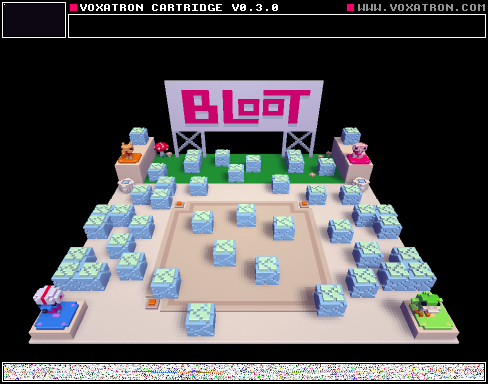

Hello Voxatron community.
I am currently trying to create a fairly simple multi-player game in which an invincible orb chases players around; killing them on contact. The object of the mini-game is to be the last player alive.
Currently I want to create a floor that, as time goes on, starts to fall out from under the players. This "falling floor" reveals the "mud" floor type which kills players who fall into it.
(I was initially going to make the floor lava, but the AI freaks out when the orb tries to hover over the lava, any other floor type except void works, but that's a problem for a different time and thread)
I want the floor to consist of a grid of blocks that fall out/disappear/just go away from the outside in, in even intervals of time. My problem is that I cannot figure out how to destroy blocks in that manner. The closest I've gotten is creating a solid animation of an 8x8x10 block that disappears by 1 z axis each frame starting from the top. The problem with this method is that I can either have the animation start instantly when the game starts or delay the animation until a specified time, but before the animation starts nothing is in its place.
I hope I've made myself clear enough for everyone, and I appreciate any assistance.
Zep, are you planning on online multiplayer support? I believe all you needed to do is find a way to hook one or more ip addresses to a host ip address and configure the bit transfers per keypress (or something like that, I am not a good multiplayer coder :P) and you would be all set. Of course once you are greenlit Steam could possibly help with that (I'm not sure how though...). I believe this will get rid of the problems with hotseat (two people one keyboard) multiplayer.
Ideas on this?

This is an experimental thing I am working on.
Title: 3D Ace Pilot Prototype
Genre: 3D Shooter
Difficulty: 1/5 (Prototype, will add stuff later)
Update V2:
- Added progress bar to right side of ship; when full, the level is complete (No level goal yet...)
- Added two more enemy types: Gunner and Mine
- Added Health Powerup (dropped only by Gunners)
- Enemies now "appear from afar" (Thanks Kling)
- Added more sounds, especially one to warn of low health (and the health bar flashes too!)
As Always I am testing out new ideas. This idea revolves around relying on your ship to tell your vital stats like health and current powerup. There is no HUD.
For this prototype, your goal is to survive as long as you can.
There is only 1 basic enemy. As I build upon this cartridge more enemies and soon powerups will be added.


Remember me? Most of you do (I hope...)
After experiencing a hard drive crash on the computer that had the newer version of Starship Combat, I kind of got demotivated to do any more voxatron levels. I have regained my motivation, however, and I am willing to make more creative levels!
I'm holding out on Starship Combat for now because I have other small projects planned :)
When I pre-downloaded/previewed the game on the humble bundle website, I was able to respawn at the gate to every room. When I bought the bundle and downloaded the full version of the game, I found that I was unable to restart from each room; instead, I was started at the beginning of the level each time. i'm not sure if there's an easy fix for this or if it's not possible at all, but I'm very new to the game and would appreciate some help. Half the fun was just exploding over and over again to destroy a specific room.

The reason I put this here is to openly discuss with people their ideas, as well as have them critique mine.
Lemme start of by saying that I love it already. I got it with the humble bundle yesterday and am thoroughly pleased. Some things I would love to see in the future would probably be:
Hitboxes that are a definable size,
The ability to edit the damage on certain weapons in the editor (This might exist already, I just have no idea how to do it)
Bigger maps (like up to 1024x1024 or something like that),
User definable render size (I like it how it is, but some of the other people whom I've talked to dislike the size and wish it would be bigger or at least take up more of the screen),
Tweakable hud and stuff (like disable the score but keep the hearts, make the stuff smaller, change how it looks, etc.),
Monsters that can shoot projectiles at the player from a certain distance (think archer monsters),
More specific options for the editing of item types (like weapons have their own set of values to make them unique, and players/monsters have their own set, so on and so fourth),
and finally, possibly a little thing that tells us the ETA on what features are coming (I'm really looking forward to playing around with the procedural worlds)
If anyone has anything to add or say about this, dont hesitate to. I'd love to talk with the community and stuff.

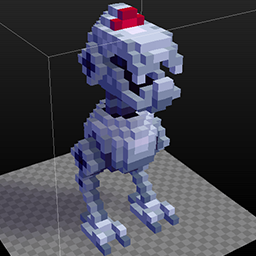
I was wondering if it is possible to somehow access the Alpha Cartridges and start learning the editor via swap modding and improving those games, specifically the Arena 2P. (To start, I would like to make it a co-op shooter rather than a competitive shooter, by first adding a combined score display in between the two individual scores currently displayed. After that, whatever becomes possible.)
So, can we access the Alpha Cartridges, or only the BBS Cartridges?
If not, would you (Zep) consider Up-ing your Alpha Cartridges to BBS so that we could all download and mod them (and in doing so, learn the engine)?
Cheers! (Woke up in the middle of the night thinking about this game and couldn't get back to sleep).



Latest Civilian Commando for Digital Monkey School, by Matt.
New:
- Added a gun.
- Added a weapon armory NPC.
- Changed combat gameplay to allow for melee and ranged weapons simultaneously.
- Fixed collision in hot air balloon level and the war museum level.
- Changed behavior for blobs, eeloids, park benches and trashcans.
- Changed some properties for all weapons.
NOTE:
- To use the melee attack, press "C". To use ranged weapons, press "X". To jump, press "Z"
-Matt


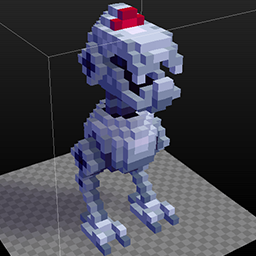








 12 comments
12 comments