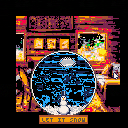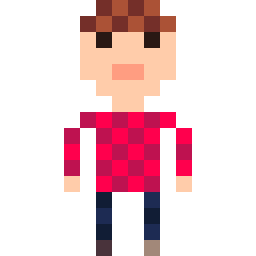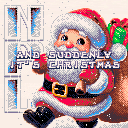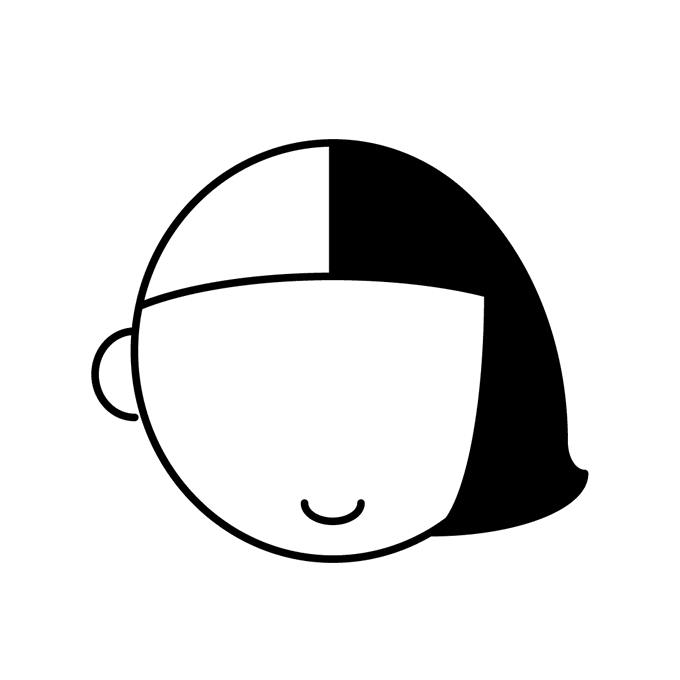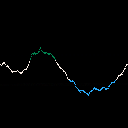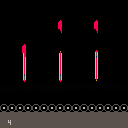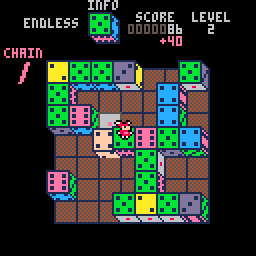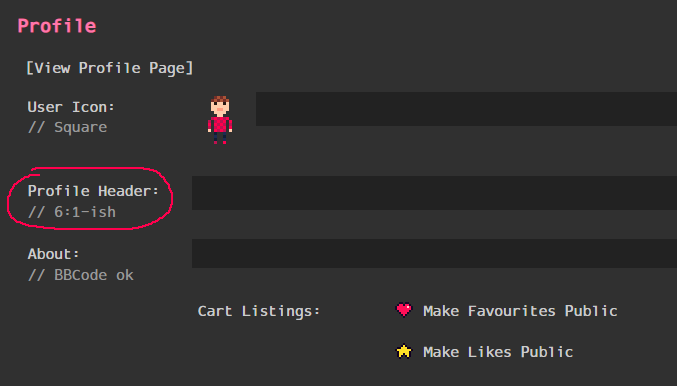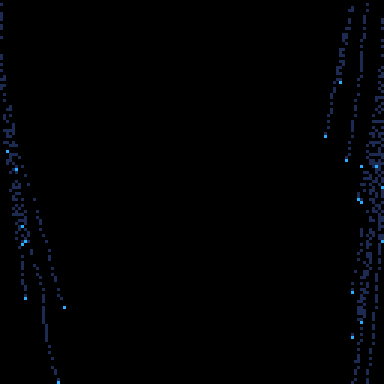f64 userdatas have the following arithmetic operations:
add, sub, mul, div, mod, min, max, idiv
We can create a few additional useful operations using just these.
local function ud_floor(x) return x-x:mod(1) end local function ud_floor(x) return x:idiv(1) end -- Alternative. Faster for userdatas smaller than ~270 elements. local function ud_round(x) x += 0.5 return x-x:mod(1) end local function ud_ceil(x) return (0-x):mod(1)-x end local function ud_abs(x) return x:max(0-x) end local function ud_sign(x) return x/(x:max(0-x)) end -- Not zero-safe. local function ud_positive(x) return x:max(0)/x end -- Not zero-safe. local function ud_negative(x) return x:min(0)/x end -- Not zero-safe. local function ud_tern(c,a,b) return a*c+b*(1-c) end |
Here are some other useful userdata math tricks:
local function sum(x) return vec(0):add(x,true,0,0,1,1,0,#x)[0] end local function prod(x) return vec(1):mul(x,true,0,0,1,1,0,#x) [ [size=16][color=#ffaabb] [ Continue Reading.. ] [/color][/size] ](/bbs/?pid=159743#p) |
Abyssal Shooter is a simple shmup set within a deep underwater abyss. Survive 10 waves of vicious aquatic creatures by shooting bullets, launching missiles, and unleashing devastating special attacks!
This game was made by following Lazy Dev's Pico 8 Shmup tutorial. Big thanks to Krystman for an easy introduction to Pico 8 development.
Changelog:
v1.1 - Previous release started the player on a later wave w/ 2 bombs already built up. Reset both of these to zero as intended
v1 - Release!

Ho, ho ho! Merry Christmas 2024!
I made a little thing or whatever you want to call it, where you can decorate a little tree with ornaments, and a star.
This is one of my first projects on PICO-8, and my first Release on the BBS!
Intructions
In the very bottom left of the screen, there is a button that lights the tree on fire! Don't worry, it wont damage anything! And the button above that, adds snow!
But the button above THAT, resets the whole tree, smoke appears and then when the smoke fades away, BOOM, nothing on the tree.
Those three buttons use the amazing particle effects from https://www.lexaloffle.com/bbs/?tid=53826 by atzlochtlan, credit to them. *(I hope its not illegal to use without permission...)*
In the very top right corner of the screen there is a button to go into view/screenshot mode, #Merry will appear at the bottom, you can use the a-z, A-Z, 0-9, and Backspace keys, to change the text that appears after the hashtag.
If you move your mouse off the screen in view/screenshot mode, the button in the very top right corner will disappear for optimal screenshot/F7 taking conditions, and if you move your mouse back on screen, it will reappear, but I have found that in Web-View the mouse cannot properly move off the screen.
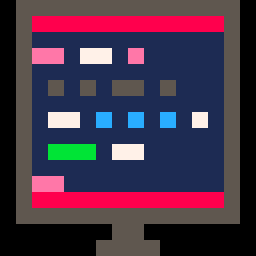
It's that time of year again — Christmas is just around the corner.
This is just a tiny demoscene-inspired greetings cart. Nothing special, just a bit of pixel art for our loved fantasy console.
Greeting to the whole pico-8 scene, appreciate it! Appreciate you, keeping the spirit alive.
To all coders out there and gamedevs, musicians and graphic wizards.
Big thanks to Lexaloffle.
Enjoy the holidays with your loved ones and families, and have a great start to the new year.
Credits
code and gfx by me
cheerful tune by Gruber Music
original font by DamienG

Hi! Been starting my coding journey on Picotron and I found that while writing on my spanish keyboard, every time I accidentally pressed my ñ, ´ or even ¿ key I get garbage sent to my screen... maybe that can get checked out? it writes two weird placeholder(?) characters on any text input I was currently writing, and it leaves the cursor between those two after writing it.
On this image, I wrote "qwertyuiop´+ asdfghjklñ{} and ¿?"
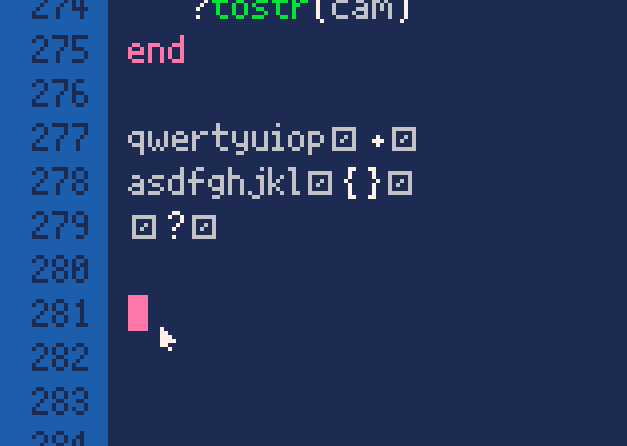
Overview
"Pen Factory” is a port of a mini-game that was originally included in Part-time Job Hell 2000 for Pico-8. The player, as a factory worker, is constantly putting caps on ballpoint pens that are flowing on the conveyor belt. There is no game over or time limit.
Game controls
Z key: Put a cap on a pen
X key: Rotate the pen to adjust the direction.
Rules
Check the orientation of ballpoint pens flowing on the conveyor belt.
Rotate the pen as necessary to attach the cap in the correct orientation.
If the cap is put on correctly, the score is counted. If you make a mistake, it counts as no score.
The game has no time limit or end condition, so you can continue until you are satisfied.

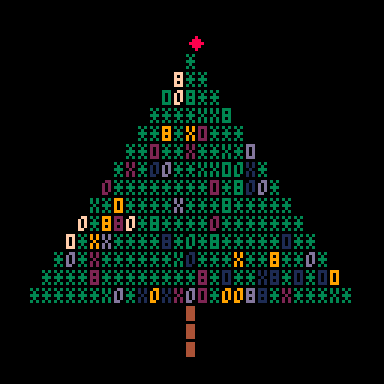
Merry Christmas!
(300 chars)
g,q,l=rnd,0,1s=g()cls()::_::srand(s)k=0?"◆",62,12,8
for i=0,13do for j=0,i*2do a,b,t="*",3,time()%1<.5
if(g()<.3)k+=1a=("ox80")[g(4)\1+1]b=(k/10\1==q\1and t and{8,10,11,12,14,9}or{2,9,3,1,13,15})[g(6)\1+1]
?a,4*(15.5-i+j),6*(i+3),b
if(t!=l)q=(q+.5)%7 l=t end end for i=17,19do?"▮",62,6*i,4
end goto _
|
Santa's sleigh has broken down and needs repairs! As chief mechanic, it falls to you to collect the necessary parts to fix it!
In this game you will need to venture into the floating mountain tops to retrieve Santa's Sack of Generosity, and visit the Elf Propulsion Labs (EPL) to obtain the Wonder Drive that power's Santa's sleigh.
Controls:
Move with the d-pad / arrow keys.
Jump with x.
Grab and throw items with z/c/o.
Note: to grab items you must be standing directly on top of them.
Music is "Carol of the Bells" on pico 8 by Gruber.
Thanks to @bikibird for organizing the advent jam and to the Holiday Jammers for playtesting and encouragement! (... are these my Christmas Jammies?)






PicoZ: A Turn-Based Zombie Survival Game
Hello, Pico-8 community!
I’m thrilled to present my new game, PicoZ, a turn-based, grid-based survival game set in a post-apocalyptic world filled with zombies. If you love strategy, tactical combat, and a bit of resource management, this is the game for you!
Game Description
PicoZ combines classic turn-based gameplay with resource management and stealth mechanics to create a tense and challenging experience. Plan your actions and avoid the undead as you make your way through the levels.
Key Features
- 🎮 Turn-Based Combat: Every move counts! Make strategic decisions to outwit the zombies.
- 🧟 Dynamic Enemies: Zombies with unique behaviors add unpredictability to every level.
- 🗺️ Fog of War: Explore the map cautiously—your visibility is limited!
- 🛠️ Resource Management: Collect keys, potions, and weapons to improve your chances of survival.
- ⚔️ Multiple Weapons: Use melee weapons like knives or firearms like pistols (but beware, they’re noisy!).
- 🧩 Challenging Levels: Progressively difficult levels with new challenges and surprises.
My first Picotron app! I was just having fun with animating a heart and thought it would make a nice screensaver.
For ease of customization, I moved the important properties to the top of the code, with comments, so it can be modified to your liking.
Update 1.1: Decided to add background colors, which are chosen at random at the start and when clearing the hearts!
Hi! First thread here on the BBS.
I've looked around and can't see any mention of it. Maybe it's not known, or if it is known nobody has said anything about it? I don't know, but since I haven't seen any mention of it, I figured I would make a post about it!
I accidentally discovered that you can actually import PNG images directly to the sprite sheet. How? It's quite simple: place a PNG in your Picotron, e.g. /apps/png/. In Picotron's file explorer, navigate to the location of the PNG, select it, then either right-click and copy or Ctrl+C, switch to the sprite editor workspace, select the slot, then Ctrl+V to paste it.
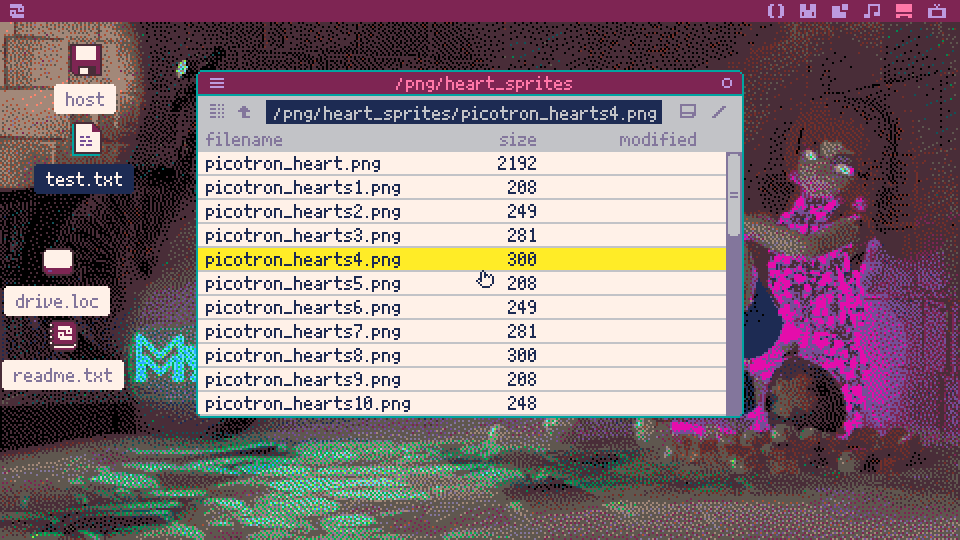
I'm just getting started with Picotron after having spent a few weeks with Pico-8, and this has been, for me, the easiest way so far to get my sprites exported from Aseprite into my sprite sheet in Picotron. I'm trying to see if I can make a Picotron app that will take all the PNGs in a folder and import them to the sprite sheet, but in the meantime, this works well! It's tedious for many sprites, but if you just have a few sprites you want to import, it's quite easy and quick.


Hi Everyone,
Just wanted to share a demo of something that I've been working on as part of journey of learning Pico 8. I've drawn so much inspiration from popular shooters, especially Xenon 2 on the Amiga.
There's plenty still left to do but I don't know if this will turn into a proper game as it's somewhat unconventional how I've done things. All of the game graphical output is using custom code and interacting directly with the video memory. I'm not using any of the in-built command set - mostly using memcpy.
The next part I'll be working on is enemy AI. It won't be anything spectacular, probably just plain old predefined paths but, lets see where things go.
Anyway, hope you like the demo.
You have two guns: left and right. Use them well. Be careful. Good luck. Reach the core of planet Ozulo and defeat the Guardian O!








 0 comments
0 comments